Centos7离线安装redis
1.1 下载、上传、解压redis4.0.11
下载地址:http://download.redis.io/releases/redis-4.0.11.tar.gz
下载后上传到服务器上,并解压:
备注:这里是上传压缩包到/opt/redis目录下。
[root@CDH-143 redis]# tar -zxvf redis-4.0.11.tar.gz
redis-4.0.11/
redis-4.0.11/.gitignore
......
redis-4.0.11/utils/whatisdoing.sh
[root@CDH-143 redis]# ls
redis-4.0.11 redis-4.0.11.tar.gz
[root@CDH-143 redis]# cd redis-4.0.11/
[root@CDH-143 redis-4.0.11]# ls
00-RELEASENOTES CONTRIBUTING deps Makefile README.md runtest runtest-sentinel src utils
BUGS COPYING INSTALL MANIFESTO redis.conf runtest-cluster sentinel.conf tests
1.2 安装gcc
1)如果执行gcc –version出现以下信息,表示已经安装过gcc,可以跳过该步骤:
[boco@CDH-143 spark_job_monitor]$ gcc --version
gcc (GCC) 4.8.5 20150623 (Red Hat 4.8.5-4)
Copyright (C) 2015 Free Software Foundation, Inc.
This is free software; see the source for copying conditions. There is NO
warranty; not even for MERCHANTABILITY or FITNESS FOR A PARTICULAR PURPOSE.
[root@CDH-143 redis]#
2)否则,如果执行make命令报下面错误,说明系统上没有安装C语言环境,需要安装,在linux系统上的C环境是gcc,因此需要安装gcc。
make[3]: gcc: Command not found
make[3]: *** [net.o] Error 127
make[3]: Leaving directory `/home/work/redis/deps/hiredis'
make[2]: *** [hiredis] Error 2
make[2]: Leaving directory `/home/work/redis/deps'
make[1]: [persist-settings] Error 2 (ignored)
CC adlist.o
/bin/sh: cc: command not found
make[1]: *** [adlist.o] Error 127
make[1]: Leaving directory `/home/work/redis/src'
make: *** [all] Error 2
安装gcc,
方式1:从centos7的系统安装镜像中提取:解压镜像文件,进入"Packages"目录,取出如下图所示rpm包
方式2:访问镜像网站获取:http://mirrors.aliyun.com/centos/7/os/x86_64/Packages/ ,然后将其上传
从里面packages找出来,这些是从网上整理出来的(15个文件不要漏掉!!)
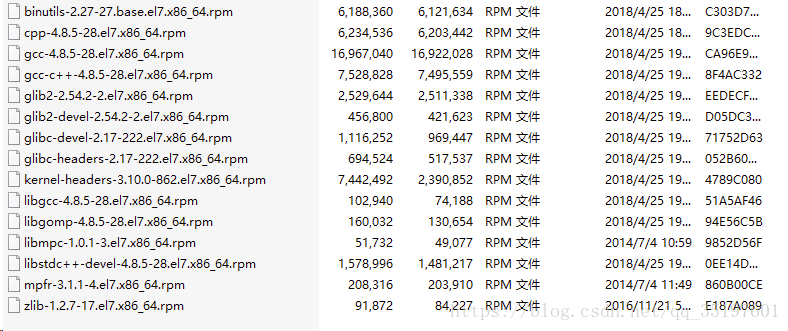
解压gcc.zip,编译安装
[root@CDH-143 soft]# unzip gcc.zip
[root@CDH-143 soft]# cd gcc
[root@CDH-143 soft]# rpm -Uvh *.rpm --nodeps --force
查看gcc版本,出现以下信息,表示安装成功
[boco@CDH-143 spark_job_monitor]$ gcc --version
gcc (GCC) 4.8.5 20150623 (Red Hat 4.8.5-4)
Copyright (C) 2015 Free Software Foundation, Inc.
This is free software; see the source for copying conditions. There is NO
warranty; not even for MERCHANTABILITY or FITNESS FOR A PARTICULAR PURPOSE.
[root@CDH-143 redis]#
1.3 编译安装redis
[root@CDH-143 redis-4.0.11]# make MALLOC=libc
cd src && make all
。。。。。。。。
CC rax.o
LINK redis-server
INSTALL redis-sentinel
CC redis-cli.o
LINK redis-cli
CC redis-benchmark.o
LINK redis-benchmark
INSTALL redis-check-rdb
INSTALL redis-check-aof
Hint: It's a good idea to run 'make test' ;)
make[1]: Leaving directory `/opt/redis/redis-4.0.11/src'
[root@CDH-143 redis-4.0.11]#
[root@CDH-143 redis-4.0.11]# cd src && make install
CC Makefile.dep Hint: It's a good idea to run 'make test' ;)
INSTALL install
INSTALL install
INSTALL install
INSTALL install
INSTALL install
编译安装成功。
1.4 启动redis
[root@CDH-143 src]# ./redis-server
24496:C 11 Mar 13:49:56.298 # oO0OoO0OoO0Oo Redis is starting oO0OoO0OoO0Oo
24496:C 11 Mar 13:49:56.298 # Redis version=4.0.11, bits=64, commit=00000000, modified=0, pid=24496, just started
24496:C 11 Mar 13:49:56.298 # Warning: no config file specified, using the default config. In order to specify a config file use ./redis-server /path/to/redis.conf
_._
_.-``__ ''-._
_.-`` `. `_. ''-._ Redis 4.0.11 (00000000/0) 64 bit
.-`` .-```. ```\/ _.,_ ''-._
( ' , .-` | `, ) Running in standalone mode
|`-._`-...-` __...-.``-._|'` _.-'| Port: 6379
| `-._ `._ / _.-' | PID: 18685
`-._ `-._ `-./ _.-' _.-'
|`-._`-._ `-.__.-' _.-'_.-'|
| `-._`-._ _.-'_.-' | http://redis.io
`-._ `-._`-.__.-'_.-' _.-'
|`-._`-._ `-.__.-' _.-'_.-'|
| `-._`-._ _.-'_.-' |
`-._ `-._`-.__.-'_.-' _.-'
`-._ `-.__.-' _.-'
`-._ _.-'
`-.__.-'
24496:M 11 Mar 13:49:56.302 # Server initialized 24496:M 11 Mar 13:49:56.303 # WARNING overcommit_memory is set to 0! Background save may fail under low memory condition. To fix this issue add 'vm.overcommit_memory = 1' to /etc/sysctl.conf and then reboot or run the command 'sysctl vm.overcommit_memory=1' for this to take effect. 24496:M 11 Mar 13:49:56.303 # WARNING you have Transparent Huge Pages (THP) support enabled in your kernel. This will create latency and memory usage issues with Redis. To fix this issue run the command 'echo never > /sys/kernel/mm/transparent_hugepage/enabled' as root, and add it to your /etc/rc.local in order to retain the setting after a reboot. Redis must be restarted after THP is disabled. 24496:M 11 Mar 13:49:56.303 * Ready to accept connections
启动成功。
以下为设置redis开机自启,并且添加到系统服务
1.4.1 复制redis配置文件
[root@CDH-143 src]# mkdir /etc/redis
[root@CDH-143 src]# cd ..
[root@CDH-143 redis-4.0.11]# ls
00-RELEASENOTES CONTRIBUTING deps Makefile README.md runtest runtest-sentinel src utils
BUGS COPYING INSTALL MANIFESTO redis.conf runtest-cluster sentinel.conf tests
[root@CDH-143 redis-4.0.11]# cp redis.conf /etc/redis/6379.conf
修改redis启动为后台启动:
[root@CDH-143 redis-4.0.11]# vi /etc/redis/6379.conf
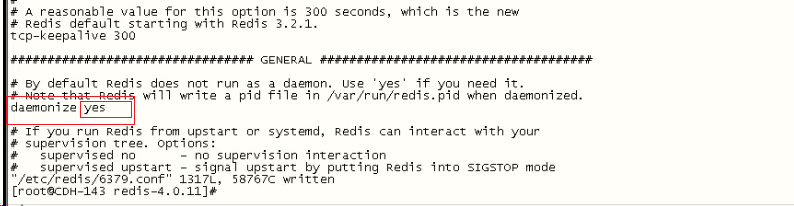
1.4.2 将启动文件拷贝到init.d中
[root@CDH-143 redis-4.0.11]# cp utils/redis_init_script /etc/init.d/redisd
1.4.3 修改启动脚本参数
[root@CDH-143 redis-4.0.11]# vi /etc/init.d/redisd
添加以下代码,:wq保存退出
添加
# chkconfig: 2345 10 90
# description: Start and Stop redisd
修改:
EXEC=/opt/redis/redis-4.0.11/src/redis-server
CLIEXEC=/opt/redis/redis-4.0.11/src/redis-cli
PIDFILE=/opt/redis/redis-4.0.11/redis_${REDISPORT}.pid
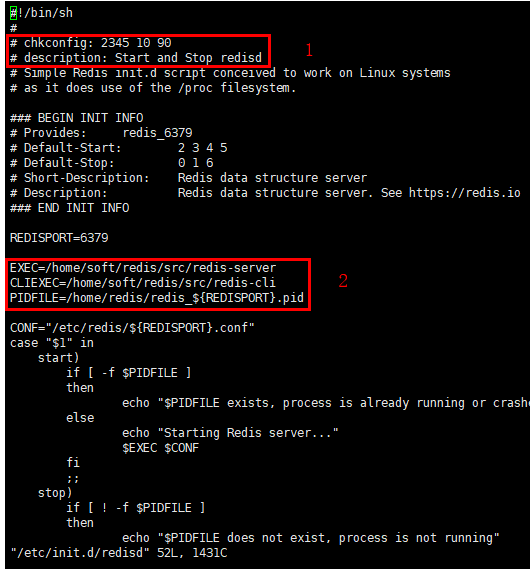
1.4.4 增加脚本执行权限
[root@CDH-143 redis-4.0.11]# chmod +x /etc/init.d/redisd
1.4.5 增加系统服务
[root@CDH-143 redis-4.0.11]# chkconfig --add redisd
[root@CDH-143 redis-4.0.11]# chkconfig --list redisd Note: This output shows SysV services only and does not include native
systemd services. SysV configuration data might be overridden by native
systemd configuration. If you want to list systemd services use 'systemctl list-unit-files'.
To see services enabled on particular target use
'systemctl list-dependencies [target]'. redisd 0:off 1:off 2:on 3:on 4:on 5:on 6:off
[root@CDH-143 redis-4.0.11]#
1.4.6 启动redis服务测试
[root@CDH-143 redis-4.0.11]# service redisd start
Starting Redis server...
9084:C 11 Mar 15:23:36.469 # oO0OoO0OoO0Oo Redis is starting oO0OoO0OoO0Oo
9084:C 11 Mar 15:23:36.469 # Redis version=4.0.11, bits=64, commit=00000000, modified=0, pid=9084, just started
9084:C 11 Mar 15:23:36.469 # Configuration loaded
[root@CDH-143 redis-4.0.11]#
[root@CDH-143 redis-4.0.11]# ps -aux | grep redis
root 3575 0.0 0.0 38260 2140 ? Ssl 15:09 0:00 /opt/redis/redis-4.0.11/src/redis-server 127.0.0.1:6379
root 8870 0.0 0.0 112660 956 pts/2 S+ 15:22 0:00 grep --color=auto redis
配置完毕,重启服务器,测试是否成功
Centos7离线安装redis的更多相关文章
- 离线安装redis集群
Step0:redis集群组件需求 Step1:离线安装ruby Step2:离线安装rubygems Step3:安装rubygems的 redis api Step4:离线安装tcl 8.6 St ...
- Linux CentOs7 下安装 redis
Linux CentOs7 下安装 redis 请将以下命令放入linux命令行中运行 如果安装过程前没有安装GCC请先安装 命令如下 $ yum install gcc-c++ $ wget ht ...
- CentOS7/RHEL7安装Redis步骤详解
CentOS7/RHEL7安装Redis步骤详解 CentOS7/RHEL7安装Redis还是头一次测试安装了,因为centos7升级之后与centos6有比较大的区别了,下面我们就一起来看看Cent ...
- CentOS7离线安装mysql5.7
下载mysql5.7,系统选择redhat,版本选择RHEL7,下载RPM Bundle后得到一个tar文件.这里得到文件mysql-5.7.25-1.el7.x86_64.rpm-bundle.ta ...
- Centos7下安装redis实战(单机版以及集群)
一.背景 因项目需要,要引入redis做缓存,就在centos7下亲自安装了一遍redis,刚好趁着这个机会就来把redis的概念以及单机版和集群版redis安装步骤记录下来,在此和大家一起分享. 二 ...
- Centos7下安装redis并能使得外网访问
一.安装脚本 #!/bin/bash #FileName: install_redis_centos7.sh #Date: #Author: LiLe #Contact: @qq.com #Versi ...
- CentOS7 离线安装mysql-5.7.16
CentOS7 离线安装mysql-5.7.16 1 . 安装新版mysql前,需将系统自带的mariadb-lib卸载 [root@slave mytmp]# rpm -qa|grep mariad ...
- CentOS7离线安装Nginx(详细安装过程)
CentOS7离线安装Nginx(详细安装过程) 1.安装gcc.g++ 下载好所需的文件后上传至服务器(下载地址:https://download.csdn.net/download/a729360 ...
- CentOS7离线安装MySQL8.0
CentOS7离线安装MySQL8.0 卸载软件 rpm -e --nodeps 要卸载的软件包 root@jacky zookeeper]# rpm -e --nodeps java-1.6.0-o ...
随机推荐
- BZOJ1458 士兵占领 网络流 最大流 SAP
原文链接http://www.cnblogs.com/zhouzhendong/p/8384699.html 题目传送门 - BZOJ1458 题意概括 有一个M * N的棋盘,有的格子是障碍.现在你 ...
- 今天一起探讨shiro实现账户同一时刻session唯一
今天和同事在一起探讨shiro如何实现一个账户同一时刻只有一session存在的问题,下面小编把核心代码分享到博客园平台,需要的朋友参考下http://m.0834jl.com 今天遇到一个项目问题, ...
- Python图表数据可视化Seaborn:4. 结构化图表可视化
1.基本设置 import numpy as np import pandas as pd import matplotlib.pyplot as plt import seaborn as sns ...
- 实现判断条件中有in的判断
如果是简单的写sql,在where中写死就可以了,但是如果是不确定的参数呢,这个时候就需要一点处理方式了. 1.后台的写法 String[] operateResult=new String[]{&q ...
- 问题 L: An Invisible Hand - (2018年第二阶段个人训练赛第三场)
题目描述 There are N towns located in a line, conveniently numbered 1 through N. Takahashi the merchant ...
- HDU 2426 Interesting Housing Problem (最大权完美匹配)【KM】
<题目链接> 题目大意: 学校里有n个学生和m个公寓房间,每个学生对一些房间有一些打分,如果分数为正,说明学生喜欢这个房间,若为0,对这个房间保持中立,若为负,则不喜欢这个房间.学生不会住 ...
- [ 中危 ] dp意见反馈处存储型XSS
XSS平台架设攻击代码,有很多,如我是在http://xss.fbisb.com上架设的. 在 xxx.dianping.com系统意见反馈处插入xss代码提交,而后等待后台管理员点击,可打到其COO ...
- PhantomJS在Selenium中被标记为过时的应对措施
今天使用PhantomJS时,Selenium提示PhantomJS被标记不赞成,我就蒙了.PhantomJS可是Headless浏览器中相当知名的一款,标记为过时,代表着将在未来版本摒弃掉这个支持. ...
- .NET Framework 4 与.NET Framework 4 Client Profile有什么区别?
.net framework 自从 2002 年发展至今,已经历了好几个版本,1.0, 1.1, 2.0, 3.0, 3.5 等不同的版本更替,.net framework 的Redistributa ...
- C# 控制左右声道
private void button1_Click(object sender, EventArgs e) { axWindowsMediaPlayer1.settings.balance = -; ...
