MYSQL InnoDB Cluster
https://dev.mysql.com/doc/refman/5.7/en/group-replication.html
GroupReplication的原理
https://dev.mysql.com/doc/refman/5.7/en/mysql-innodb-cluster-introduction.html
介绍mysql基于innodb引擎的集群
https://dev.mysql.com/doc/refman/5.7/en/mysql-innodb-cluster-userguide.html
mysql基于innodb引擎的集群的用户手册
https://dev.mysql.com/doc/refman/5.7/en/mysql-innodb-cluster-sandbox-deployment.html
mysql基于innodb引擎的集群的沙箱部署方案
账号、密码:root root
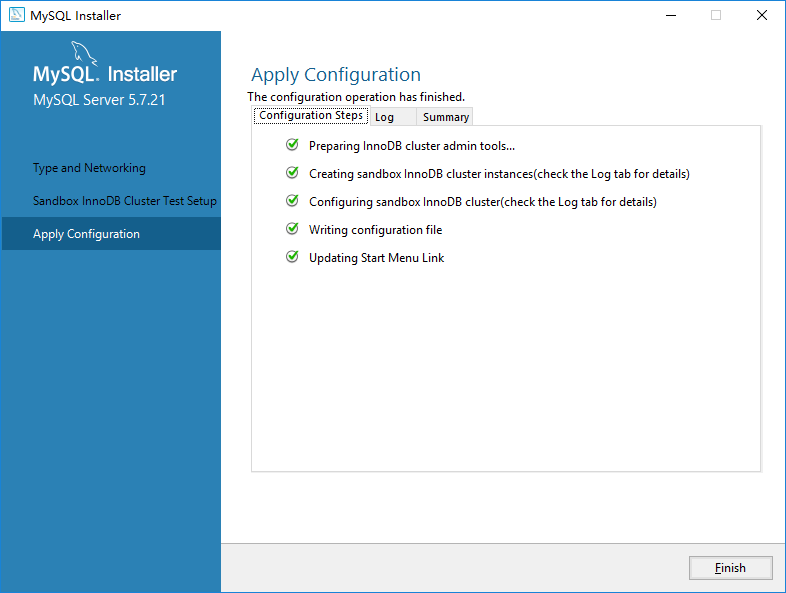
Beginning configuration step: Preparing InnoDB cluster admin tools...
Preparing InnoDB cluster admin tools...
Creating InnoDB cluster admin tools temp folder...
Extracting InnoDB cluster admin tools...
InnoDB cluster admin tools were extracted successfully.
InnoDB cluster admin tools prepared successfully.
Ended configuration step: Preparing InnoDB cluster admin tools... Beginning configuration step: Creating sandbox InnoDB cluster instances(check the Log tab for details)
Creating sandbox InnoDB cluster instances...
MySQL InnoDB Cluster Sandbox Setup
==================================
Setting up a MySQL InnoDB cluster with MySQL Server sandbox instances.
The instances will be installed in:
Unix-like systems: ~/mysql-sandboxes.
Windows: %userprofile%\MySQL\mysql-sandboxes
The instances will be running on ports , , , , , , , , .
Deploy sandbox instance at port ...
Deploy sandbox instance at port ...
Deploy sandbox instance at port ...
Deploy sandbox instance at port ...
Deploy sandbox instance at port ...
Deploy sandbox instance at port ...
Deploy sandbox instance at port ...
Deploy sandbox instance at port ...
Deploy sandbox instance at port ...
INFO: Sandbox instances deployed successfully.
Sandbox InnoDB cluster instances created successfully.
Ended configuration step: Creating sandbox InnoDB cluster instances(check the Log tab for details) Beginning configuration step: Configuring sandbox InnoDB cluster(check the Log tab for details)
Configuring sandbox InnoDB cluster...
Setting up InnoDB cluster...
Waiting till seed instance reaches ONLINE status.
Seed instance reached ONLINE status.
Adding instances to the cluster...
Instances successfully added to the cluster.
Waiting till all instances reach ONLINE status...........
Some instances have not reached ONLINE status yet. Please allow more time for them to catch up to the seed instance.
SUCCESS: InnoDB cluster deployed successfully. Call ic.status() to get status information about the cluster.
Sandbox InnoDB cluster configured successfully.
Deleting InnoDB cluster admin tools temporary directory...
Deleted the InnoDB cluster admin tools temporary directory successfully...
Ended configuration step: Configuring sandbox InnoDB cluster(check the Log tab for details) Beginning configuration step: Writing configuration file
Ended configuration step: Writing configuration file Beginning configuration step: Updating Start Menu Link
Attempting to verify command-line client shortcut.
Verified command-line client shortcut.
Verified command-line client shortcut.
Ended configuration step: Updating Start Menu Link
The InnoDB cluster 'sandboxCluster' is available on the following ports:
localhost: through localhost:
To connect with the MySQL Shell execute the following command:
mysqlsh root@localhost:
To bootstrap the MySQL Router execute the following command:
mysqlrouter --bootstrap root@localhost: --directory router-sandbox
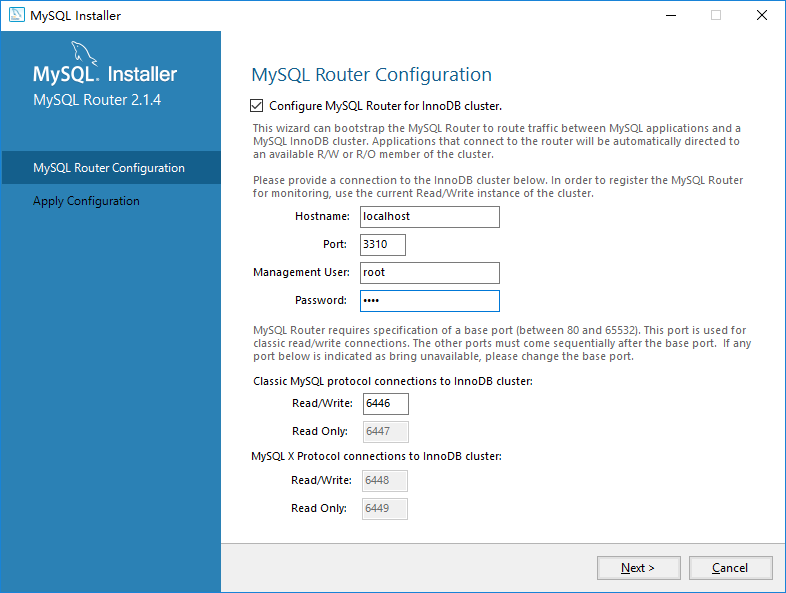
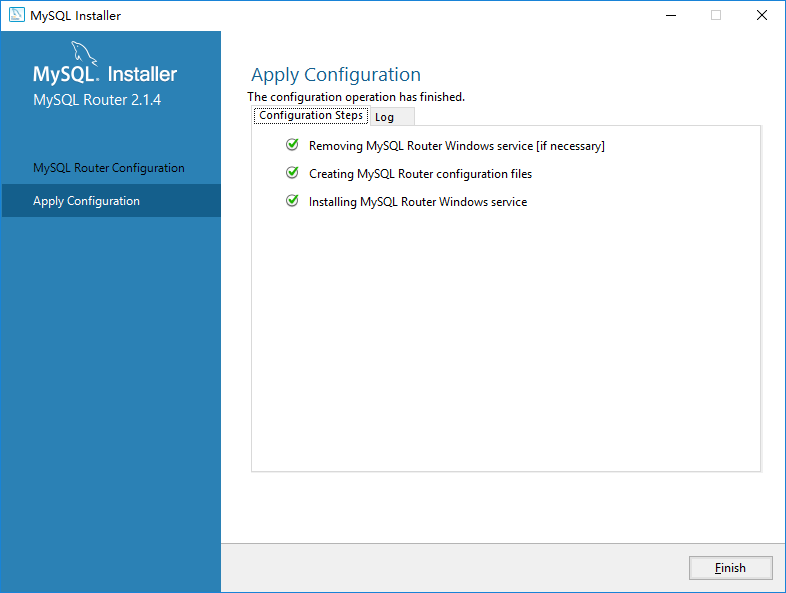
Beginning configuration step: Removing MySQL Router Windows service [if necessary]
Service successfully removed. Ended configuration step: Removing MySQL Router Windows service [if necessary] Beginning configuration step: Creating MySQL Router configuration files
Please enter MySQL password for root: Bootstrapping MySQL Router instance at C:/ProgramData/MySQL/MySQL Router...
MySQL Router has now been configured for the InnoDB cluster 'sandboxCluster'. The following connection information can be used to connect to the cluster. Classic MySQL protocol connections to cluster 'sandboxCluster':
- Read/Write Connections: localhost:6446
- Read/Only Connections: localhost:6447 X protocol connections to cluster 'sandboxCluster':
- Read/Write Connections: localhost:6448
- Read/Only Connections: localhost:6449 Existing configurations backed up to C:/ProgramData/MySQL/MySQL Router/mysqlrouter.conf.bak Ended configuration step: Creating MySQL Router configuration files Beginning configuration step: Installing MySQL Router Windows service
Service successfully installed. Starting MySQL Router Windows service...
Ended configuration step: Installing MySQL Router Windows service
Mysql shell在JavaScript模式下,管理维护集群的命令。
mysql-js> \?
===== Global Commands =====
\help (\?,\h) Print this help.
\sql Switch to SQL processing mode.
\js Switch to JavaScript processing mode.
\py Switch to Python processing mode.
\source (\.) Execute a script file. Takes a file name as an argument.
\ Start multi-line input when in SQL mode.
\quit (\q,\exit) Quit MySQL Shell.
\connect (\c) Connect to a server.
\warnings (\W) Show warnings after every statement.
\nowarnings (\w) Don't show warnings after every statement.
\status (\s) Print information about the current global connection.
\use (\u) Set the current schema for the active session. For help on a specific command use the command as \? <command> ===== Global Objects =====
dba Enables you to administer InnoDB clusters using the AdminAPI.
mysql Used to work with classic MySQL sessions using SQL.
mysqlx Used to work with X Protocol sessions using the MySQL X DevAPI.
session Represents the currently open MySQL session.
shell Gives access to general purpose functions and properties.
sys Gives access to system specific parameters. Please note that MySQL Document Store APIs are subject to change in future
releases. For more help on a global variable use <var>.help(), e.g. dba.help() mysql-js> \c root@localhost:3310
Creating a Session to 'root@localhost:3310'
Enter password: ****
Your MySQL connection id is 156
Server version: 5.7.21-log MySQL Community Server (GPL)
No default schema selected; type \use <schema> to set one.
mysql-js> var cluster = dba.getCluster()
mysql-js> cluster.status()
{
"clusterName": "sandboxCluster",
"defaultReplicaSet": {
"name": "default",
"primary": "localhost:3310",
"status": "OK",
"statusText": "Cluster is ONLINE and can tolerate up to 4 failures.",
"topology": {
"localhost:3310": {
"address": "localhost:3310",
"mode": "R/W",
"readReplicas": {},
"role": "HA",
"status": "ONLINE"
},
"localhost:3320": {
"address": "localhost:3320",
"mode": "R/O",
"readReplicas": {},
"role": "HA",
"status": "ONLINE"
},
"localhost:3330": {
"address": "localhost:3330",
"mode": "R/O",
"readReplicas": {},
"role": "HA",
"status": "ONLINE"
},
"localhost:3340": {
"address": "localhost:3340",
"mode": "R/O",
"readReplicas": {},
"role": "HA",
"status": "ONLINE"
},
"localhost:3350": {
"address": "localhost:3350",
"mode": "R/O",
"readReplicas": {},
"role": "HA",
"status": "ONLINE"
},
"localhost:3360": {
"address": "localhost:3360",
"mode": "R/O",
"readReplicas": {},
"role": "HA",
"status": "ONLINE"
},
"localhost:3370": {
"address": "localhost:3370",
"mode": "R/O",
"readReplicas": {},
"role": "HA",
"status": "ONLINE"
},
"localhost:3380": {
"address": "localhost:3380",
"mode": "R/O",
"readReplicas": {},
"role": "HA",
"status": "ONLINE"
},
"localhost:3390": {
"address": "localhost:3390",
"mode": "R/O",
"readReplicas": {},
"role": "HA",
"status": "ONLINE"
}
}
}
}
mysql-js>
mysql启用了mysql X Protocol和classic两种协议,支持Client与Server建立会话。
- The mysqlx module contains a complete development API to interact with MySQL Servers using a session through the X Protocol.
- The mysql module contains a lightweight development API to interact with MySQL Servers using a classic session.

上述组复制方案,采用的标准的一主多从复制方案的集群配置。
多主复制以及循环复制的配置方案,可参考:https://dev.mysql.com/doc/refman/5.7/en/mysql-cluster-replication-multi-master.html
一篇更全面的参考文章:https://mysqlserverteam.com/mysql-innodb-cluster-setting-up-innodb-cluster-on-windows/
MYSQL InnoDB Cluster的更多相关文章
- MySQL InnoDB Cluster介绍
目录 一.MySQL InnoDB Cluster介绍 二.环境准备 三.将MGR节点加入MySQL Cluster 四.问题汇总 五.性能测试 六.个人总结 一.MySQL InnoDB Clust ...
- Mysql Innodb cluster集群搭建
之前搭建过一个Mysql Ndb cluster集群,但是mysql版本是5.7的,看到官网上mysql8的还是开发者版本,所以尝试搭建下mysql Innodb cluster集群. MySQL的高 ...
- MySQL高可用方案-MySQL InnoDB Cluster
MySQL InnoDB Cluster简介 MySQL InnoDB Cluster 是最新GA的MySQL高可用方案,利用MySQL Group Replication和MySQL Shell.M ...
- mysql innodb cluster 无感知集群
MySQL 8.0.12 innodb cluster 高可用集群部署运维管理手册 Innodb cluster 原理介绍 Innodb cluster 利用组复制的 pxos 协议,保障数据一致性 ...
- 什么是mysql innodb cluster?
目录 一.简介 二.特性 一.简介 MySQL InnoDB集群提供了一个集成的,本地的,HA解决方案.MySQL InnoDB集群由以下几部分组成: MySQL Servers with Group ...
- MySQL 8.0.18 InnoDB Cluster 主从(MGR)完整安装配置
提示: MySQL InnoDB Cluster底层依赖Group Replication模式,至少3台机器 1. 准备3台 CentOS Linux 7 (Core), 修改各主机名:db-hos ...
- Centos7.5基于MySQL5.7的 InnoDB Cluster 多节点高可用集群环境部署记录
一. MySQL InnoDB Cluster 介绍MySQL的高可用架构无论是社区还是官方,一直在技术上进行探索,这么多年提出了多种解决方案,比如MMM, MHA, NDB Cluster, G ...
- Innodb Cluster集群部署配置
目录 一.简介 二.环境声明 三.部署 安装(均操作) 配置(均操作) 开启group_replication(均操作) 启动group_replication 创建集群(在mysql-1执行) 创建 ...
- 巧用MySQL InnoDB引擎锁机制解决死锁问题(转)
该文会通过一个实际例子中的死锁问题的解决过程,进一步解释innodb的行锁机制 最近,在项目开发过程中,碰到了数据库死锁问题,在解决问题的过程中,笔者对MySQL InnoDB引擎锁机制的理解逐步加深 ...
随机推荐
- 手把手教你解析Resources.arsc
http://blog.csdn.net/beyond702/article/details/51744082 一.前言 对于APK里面的Resources.arsc文件大家应该都知道是干什么的(不知 ...
- LCA树链剖分
LCA(Lowest Common Ancestor 最近公共祖先)定义如下:在一棵树中两个节点的LCA为这两个节点所有的公共祖先中深度最大的节点. 比如这棵树 结点5和6的LCA是2,12和7的LC ...
- laravel的启动过程---摘自网络博客个人学习之用
如果没有使用过类似Yii之类的框架,直接去看laravel,会有点一脸迷糊的感觉,起码我是这样的.laravel的启动过程,也是laravel的核心,对这个过程有一个了解,有助于得心应手的使用框架,希 ...
- Blinker 后台数据分析
如何解析出后台服务器认证信息,供自己的设备连接. 测试程序 天气 增加了 Debug输出信息功能 1手机APP添加控件信息 2硬件烧录程序 #define BLINKER_PRINT Serial ...
- 使用cmd导出mysql数据到excel
windows环境 (有时候复制的不好使,最好可以手动输入一次试试) 1.windows + R 输入cmd弹出命令框 2.cd C:\Program Files\MySQL\MySQL Serve ...
- MATLAB——神经网络构造线性层函数linearlayer
% example5_7.m x=-:; y=*x-; randn(); % 设置种子,便于重复执行 y=y+randn(,length(y))*1.5; % 加入噪声的直线 plot(x,y,'o' ...
- AI 数值计算
数值计算,通过迭代来更新解的估计值. 1.上溢和下溢 实数按照一定的精度存储在计算机中,通常存在误差,进而可能导致一些错误. 1)下溢(underflow),例如接近0的数 2)上溢(overflow ...
- WPF CheckBox 滑块 样式 开关
原文:WPF CheckBox 滑块 样式 开关 效果图 样式代码 <Style x:Key="CheckRadioFocusVisual"> <Setter P ...
- 搭建SpringBoot+dubbo+zookeeper+maven框架(一)
这几天项目还没来,所以就自己试着参考网上的一些资料,搭建了一个SpringBoot+dubbo+zookeeper+maven框架,网上参考的很多资料照着他们一步一步搭建,最后很多都运行不通,很是郁闷 ...
- [Oracle]快速构造大量数据的方法
[Oracle]快速构造大量数据的方法: create table tab001(id integer primary key, val varchar2(100)); insert into tab ...
