jquery实现同时展示多个tab标签+左右箭头实现来回滚动
内容:
jquery实现同时展示多张图片+定时向左单张滚动+前后箭头插件
jquery实现同时展示多个tab标签+左右箭头实现来回滚动
小颖最近的项目要实现类似如下效果:
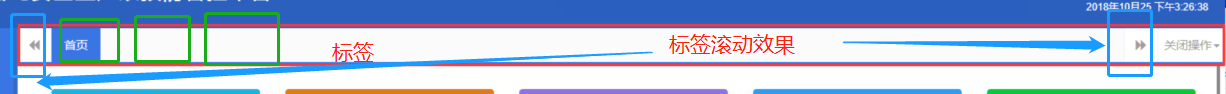
蓝色框圈起来的分别是向上翻、向下翻俩按钮。绿色框分别是用户点击菜单后,出现相应的tab标签,当tab标签太多内容显示不下时,左右两边的按钮就可以实现看后面的tab标签和看之前的tab标签。小颖一开始想使用bootstrap的轮播图 carousel插件,后来发现行不通,就开始问度娘,偶然间发现了别人发表的:jquery同时展示多张图片+定时向左单张滚动+前后箭头插件,小颖将其修修改改后实现了自己想要的功能:jquery实现同时展示多个tab标签+左右箭头实现来回滚动
jquery实现同时展示多张图片+定时向左单张滚动+前后箭头插件
这个由于图片太大,小颖就不给大家看效果图了,感兴趣的可以把代码复制下来,自己运行后看下具体的效果图时怎样的。
目录:
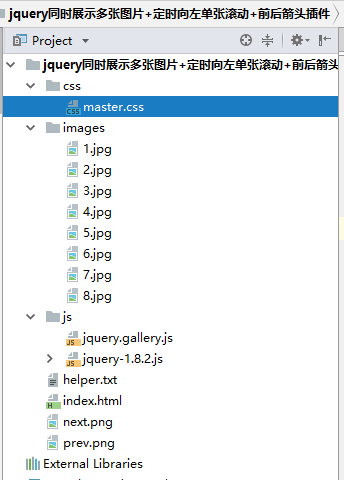
代码:
index.html
<!DOCTYPE html>
<html lang="en">
<head>
<meta charset="utf-8">
<link href="css/master.css" rel="stylesheet"/>
<script src="js/jquery-1.8.2.js"></script>
<script src="js/jquery.gallery.js"></script>
<script>
jQuery(function () {
var options = { //所有属性都可选
duration: 500, //单张图片轮播持续时间
interval: 5000, //图片轮播结束到下一张图片轮播开始间隔时间
showImgNum: 5, //同时展示的图片数量,此参数最大值=Math.floor(画廊宽度/一张图片宽度)
galleryClass: "gallery" //画廊class
}
$(".wrapper").gallery(options);
});
</script>
</head>
<body>
<div class="wrapper">
<div class="gallery">
<ul>
<li><img src="data:images/1.jpg" width="190" height="190"/></li>
<li><img src="data:images/2.jpg" width="190" height="190"/></li>
<li><img src="data:images/3.jpg" width="190" height="190"/></li>
<li><img src="data:images/4.jpg" width="190" height="190"/></li>
<li><img src="data:images/5.jpg" width="190" height="190"/></li>
<li><img src="data:images/6.jpg" width="190" height="190"/></li>
<li><img src="data:images/7.jpg" width="190" height="190"/></li>
<li><img src="data:images/8.jpg" width="190" height="190"/></li>
</ul>
</div>
</div>
<div class="wrapper">
<div class="gallery">
<ul>
<li><img src="data:images/1.jpg" width="190" height="190"/></li>
<li><img src="data:images/2.jpg" width="190" height="190"/></li>
<li><img src="data:images/3.jpg" width="190" height="190"/></li>
<li><img src="data:images/4.jpg" width="190" height="190"/></li>
<li><img src="data:images/5.jpg" width="190" height="190"/></li>
<li><img src="data:images/6.jpg" width="190" height="190"/></li>
<li><img src="data:images/7.jpg" width="190" height="190"/></li>
<li><img src="data:images/8.jpg" width="190" height="190"/></li>
</ul>
</div>
</div>
</body>
</html>
jquery.gallery.js
(function ($) {
$.fn.extend({
"gallery": function (options) {
if (!isValid(options))
return this;
opts = $.extend({}, defaults, options);
return this.each(function () {
var $this = $(this);
var imgNum = $this.children("." + opts.galleryClass).find("img").length; //图片总张数
var galleryWidth = $this.children("." + opts.galleryClass).width(); //展示图片部分宽度
var imgWidth = $this.children("." + opts.galleryClass).find("img").width(); //每张图片的宽度
var imgHeight = $this.children("." + opts.galleryClass).find("img").height(); //每张图片的高度
$this.prepend("<span class='prev'></span>");
$this.append("<span class='next'></span>");
var arrowHeight = $this.children("span").height(); //前后箭头的高度
var arrowTop = (imgHeight - arrowHeight) / 2; //前后箭头距顶部的距离
$this.children("span").css({"top": arrowTop + "px"});
assignImgWidth = galleryWidth / opts.showImgNum; //给每张图片分配的宽度
var ulWidth = imgNum * assignImgWidth; //ul的总宽度
$this.find("ul").width(ulWidth);
var imgMarginWidth = (assignImgWidth - imgWidth) / 2; //每张图片的左右外边距
$this.find("li").css({margin: "0 " + imgMarginWidth + "px"});
hiddenWidth = ulWidth - galleryWidth; //超出图片显示部分的宽度
var t = setTimeout(function () {
rightScroll($this, t);
}, opts.interval);
bindEvent($this, t);
});
}
});
var opts, assignImgWidth, hiddenWidth;
var defaults = {
duration: 500, //单张图片轮播持续时间
interval: 5000, //图片轮播结束到下一张图片轮播开始间隔时间
showImgNum: 5, //同时展示的图片数量
galleryClass: "gallery" //画廊class
};
function isValid(options) {
return !options || (options && typeof options === "object") ? true : false;
}
function bindEvent($this, t) {
$this.children(".next").click(function () {
rightScroll($this, t);
});
$this.children(".prev").click(function () {
leftScroll($this, t);
});
}
function unbindEvent($this, t) {
$this.children(".next").unbind("click");
$this.children(".prev").unbind("click");
}
function rightScroll($this, t) {
clearTimeout(t);
unbindEvent($this, t);
var left = parseInt($this.find("ul").css("left"));
if (left > -hiddenWidth)
$this.find("ul").animate({left: "-=" + assignImgWidth + "px"}, opts.duration, function () {
bindEvent($this, t);
});
else
$this.find("ul").animate({left: "0px"}, opts.duration, function () {
bindEvent($this, t);
});
var t = setTimeout(function () {
rightScroll($this, t);
}, opts.interval + opts.duration);
}
function leftScroll($this, t) {
clearTimeout(t);
unbindEvent($this, t);
var left = parseInt($this.find("ul").css("left"));
if (left < 0)
$this.find("ul").animate({left: "+=" + assignImgWidth + "px"}, opts.duration, function () {
bindEvent($this, t);
});
else
$this.find("ul").animate({left: "-" + hiddenWidth + "px"}, opts.duration, function () {
bindEvent($this, t);
});
var t = setTimeout(function () {
rightScroll($this, t);
}, opts.interval + opts.duration);
}
})(window.jQuery);
master.css
*{margin:;padding:;}
.wrapper{position:relative;width:1170px;margin:auto;}
.wrapper .gallery{width:1000px;margin:auto;overflow:hidden;}
.wrapper .gallery ul{position:relative;left:;list-style:none;overflow:hidden;}
.wrapper .gallery ul li{float:left;}
.wrapper .prev{display:inline-block;position:absolute;left:0px;width:30px;height:70px;background:url('../prev.png') no-repeat 0px 0px;cursor:pointer;}
.wrapper .next{display:inline-block;position:absolute;right:0px;width:30px;height:70px;background:url('../next.png') no-repeat 0px 0px;cursor:pointer;}
.wrapper span:hover{background-position:0px -70px;}
所需图片:
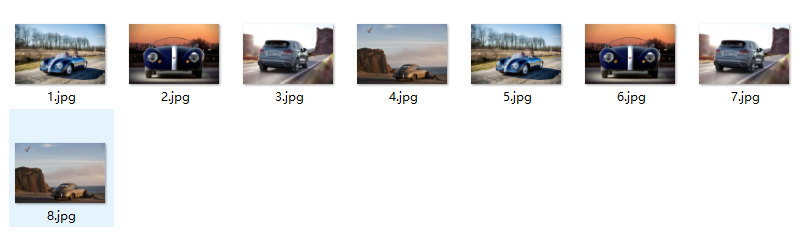




next.png prev.png
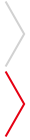
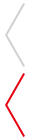
jquery实现同时展示多个tab标签+左右箭头实现来回滚动
先上效果图: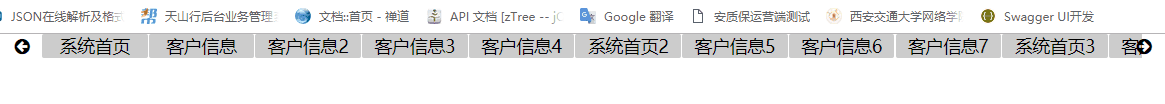
目录:
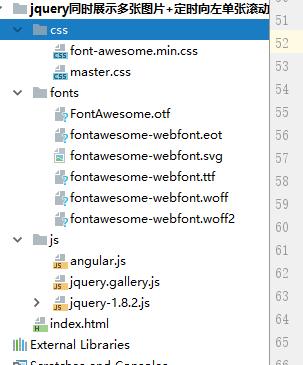
代码:
index.html
<!DOCTYPE html>
<html lang="en">
<head>
<meta charset="utf-8">
<link href="css/master.css" rel="stylesheet"/>
<link href="css/font-awesome.min.css" rel="stylesheet"/>
<script src="js/jquery-1.8.2.js"></script>
<script src="js/jquery.gallery.js"></script>
<script src="js/angular.js" charset="utf-8"></script>
<script>
jQuery(function () {
var options = { //所有属性都可选
duration: 500, //单张图片轮播持续时间
interval: 5000, //图片轮播结束到下一张图片轮播开始间隔时间
showImgNum: 10, //同时展示的图片数量,此参数最大值=Math.floor(画廊宽度/一张图片宽度)
galleryClass: "gallery" //画廊class
}
$(".wrapper").gallery(options);
});
let mod = angular.module('test', []);
mod.controller('main', function ($scope) {
$scope.ceshi=[{
id:1,
name:'系统首页'
},{
id:2,
name:'客户信息'
},{
id:3,
name:'客户信息2'
},{
id:4,
name:'客户信息3'
},{
id:5,
name:'客户信息4'
},{
id:6,
name:'系统首页2'
},{
id:7,
name:'客户信息5'
},{
id:8,
name:'客户信息6'
},{
id:9,
name:'客户信息7'
},{
id:10,
name:'系统首页3'
},{
id:11,
name:'客户信息8'
},{
id:12,
name:'客户信息9'
},{
id:13,
name:'客户信息1'
},{
id:14,
name:'客户信息2'
},{
id:15,
name:'系统首页3'
},{
id:16,
name:'客户信息4'
},{
id:17,
name:'客户信息5'
}];
});
</script>
</head>
<body ng-app="test">
<div class="wrapper" ng-controller="main">
<div class="gallery">
<ul>
<li ng-repeat="names in ceshi">
<span style="height: 50px">{{names.name}}</span>
</li>
</ul>
</div>
</div>
</body>
</html>
jquery.gallery.js剩下的angular.js、jquery-1.8.2.js大家可以在网上下载。
(function ($) {
$.fn.extend({
"gallery": function (options) {
if (!isValid(options))
return this;
opts = $.extend({}, defaults, options);
return this.each(function () {
var $this = $(this);
var imgNum = $this.children("." + opts.galleryClass).find("span").length; //图片总张数
var galleryWidth = $this.children("." + opts.galleryClass).width(); //展示图片部分宽度
var imgWidth = $this.children("." + opts.galleryClass).find("span").width(); //每张图片的宽度
var imgHeight = $this.children("." + opts.galleryClass).find("span").height(); //每张图片的高度
$this.prepend("<span class='prev fa fa-arrow-circle-left'></span>");
$this.append("<span class='next fa fa-arrow-circle-right'></span>");
var arrowHeight = $this.children("span").height(); //前后箭头的高度
var arrowTop = (imgHeight - arrowHeight) / 2; //前后箭头距顶部的距离
$this.children("span").css({"top": 0 + "px"});
assignImgWidth = galleryWidth / opts.showImgNum; //给每张图片分配的宽度
var ulWidth = imgNum * assignImgWidth; //ul的总宽度
$this.find("ul").width(ulWidth);
// var imgMarginWidth = (assignImgWidth - imgWidth) / 2; //每张图片的左右外边距
$this.find("li").css({'margin-right': 1 + "px"});
hiddenWidth = ulWidth - galleryWidth; //超出图片显示部分的宽度
// var t = setTimeout(function () {
// rightScroll($this, t);
// }, opts.interval);
// console.log(t);
bindEvent($this, 0);
});
}
});
var opts, assignImgWidth, hiddenWidth;
var defaults = {
duration: 500, //单张图片轮播持续时间
interval: 5000, //图片轮播结束到下一张图片轮播开始间隔时间
showImgNum: 5, //同时展示的图片数量
galleryClass: "gallery" //画廊class
};
function isValid(options) {
return !options || (options && typeof options === "object") ? true : false;
}
function bindEvent($this, t) {
$this.children(".next").click(function () {
rightScroll($this, t);
});
$this.children(".prev").click(function () {
leftScroll($this, t);
});
}
function unbindEvent($this, t) {
$this.children(".next").unbind("click");
$this.children(".prev").unbind("click");
}
function rightScroll($this, t) {
clearTimeout(t);
unbindEvent($this, t);
var left = parseInt($this.find("ul").css("left"));
if (left > -hiddenWidth)
$this.find("ul").animate({left: "-=" + assignImgWidth + "px"}, opts.duration, function () {
bindEvent($this, t);
});
else
$this.find("ul").animate({}, opts.duration, function () {
bindEvent($this, t);
});
// var t=setTimeout(function(){rightScroll($this,t);},opts.interval+opts.duration);
}
function leftScroll($this, t) {
clearTimeout(t);
unbindEvent($this, t);
var left = parseInt($this.find("ul").css("left"));
if (left < 0)
$this.find("ul").animate({left: "+=" + assignImgWidth + "px"}, opts.duration, function () {
bindEvent($this, t);
});
else
$this.find("ul").animate({}, opts.duration, function () {
bindEvent($this, t);
});
// var t=setTimeout(function(){rightScroll($this,t);},opts.interval+opts.duration);
}
})(window.jQuery);
master.css
* {
margin:;
padding:;
}
.wrapper {
position: relative;
width: 1050px;
margin: auto;
}
.wrapper .gallery {
width: 1000px;
margin: auto;
overflow: hidden;
}
.wrapper .gallery ul {
position: relative;
left:;
list-style: none;
overflow: hidden;
}
.wrapper .gallery ul li {
text-align: center;
float: left;
padding: 0 8px;
background-color: #ccc;
border-radius: 2px;
width: 80px
}
.wrapper .prev,
.wrapper .next {
display: inline-block;
position: absolute;
width: 30px;
height: 30px;
cursor: pointer;
line-height: 25px;
/*text-align: center;*/
/*border-radius: 50%;*/
/*background-color: #d8d4d5;*/
}
.wrapper .prev {
left: 0px;
}
.wrapper .next {
right: 0px;
}
.wrapper span:hover {
background-position: 0px -70px;
}
jquery实现同时展示多个tab标签+左右箭头实现来回滚动的更多相关文章
- jquery实现同时展示多个tab标签+左右箭头实现来回滚动(美化版增加删除按钮)
闲聊 前段时间小颖分享了:jquery实现同时展示多个tab标签+左右箭头实现来回滚动文章,引入项目后,我们的组长说样子太丑了,小颖觉得还好啊,要不大家评评理,看下丑不丑?无图无真相,来上图: 看吧其 ...
- vant中tab标签切换时会改变内容滚动高度
vant的tabs标签页,标签切换时会改变内容区的滚动高度,这是因为内容区共用同一个父元素为滚动区域引起的,解决办法:在tabs的内容区域嵌套一层滚动区域,让每个内容区域使用单独的滚动元素就行了. ...
- jquery插件之tab标签页或滑动门
该插件乃本博客作者所写,目的在于提升作者的js能力,也给一些js菜鸟在使用插件时提供一些便利,老鸟就悠然地飞过吧. 此插件旨在实现目前较为流行的tab标签页或滑动门特效,在此插件中默认使用的是鼠标滑过 ...
- Jquery LigerUI框架学习(二)之Tree于Tab标签实现iframe功能
LigerUI框架Tree于Tab标签动态使用,当点击Tree后动态创建Tab标签,和通常用的iframe框架功能类似 Tree中的关键代码 //Tree初始化 $("#tree1" ...
- 如何一行jquery代码写出tab标签页(链式操作)
啦啦!今天又学了一招,js写几十行的tab标签页jquery写一行就行啦,用到了链式操作!以下是代码: <!DOCTYPE html> <html lang="en&quo ...
- jquery切换tab标签例子
之前做了一个简单的小效果,使用jquery方式,让tab标签切换,效果如下 代码其实很简单,首先先把代码分享给大家,代码如下 var shoptoggle = $('.shoptoggle .shop ...
- jQuery蓝色修边tab标签切换
jQuery蓝色修边tab标签切换,jQuery,tab选项卡,标签切换,jQuery蓝色修边tab标签广告代码切换是一款非常简单实用tab选项卡切换效果,自己定义好相关的html标签即可,选项卡切换 ...
- 支持自动切换的tab标签代码札记
html代码如下: <!-- tab标签代码begin --> <div class="tab1" id="tab1"> <div ...
- 类似掌盟的Tab页 Android 开源框架ViewPageIndicator 和 ViewPager 仿网易新闻客户端Tab标签 (转)
原博客地址 :http://blog.csdn.net/xiaanming/article/details/10766053 本文转载,记录学习用,如有需要,请到原作者网站查看(上面这个网址) 之前 ...
随机推荐
- GMA Round 1 极坐标的忧伤
传送门 极坐标的忧伤 为什么你们不喜欢为我求导……——极坐标 极坐标的心意,想必已经传达到了,那么请为极坐标方程$r=t$(也写作$ρ=θ$)求导吧. 为了考验你的忠诚,你需要回答$r=t$在(0,$ ...
- JSP(8)—EL案例和JSTL案例
1.EL案例 el.jsp <%@ page language="java" contentType="text/html; charset=UTF-8" ...
- MyEclipse 2015 SVN 安装
SVN的在线安装 1.打开MyEclipse,找到顶部菜单栏 Help(帮助)-Install from Site…(从网站安装),如下图 2. 点击Install from Site…后会出现让你选 ...
- 旋转矩阵(Rotation Matrix)的推导及其应用
向量的平移,比较简单. 缩放也较为简单 矩阵如何进行计算呢?之前的文章中有简介一种方法,把行旋转一下,然后与右侧对应相乘.在谷歌图片搜索旋转矩阵时,看到这张动图,觉得表述的很清晰了. 稍微复杂一点的是 ...
- shell字符串的用法
shell字符串的用法 注意:shell4.2和shell4.1会有差别,较低版本的shell可能不支持某些功能 获取字符串长度:${#string} 获取子串: 注:(左边的第一个字符是用 0 表示 ...
- SQLite在.NET中自适应32位/64位系统
如果一个.NET应用要自适应32位/64位系统,只需要在项目的“目标平台”设置为“Any CPU”.但是如果应用中使用了SQLite,情况就不同了. SQLite的.NET开发包来自是System.D ...
- Docker permission denied while trying to connect to the Docker daemon socket
Problem jenkins执行docker打包的时候报错,说没有权限 docker build -t docker.ryan-miao.com/com.demo:f1aa23e --build-a ...
- [Python设计模式] 第13章 造小人——建造者模式
github地址:https://github.com/cheesezh/python_design_patterns 题目1 用程序模拟一个画小人的过程,要求小人要有头,身子,左手,右手,左脚,右脚 ...
- http重定向到https
<?xml version="1.0" encoding="UTF-8"?> <configuration> <system.we ...
- linux性能压测工具
http://benjr.tw/532 http://blog.yufeng.info/archives/2023 https://www.cnblogs.com/zhoujinyi/archive/ ...
