Qt 解析命令行参数
#include <QGuiApplication>
#include <QQmlApplicationEngine>
#include <QQuickView>
#include <QCommandLineParser> int main(int argc, char *argv[])
{
QGuiApplication app(argc, argv);
QGuiApplication::setApplicationName("Qt"); // 应用名称
QGuiApplication::setApplicationVersion("0.1"); // 应用版本号 QCommandLineParser parser;
parser.setApplicationDescription(QGuiApplication::translate("main", "Qt")); // 设置应用程序描述信息 parser.addHelpOption(); // 添加帮助选项 ("-h" 或 "--help")
parser.addVersionOption(); // 添加版本选项 ("-v" 或 "--version") parser.setSingleDashWordOptionMode(QCommandLineParser::ParseAsLongOptions); // 举例说明:将 "-adb" 当成一个选项来看,而不是看成 "-a -b -c" // parser.addPositionalArgument("xxx", QGuiApplication::translate("main", "?????? undefined")); QCommandLineOption widthOption(QStringList() << "wid" << "width",
QGuiApplication::translate("main", "Width of the covered area (default is 800)."),
QGuiApplication::translate("main", "width"), "");
parser.addOption(widthOption); QCommandLineOption heightOption(QStringList() << "hei" << "height",
QGuiApplication::translate("main", "Height of the covered area (default is 480)."),
QGuiApplication::translate("main", "height"), "");
parser.addOption(heightOption); QCommandLineOption xOption(QStringList() << "x",
QGuiApplication::translate("main", "The x coordinate of the covered area (default is 0)."),
QGuiApplication::translate("main", "x"), "");
parser.addOption(xOption); QCommandLineOption yOption(QStringList() << "y",
QGuiApplication::translate("main", "The y coordinate of the covered area (default is 0)."),
QGuiApplication::translate("main", "y"), "");
parser.addOption(yOption); QCommandLineOption colorOption(QStringList() << "c" << "color",
QGuiApplication::translate("main", "The color of the covered area (default is black)."),
QGuiApplication::translate("main", "color"), "black");
parser.addOption(colorOption); parser.process(app); // const QStringList args = parser.positionalArguments(); int width = parser.value(widthOption).toInt();
int height = parser.value(heightOption).toInt();
if ( > width || > height) {
fprintf(stderr, "%s\n", qPrintable(QGuiApplication::translate("main", "Error: Invalid format argument. "
"Width and height must be greater than 0.")));
parser.showHelp();
}
int x = parser.value(xOption).toInt();
int y = parser.value(yOption).toInt();
QString color = parser.value(colorOption); QQuickView view;
view.setGeometry(x, y, width, height);
view.setColor(QColor(color));
view.setFlags(Qt::FramelessWindowHint);
// view.setSource(QUrl("qrc:/main.qml"));
view.show(); return app.exec();
}
效果:
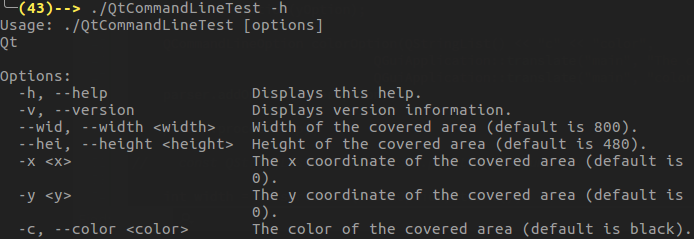
Qt 解析命令行参数的更多相关文章
- Qt之命令行参数
简述 在Qt之进程间通信(QProcess)一节,我们讲解了如何通过QProcess来进行进程间的通信.主要通过启动外部程序,然后通过命令行的方式传递参数. 这里,我们可以通过Qt Creator来设 ...
- boost之program_options库,解析命令行参数、读取配置文件
一.命令行解析 tprogram_options解析命令行参数示例代码: #include <iostream> using namespace std; #include <boo ...
- optparse模块解析命令行参数的说明及优化
一.关于解析命令行参数的方法 关于“解析命令行参数”的方法我们一般都会用到sys.argv跟optparse模块.关于sys.argv,网上有一篇非常优秀的博客已经介绍的很详细了,大家可以去这里参考: ...
- python解析命令行参数
常常需要解析命令行参数,经常忘记,好烦,总结下来吧. 1.Python 中也可以所用 sys 的 sys.argv 来获取命令行参数: sys.argv 是命令行参数列表 参数个数:len(sys.a ...
- linux 中解析命令行参数(getopt_long用法)
linux 中解析命令行参数(getopt_long用法) http://www.educity.cn/linux/518242.html 详细解析命令行的getopt_long()函数 http:/ ...
- C语言中使用库函数解析命令行参数
在编写需要命令行参数的C程序的时候,往往我们需要先解析命令行参数,然后根据这些参数来启动我们的程序. C的库函数中提供了两个函数可以用来帮助我们解析命令行参数:getopt.getopt_long. ...
- Windows下解析命令行参数
linux通常使用GNU C提供的函数getopt.getopt_long.getopt_long_only函数来解析命令行参数. 移植到Windows下 getopt.h #ifndef _GETO ...
- 3.QT中QCommandLineParser和QCommandLineOption解析命令行参数
1 新建项目 main.cpp #include <QCoreApplication> #include <QCommandLineParser> #include & ...
- QT解析命令行(QCommandLineOption和QCommandLineParser类)
Qt从5.2版开始提供了两个类QCommandLineOption和QCommandLineParser来解析应用的命令行参数. 一.命令行写法命令行:"-abc" 在QComma ...
随机推荐
- 机器学习作业(二)逻辑回归——Python(numpy)实现
题目太长啦!文档下载[传送门] 第1题 简述:实现逻辑回归. 此处使用了minimize函数代替Matlab的fminunc函数,参考了该博客[传送门]. import numpy as np imp ...
- Nginx实现前端访问后端本地接口
Nginx配置两个地方就行: 先是配置好自己项目的服务,确保自己的项目能运行: location / { root /web/xiangmu/public; // 本地项目的路径 index inde ...
- 在IIS中配置申请的SSL证书
第一步,右键服务器证书=>打开功能 第二步,右侧选择导入,将申请到的证书按窗体内容导入即可 第三步,右键需要加载证书的网站,选择编辑绑定=>类型选择https=>选择刚才导入的数字证 ...
- HTML表单处理
一.表单简介 表单的处理是一个多进程.首先创建一张表单,以供用固话输入详细的请求信息.接着,输入的数据被发送到服务器,在服务器里这些数据得到编译和错误检测.如果PHP代码识别出一个或多个需要重新输入的 ...
- Jmeter-功能概要
1.Jmeter工具组成部分 (1)资源生成器:用于生成测试过程中服务器.负载机的资源代码.(LR中的VuGen) (2)用户运行器:通常是一个脚本运行引擎,根据脚本要求模拟指定的用户行为.(LR中的 ...
- ubuntu---【nvcc --version】显示错误,提示 sudo apt-get install nvidia-cuda-toolkit
重装了一下cuda,然后发现nvcc命令不存在了,终端提示使用 : sudo apt-get install nvidia-cuda-toolkit 来使用nvcc. 注意不要使用这种方式安装.系统认 ...
- EntityFramework之原始查询及性能优化
之前做海信项目,数据量自交大,为了提高查询效率用的 https://www.cnblogs.com/CreateMyself/p/4746258.html
- 解决wxpy获取不到指定群聊对象的情况
我们可以通过Bot.friends 以及Bot.groups 来获取到所有的好友以及聊天群,这里需要注意的是,聊天群需要保存到通讯录中,不然可能会出现找不到聊天群的情况. 摘自:http://www. ...
- 我写的UI自动化框架
---------------------------------------------------------------------------------------------------- ...
- QT5.1+中文乱码问题
原文连接:https://blog.csdn.net/liyuanbhu/article/details/72596952 QT中规定 QString 的 const char* 构造函数是调用 fr ...
