【水滴石穿】React-Redux-Demo
这个项目没有使用什么组件,可以理解就是个redux项目
项目地址为:https://github.com/HuPingKang/React-Redux-Demo
先看效果图
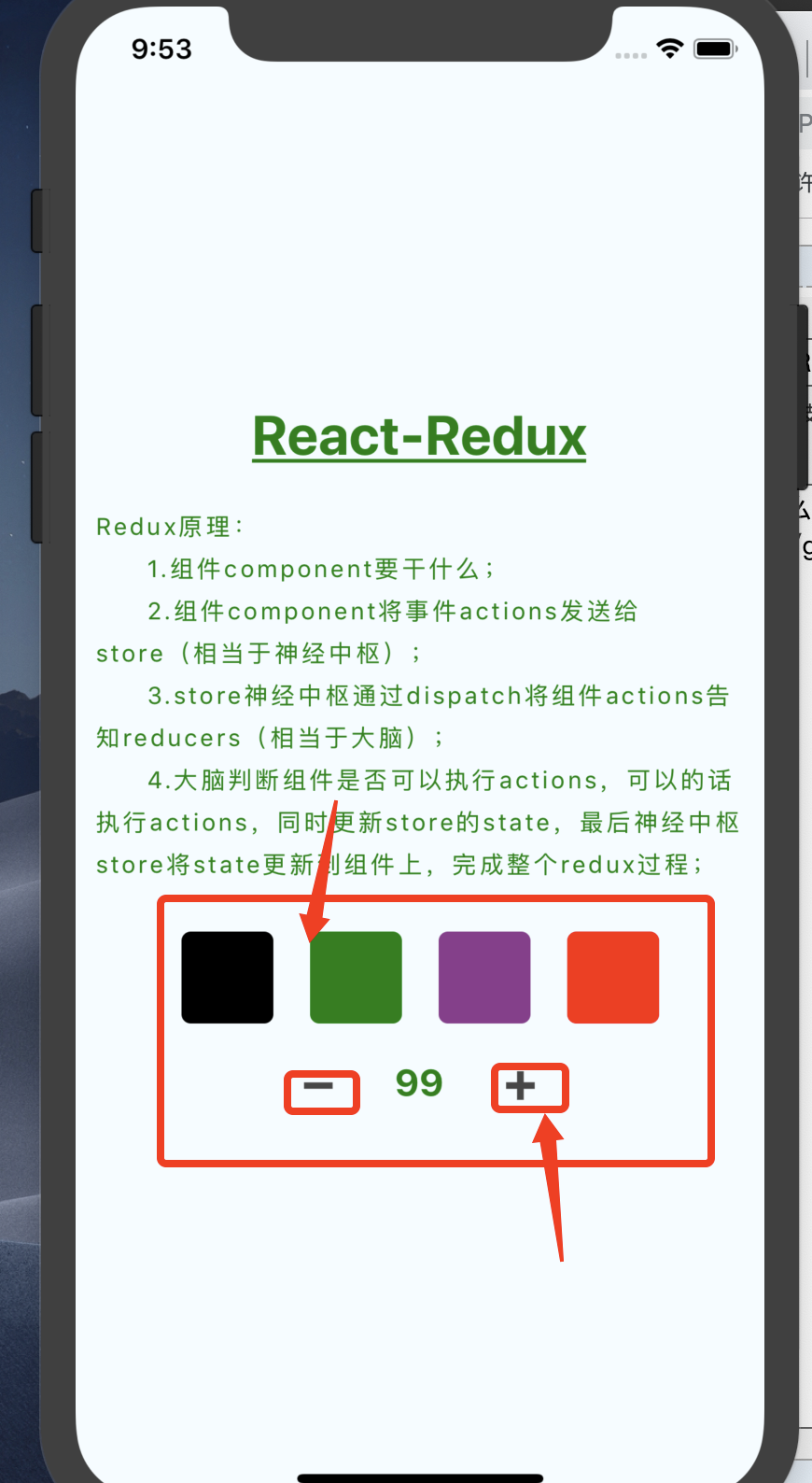
点击颜色字体颜色改变,以及可以进行加减法运算
代码如下
//index.js
/**
* @format
* @lint-ignore-every XPLATJSCOPYRIGHT1
*/
import {AppRegistry} from 'react-native';
import App from './App';
import {name as appName} from './app.json';
AppRegistry.registerComponent(appName, () => App);
//React-Redux-Demo/App.js
import { Provider } from 'react-redux';
import React, {Component} from 'react';
import {StyleSheet, Text, View,Button,TouchableWithoutFeedback} from 'react-native';
import configureStore from './redux/store';
const store = configureStore();
/**
* Redux原理:
* 1.组件component要干什么;
* 2.组件component将事件actions发送给store(相当于神经中枢);
* 3.store神经中枢通过dispatch讲组件actions告知reducers(相当于大脑);
* 4.大脑判断组件是否可以执行actions,可以的话执行actions,同时更新store的
* state,最后神经中枢store将state更新到组件上,完成整个redux过程;
*
* ex:耳朵想听歌,耳朵通过神经中枢将想听歌这件事告知大脑皮层,大脑发送指令开始拿起耳机播放音乐;
*
* 综上:完成一个Redux流程需要三个角色(组件component、神经中枢store、大脑reducer);
* component___actions___>store___dispatch___>reducer___state___>store___state;
*
*/
var number = 100;
export default class App extends Component{
constructor(props){
super(props);
//生命周期函数中,从store中获得state作为当前的state;
this.state = store.getState();
//当前界面绑定store更新事件;
store.subscribe(()=>this._storeChanged());
this._selectColorIndex = this._selectColorIndex.bind(this._selectColorIndex);
}
//监听store是否更新了;
_storeChanged(){
//store更新后 重新获取store的state作为当前的state;当前界面上的组件就会被刷新;
this.setState(store.getState());
}
//组件发送事件给store;
_clickAdd(){
number = number+1;
const action = {
//每个action绑定一个type;
type:'change_number_add',
//需要更新store中的相关数据;
value:number
};
//store将事件派发给reducer;
store.dispatch(action);
}
_clickPlus(){
number = number-1;
const action = {
type:'change_number_plus',
value:number
};
store.dispatch(action);
}
_selectColorIndex(index){
const colors = ['black','green','#8E388E','red'];
const action={
type:'change_theme_color',
value:colors[index],
};
store.dispatch(action);
}
_colorViews(){
var colorViews = [];
var styleYS = [styles.blackContainer,styles.greenContainer,styles.purpureContainer,styles.redContainer];
styleYS.map((item)=>{
colorViews.push(
<TouchableWithoutFeedback key={styleYS.indexOf(item)} onPress={()=>this._selectColorIndex(styleYS.indexOf(item))}>
<View style={item}></View>
</TouchableWithoutFeedback>
);
});
return colorViews;
}
render() {
const desString = 'Redux原理:\n\t1.组件component要干什么;\n\t2.组件component将事件actions发送给store(相当于神经中枢);\n\t3.store神经中枢通过dispatch将组件actions告知reducers(相当于大脑);\n\t4.大脑判断组件是否可以执行actions,可以的话执行actions,同时更新store的state,最后神经中枢store将state更新到组件上,完成整个redux过程;';
return (
<Provider store={store}>
<View style={styles.container}>
<Text style={{
fontSize: 30,textAlign: 'center',margin: 10,color:this.state.theme.themeColor,fontWeight:"bold",textDecorationLine:'underline'
}}>React-Redux</Text>
<Text style={{
fontSize: 13,textAlign: 'left',margin: 10,color:this.state.theme.themeColor,lineHeight:23,letterSpacing:1.5
}}>{desString}</Text>
<View style={{justifyContent:"center",flexDirection:'row',marginTop:5}}>
{this._colorViews()}
</View>
<View style={{justifyContent:"center",flexDirection:'row',marginTop:5}}>
<Button onPress={()=>this._clickPlus()} title='➖'></Button>
{/* 读取当前state的number值 */}
<Text style={{
fontSize: 20,textAlign: 'center',margin: 5,color:this.state.theme.themeColor,fontWeight:"bold",width:60
}}>{this.state.number.number}</Text>
<Button onPress={()=>this._clickAdd()} title="➕"></Button>
</View>
</View>
</Provider>
);
}
}
const styles = StyleSheet.create({
container: {
flex: 1,
justifyContent: 'center',
alignItems: 'center',
backgroundColor: '#F5FCFF',
},
blackContainer: {
width:50,
height:50,
borderRadius:5,
backgroundColor:'black',
margin:10,
},
greenContainer: {
width:50,
height:50,
borderRadius:5,
backgroundColor:'green',
margin:10,
},
purpureContainer: {
width:50,
height:50,
borderRadius:5,
backgroundColor:'#8E388E',
margin:10,
},
redContainer: {
width:50,
height:50,
borderRadius:5,
backgroundColor:'red',
margin:10,
}
});
redux里面的东西比较有意思

//React-Redux-Demo/redux/CounterReducer.js
const defaluteState = {
number:100,
}
//redux接受store.dispatch事件;state为store中保存的所有state;
export default function numbers(state=defaluteState,actions){
//reducer判断事件类型;
if(actions.type==='change_number_plus' || actions.type==='change_number_add'){
//深拷贝store的state;
const newState = JSON.parse(JSON.stringify(state));
//设置新的state的属性值;
newState.number = actions.value;
//将新的state作为返回值,返回给store,作为store的新的state,完成store的更新;
return newState;
}
//返回store默认的state;
return state;
}
//React-Redux-Demo/redux/IndexReducer.js
import { combineReducers } from 'redux'
import numbers from './CounterReducer'
import themeColor from './ThemeReducer'
export default combineReducers({
number:numbers, //store.getState().number.number
theme:themeColor //store.getState().theme.themeColor
})
//React-Redux-Demo/redux/store.js
'use strict';
import { createStore, applyMiddleware } from 'redux';
import thunkMiddleware from 'redux-thunk';
import reducer from './IndexReducer';
const createStoreWithMiddleware = applyMiddleware(thunkMiddleware)(createStore);
export default function configureStore(initialState) {
const store = createStoreWithMiddleware(reducer, initialState)
return store;
}
//这个有意思
//React-Redux-Demo/redux/ThemeReducer.js
const defaluteState = {
themeColor:'black',
}
//redux接受store.dispatch事件;state为store中保存的所有state;
export default function themeColor(state=defaluteState,actions){
if(actions.type==='change_theme_color'){
//深拷贝store的state;
const newState = JSON.parse(JSON.stringify(state));
//设置新的state的属性值;
newState.themeColor = actions.value;
return newState;
}
//返回store默认的state;
return state;
}
//app.js里面对颜色还是做了限制的
_selectColorIndex(index){
const colors = ['black','green','#8E388E','red'];
const action={
type:'change_theme_color',
value:colors[index],
};
store.dispatch(action);
}
_colorViews(){
var colorViews = [];
var styleYS = [styles.blackContainer,styles.greenContainer,styles.purpureContainer,styles.redContainer];
styleYS.map((item)=>{
colorViews.push(
<TouchableWithoutFeedback key={styleYS.indexOf(item)} onPress={()=>this._selectColorIndex(styleYS.indexOf(item))}>
<View style={item}></View>
</TouchableWithoutFeedback>
);
});
return colorViews;
}
项目还不是很精通的读懂啊~~~
【水滴石穿】React-Redux-Demo的更多相关文章
- 我的第一个 react redux demo
最近学习react redux,先前看过了几本书和一些博客之类的,感觉还不错,比如<深入浅出react和redux>,<React全栈++Redux+Flux+webpack+Bab ...
- angular开发者吐槽react+redux的复杂:“一个demo证明你的开发效率低下”
曾经看到一篇文章,写的是jquery开发者吐槽angular的复杂.作为一个angular开发者,我来吐槽一下react+redux的复杂. 例子 为了让大家看得舒服,我用最简单的一个demo来展示r ...
- webpack+react+redux+es6开发模式
一.预备知识 node, npm, react, redux, es6, webpack 二.学习资源 ECMAScript 6入门 React和Redux的连接react-redux Redux 入 ...
- webpack+react+redux+es6
一.预备知识 node, npm, react, redux, es6, webpack 二.学习资源 ECMAScript 6入门 React和Redux的连接react-redux Redux 入 ...
- webpack+react+redux+es6开发模式---续
一.前言 之前介绍了webpack+react+redux+es6开发模式 ,这个项目对于一个独立的功能节点来说是没有问题的.假如伴随着源源不断的需求,前段项目会涌现出更多的功能节点,需要独立部署运行 ...
- react+redux构建淘票票首页
react+redux构建淘票票首页 描述 在之前的项目中都是单纯的用react,并没有结合redux.对于中小项目仅仅使用react是可以的:但当项目变得更加复杂,仅仅使用react是远远不够的,我 ...
- ReactJS React+Redux+Router+antDesign通用高效率开发模板,夜间模式为例
工作比较忙,一直没有时间总结下最近学习的一些东西,为了方便前端开发,我使用React+Redux+Router+antDesign总结了一个通用的模板,这个技术栈在前端开发者中是非常常见的. 总的来说 ...
- react+redux+generation-modation脚手架添加一个todolist
当我遇到问题: 要沉着冷静. 要管理好时间. 别被bug或error搞的不高兴,要高兴,又有煅炼思维的机会了. 要思考这是为什么? 要搞清楚问题的本质. 要探究问题,探究数据的流动. TodoList ...
- 详解react/redux的服务端渲染:页面性能与SEO
亟待解决的疑问 为什么服务端渲染首屏渲染快?(对比客户端首屏渲染) react客户端渲染的一大痛点就是首屏渲染速度慢问题,因为react是一个单页面应用,大多数的资源需要在首次渲染前就加载 ...
- React+Redux实现追书神器网页版
引言 由于现在做的react-native项目没有使用到redux等框架,写了一段时间想深入学习react,有个想法想做个demo练手下,那时候其实还没想好要做哪一个类型的,也看了些动漫的,小说阅读, ...
随机推荐
- Unity 在2D中实现LookAt
由于Transform.LookAt是使Z轴看向目标,而2D基本是由X和Y轴构成的.所以在2D的游戏中,不太好使用. 所以用代码实现一个2D的LookAt函数. 例子: 我们使怪物的眼睛一直看着云. ...
- Vue 本地代理 纯前端技术解决跨域
vue-axios获取数据很多小伙伴都会使用,但如果前后端分离且后台没设置跨域许可,那要怎样才能解决跨域问题? 常用方法有几种: 通过jsonp跨域 通过修改document.domain来跨子域 使 ...
- centos yum 坏掉 db 损坏
#首先清除掉缓存,之后再重建就可以了 rm -f /var/lib/rpm/__db* rpm --rebuilddb 提示的错误应该是: error: rpmdb: BDB0113 Thread/p ...
- add-apt-repository ppa:<ppa_name>
add-apt-repository: add-apt-repository 是由 python-software-properties 这个工具包提供的 所以要先安装python-software- ...
- 《DSP using MATLAB》Problem 7.30
代码: %% ++++++++++++++++++++++++++++++++++++++++++++++++++++++++++++++++++++++++++++++++ %% Output In ...
- 关于UML类图的一点理解(转)
首先我们定义一个非常简单的Person类,代码如下: public class Person { private String name; private int age =1; public Str ...
- JDBC2 --- 获取数据库连接的方式二 --- 技术搬运工(尚硅谷)
/** * 方式二,对方式一的迭代 * 在如下的程序中,不出现第三方的api,使得程序具有更好的可移植性. * @throws Exception */ @Test public void testC ...
- HTML入门:Tag学习
即使 <br> 在所有浏览器中的显示都没有问题,使用 <br /> 也是更长远的保障. 标签 描述 <html> 定义 HTML 文档. <body> ...
- TZOJ 5986 玄武密码(AC自动机)
描述 在美丽的玄武湖畔,鸡鸣寺边,鸡笼山前,有一块富饶而秀美的土地,人们唤作进香河.相传一日,一缕紫气从天而至,只一瞬间便消失在了进香河中.老人们说,这是玄武神灵将天书藏匿在此. 很多年后,人们终于在 ...
- CodeForces - 627A
CodeForces - 627Ahttps://vjudge.net/problem/326413/origina+b == (a&b)<<1 +(a^b);然后是位运算,如果对 ...
