jQuery验证码发送时间秒递减(刷新存储cookie)
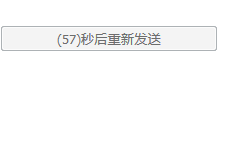
<input id="sendEmail" type="button" name="sendEmail" onclick="show()" value="发送" style="cursor:pointer; width:218px;margin-left:3px;text-indent:0;text-align:center;margin-top:10px;"/>
function writeCookie(name, value, timeNum) {//把当前发送的时间写入cookie
var expire = "";
if (timeNum != null) {
expire = new Date((new Date()).getTime() + timeNum);//设置有效时间段(当前时间+设置的有效时间长度)
expire = "; expires=" + expire.toGMTString();//这里分号是为与前面的拼接需要"name=xxx;expires=yyy"
}
document.cookie = name + "=" + escape(value) + expire + ";path=/";
}
function readCookie(name) {//读取cookie中名称等于name的值
var cookieValue = "";
var search = name + "=";
if (document.cookie.length > 0) {
offset = document.cookie.indexOf(search);
if (offset != -1) {
offset += search.length;
end = document.cookie.indexOf(";", offset);
if (end == -1) end = document.cookie.length;
cookieValue = (document.cookie.substring(offset, end))
}
}
return cookieValue;
}
var tipId;
function show() {
writeCookie("daTime", (new Date()).getTime(), 60000)
tipId = window.setInterval("start()", 1000);
}
$(function () {
var tt = parseInt(((new Date()).getTime() - readCookie("daTime")) / 1000);
if (tt < 60) {
tipId = window.setInterval("start()", 1000);
var vv = "(" + parseInt(60 - tt) + ")秒后重新发送";
$("#sendEmail").attr("disabled", "disabled");
$("#sendEmail").attr("value", vv);
}
})
function start() {
var tt = parseInt(((new Date()).getTime() - readCookie("daTime")) / 1000);
if (tt < 60) {
var vv = "(" + parseInt(60 - tt) + ")秒后重新发送";
$("#sendEmail").attr("disabled", "disabled");
$("#sendEmail").attr("value", vv);
} else {
$("#sendEmail").removeAttr("disabled");
$("#sendEmail").attr("value", "发送");
window.clearInterval(tipId);
}
}
jQuery验证码发送时间秒递减(刷新存储cookie)的更多相关文章
- jQuery实现发送验证码30s倒计时,且刷新页面时有效
在这里讲一讲这个案例的实现思路吧(个人见解)..核心思想:为防止页面刷新时倒计时失效的解决方案是:当每次刷新一次页面时都执行一个函数 即下面讲到的 setStyle() 函数.这个函数会根据当前的 c ...
- Jquery插件实现点击获取验证码后60秒内禁止重新获取
通过jquery.cookie.js插件可以快速实现“点击获取验证码后60秒内禁止重新获取(防刷新)”的功能 先到官网(http://plugins.jquery.com/cookie/ )下载coo ...
- 基于JQuery+JSP的无数据库无刷新多人在线聊天室
JQuery是一款非常强大的javascript插件,本文就针对Ajax前台和JSP后台来实现一个无刷新的多人在线聊天室,该实现的数据全部存储在服务端内存里,没有用到数据库,本文会提供所有源程序,需要 ...
- react项目中登陆注册验证码的倒计时,页面刷新不会重置
目前很多的网站和app在做登陆注册时都会用到手机验证码,为了防止验证码轰炸,也就是随意的点击验证码,一般我们需要对获取验证码进行一些限制,最常用到的是在规定时间内不得重复发送. 实现倒计时很简单,可以 ...
- asp.net mvc 接入美圣短信 验证码发送
第1步:登录美圣短信控制台 http://www.rcscloud.cn/hy/HY_ZH/login 账号:******* 密码:******* http://www.rcscloud.cn/com ...
- asp.net mvc 接入阿里大于 短信验证码发送
项目前端页面实例 第1步:登录阿里大于控制台 https://www.alidayu.com/center/user/account?spm=0.0.0.0.P1K1jG 第2步:创建应用 第3步:配 ...
- jquery访问浏览器本地存储cookie,localStorage和sessionStorage
前言:cookie,localStorage和sessionStorage都是浏览器本地存储数据的地方,其用法不尽相同:总结一下基本的用法. 一.cookie 定义: 存储在本地,容量最大4k,在同源 ...
- spring boot 学习(九)小工具篇:?秒防刷新
注解 + 拦截器:?秒防刷新 小工具篇:工具许多都是我以前在 github 之类开源平台找到的小工具类,作者的信息什么的许多都忘了.先说声不好意思了.若有相关信息,麻烦提醒一下~ 解释 所谓的?秒防刷 ...
- Spring Security构建Rest服务-0801-短信验证码发送
实现短信验证码登录 开发短信验证码接口 校验短信验证码并登录 短信验证码和图片验证码开发思路类似: 1,我们访问一个controller 2,在controller里调用短信验证码生成接口生成验证码 ...
随机推荐
- SPARK Day04
广播变量和累加器 广播变量 广播变量理解图 广播变量使用 val conf = new SparkConf() conf.setMaster("local").setAppName ...
- No.4 Verilog 表达式
4-1 操作数 常数.参数.线网.变量.位选.存储器.数组. *部分位选: integer mark; :] inst; :] gpio; inst[mark+ : ] //选择 mark,mark+ ...
- Directx11教程(53) D3D11管线(8) GS的调度执行
原文:Directx11教程(53) D3D11管线(8) GS的调度执行 在前面的教程中,我们分析了VS-PS的shader管线组合执行过程,本章我们分析一下VS-GS-PS的管线执行 ...
- 2018-12-25-win10-uwp-release-因为-Entry-Point-Not-Found-无法启动
title author date CreateTime categories win10 uwp release 因为 Entry Point Not Found 无法启动 lindexi 2018 ...
- PLAY2.6-SCALA(四) 请求体解析器
一个http请求是一个请求头后面跟着一个请求体,头部信息比较短,可以安全的缓存在内存中,在Play中头部信息使用RequestHeader类进行建模.请求体的内容可能较大,使用流stream的形式进行 ...
- 小爬爬2:fiddler安装和了解fiddler
1.解压安装就可以了 fiddler优点:抓取移动和PC机器的请求 2.首先进行证书的配置 如果不配置只能抓取http的请求,https不能抓取. 先选择,第一个"清空所有内容" ...
- poj2391 最大流+拆点
题意:F块草坪,上面有n头牛,可以容纳m个牛遮雨.将草坪一份为2,成为二部图. 对于此题,和poj2112很像,只是2112很明显的二部图.这道题就开始敲,但是建图遇到问题,草坪的2个值怎么处理,于是 ...
- XML之DOM解析文档 Day24
TestDom.java package com.sxt.dom; import java.io.File; import java.io.IOException; import javax.xml. ...
- 阿里云POLARDB如何助力轻松筹打造5亿用户信赖的大病筹款平台?
轻松筹首创了“大病救助”模式,帮助了众多病患在第一时间解決了医疗资金等问题,为了从源头解决了医疗资金问题.而在轻松筹这样全球5.5亿用户信赖的大病筹款平台的背后,是日益增长的各种数据.面对这样数据量所 ...
- CNN滤波器
CNN 的第一步是把图片分成小块.我们通过选取一个给定宽度和高度的滤波器来实现这一步. 滤波器会照在图片的小块 patch (图像区块)上.这些 patch 的大小与滤波器一样大. 如之前视频所示 ...
