Angular2入门系列教程6-路由(二)-使用多层级路由并在在路由中传递复杂参数
上一篇:Angular2入门系列教程5-路由(一)-使用简单的路由并在在路由中传递参数
之前介绍了简单的路由以及传参,这篇文章我们将要学习复杂一些的路由以及传递其他附加参数。一个好的路由系统可以使我们的程序更好的工作。
假设你已经跟上了我们的进度。
我们来为我们的文章明细新增一个评论框;当我们在明细中点击评论的时候,在我们的明细页面显示评论,这里,我们就可以完全把明细页面看成一个独立的路由,可以建立自己的子路由页面,做一些评论,分享等操作。
那,首先在data目录下建立我们的评论实体Commen和评论服务Comment.service
export class Comment{
id:number;
userName:string;
content:string;
blogId:number;
}
import {Comment} from './comment'
export let Comments:Comment[]=[];
export class CommentService
{
public AddComment(com:Comment)
{
com.id=this.GetMaxId();
Comments.push(com);
}
public GetBlogComments(blogId:number):Comment[]
{
return Comments.filter(x=>x.blogId==blogId);
}
private GetMaxId():number
{
var maxId=1;
Comments.forEach(x=>{
if(x.id>maxId)
maxId=x.id;
});
return maxId;
}
}
作为服务,我们的commen.service提供了获取相应博客的评论以及添加评论的功能!然后我们在app.module.ts中的provider数组中添加我们的CommnetService服务类
那么,数据准备好了,现在我们来建立我们的评论页面
在App文件夹下建立以下东西(希望你是用插件直接生成,这样可以节约很多时间,插件可以帮我们直接初始化这些组件,这样我们可以直接使用而不报错),但是我们先去处理路由问题,让我们可以在articleDetai中直接导航到这个组件
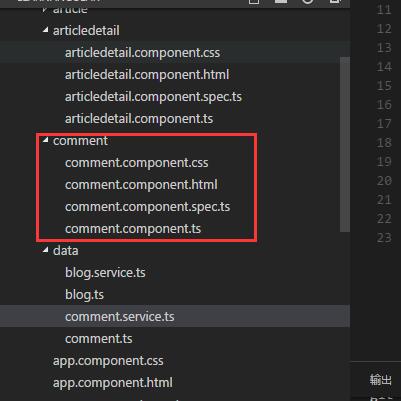
之前我们谈到的路由是要用<router-outlet></router-outlet>去显示组件,我们自然要在article.detail.html中添加这么一句话
然后为了我们能找文章明细中进行,导航,我们需要配置一下路由文件。这次,我们新建一个路由配置文件,我推荐这样做,因为,我们的程序始终是分模块的,不同模块用自己的路由就行了,而不是所有的路由都配置在一个文件中
我们在根目录(app.routing同级)下面建立articleDetail.routing.ts,键入一下代码
import { NgModule } from '@angular/core';
import { RouterModule, Routes } from '@angular/router';
import { CommentComponent } from './comment/comment.component';
import { ArticledetailComponent } from './articledetail/articledetail.component';
const articleDetailRoutes: Routes = [
{
path: 'articledetail/:id',
component: ArticledetailComponent,
children: [
{
path: 'comment',
component: CommentComponent
}
]
}
];
@NgModule({
imports: [
RouterModule.forChild(articleDetailRoutes)
],
exports: [
RouterModule
]
})
export class ArticleDetailRoutingModule { }
我们看到有个children的节点,这个就是我们配置路由子节点的地方
然后我们将app.routing.ts中关于articledetail的路由删掉
const routes:Routes=[
{ path: 'article',component: ArticleComponent},
{ path: '',redirectTo:"/article",pathMatch: 'full'}
];
然后,我们在app.moudule.ts中添加本次路由相关的信息
import { BrowserModule } from '@angular/platform-browser';
import { NgModule } from '@angular/core';
import { FormsModule } from '@angular/forms';
import { HttpModule } from '@angular/http';
import { AppRoutingModule } from './app.routing';
import { ArticleDetailRoutingModule } from './articledetail.routing';
import {BlogService} from './data/blog.service';
import {CommentService} from './data/comment.service';
import { AppComponent } from './app.component';
import { ArticleComponent } from './article/article.component';
import { ArticledetailComponent } from './articledetail/articledetail.component';
import { CommentComponent } from './comment/comment.component';
@NgModule({
declarations: [
AppComponent,
ArticleComponent,
ArticledetailComponent,
CommentComponent
],
imports: [
BrowserModule,
FormsModule,
HttpModule,
ArticleDetailRoutingModule,
AppRoutingModule
],
providers: [BlogService,CommentService],
bootstrap: [AppComponent]
})
export class AppModule { }
路由可以用了,我们现在来到articleDetail组件,具体编写一下怎么路由
在html中添加代码
<button class="btn" (click)="doComment()">评论</button>
然后在ts中编写事件
doComment()
{
this.router.navigate(["comment"],{relativeTo:this.aRoute});
}
好了,一切准备就绪,现在,我们的子路由可以用了,如果不出意外,点击评论按钮,你可以看到以下内容

到此,我们实现了多级路由,那么,现在来看看传递复杂参数,那,我们就把我们的博客的标题和id传过去吧
在articleDetail组件中的doComment编写
doComment()
{
this.router.navigate(["comment",{id:this.blog.id,title:this.blog.title}],{relativeTo:this.aRoute})
}
我们这里处理了两个参数,[]中"comment"表示要导航到的路由,{}里面的内容是我们传递的参数;relativeTo表示相对与aRoute的路径,我们先来看看这样做的效果

我们看到,在我们的地址栏,路由之外,用分号分割了我们传递的参数,这就是Angular2路由中传递参数的方式,之后我们要做的就是在我们的Comment里面接收这些参数,这里直接贴出我们的Comment组件的完整代码
comment.component.ts
import { Component, OnInit,Input } from '@angular/core';
import {ActivatedRoute,Params,Router} from '@angular/router';
import { Location } from '@angular/common';
import {Comment} from '../data/comment';
import {CommentService} from '../data/comment.service';
import 'rxjs/add/operator/switchMap';
@Component({
selector: 'comment',
templateUrl: './comment.component.html'
})
export class CommentComponent implements OnInit {
BlogTitle:string;
private comments:Comment[];
private com:Comment=new Comment();
private blogId:number;
constructor(
private cService: CommentService,
private aRoute: ActivatedRoute,
private router: Router,
private location: Location
){}
ngOnInit() {
let id=this.aRoute.params
.subscribe(params=>{
this.comments=this.cService.GetBlogComments(+params["id"]);
this.blogId=+params["id"];
this.BlogTitle=params["title"];
})
}
sumComment()
{
if(this.com.userName&&this.com.content)
{
this.com.blogId=this.blogId;
this.cService.AddComment(this.com);
this.comments=this.cService.GetBlogComments(this.blogId);
console.log(this.comments);
this.com=new Comment();
}
}
}
html
<div class="container">
<h2>Blog: {{BlogTitle}}</h2>
<div class="comment">
<div class="section">
<div *ngFor="let com of comments">
<div>
<span>名字:</span>
<span>{{com.userName}}</span>
</div>
<div >
<span>评论内容:</span>
<span>{{com.content}}</span>
</div>
<div class="divider"></div>
</div>
</div>
</div>
<div class="divider red"></div>
<div>
<div class="section">
<div class="">
来,评论一下
</div>
<div>
<input type="text" placeholder="你的名字" [(ngModel)]="com.userName" class="">
<input type="text" placeholder="说点儿什么" [(ngModel)]="com.content" class="">
</div>
<div>
<button class="btn" (click)="sumComment()">提交</button>
</div>
</div>
</div>
</div>
我们直接在代码里面通过route的params属性获取了路由参数,然后处理它;这里的params是一个Observable类型的,我们直接调用它的Subscribe方法(以后再介绍),获取到params,通过一些操作,将这些数据获取出来,显示在页面上,我们来看看我们做的效果
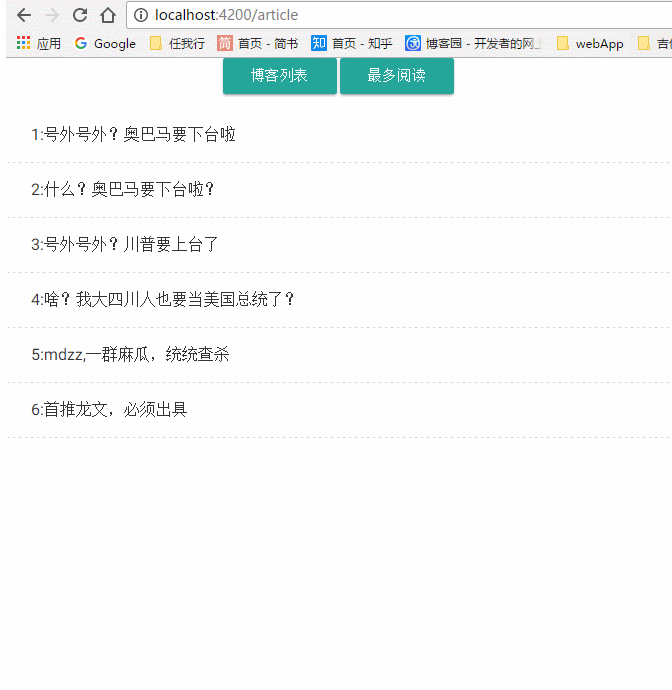
这就是我们本篇文章的内容!
也许,许多人会问了,我们可以直接在这里传递一个类的数据么,比如我们就直接传递blog:this.blog ,把整个Blog传递过去,那我只能告诉不可以,为什么?我们来看看Angular2路由参数的定义吧

这里的定义是key:string,也就是,我们的参数只能传递string类型的过去
我们并不推荐用这种方式传递很多参数到子组件中去,我们可以采用其他方式,比如localStorage;如果你非要这么做,也有解决方法,用JSON.stringify将你的类变成json字符串,到子组件接收之后,再用JSON.parse重新变成一个Object!(很蠢不是么?)
关于路由暂时就介绍这么多,Angular2有更多关于路由的知识,有兴趣的同学可以直接到官网去看,或者,我把这个系列写完了再回头写一个!在我看来,我们日常开发用不到那么多东西,就不在这里介绍了
更新ing。。。
项目已经放到了gitbub上,地址 https://github.com/SeeSharply/LearnAngular
本文章的提交 https://github.com/SeeSharply/LearnAngular/tree/8021af04eb463c31c110e058753ab19d918391af
Angular2入门系列教程6-路由(二)-使用多层级路由并在在路由中传递复杂参数的更多相关文章
- Angular2入门系列教程5-路由(一)-使用简单的路由并在在路由中传递参数
上一篇:Angular2入门系列教程-服务 上一篇文章我们将Angular2的数据服务分离出来,学习了Angular2的依赖注入,这篇文章我们将要学习Angualr2的路由 为了编写样式方便,我们这篇 ...
- Angular2入门系列教程7-HTTP(一)-使用Angular2自带的http进行网络请求
上一篇:Angular2入门系列教程6-路由(二)-使用多层级路由并在在路由中传递复杂参数 感觉这篇不是很好写,因为涉及到网络请求,如果采用真实的网络请求,这个例子大家拿到手估计还要自己写一个web ...
- Angular2入门系列教程4-服务
上一篇文章 Angular2入门系列教程-多个组件,主从关系 在编程中,我们通常会将数据提供单独分离出来,以免在编写程序的过程中反复复制粘贴数据请求的代码 Angular2中提供了依赖注入的概念,使得 ...
- 数据挖掘入门系列教程(十二)之使用keras构建CNN网络识别CIFAR10
简介 在上一篇博客:数据挖掘入门系列教程(十一点五)之CNN网络介绍中,介绍了CNN的工作原理和工作流程,在这一篇博客,将具体的使用代码来说明如何使用keras构建一个CNN网络来对CIFAR-10数 ...
- Angular2入门系列教程1-使用Angular-cli搭建Angular2开发环境
一直在学Angular2,百忙之中抽点时间来写个简单的教程. 2016年是前端飞速发展的一年,前端越来越形成了(web component)组件化的编程模式:以前Jquery通吃一切的田园时代一去不复 ...
- Angular2入门系列教程3-多个组件,主从关系
上一篇 Angular2项目初体验-编写自己的第一个组件 好了,前面简单介绍了Angular2的基本开发,并且写了一个非常简单的组件,这篇文章我们将要学会编写多个组件并且有主从关系 现在,假设我们要做 ...
- Angular2入门系列教程2-项目初体验-编写自己的第一个组件
上一篇 使用Angular-cli搭建Angular2开发环境 Angular2采用组件的编写模式,或者说,Angular2必须使用组件编写,没有组件,你甚至不能将Angular2项目启动起来 紧接着 ...
- 数据挖掘入门系列教程(二)之分类问题OneR算法
数据挖掘入门系列教程(二)之分类问题OneR算法 数据挖掘入门系列博客:https://www.cnblogs.com/xiaohuiduan/category/1661541.html 项目地址:G ...
- Angular2入门系列(五)———— 路由参数设置
Angular2入门系列(五)---- 路由参数设置路由配置: { path: '', component: CarProFile, children: [ { path: 'add', compon ...
随机推荐
- 小白解决CENTOS7错误:Cannot find a valid baseurl for repo: base/7/x86_6
刚入手的MacBook想着学点东西,本汪还是决定玩玩CentOS服务器,安装好了VirtualBox + CentOS. 打开一看,懵逼了!命令行! 行吧,先装个图形界面: $sudo yum gro ...
- node-sass 安装失败的解决措施
在测试gulp-webapp的时候遇到了styles不能被正常编译的问题,究其原因是node-sass没有被正常安装. 根本原因是国内网络的原因. 最终的解决方法是通过淘宝的npm镜像安装node-s ...
- 火星坐标、百度坐标、WGS-84坐标相互转换及墨卡托投影坐标转经纬度JavaScript版
火星坐标 火星坐标是国家测绘局为了国家安全在原始坐标的基础上进行偏移得到的坐标,基本国内的电子地图.导航设备都是采用的这一坐标系或在这一坐标的基础上进行二次加密得到的.火星坐标的真实名称应该是GCJ- ...
- nodejs操作arduino入门(javascript操作底层硬件)
用Javascript来操作硬件早就不是一件稀奇的事情了. 所以作为一名电子专业出身的FE,我也打算尝试一下用js来驱动arduino: 要想操作这些底层硬件,肯定是需要一些工具的,我这里介绍的工具主 ...
- [转载]网站地址栏小图标favicon.ico的制作方法
有人也许会好奇,有的网址前面有个漂亮的小图标而且有的网站图标还会动,这是怎么做到的呢? 如下图所示: 那个小图标有个名字叫favicon.ico,网站图标虽小但可以起到很好的点缀作用,尤其是当浏览者将 ...
- ES6之let命令详解
let与块级作用域 { var foo='foo'; let bar='bar'; } console.log(foo,'var'); //foo varconsole.log(bar ,'bar') ...
- 学习C的笔记
[unsigned] 16位系统中一个int能存储的数据的范围为-32768~32767,而unsigned能存储的数据范围则是0~65535.由于在计算机中,整数是以补码形式存放的.根据最高位的不同 ...
- NYOJ 998
这道题是欧拉函数的使用,这里简要介绍下欧拉函数. 欧拉函数定义为:对于正整数n,欧拉函数是指不超过n且与n互质的正整数的个数. 欧拉函数的性质:1.设n = p1a1p2a2p3a3p4a4...pk ...
- Ognl表达式基本原理和使用方法
Ognl表达式基本原理和使用方法 1.Ognl表达式语言 1.1.概述 OGNL表达式 OGNL是Object Graphic Navigation Language(对象图导航语言)的缩写,他是一个 ...
- Visual Studio 2015正式发布
Windows 10 RTM正式版要7月29日发布,微软的另一个重磅软件Visual Studio 2015已经率先发布,今天如期放出了正式版本.Visual Studio 2015包括许多新功能和更 ...
