【Spring-Security】Re13 Oauth2协议P3 整合JWT
视频地址:
https://www.bilibili.com/video/BV12D4y1U7D8?p=44
有用到Redis存储JWT,头疼每次找Windows版的
https://github.com/MicrosoftArchive/redis/releases
20.09.29获取的下载地址:
https://github.com/microsoftarchive/redis/releases/download/win-3.2.100/Redis-x64-3.2.100.msi
1、移除之前工程中的Redis配置:
POM依赖移除
<!--<dependency>-->
<!-- <groupId>org.springframework.boot</groupId>-->
<!-- <artifactId>spring-boot-starter-data-redis</artifactId>-->
<!--</dependency>-->
<!--<dependency>-->
<!-- <groupId>org.apache.commons</groupId>-->
<!-- <artifactId>commons-pool2</artifactId>-->
<!--</dependency>-->
YML配置移除:
spring:
redis:
host: localhost
Redis配置类移除:
package cn.zeal4j.configuration; import org.springframework.beans.factory.annotation.Autowired;
import org.springframework.context.annotation.Bean;
import org.springframework.context.annotation.Configuration;
import org.springframework.data.redis.connection.RedisConnectionFactory;
import org.springframework.security.oauth2.provider.token.TokenStore;
import org.springframework.security.oauth2.provider.token.store.redis.RedisTokenStore; /**
* @author Administrator
* @file Spring-Security + Oauth2
* @create 2020 09 29 17:16
*/
@Configuration
public class RedisConfiguration { @Autowired
private RedisConnectionFactory redisConnectionFactory; @Bean
public TokenStore getRedisTokenStore() {
return new RedisTokenStore(redisConnectionFactory);
} }
数据源注入和Redis存储移除:
package cn.zeal4j.configuration; import org.springframework.beans.factory.annotation.Autowired;
import org.springframework.beans.factory.annotation.Qualifier;
import org.springframework.context.annotation.Configuration;
import org.springframework.security.authentication.AuthenticationManager;
import org.springframework.security.core.userdetails.UserDetails;
import org.springframework.security.core.userdetails.UserDetailsService;
import org.springframework.security.crypto.password.PasswordEncoder;
import org.springframework.security.oauth2.config.annotation.configurers.ClientDetailsServiceConfigurer;
import org.springframework.security.oauth2.config.annotation.web.configuration.AuthorizationServerConfigurerAdapter;
import org.springframework.security.oauth2.config.annotation.web.configuration.EnableAuthorizationServer;
import org.springframework.security.oauth2.config.annotation.web.configurers.AuthorizationServerEndpointsConfigurer;
import org.springframework.security.oauth2.provider.token.TokenStore; /**
* @author Administrator
* @file Spring-Security + Oauth2
* @create 2020 09 29 11:48
* @description 授权服务器配置
*/
@Configuration
@EnableAuthorizationServer
public class AuthorizationServerConfiguration extends AuthorizationServerConfigurerAdapter { @Autowired
private PasswordEncoder passwordEncoder; @Autowired
private AuthenticationManager authenticationManager;
@Qualifier("customUserDetailsServiceImpl")
@Autowired
private UserDetailsService userDetailsService; // @Qualifier("getRedisTokenStore")
// @Autowired
// private TokenStore tokenStore; /**
* 使用密码模式需要的配置方法
* @param endpoints
* @throws Exception
*/
@Override
public void configure(AuthorizationServerEndpointsConfigurer endpoints) throws Exception {
endpoints.
authenticationManager(authenticationManager).
userDetailsService(userDetailsService);
// tokenStore(tokenStore);
} @Override
public void configure(ClientDetailsServiceConfigurer clients) throws Exception {
clients.
inMemory().
withClient("admin").
secret(passwordEncoder.encode("112233")).
// accessTokenValiditySeconds(3600). // 令牌有效时间 一小时
redirectUris("http://www.baidu.com"). // 授权成功的跳转
scopes("all"). // 所有范围
// authorizedGrantTypes("authorization_code"); // 授权类型:授权码模式
authorizedGrantTypes("password"); // 授权类型:密码模式
}
}
2、编写JWT配置:
package cn.zeal4j.configuration; import org.springframework.context.annotation.Bean;
import org.springframework.context.annotation.Configuration;
import org.springframework.security.oauth2.provider.token.TokenStore;
import org.springframework.security.oauth2.provider.token.store.JwtAccessTokenConverter;
import org.springframework.security.oauth2.provider.token.store.JwtTokenStore;
/**
* @author Administrator
* @file IntelliJ IDEA Spring-Security + Oauth2
* @create 2020 09 29 22:36
*/
@Configuration
public class JwtTokenStoreConfiguration { @Bean
public TokenStore getTokenStore(JwtAccessTokenConverter getJwtAccessTokenConverter) {
return new JwtTokenStore(getJwtAccessTokenConverter);
} @Bean
public JwtAccessTokenConverter getJwtAccessTokenConverter() {
JwtAccessTokenConverter jwtAccessTokenConverter = new JwtAccessTokenConverter();
jwtAccessTokenConverter.setSigningKey("这不是盐【滑稽】 It's not salt [funny]");
return jwtAccessTokenConverter;
}
}
然后更改授权配置类:
package cn.zeal4j.configuration; import org.springframework.beans.factory.annotation.Autowired;
import org.springframework.beans.factory.annotation.Qualifier;
import org.springframework.context.annotation.Configuration;
import org.springframework.security.authentication.AuthenticationManager;
import org.springframework.security.core.userdetails.UserDetails;
import org.springframework.security.core.userdetails.UserDetailsService;
import org.springframework.security.crypto.password.PasswordEncoder;
import org.springframework.security.oauth2.config.annotation.configurers.ClientDetailsServiceConfigurer;
import org.springframework.security.oauth2.config.annotation.web.configuration.AuthorizationServerConfigurerAdapter;
import org.springframework.security.oauth2.config.annotation.web.configuration.EnableAuthorizationServer;
import org.springframework.security.oauth2.config.annotation.web.configurers.AuthorizationServerEndpointsConfigurer;
import org.springframework.security.oauth2.provider.token.TokenStore;
import org.springframework.security.oauth2.provider.token.store.JwtAccessTokenConverter; /**
* @author Administrator
* @file Spring-Security + Oauth2
* @create 2020 09 29 11:48
* @description 授权服务器配置
*/
@Configuration
@EnableAuthorizationServer
public class AuthorizationServerConfiguration extends AuthorizationServerConfigurerAdapter { @Autowired
private PasswordEncoder passwordEncoder; @Autowired
private AuthenticationManager authenticationManager;
@Qualifier("customUserDetailsServiceImpl")
@Autowired
private UserDetailsService userDetailsService; @Qualifier("getTokenStore")
@Autowired
private TokenStore tokenStore; @Qualifier("getJwtAccessTokenConverter")
@Autowired
private JwtAccessTokenConverter jwtAccessTokenConverter; // @Qualifier("getRedisTokenStore")
// @Autowired
// private TokenStore tokenStore; /**
* 使用密码模式需要的配置方法
* @param endpoints
* @throws Exception
*/
@Override
public void configure(AuthorizationServerEndpointsConfigurer endpoints) throws Exception {
endpoints.
authenticationManager(authenticationManager).
userDetailsService(userDetailsService).accessTokenConverter(jwtAccessTokenConverter);
// tokenStore(tokenStore);
} @Override
public void configure(ClientDetailsServiceConfigurer clients) throws Exception {
clients.
inMemory().
withClient("admin").
secret(passwordEncoder.encode("112233")).
// accessTokenValiditySeconds(3600). // 令牌有效时间 一小时
redirectUris("http://www.baidu.com"). // 授权成功的跳转
scopes("all"). // 所有范围
// authorizedGrantTypes("authorization_code"); // 授权类型:授权码模式
authorizedGrantTypes("password"); // 授权类型:密码模式
}
}
启动工程,Postman测试:
之前的接口的设置都不需要改变,还是之前的密码模式授权,这里就得到了JWT令牌
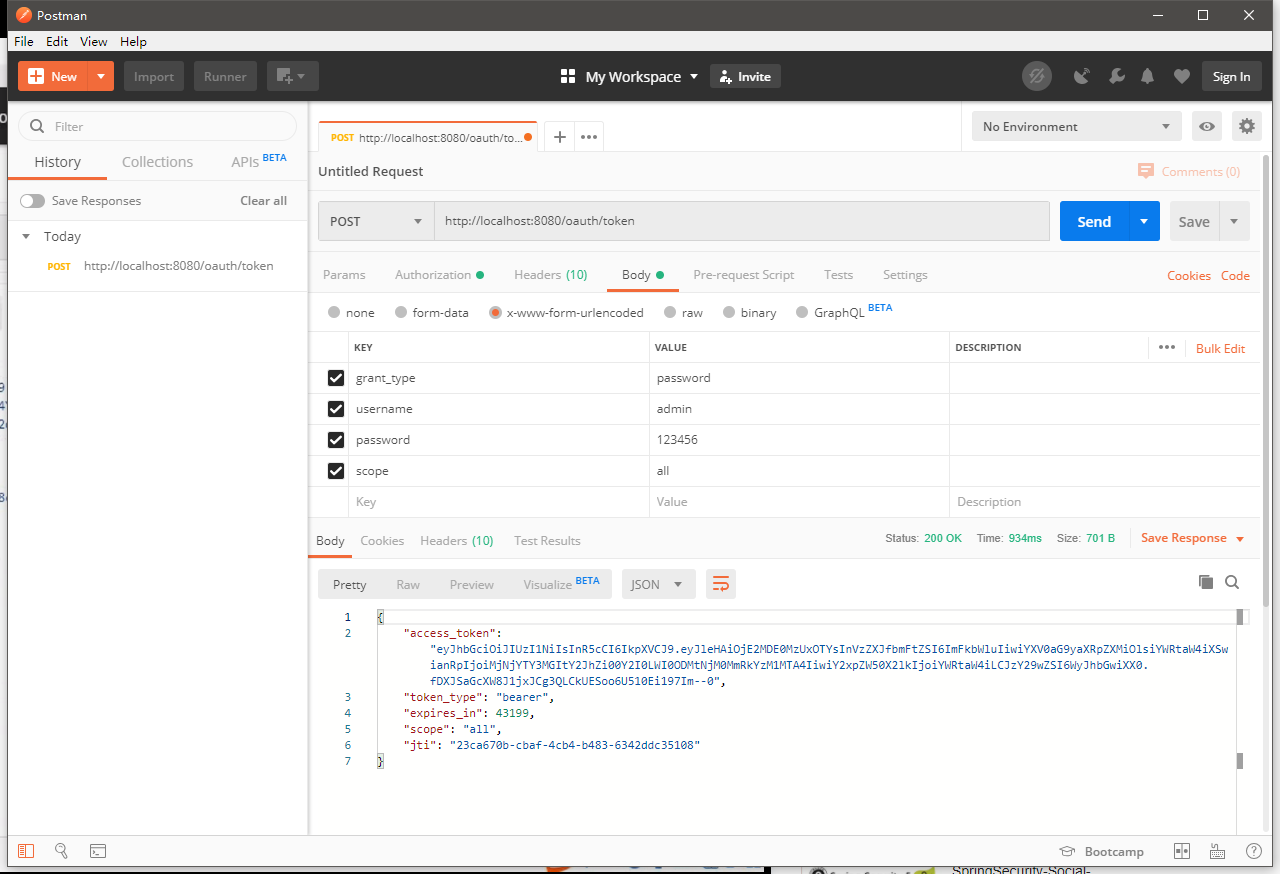
把令牌复制到JWT官网的解析工具进行解析查看:
https://jwt.io/#debugger-io
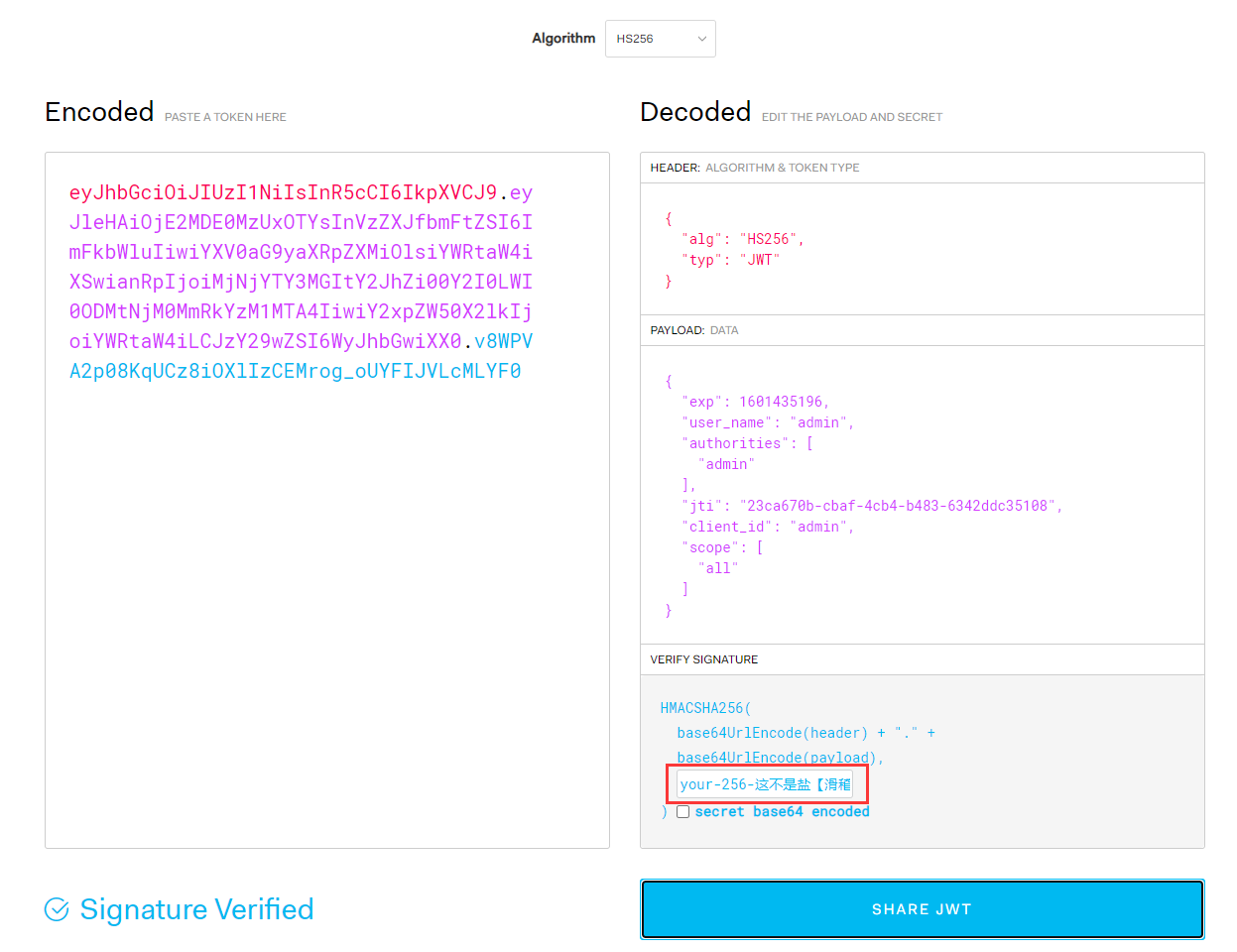
3、JWT自定义申明内容
package cn.zeal4j.configuration; import org.springframework.security.oauth2.common.DefaultOAuth2AccessToken;
import org.springframework.security.oauth2.common.OAuth2AccessToken;
import org.springframework.security.oauth2.provider.OAuth2Authentication;
import org.springframework.security.oauth2.provider.token.TokenEnhancer; import java.util.HashMap;
import java.util.Map; /**
* @author Administrator
* @file IntelliJ IDEA Spring-Security + Oauth2
* @create 2020 09 29 23:18
*/
public class CustomJwtTokenEnhancer implements TokenEnhancer { @Override
public OAuth2AccessToken enhance(OAuth2AccessToken oAuth2AccessToken, OAuth2Authentication oAuth2Authentication) {
Map<String, Object> map = new HashMap<String, Object>();
map.put("jwt-key-aaa", "jwt-value-AAA");
map.put("jwt-key-bbb", "jwt-value-BBB");
map.put("jwt-key-ccc", "jwt-value-CCC"); DefaultOAuth2AccessToken defaultOAuth2AccessToken = (DefaultOAuth2AccessToken)oAuth2AccessToken;
defaultOAuth2AccessToken.setAdditionalInformation(map); return defaultOAuth2AccessToken;
}
}
注入增强实现类:
package cn.zeal4j.configuration;
import org.springframework.context.annotation.Bean;
import org.springframework.context.annotation.Configuration;
import org.springframework.security.oauth2.provider.token.TokenEnhancer;
import org.springframework.security.oauth2.provider.token.TokenStore;
import org.springframework.security.oauth2.provider.token.store.JwtAccessTokenConverter;
import org.springframework.security.oauth2.provider.token.store.JwtTokenStore;
/**
* @author Administrator
* @file IntelliJ IDEA Spring-Security + Oauth2
* @create 2020 09 29 22:36
*/
@Configuration
public class JwtTokenStoreConfiguration { @Bean
public TokenStore getTokenStore(JwtAccessTokenConverter getJwtAccessTokenConverter) {
return new JwtTokenStore(getJwtAccessTokenConverter);
} @Bean
public JwtAccessTokenConverter getJwtAccessTokenConverter() {
JwtAccessTokenConverter jwtAccessTokenConverter = new JwtAccessTokenConverter();
jwtAccessTokenConverter.setSigningKey("这不是盐【滑稽】 It's not salt [funny]");
return jwtAccessTokenConverter;
} @Bean
public TokenEnhancer getJwtTokenEnhancer() {
return new CustomJwtTokenEnhancer();
}
}
注入增强器和配置增强方法:
package cn.zeal4j.configuration; import org.springframework.beans.factory.annotation.Autowired;
import org.springframework.beans.factory.annotation.Qualifier;
import org.springframework.context.annotation.Configuration;
import org.springframework.security.authentication.AuthenticationManager;
import org.springframework.security.core.userdetails.UserDetails;
import org.springframework.security.core.userdetails.UserDetailsService;
import org.springframework.security.crypto.password.PasswordEncoder;
import org.springframework.security.oauth2.config.annotation.configurers.ClientDetailsServiceConfigurer;
import org.springframework.security.oauth2.config.annotation.web.configuration.AuthorizationServerConfigurerAdapter;
import org.springframework.security.oauth2.config.annotation.web.configuration.EnableAuthorizationServer;
import org.springframework.security.oauth2.config.annotation.web.configurers.AuthorizationServerEndpointsConfigurer;
import org.springframework.security.oauth2.provider.token.TokenEnhancer;
import org.springframework.security.oauth2.provider.token.TokenEnhancerChain;
import org.springframework.security.oauth2.provider.token.TokenStore;
import org.springframework.security.oauth2.provider.token.store.JwtAccessTokenConverter; import java.util.ArrayList;
import java.util.List; /**
* @author Administrator
* @file Spring-Security + Oauth2
* @create 2020 09 29 11:48
* @description 授权服务器配置
*/
@Configuration
@EnableAuthorizationServer
public class AuthorizationServerConfiguration extends AuthorizationServerConfigurerAdapter { @Autowired
private PasswordEncoder passwordEncoder; @Autowired
private AuthenticationManager authenticationManager;
@Qualifier("customUserDetailsServiceImpl")
@Autowired
private UserDetailsService userDetailsService; @Qualifier("getTokenStore")
@Autowired
private TokenStore tokenStore; @Qualifier("getJwtAccessTokenConverter")
@Autowired
private JwtAccessTokenConverter jwtAccessTokenConverter; @Qualifier("getJwtTokenEnhancer")
@Autowired
private TokenEnhancer tokenEnhancer; // @Qualifier("getRedisTokenStore")
// @Autowired
// private TokenStore tokenStore; /**
* 使用密码模式需要的配置方法
* @param endpoints
* @throws Exception
*/
@Override
public void configure(AuthorizationServerEndpointsConfigurer endpoints) throws Exception { // - - - - - 配置JWT自定义申明增强 Starter - - - - -
TokenEnhancerChain tokenEnhancerChain = new TokenEnhancerChain();
List<TokenEnhancer> tokenEnhancerList = new ArrayList<>(); tokenEnhancerList.add(tokenEnhancer);
tokenEnhancerList.add(jwtAccessTokenConverter); tokenEnhancerChain.setTokenEnhancers(tokenEnhancerList);
// - - - - - 配置JWT自定义申明增强 End - - - - - endpoints.
authenticationManager(authenticationManager).
userDetailsService(userDetailsService).
accessTokenConverter(jwtAccessTokenConverter).
tokenEnhancer(tokenEnhancerChain);
// tokenStore(tokenStore);
} @Override
public void configure(ClientDetailsServiceConfigurer clients) throws Exception {
clients.
inMemory().
withClient("admin").
secret(passwordEncoder.encode("112233")).
// accessTokenValiditySeconds(3600). // 令牌有效时间 一小时
redirectUris("http://www.baidu.com"). // 授权成功的跳转
scopes("all"). // 所有范围
// authorizedGrantTypes("authorization_code"); // 授权类型:授权码模式
authorizedGrantTypes("password"); // 授权类型:密码模式
}
}
重启项目,进行Postman测试:
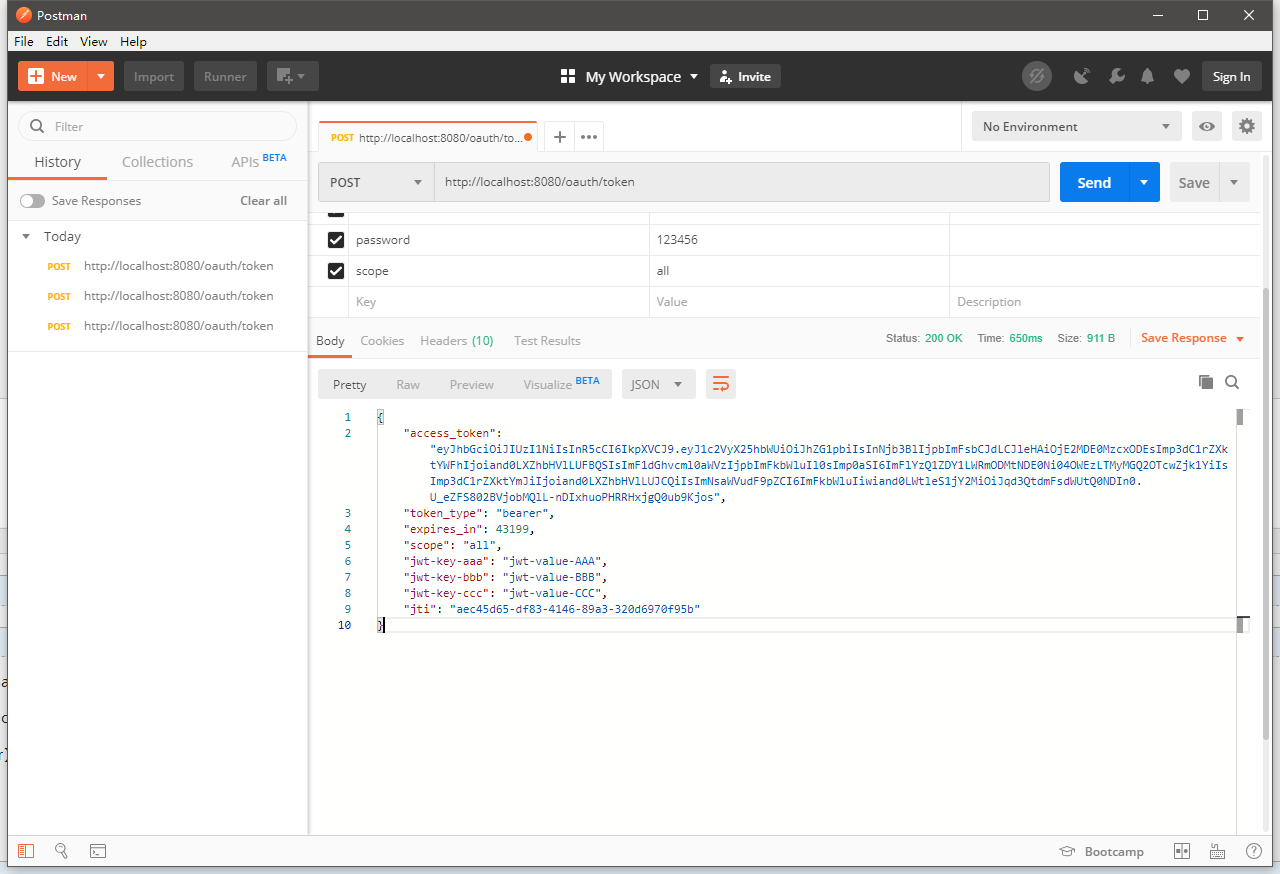
在增强器中设置的申明都在这里传输了:
{
"access_token": "eyJhbGciOiJIUzI1NiIsInR5cCI6IkpXVCJ9.eyJ1c2VyX25hbWUiOiJhZG1pbiIsInNjb3BlIjpbImFsbCJdLCJleHAiOjE2MDE0MzcxODEsImp3dC1rZXktYWFhIjoiand0LXZhbHVlLUFBQSIsImF1dGhvcml0aWVzIjpbImFkbWluIl0sImp0aSI6ImFlYzQ1ZDY1LWRmODMtNDE0Ni04OWEzLTMyMGQ2OTcwZjk1YiIsImp3dC1rZXktYmJiIjoiand0LXZhbHVlLUJCQiIsImNsaWVudF9pZCI6ImFkbWluIiwiand0LWtleS1jY2MiOiJqd3QtdmFsdWUtQ0NDIn0.U_eZFS802BVjobMQlL-nDIxhuoPHRRHxjgQ0ub9Kjos",
"token_type": "bearer",
"expires_in": 43199,
"scope": "all",
"jwt-key-aaa": "jwt-value-AAA",
"jwt-key-bbb": "jwt-value-BBB",
"jwt-key-ccc": "jwt-value-CCC",
"jti": "aec45d65-df83-4146-89a3-320d6970f95b"
}
在令牌解析中同样也存入了

4、JWT解析:
加入JWT解析组件:
<dependency>
<groupId>io.jsonwebtoken</groupId>
<artifactId>jjwt</artifactId>
<version>0.9.1</version>
</dependency>
新加一个资源获取的接口:
演示中是对原接口更改,我这里就保留不动了
package cn.zeal4j.controller; import io.jsonwebtoken.Claims;
import io.jsonwebtoken.Jws;
import io.jsonwebtoken.JwtParser;
import io.jsonwebtoken.Jwts;
import org.springframework.security.core.Authentication;
import org.springframework.stereotype.Controller;
import org.springframework.web.bind.annotation.RequestMapping;
import org.springframework.web.bind.annotation.ResponseBody; import javax.servlet.http.HttpServletRequest;
import java.nio.charset.StandardCharsets; /**
* @author Administrator
* @file Spring-Security + Oauth2
* @create 2020 09 29 12:01
*/
@Controller
@RequestMapping("user")
public class UserController { /**
* 获取当前用户
* @param authentication
* @return user/getCurrentUser
*/
@RequestMapping("/getCurrentUser")
@ResponseBody
public Object getCurrentUser(Authentication authentication) {
return authentication.getPrincipal();
} /**
* 获取当前用户
* @param authentication
* @return user/getCurrentUser
*/
@RequestMapping("/getJwtToken")
@ResponseBody
public Object getJwtToken(HttpServletRequest httpServletRequest, Authentication authentication) {
String authorization = httpServletRequest.getHeader("Authorization");
String token = authorization.substring(authorization.indexOf("bearer") + 7); JwtParser jwtParser = Jwts.parser();
Jws<Claims> claimsJws = jwtParser.
setSigningKey("这不是盐【滑稽】 It's not salt [funny]".getBytes(StandardCharsets.UTF_8)).
parseClaimsJws(token); Claims claimsJwsBody = claimsJws.getBody(); return claimsJwsBody;
} }
启动项目:还是一样,第一步Postman获取JWT令牌
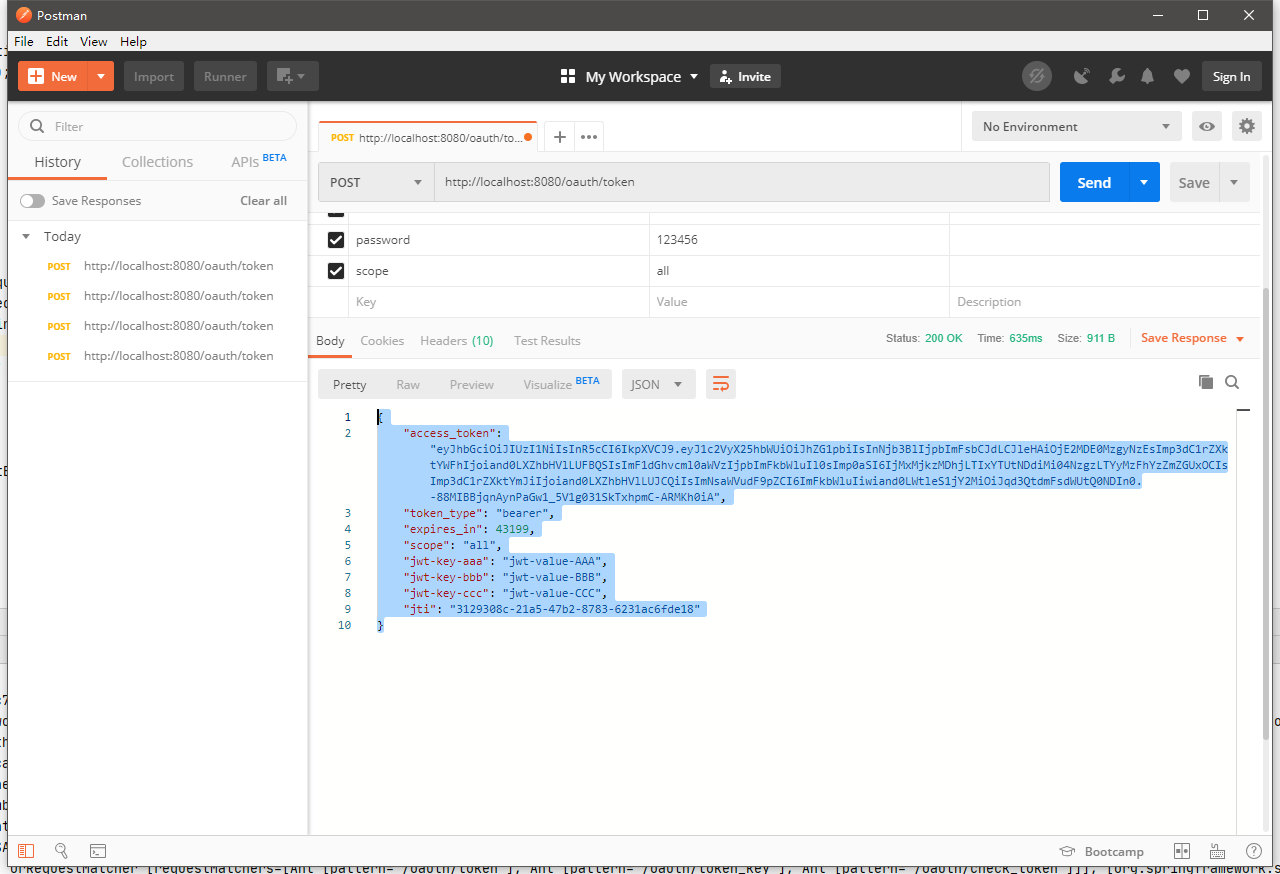
{
"access_token": "eyJhbGciOiJIUzI1NiIsInR5cCI6IkpXVCJ9.eyJ1c2VyX25hbWUiOiJhZG1pbiIsInNjb3BlIjpbImFsbCJdLCJleHAiOjE2MDE0MzgyNzEsImp3dC1rZXktYWFhIjoiand0LXZhbHVlLUFBQSIsImF1dGhvcml0aWVzIjpbImFkbWluIl0sImp0aSI6IjMxMjkzMDhjLTIxYTUtNDdiMi04NzgzLTYyMzFhYzZmZGUxOCIsImp3dC1rZXktYmJiIjoiand0LXZhbHVlLUJCQiIsImNsaWVudF9pZCI6ImFkbWluIiwiand0LWtleS1jY2MiOiJqd3QtdmFsdWUtQ0NDIn0.-88MIBBjqnAynPaGw1_5V1g031SkTxhpmC-ARMKh0iA",
"token_type": "bearer",
"expires_in": 43199,
"scope": "all",
"jwt-key-aaa": "jwt-value-AAA",
"jwt-key-bbb": "jwt-value-BBB",
"jwt-key-ccc": "jwt-value-CCC",
"jti": "3129308c-21a5-47b2-8783-6231ac6fde18"
}
然后Postman访问获取接口:
http://localhost:8080/user/getJwtToken
传输的响应头信息:
KEY -> Authorization
VALUE -> bearer eyJhbGciOiJIUzI1NiIsInR5cCI6IkpXVCJ9.eyJ1c2VyX25hbWUiOiJhZG1pbiIsInNjb3BlIjpbImFsbCJdLCJleHAiOjE2MDE0MzgyNzEsImp3dC1rZXktYWFhIjoiand0LXZhbHVlLUFBQSIsImF1dGhvcml0aWVzIjpbImFkbWluIl0sImp0aSI6IjMxMjkzMDhjLTIxYTUtNDdiMi04NzgzLTYyMzFhYzZmZGUxOCIsImp3dC1rZXktYmJiIjoiand0LXZhbHVlLUJCQiIsImNsaWVudF9pZCI6ImFkbWluIiwiand0LWtleS1jY2MiOiJqd3QtdmFsdWUtQ0NDIn0.-88MIBBjqnAynPaGw1_5V1g031SkTxhpmC-ARMKh0iA
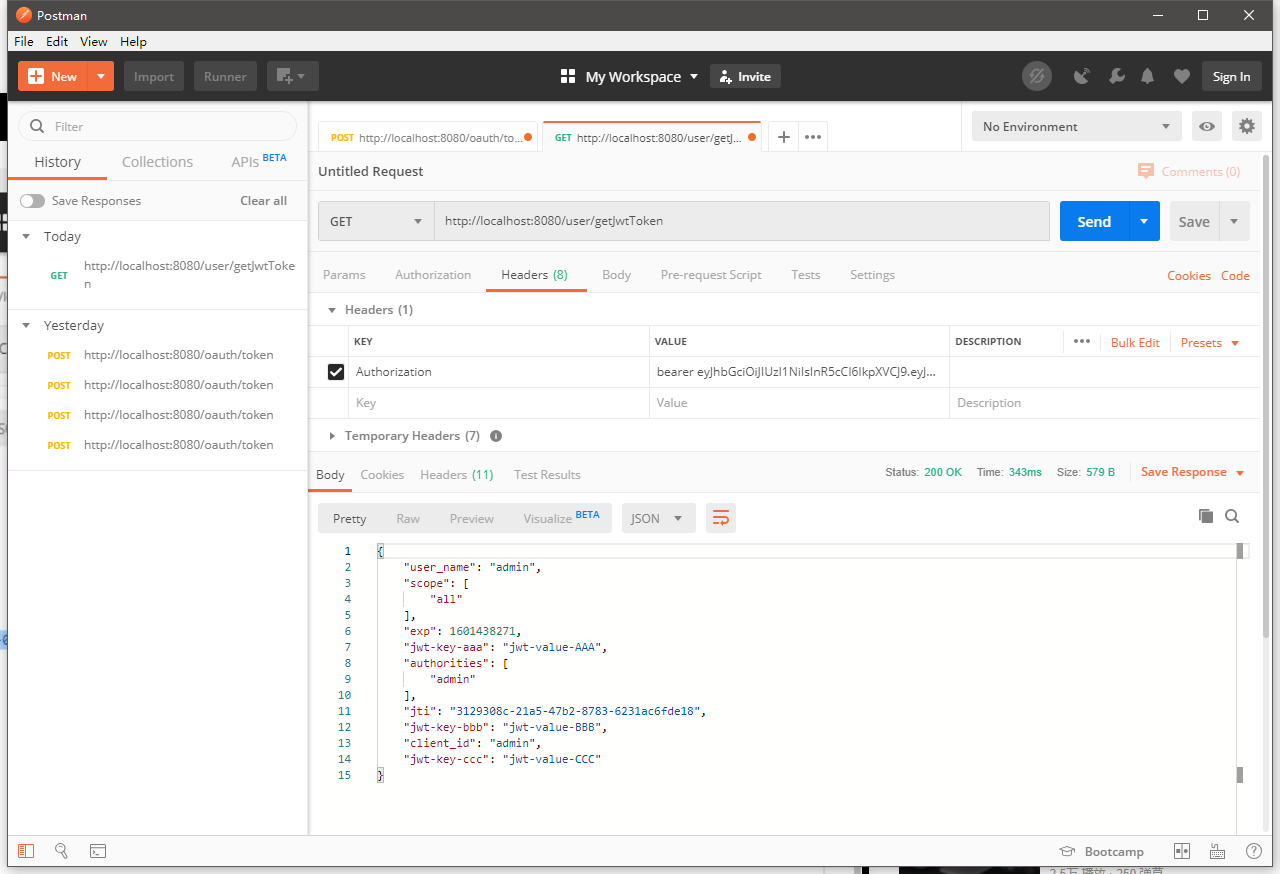
解析出来的JSON数据
{
"user_name": "admin",
"scope": [
"all"
],
"exp": 1601438271,
"jwt-key-aaa": "jwt-value-AAA",
"authorities": [
"admin"
],
"jti": "3129308c-21a5-47b2-8783-6231ac6fde18",
"jwt-key-bbb": "jwt-value-BBB",
"client_id": "admin",
"jwt-key-ccc": "jwt-value-CCC"
}
5、刷新令牌
package cn.zeal4j.configuration; import org.springframework.beans.factory.annotation.Autowired;
import org.springframework.beans.factory.annotation.Qualifier;
import org.springframework.context.annotation.Configuration;
import org.springframework.security.authentication.AuthenticationManager;
import org.springframework.security.core.userdetails.UserDetails;
import org.springframework.security.core.userdetails.UserDetailsService;
import org.springframework.security.crypto.password.PasswordEncoder;
import org.springframework.security.oauth2.config.annotation.configurers.ClientDetailsServiceConfigurer;
import org.springframework.security.oauth2.config.annotation.web.configuration.AuthorizationServerConfigurerAdapter;
import org.springframework.security.oauth2.config.annotation.web.configuration.EnableAuthorizationServer;
import org.springframework.security.oauth2.config.annotation.web.configurers.AuthorizationServerEndpointsConfigurer;
import org.springframework.security.oauth2.provider.token.TokenEnhancer;
import org.springframework.security.oauth2.provider.token.TokenEnhancerChain;
import org.springframework.security.oauth2.provider.token.TokenStore;
import org.springframework.security.oauth2.provider.token.store.JwtAccessTokenConverter; import java.util.ArrayList;
import java.util.List; /**
* @author Administrator
* @file Spring-Security + Oauth2
* @create 2020 09 29 11:48
* @description 授权服务器配置
*/
@Configuration
@EnableAuthorizationServer
public class AuthorizationServerConfiguration extends AuthorizationServerConfigurerAdapter { @Autowired
private PasswordEncoder passwordEncoder; @Autowired
private AuthenticationManager authenticationManager;
@Qualifier("customUserDetailsServiceImpl")
@Autowired
private UserDetailsService userDetailsService; @Qualifier("getTokenStore")
@Autowired
private TokenStore tokenStore; @Qualifier("getJwtAccessTokenConverter")
@Autowired
private JwtAccessTokenConverter jwtAccessTokenConverter; @Qualifier("getJwtTokenEnhancer")
@Autowired
private TokenEnhancer tokenEnhancer; // @Qualifier("getRedisTokenStore")
// @Autowired
// private TokenStore tokenStore; /**
* 使用密码模式需要的配置方法
* @param endpoints
* @throws Exception
*/
@Override
public void configure(AuthorizationServerEndpointsConfigurer endpoints) throws Exception { // - - - - - 配置JWT自定义申明增强 Starter - - - - -
TokenEnhancerChain tokenEnhancerChain = new TokenEnhancerChain();
List<TokenEnhancer> tokenEnhancerList = new ArrayList<>(); tokenEnhancerList.add(tokenEnhancer);
tokenEnhancerList.add(jwtAccessTokenConverter); tokenEnhancerChain.setTokenEnhancers(tokenEnhancerList);
// - - - - - 配置JWT自定义申明增强 End - - - - - endpoints.
authenticationManager(authenticationManager).
userDetailsService(userDetailsService).
accessTokenConverter(jwtAccessTokenConverter).
tokenEnhancer(tokenEnhancerChain);
// tokenStore(tokenStore);
} @Override
public void configure(ClientDetailsServiceConfigurer clients) throws Exception {
clients.
inMemory().
withClient("admin").
secret(passwordEncoder.encode("112233")).
// accessTokenValiditySeconds(3600). // 令牌有效时间 一小时
redirectUris("http://www.baidu.com"). // 授权成功的跳转
scopes("all"). // 所有范围
// authorizedGrantTypes("authorization_code"); // 授权类型:授权码模式
authorizedGrantTypes("password", "refresh_token", "authorization_code"); // 授权类型:密码模式 追加令牌刷新,和兼容授权码模式
}
}
重启项目:继续请求JWT令牌
这个时候会发现多了一个刷新的令牌:
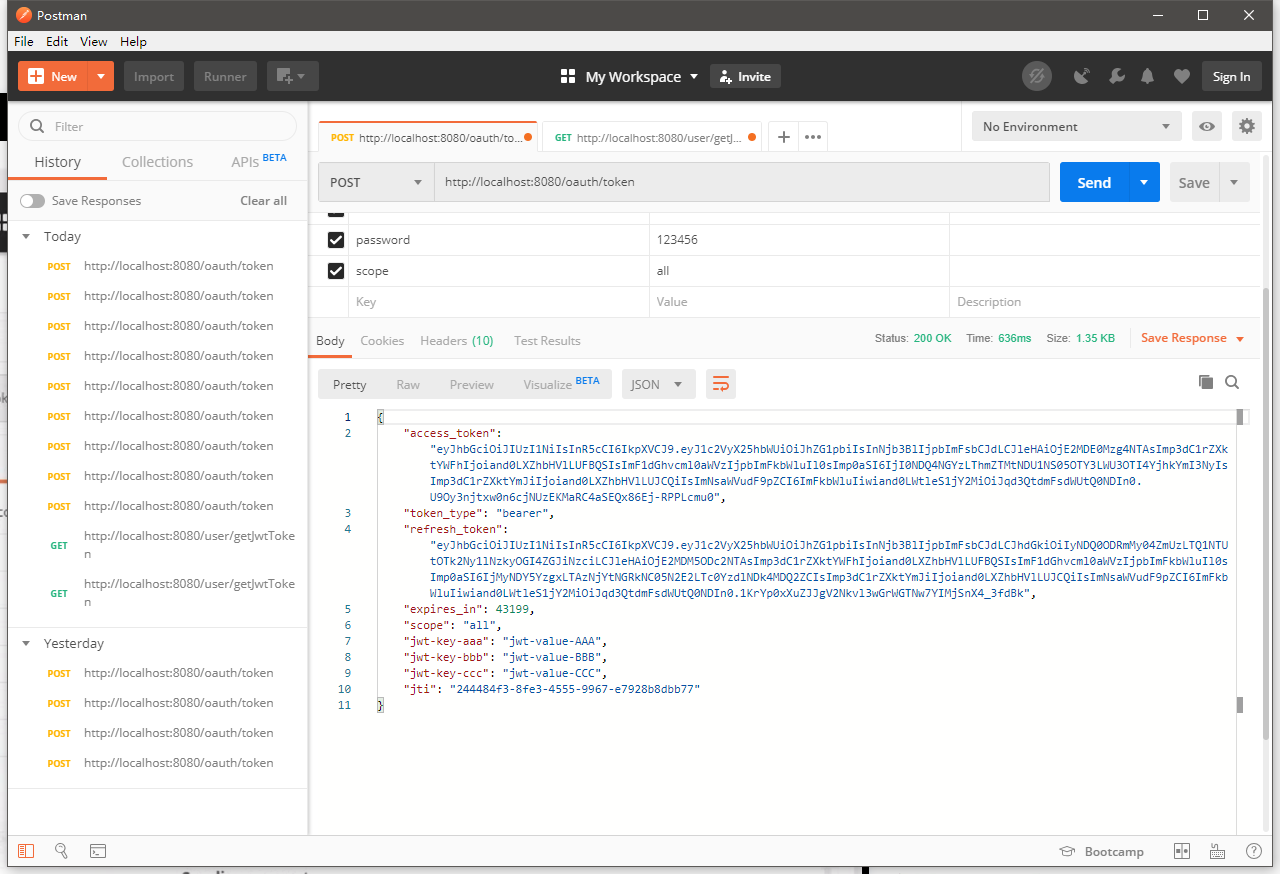
{
"access_token": "eyJhbGciOiJIUzI1NiIsInR5cCI6IkpXVCJ9.eyJ1c2VyX25hbWUiOiJhZG1pbiIsInNjb3BlIjpbImFsbCJdLCJleHAiOjE2MDE0Mzg4NTAsImp3dC1rZXktYWFhIjoiand0LXZhbHVlLUFBQSIsImF1dGhvcml0aWVzIjpbImFkbWluIl0sImp0aSI6IjI0NDQ4NGYzLThmZTMtNDU1NS05OTY3LWU3OTI4YjhkYmI3NyIsImp3dC1rZXktYmJiIjoiand0LXZhbHVlLUJCQiIsImNsaWVudF9pZCI6ImFkbWluIiwiand0LWtleS1jY2MiOiJqd3QtdmFsdWUtQ0NDIn0.U9Oy3njtxw0n6cjNUzEKMaRC4aSEQx86Ej-RPPLcmu0",
"token_type": "bearer",
"refresh_token": "eyJhbGciOiJIUzI1NiIsInR5cCI6IkpXVCJ9.eyJ1c2VyX25hbWUiOiJhZG1pbiIsInNjb3BlIjpbImFsbCJdLCJhdGkiOiIyNDQ0ODRmMy04ZmUzLTQ1NTUtOTk2Ny1lNzkyOGI4ZGJiNzciLCJleHAiOjE2MDM5ODc2NTAsImp3dC1rZXktYWFhIjoiand0LXZhbHVlLUFBQSIsImF1dGhvcml0aWVzIjpbImFkbWluIl0sImp0aSI6IjMyNDY5YzgxLTAzNjYtNGRkNC05N2E2LTc0YzdlNDk4MDQ2ZCIsImp3dC1rZXktYmJiIjoiand0LXZhbHVlLUJCQiIsImNsaWVudF9pZCI6ImFkbWluIiwiand0LWtleS1jY2MiOiJqd3QtdmFsdWUtQ0NDIn0.1KrYp0xXuZJJgV2Nkvl3wGrWGTNw7YIMjSnX4_3fdBk",
"expires_in": 43199,
"scope": "all",
"jwt-key-aaa": "jwt-value-AAA",
"jwt-key-bbb": "jwt-value-BBB",
"jwt-key-ccc": "jwt-value-CCC",
"jti": "244484f3-8fe3-4555-9967-e7928b8dbb77"
}
以上面的刷新的令牌重新写入请求参数:

就可以以这个刷新令牌重新获得令牌:
{
"access_token": "eyJhbGciOiJIUzI1NiIsInR5cCI6IkpXVCJ9.eyJ1c2VyX25hbWUiOiJhZG1pbiIsInNjb3BlIjpbImFsbCJdLCJleHAiOjE2MDE0MzkwNDcsImp3dC1rZXktYWFhIjoiand0LXZhbHVlLUFBQSIsImF1dGhvcml0aWVzIjpbImFkbWluIl0sImp0aSI6ImFmZjBlYTk0LTQ2YTctNDNmZi1iMTQzLTk3NmEzZmRkY2MxMyIsImp3dC1rZXktYmJiIjoiand0LXZhbHVlLUJCQiIsImNsaWVudF9pZCI6ImFkbWluIiwiand0LWtleS1jY2MiOiJqd3QtdmFsdWUtQ0NDIn0.ZA2tiTaJpKcnAMdKnVRH2M5zylb2DRTQGs7wYIXeQZE",
"token_type": "bearer",
"refresh_token": "eyJhbGciOiJIUzI1NiIsInR5cCI6IkpXVCJ9.eyJ1c2VyX25hbWUiOiJhZG1pbiIsInNjb3BlIjpbImFsbCJdLCJhdGkiOiJhZmYwZWE5NC00NmE3LTQzZmYtYjE0My05NzZhM2ZkZGNjMTMiLCJleHAiOjE2MDM5ODc2NTAsImp3dC1rZXktYWFhIjoiand0LXZhbHVlLUFBQSIsImF1dGhvcml0aWVzIjpbImFkbWluIl0sImp0aSI6IjMyNDY5YzgxLTAzNjYtNGRkNC05N2E2LTc0YzdlNDk4MDQ2ZCIsImp3dC1rZXktYmJiIjoiand0LXZhbHVlLUJCQiIsImNsaWVudF9pZCI6ImFkbWluIiwiand0LWtleS1jY2MiOiJqd3QtdmFsdWUtQ0NDIn0.WJVF6_hSTDhKCAzIdX31BppArv6pYkHTOcymbEF5sBU",
"expires_in": 43199,
"scope": "all",
"jwt-key-aaa": "jwt-value-AAA",
"jwt-key-bbb": "jwt-value-BBB",
"jwt-key-ccc": "jwt-value-CCC",
"jti": "aff0ea94-46a7-43ff-b143-976a3fddcc13"
}
【Spring-Security】Re13 Oauth2协议P3 整合JWT的更多相关文章
- security和oauth2.0的整合
security和oauth2.0的整合 之前已经介绍过security的相关的介绍,现在所需要做的就是security和oauth2.0的整合,在原有的基础上我们加上一些相关的代码;代码实现如下: ...
- Spring Security实现OAuth2.0授权服务 - 基础版
一.OAuth2.0协议 1.OAuth2.0概述 OAuth2.0是一个关于授权的开放网络协议. 该协议在第三方应用与服务提供平台之间设置了一个授权层.第三方应用需要服务资源时,并不是直接使用用户帐 ...
- Spring Security 与 OAuth2 介绍
个人 OAuth2 全部文章 Spring Security 与 OAuth2(介绍):https://www.jianshu.com/p/68f22f9a00ee Spring Security 与 ...
- Spring Security 与 OAuth2(介绍)
https://www.jianshu.com/p/68f22f9a00ee Spring Security 与 OAuth2(介绍) 林塬 2018.01.23 11:14* 字数 3097 阅读 ...
- [权限管理系统(四)]-spring boot +spring security短信认证+redis整合
[权限管理系统]spring boot +spring security短信认证+redis整合 现在主流的登录方式主要有 3 种:账号密码登录.短信验证码登录和第三方授权登录,前面一节Sprin ...
- Spring Security实现OAuth2.0授权服务 - 进阶版
<Spring Security实现OAuth2.0授权服务 - 基础版>介绍了如何使用Spring Security实现OAuth2.0授权和资源保护,但是使用的都是Spring Sec ...
- Spring Security基于Oauth2的SSO单点登录怎样做?一个注解搞定
一.说明 单点登录顾名思义就是在多个应用系统中,只需要登录一次,就可以访问其他相互信任的应用系统,免除多次登录的烦恼.本文主要介绍 同域 和 跨域 两种不同场景单点登录的实现原理,并使用 Spring ...
- spring boot:spring security实现oauth2+jwt管理认证授权及oauth2返回结果格式化(spring boot 2.3.3)
一,为什么oauth2要整合jwt? 1,OAuth2的token技术有一个最大的问题是不携带用户信息,所以资源服务器不能进行本地验证, 以致每次对于资源的访问,资源服务器都需要向认证服务器的toke ...
- Spring Boot,Spring Security实现OAuth2 + JWT认证
阅读此文,希望是对JWT以及OAuth2有一定了解的童鞋. JWT认证,提供了对称加密以及非对称的实现. 内容源码点我 涉及到源码中两个服务 spring-boot-oauth-jwt-server ...
- spring security和java web token整合
思路: spring security 1.用户输入用户名密码. 2.验证:从库中(可以是内存.数据库等)查询该用户的密码.角色,验证用户名和密码是否正确.如果正确,则将填充Authenticatio ...
随机推荐
- Java中可以用的大数据推荐算法
在Java中实现大数据推荐算法时,通常会使用一些开源的机器学习库,如Apache Mahout.Weka.DL4J(DeepLearning4j,用于深度学习)或者Spark MLlib(用于在Spa ...
- 小米 红米 Redmi MIUI 5G开关
小米 红米 Redmi MIUI 5G开关 1.打开手机拨号界面输入 *#*#54638#*#* 之后拨号界面底部会显示display 5G network menu (显示5G网络菜单) 注意:先是 ...
- JavaScript模块化笔记
JavaScript模块化笔记 一个模块就是一堆被封装到一个文件当中的代码,并使用export暴露部分代码给其他的文件.模块专注于一小部分功能并与应用的其他部分松耦合,这是因为模块间没有全局变量或共享 ...
- 在MySQL中INNER JOIN、LEFT JOIN、RIGHT JOIN 和 FULL JOIN 有什么区别?
我们有两张表: TableA:id firstName lastName.......................................1 aru ...
- 快速识别你家的猫猫狗狗,教你用ModelBox开发AI萌宠应用
本文分享自华为云社区<ModelBox-AI应用开发:动物目标检测[玩转华为云]>,作者:阳光大猫. 一.准备环境 ModelBox端云协同AI开发套件(Windows)环境准备[视频教程 ...
- 阅读mmdetection3d框架的源码探索其构建dataset的流程
在查看一些基于mmdetection3d构建的代码的时候,一开始会摸不着头脑,它的dataset到底是怎么构造的? 接下来就直接下载mmdetection3d这个仓库,然后去分析里面的代码. 可以看到 ...
- 玉炜的iOS开发规范(12.14更新)
苹果账号篇 1.新建一个新项目之后的bundle ID无论是否定没定,上架的账号如果没定,最好先写一个绝对用不上的名字,因为这个bundle ID一经确定会被绑定在当前你的苹果账号上,如果正好绑定的是 ...
- LuBase 低代码开发框架介绍 - 可私有化部署
框架定位 面向开发人员,针对管理软件领域,对页面交互和通用功能进行高阶封装,逐步打造成平台型.生态型开发工具. 涓涓细流 ,汇聚成海,基于 PBC(组件式开发)开发理念,让功能模块的复用更简单. 让管 ...
- 小白也能懂的Mysql数据库索引详解
核心概念 主键索引/二级索引 聚簇索引/非聚簇索引 回表/索引覆盖 索引下推 联合索引/最左联合匹配 前缀索引 explain 一.[索引定义] 1.索引定义 在数据之外,数据库系统还维护着满足特定查 ...
- zRAM内存压缩技术原理与应用
zRAM内存压缩技术原理与应用 作者: 发布于:2020-3-8 8:38 分类:内存管理 http://www.wowotech.net/memory_management/458.html/com ...
