POI读取公式的值
excel中的数据:
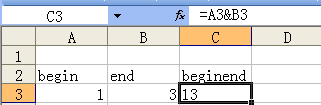
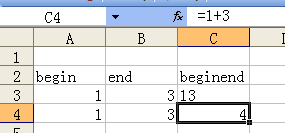
package poi; import java.io.FileInputStream;
import java.io.IOException;
import java.io.InputStream; import org.apache.poi.hssf.usermodel.HSSFWorkbook;
import org.apache.poi.ss.usermodel.Cell;
import org.apache.poi.ss.usermodel.CellValue;
import org.apache.poi.ss.usermodel.FormulaEvaluator;
import org.apache.poi.ss.usermodel.Row;
import org.apache.poi.ss.usermodel.Sheet; public class TestReadFormula {
private static FormulaEvaluator evaluator;
public static void main(String[] args) throws IOException {
InputStream is=new FileInputStream("ReadFormula.xls");
HSSFWorkbook wb=new HSSFWorkbook(is);
Sheet sheet=wb.getSheetAt(0); evaluator=wb.getCreationHelper().createFormulaEvaluator(); for (int i = 1; i <4; i++) {
Row row=sheet.getRow(i);
for (Cell cell : row) {
System.out.println(getCellValue(cell));
}
}
wb.close(); } private static String getCellValue(Cell cell) {
if (cell==null) {
return "isNull";
}
System.out.println("rowIdx:"+cell.getRowIndex()+",colIdx:"+cell.getColumnIndex());
String cellValue = null;
switch (cell.getCellType()) {
case Cell.CELL_TYPE_STRING:
System.out.print("STRING :");
cellValue=cell.getStringCellValue();
break; case Cell.CELL_TYPE_NUMERIC:
System.out.print("NUMERIC:");
cellValue=String.valueOf(cell.getNumericCellValue());
break; case Cell.CELL_TYPE_FORMULA:
System.out.print("FORMULA:");
cellValue=getCellValue(evaluator.evaluate(cell));
break;
default:
System.out.println("Has Default.");
break;
} return cellValue;
} private static String getCellValue(CellValue cell) {
String cellValue = null;
switch (cell.getCellType()) {
case Cell.CELL_TYPE_STRING:
System.out.print("String :");
cellValue=cell.getStringValue();
break; case Cell.CELL_TYPE_NUMERIC:
System.out.print("NUMERIC:");
cellValue=String.valueOf(cell.getNumberValue());
break;
case Cell.CELL_TYPE_FORMULA:
System.out.print("FORMULA:");
break;
default:
break;
} return cellValue;
} }
Output:
rowIdx:1,colIdx:0
STRING :begin
rowIdx:1,colIdx:1
STRING :end
rowIdx:1,colIdx:2
FORMULA:String :beginend
rowIdx:2,colIdx:0
NUMERIC:1.0
rowIdx:2,colIdx:1
NUMERIC:3.0
rowIdx:2,colIdx:2
FORMULA:String :13
rowIdx:3,colIdx:0
NUMERIC:1.0
rowIdx:3,colIdx:1
NUMERIC:3.0
rowIdx:3,colIdx:2
FORMULA:NUMERIC:4.0
Formula Evaluation:
User API How-TO
The following code demonstrates how to use the FormulaEvaluator in the context of other POI excel reading code.
There are several ways in which you can use the FormulaEvalutator API.
Using FormulaEvaluator.evaluate(Cell cell)
This evaluates a given cell, and returns the new value, without affecting the cell
FileInputStream fis = new FileInputStream("c:/temp/test.xls");
Workbook wb = new HSSFWorkbook(fis); //or new XSSFWorkbook("c:/temp/test.xls")
Sheet sheet = wb.getSheetAt(0);
FormulaEvaluator evaluator = wb.getCreationHelper().createFormulaEvaluator();
// suppose your formula is in B3
CellReference cellReference = new CellReference("B3");
Row row = sheet.getRow(cellReference.getRow());
Cell cell = row.getCell(cellReference.getCol());
CellValue cellValue = evaluator.evaluate(cell);
switch (cellValue.getCellType()) {
case Cell.CELL_TYPE_BOOLEAN:
System.out.println(cellValue.getBooleanValue());
break;
case Cell.CELL_TYPE_NUMERIC:
System.out.println(cellValue.getNumberValue());
break;
case Cell.CELL_TYPE_STRING:
System.out.println(cellValue.getStringValue());
break;
case Cell.CELL_TYPE_BLANK:
break;
case Cell.CELL_TYPE_ERROR:
break;
// CELL_TYPE_FORMULA will never happen
case Cell.CELL_TYPE_FORMULA:
break;
}
Thus using the retrieved value (of type FormulaEvaluator.CellValue - a nested class) returned by FormulaEvaluator is similar to using a Cell object containing the value of the formula evaluation. CellValue is a simple value object and does not maintain reference to the original cell.
Using FormulaEvaluator.evaluateFormulaCell(Cell cell)
evaluateFormulaCell(Cell cell) will check to see if the supplied cell is a formula cell. If it isn't, then no changes will be made to it. If it is, then the formula is evaluated. The value for the formula is saved alongside it, to be displayed in excel. The formula remains in the cell, just with a new value
The return of the function is the type of the formula result, such as Cell.CELL_TYPE_BOOLEAN
FileInputStream fis = new FileInputStream("/somepath/test.xls");
Workbook wb = new HSSFWorkbook(fis); //or new XSSFWorkbook("/somepath/test.xls")
Sheet sheet = wb.getSheetAt(0);
FormulaEvaluator evaluator = wb.getCreationHelper().createFormulaEvaluator();
// suppose your formula is in B3
CellReference cellReference = new CellReference("B3");
Row row = sheet.getRow(cellReference.getRow());
Cell cell = row.getCell(cellReference.getCol());
if (cell!=null) {
switch (evaluator.evaluateFormulaCell(cell)) {
case Cell.CELL_TYPE_BOOLEAN:
System.out.println(cell.getBooleanCellValue());
break;
case Cell.CELL_TYPE_NUMERIC:
System.out.println(cell.getNumericCellValue());
break;
case Cell.CELL_TYPE_STRING:
System.out.println(cell.getStringCellValue());
break;
case Cell.CELL_TYPE_BLANK:
break;
case Cell.CELL_TYPE_ERROR:
System.out.println(cell.getErrorCellValue());
break;
// CELL_TYPE_FORMULA will never occur
case Cell.CELL_TYPE_FORMULA:
break;
}
}
Using FormulaEvaluator.evaluateInCell(Cell cell)
evaluateInCell(Cell cell) will check to see if the supplied cell is a formula cell. If it isn't, then no changes will be made to it. If it is, then the formula is evaluated, and the new value saved into the cell, in place of the old formula.
FileInputStream fis = new FileInputStream("/somepath/test.xls");
Workbook wb = new HSSFWorkbook(fis); //or new XSSFWorkbook("/somepath/test.xls")
Sheet sheet = wb.getSheetAt(0);
FormulaEvaluator evaluator = wb.getCreationHelper().createFormulaEvaluator();
// suppose your formula is in B3
CellReference cellReference = new CellReference("B3");
Row row = sheet.getRow(cellReference.getRow());
Cell cell = row.getCell(cellReference.getCol());
if (cell!=null) {
switch (evaluator.evaluateInCell(cell).getCellType()) {
case Cell.CELL_TYPE_BOOLEAN:
System.out.println(cell.getBooleanCellValue());
break;
case Cell.CELL_TYPE_NUMERIC:
System.out.println(cell.getNumericCellValue());
break;
case Cell.CELL_TYPE_STRING:
System.out.println(cell.getStringCellValue());
break;
case Cell.CELL_TYPE_BLANK:
break;
case Cell.CELL_TYPE_ERROR:
System.out.println(cell.getErrorCellValue());
break;
// CELL_TYPE_FORMULA will never occur
case Cell.CELL_TYPE_FORMULA:
break;
}
}
Re-calculating all formulas in a Workbook
FileInputStream fis = new FileInputStream("/somepath/test.xls");
Workbook wb = new HSSFWorkbook(fis); //or new XSSFWorkbook("/somepath/test.xls")
FormulaEvaluator evaluator = wb.getCreationHelper().createFormulaEvaluator();
for(int sheetNum = 0; sheetNum < wb.getNumberOfSheets(); sheetNum++) {
Sheet sheet = wb.getSheetAt(sheetNum);
for(Row r : sheet) {
for(Cell c : r) {
if(c.getCellType() == Cell.CELL_TYPE_FORMULA) {
evaluator.evaluateFormulaCell(c);
}
}
}
}
Alternately, if you know which of HSSF or XSSF you're working with, then you can call the static evaluateAllFormulaCells method on the appropriate HSSFFormulaEvaluator or XSSFFormulaEvaluator class.
http://poi.apache.org/spreadsheet/eval.html
POI读取公式的值的更多相关文章
- POI单元格添加公式以及读取公式结果的值
POI提供了为单元格添加条件样式的方法,但是我并没有找到获取单元格改变后样式的方法,获取到样式依旧是没有改变之前的. 比如为单元格添加条件样式用于监听单元格值是否被修改,如果单元格值被修改那么字体颜色 ...
- java用poi读取Excel表格中的数据
Java读写Excel的包是Apache POI(项目地址:http://poi.apache.org/),因此需要先获取POI的jar包,本实验使用的是POI 3.9稳定版.Apache POI 代 ...
- Java开发小技巧(六):使用Apache POI读取Excel
前言 在数据仓库中,ETL最基础的步骤就是从数据源抽取所需的数据,这里所说的数据源并非仅仅是指数据库,还包括excel.csv.xml等各种类型的数据接口文件,而这些文件中的数据不一定是结构化存储的, ...
- 使用poi读取excel数据示例
使用poi读取excel数据示例 分两种情况: 一种读取指定单元格的值 另一种是读取整行的值 依赖包: <dependency> <groupId>org.apache.poi ...
- NPOI 读取excel到DataTable 读取隐藏列 读取公式列
处理思路: 1.打开excel 用NPOI进行读取: 2.读取第一个Sheet: 读取过程中: a.先设置相应列 不隐藏 b.读取Cell时 先判断是否的包含公式 相应代码如下: public sta ...
- POI读取/写入Excel文件
import java.io.File; import java.io.FileInputStream; import java.io.FileOutputStream; import java.io ...
- jspsmart(保存文件)+poi(读取excel文件)操作excel文件
写在前面: 项目环境:jdk1.4+weblogic 需求:能上传excel2003+2007 由于项目不仅需要上传excel2003,还要上传excel2007,故我们抛弃了jxl(只能上传exce ...
- POI读取excel文件。
1) poi读取现成.xls文件,不需要自己建立.xls ====ReadExcel类==== package cust.com.excelToDataTest; import java.io.F ...
- poi读取Excel模板并修改模板内容与动态的增加行
有时候我们可能遇到相当复杂的excel,比如表头的合并等操作,一种简单的方式就是直接代码合并(浪费时间),另一种就是写好模板,动态的向模板中增加行和修改指定单元格数据. 1.一个简单的根据模板shee ...
随机推荐
- 在CentOS/RHEL/Scientific Linux 6下安装 LAMP
LAMP 是服务器系统中开源软件的一个完美组合.它是 Linux .Apache HTTP 服务器.MySQL 数据库.PHP(或者 Perl.Python)的第一个字母的缩写代码.对于很多系统管理员 ...
- CentOS6.5实现rsync+inotify实时同步
参考博文: 参考1:CentOS6.5实现rsync+inotify实时同步 参考2:inotify-tools+rsync实时同步文件安装和配置 CentOS 6.3下rsync服务器的安装与配置 ...
- Reapter 添加删除按钮
repeater中的删除按钮和datagrid下的删除在实现上,还是有一定的区别的,由于repeater在客户端生成的html代码是非常干净的,所以特别受到众多web2.0网站的欢迎(不像datagr ...
- 为什么 Flask 有那么多的好评?
著作权归作者所有.商业转载请联系作者获得授权,非商业转载请注明出处.作者:松鼠奥利奥链接:http://www.zhihu.com/question/28902969/answer/42530571来 ...
- iOS XMPP之常见错误一:(<failure xmlns="urn:ietf:params:xml:ns:xmpp-sasl"><not-authorized/></failure>)
在XMPP开发中,使用XMPPStream进行连接服务器后,验证过程中,比较常见的一个错误是 <failure xmlns="urn:ietf:params:xml:ns:xmpp-s ...
- Android ImageView(scaleType属性)图片按比例缩放
<ImageView android:id="@+id/img" android:src="@drawable/logo" android:scaleTy ...
- CCIE路由实验(3) -- BGP高级部分
当一个AS包含多个IBGP对等体时,路由反射器非常有用.因为IBGP客户只需要和路由反射器建立邻居关系,从而降低了IBGP的连接数量.路由反射器和它的客户合称为一个簇.路由反射是克服IBGP水平分割的 ...
- 给centOs添加epel源
epel简介: https://fedoraproject.org/wiki/EPEL/zh-cn 1. rpm -Uvh http://dl.fedoraproject.org/pub/epel/5 ...
- 一步一步重写 CodeIgniter 框架 (10) —— 使用 CodeIgniter 类库(续)
上一节简单实现了 CI 的类库扩展模型,所以 _ci_load_class 和 _ci_init_class 写的不是很完备.根据上节课的分析,当 system/libraries 目录下存在 Ema ...
- [ASP.NET]以iTextSharp手绘表格并产生PDF下载
原文 [ASP.NET]以iTextSharp手繪表格並產生PDF下載 大家使用iTextSharp的機緣都不太一樣, 由於單位Crystal Report的License數量有限主管要我去找一個免費 ...
