ApiGen4.1 windows安装教程
一. ApiGen4.1版本介绍
1.ApiGen介绍

ApiGen是自动生成PHP项目的阅读文档工具。 用于从PHP源代码创建专业的API文档,类似于phpDocumentor/phpDoc。
ApiGen4.1需要PHP 5.4+的版本支持
2.ApiGen官网地址
(1).OSCHINA地址www.oschina.net/p/apigen
(2).官网地址www.apigen.org
(3).github地址https://github.com/apigen/apigen#options
3.知名案例:
- Amazaon Web Services
- Doctrine
- Nette
- CakePHP
4.ApiGen风格样式
官方推荐有默认和Twitter Bootstrap两套风格样式。
- ApiGen官方默认风格
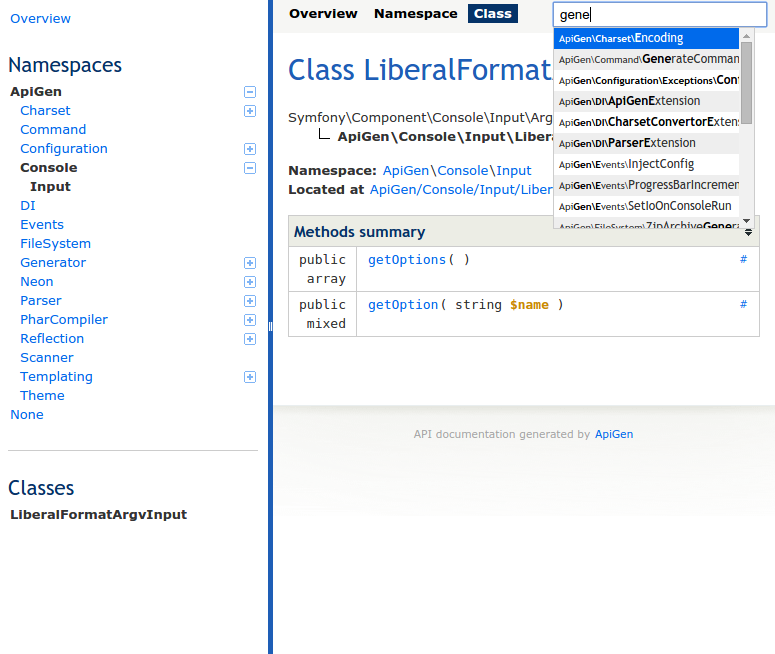
- ApiGen官方Bootstrap风格
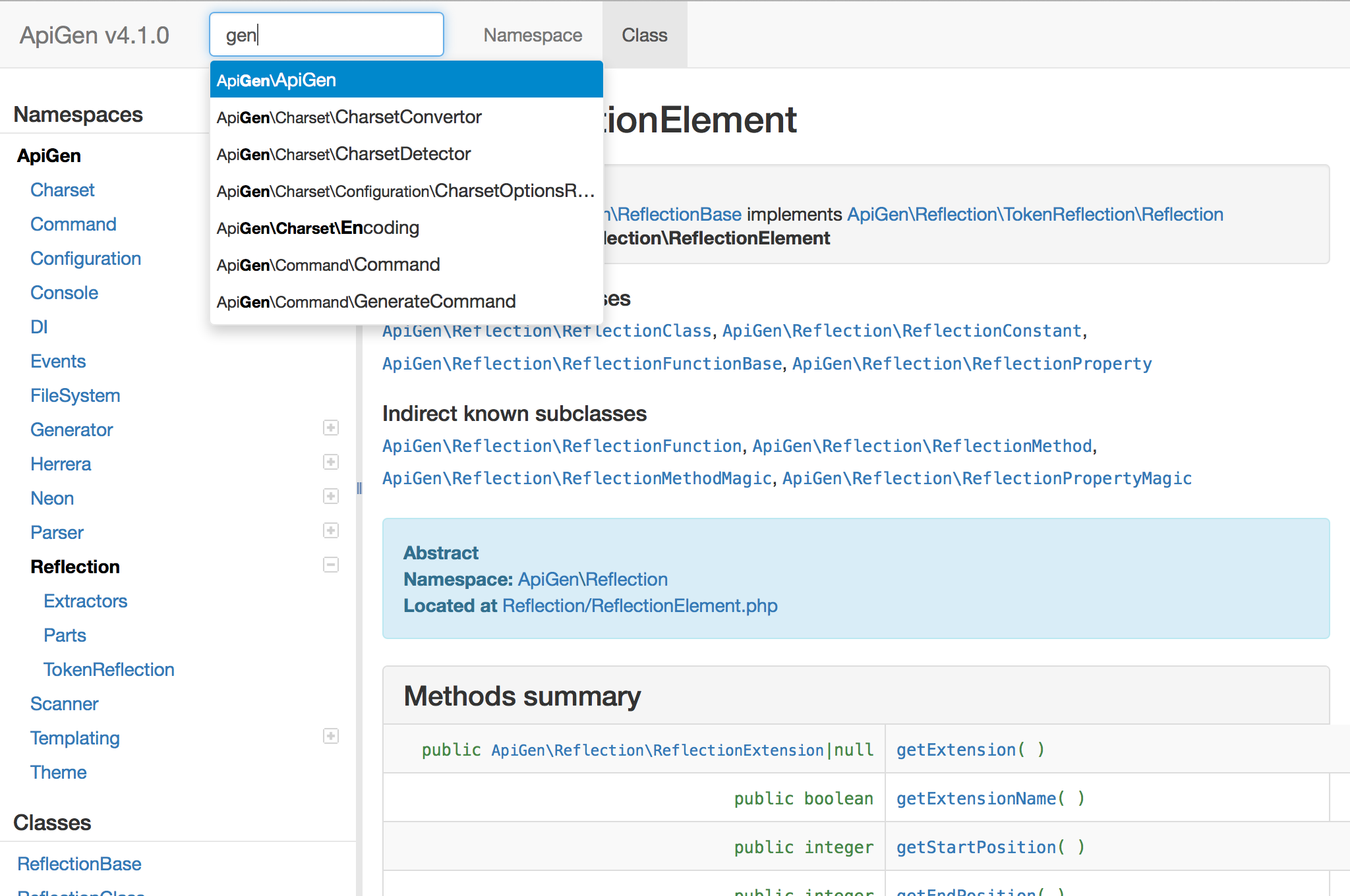
二.ApiGen windows安装步骤
1. 下载ApiGen。
官网下载地址http://apigen.org/apigen.phar
2.编写windows可执行bat文件
打开记事本写入以下相关信息,并另存为apigen.bat文件。
> @(PHP.exe执行文件地址) "%~dp0apigen.phar" %*
例如
@D:\xampp\php\php.exe "%~dp0apigen.phar" %*
另存为apigen.bat
3.将apigen.phar及apigen.bat文件复制或移动到环境变量PATH任一目录中。
windows7 对应目录为 C:\Windows\System32
4.在命令行中执行apigen出现版本及相关命令信息则证明安装成功。
c:\>apigen
ApiGen version 4.1. Usage:
command [options] [arguments] Options:
--help (-h) Display this help message.
--quiet (-q) Do not output any message.
--version (-V) Display this application version. Available commands:
generate Generate API documentation
help Displays help for a command
list Lists commands
self-update Updates apigen.phar to the latest available version
selfupdate Updates apigen.phar to the latest available version
5.执行生成apigen文档命令。
apigen generate --source "php项目地址" --destination "文档导出地址"
完整示例
apigen generate --source "D:\web\ruionline" --destination "D:\web\ruionline\doc"
导出生成过程
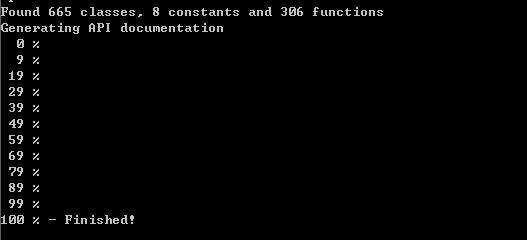
最终生成目录结构
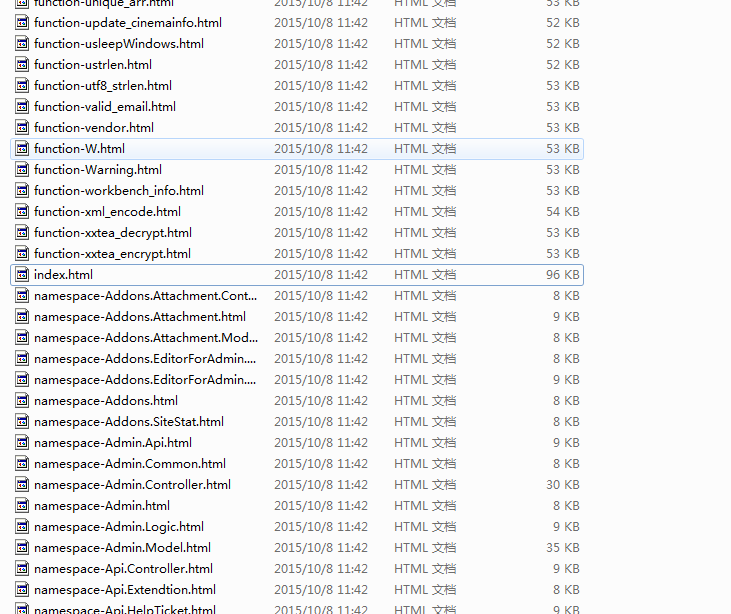
web展示效果
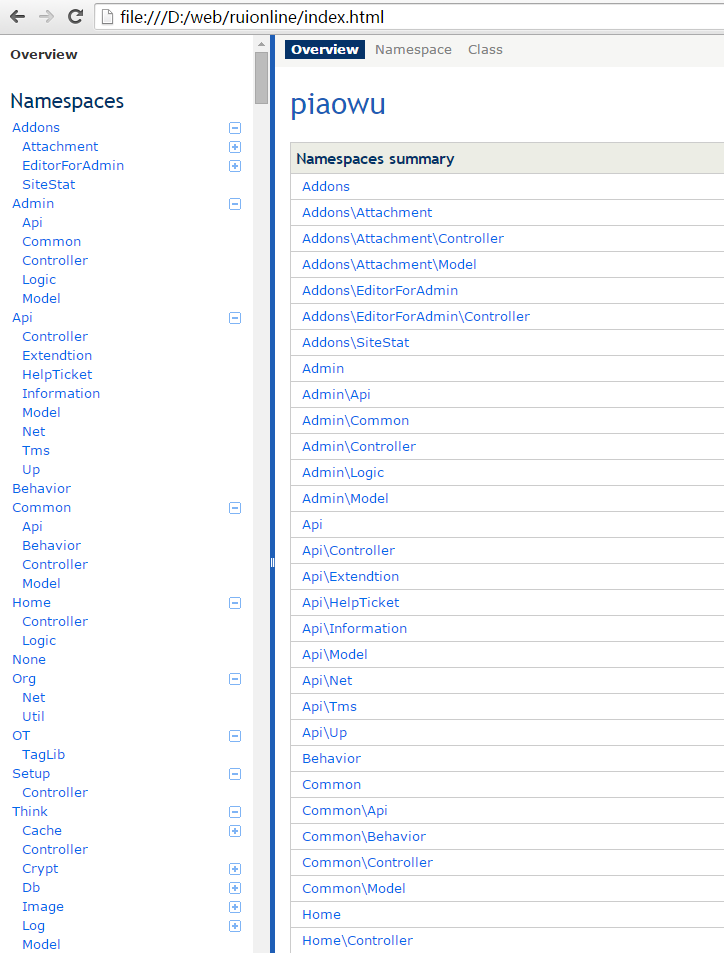
三.apigen命令参数详细说明
--source <path>需要编译成文档的 Project 目录, --source <path> 同时可以指定多个
--destination <path> 编译后存放的目录路径
--title <Name> 文档首页的标题
--exclude <path> 排除的目录(如 'views/*' 表示视图目录下的不生成文档) Options:
--source (-s) Dirs or files documentation is generated for. (multiple va
lues allowed)
--destination (-d) Target dir for documentation.
--access-levels Access levels of included method and properties. (default:
["public","protected"]) (multiple values allowed)
--annotation-groups Generate page with elements with specific annotation.
--base-url Base url used for sitemap (useful for public doc).
--config Custom path to apigen.neon config file. (default: "E:\\ide
/apigen.neon")
--google-cse-id Custom google search engine id (for search box).
--google-analytics Google Analytics tracking code.
--debug Turn on debug mode.
--deprecated Generate documentation for elements marked as @deprecated
--download Add link to ZIP archive of documentation.
--extensions Scanned file extensions. (default: ["php"]) (multiple valu
es allowed)
--exclude Directories and files matching this mask will not be parse
d (e.g. */tests/*). (multiple values allowed)
--groups The way elements are grouped in menu. (default: "auto")
--charset Charset of scanned files. (multiple values allowed)
--main Elements with this name prefix will be first in tree.
--internal Include elements marked as @internal.
--php Generate documentation for PHP internal classes.
--skip-doc-path Files matching this mask will be included in class tree, b
ut will not create a link to their documentation. (multiple values allowed)
--no-source-code Do not generate highlighted source code for elements.
--template-theme ApiGen template theme name. (default: "default")
--template-config Your own template config, has higher priority templateThem
e.
--title Title of generated documentation.
--todo Generate documentation for elements marked as @todo.
--tree Generate tree view of classes, interfaces, traits and exce
ptions.
--help (-h) Display this help message.
--quiet (-q) Do not output any message.
--version (-V) Display this application version.
四.apigen支持php注释详解
支持官方PSR-5标准
1.Custom
@deprecated
package
subpackage
copyright
license
author
version
since
see
uses
internal
todo
Standard
2.param
return
throws
{@inheritdoc}
Magic methods and properties
3.property
property-read
property-write
method
ApiGen4.1 windows安装教程的更多相关文章
- MySQL 8.0.12 基于Windows 安装教程(超级详细)
MySQL 8.0.12 基于Windows 安装教程(超级详细) (一步一步来,装不了你找我!) 本教程仅适用Windows系统,如果你原本装了没装上,一定要先删除原本的数据库,执行:mysqld ...
- JAVA(windows)安装教程
JAVA(windows)安装教程 一.下载: https://www.oracle.com/technetwork/java/javase/downloads/jdk8-downloads-2133 ...
- Nginx Linux和Windows安装教程
前言 本篇文章主要介绍的是Nginx Linux环境和Windows的安装教程. Nginx 介绍 Nginx("engine x")是一款是由俄罗斯的程序设计师Igor Syso ...
- scrapy系列(一)——Python 爬虫框架 Scrapy1.2 Windows 安装教程
scrapy作为一个成熟的爬虫框架,网上有大量的相关教程供大家选择,尤其是关于其的安装步骤更是丰富的很.在这里我想记录下自己的相关经验,希望能给大家带来点帮助. 在scrapy0.24版之前,安装sc ...
- sqlmap Windows 安装教程
第一步:下载 python :https://www.python.org/downloads/ (这里有python各种版本,但是一般建议安装3和2.7) sqlmap:https://git ...
- Git for Windows安装教程
1.国内直接从官网(http://git-scm.com/download/win)下载比较困难,速度极慢,需要翻墙. 这里提供一个国内的下载站,方便网友下载(https://npm.taobao.o ...
- endnote x9.3.3 for windows安装教程
EndNote X9.3.3 是一款非常nice的实用型文献管理软件,EndNote X9功能极其强劲,便捷好用.本文提供EndNote X9.3.3安装破解激活教程.方法,内附EndNote x9. ...
- Git+windows安装教程(一)
一:Git是什么? Git是目前世界上最先进的分布式版本控制系统. 二:SVN与Git的最主要的区别? SVN是集中式版本控制系统,版本库是集中放在中央服务器的,而干活的时候,用的都是自己的电脑,所以 ...
- MySQL 8.0.12 基于Windows 安装教程
第一步:到MySQL官网下载安装包:https://dev.mysql.com/downloads/mysql/ 第二步:将下载好的安装包(mysql-8.0.12-winx64 .zip)解压到相应 ...
随机推荐
- [ofbiz]screen中应用form和ftl,控制页面元素属性
可以在screen中定义form与ftl两个文件,ftl中可以使用js控制form中的页面元素属性. 控制元素是否可编辑: $("#oaDataReport_budget&qu ...
- 多行文本垂直居中div高度确定
父元素高度确定的多行文本.图片.块状元素的垂直居中的方法有两种: 方法一:将内容写入table(包括tbody.tr.td)中的td标签里,同时设置 vertical-align:middle. cs ...
- DOM事件一览表
type Bubbling phase Cancelable Target node types DOM interface DOMActivate Yes Yes Element UIEvent D ...
- JVM虚拟机选项:Xms Xmx PermSize MaxPermSize区别
java虽然是自动回收内存,但是应用程序,尤其服务器程序最好根据业务情况指明内存分配限制.否则可能导致应用程序宕掉. 举例说明含义:-Xms128m 表示JVM Heap(堆内存)最小尺寸128MB, ...
- MYSQL 查看可用的字符集的 2 方法
方法 1. show character set; 方法 2. show collation;
- Android 自定义View之BounceProgressBar
之前几天下载了很久没用了的桌面版酷狗来用用的时候,发现其中加载歌曲的等待进度条的效果不错(个人感觉),如下: 然后趁着这周末两天天气较冷,窝在宿舍放下成堆的操作系统作业(目测要抄一节多课的一堆堆文字了 ...
- Web常用函数介绍(LoadRunner相关)
介绍大纲:1. web_url2. web_image3. web_link4. web_submmit_form 详细介绍: 一. web_url web_url 语法: Int Web_url(c ...
- 定义不同版本的jQuery
<script type="text/javascript" src="/js/jquery-2.0.3.min.js"></script&g ...
- C#线程间通讯
using System;using System.Text;using System.Windows.Forms;using System.Threading; namespace 线程间通讯{ ...
- Easyui tree 开启拖放后 在IE下 性能惨不忍睹
项目中加载一个树结构代码如下 //加载树 function LoadTree() { var url = "../Ajax/StationTree.ashx?showVirtual=1&qu ...
