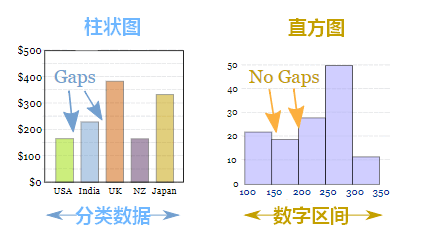可视化---matplotlib
中文乱码
# 解决matplotlib显示中文问题
# 指定默认字体
plt.rcParams[font.sans-serif]=['SimHei']
# 解决保存图像是负号'-'显示为方块的问题
plt.rcParams['axes.unicode_minus']=False
多画布
#add_subplot(first,second,index) first means number of Row,second means number of Column. import matplotlib.pyplot as plt
fig = plt.figure()
ax1 = fig.add_subplot(3,2,1)
ax2 = fig.add_subplot(3,2,2)
ax2 = fig.add_subplot(3,2,6)
plt.show()
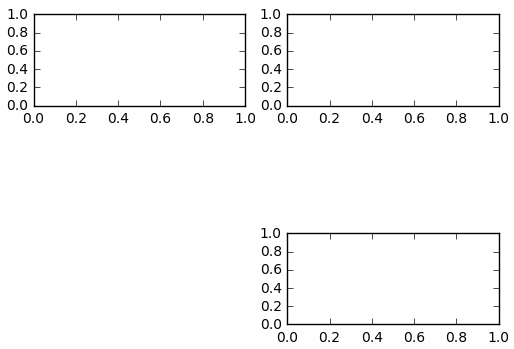
折线图
#xlabel(): accepts a string value, which gets set as the x-axis label.
#ylabel(): accepts a string value, which is set as the y-axis label.
#title(): accepts a string value, which is set as the plot title. plt.plot(first_twelve['DATE'], first_twelve['VALUE'])
plt.xticks(rotation=90)
plt.xlabel('Month')
plt.ylabel('Unemployment Rate')
plt.title('Monthly Unemployment Trends, 1948')
plt.show()
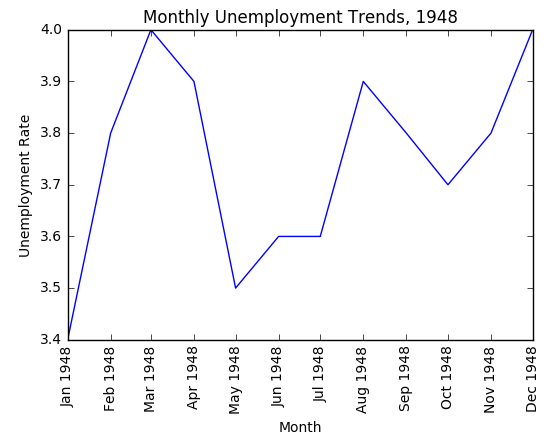
多条线
unrate['MONTH'] = unrate['DATE'].dt.month
unrate['MONTH'] = unrate['DATE'].dt.month
fig = plt.figure(figsize=(6,3)) plt.plot(unrate[0:12]['MONTH'], unrate[0:12]['VALUE'], c='red')
plt.plot(unrate[12:24]['MONTH'], unrate[12:24]['VALUE'], c='blue') plt.show()
柱状图
import matplotlib.pyplot as plt
from numpy import arange
num_cols = ['RT_user_norm', 'Metacritic_user_nom', 'IMDB_norm', 'Fandango_Ratingvalue', 'Fandango_Stars'] bar_widths = norm_reviews.ix[0, num_cols].values
bar_positions = arange(5) + 0.75
tick_positions = range(1,6)
fig, ax = plt.subplots()
ax.barh(bar_positions, bar_widths, 0.5) ax.set_yticks(tick_positions)
ax.set_yticklabels(num_cols)
ax.set_ylabel('Rating Source')
ax.set_xlabel('Average Rating')
ax.set_title('Average User Rating For Avengers: Age of Ultron (2015)')
plt.show()
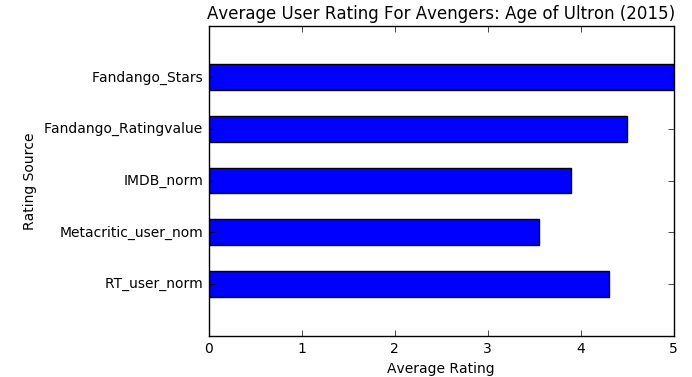
直方图
fig, ax = plt.subplots()
ax.hist(norm_reviews['Fandango_Ratingvalue'])
#ax.hist(norm_reviews['Fandango_Ratingvalue'],bins=20)
#ax.hist(norm_reviews['Fandango_Ratingvalue'], range=(4, 5),bins=20)
plt.show()
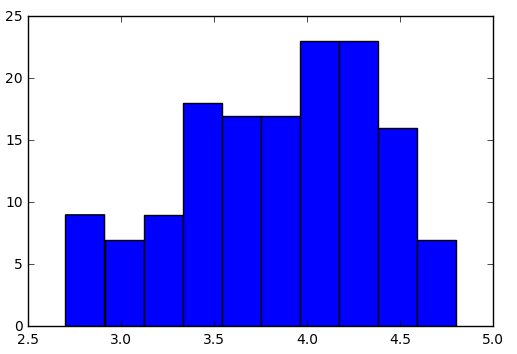
柱状图VS直方图
区别:
1.直方图展示数据的分布,柱状图比较数据的大小。
2.直方图X轴为定量数据,柱状图X轴为分类数据。
3.直方图柱子无间隔,柱状图柱子有间隔
散点图
#Switching Axes
fig = plt.figure(figsize=(5,10))
ax1 = fig.add_subplot(2,1,1)
ax2 = fig.add_subplot(2,1,2)
ax1.scatter(norm_reviews['Fandango_Ratingvalue'], norm_reviews['RT_user_norm'])
ax1.set_xlabel('Fandango')
ax1.set_ylabel('Rotten Tomatoes')
ax2.scatter(norm_reviews['RT_user_norm'], norm_reviews['Fandango_Ratingvalue'])
ax2.set_xlabel('Rotten Tomatoes')
ax2.set_ylabel('Fandango')
plt.show()

箱线图
num_cols = ['RT_user_norm', 'Metacritic_user_nom', 'IMDB_norm', 'Fandango_Ratingvalue']
fig, ax = plt.subplots()
ax.boxplot(norm_reviews[num_cols].values)
ax.set_xticklabels(num_cols, rotation=90)
ax.set_ylim(0,5)
plt.show()
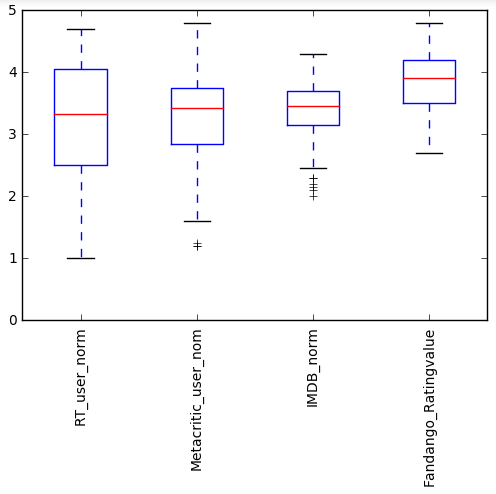
可视化---matplotlib的更多相关文章
- Python数据可视化matplotlib和seaborn
Python在数据科学中的地位,不仅仅是因为numpy, scipy, pandas, scikit-learn这些高效易用.接口统一的科学计算包,其强大的数据可视化工具也是重要组成部分.在Pytho ...
- python可视化--matplotlib
matplotlib在python中一般会与numpy同时出现,解决一些科学计算和数据的可视化问题. matplotlib其实就是matlib在python中的实现,因此不会有太大的难度,而由于pyt ...
- python 爬虫与数据可视化--matplotlib模块应用
一.数据分析的目的(利用大数据量数据分析,帮助人们做出战略决策) 二.什么是matplotlib? matplotlib: 最流行的Python底层绘图库,主要做数据可视化图表,名字取材于MATLAB ...
- 数据可视化matplotlib、seaborn、pydotplus
如需转发,请注明出处:小婷儿的python https://www.cnblogs.com/xxtalhr/p/10486560.html 一.数据可视化 data.mat 链接:https://p ...
- 数据可视化——Matplotlib(1)
导入相关模块 import matplotlib.pyplot as plt import pandas as pd import numpy as np 基本图表 散点图:scatter N = 1 ...
- Python数据可视化--matplotlib
抽象化|具体化: 如盒形图 | 现实中的图 功能性|装饰性:没有装饰和渲染 | 包含艺术性美学上的装饰 深度表达|浅度表达:深入层次的研究探索数据 | 易于理解的,直观的表示 多维度|单一维度:数据的 ...
- python数据可视化-matplotlib入门(7)-从网络加载数据及数据可视化的小总结
除了从文件加载数据,另一个数据源是互联网,互联网每天产生各种不同的数据,可以用各种各样的方式从互联网加载数据. 一.了解 Web API Web 应用编程接口(API)自动请求网站的特定信息,再对这些 ...
- Python数据可视化Matplotlib——Figure画布背景设置
之前在今日头条中更新了几期的Matplotlib教学短视频,在圈内受到了广泛好评,现应大家要求,将视频中的代码贴出来,方便大家学习. 为了使实例图像显得不单调,我们先将绘图代码贴上来,此处代码对Fig ...
- Python可视化----------matplotlib.pylot
1 >>> import matplotlib.pyplot as plt 2 >>> plt.axis([0,5,0,20]) 3 [0, 5, 0, 20] 4 ...
- 绘图和可视化---matplotlib包的学习
matplotlib API函数都位于matplotlib.pyplot模块,通常引入约定为:import matplotlib.pyplot as plt 1.Figure和Subplot 图像都位 ...
随机推荐
- Marvolo Gaunt's Ring(巧妙利用前后缀进行模拟)
Description Professor Dumbledore is helping Harry destroy the Horcruxes. He went to Gaunt Shack as h ...
- Linux基础学习准备
Linux 基础学习准备 工欲善其事必先利其器,还是买个服务器折腾比较好. 虚拟机和镜像 推荐吾爱的:吾爱虚拟机2.0 CentOS镜像: Centos国内下载源 http://man.linuxde ...
- Java入门程序开发
Java入门程序开发 作者:尹正杰 版权声明:原创作品,谢绝转载!否则将追究法律责任. 一.Java程序开发流程 Java程序开发流程如下: >.将Java代码编写到扩展名为".jav ...
- TX2开发板Ubuntu16.04安装中文输入法
打开终端输入安装输入法: sudo apt-get install fcitx fcitx-googlepinyin fcitx-module-cloudpinyin fcitx-sunpinyin ...
- 使用dbcp连接mysql
1.创建dbcp.properties 文件 driver=com.mysql.jdbc.Driver url=jdbc:mysql:///zhang username=root password= ...
- content编码
1.content有5种属性 a.content:“” //为空 b.content:attr(TItle) //可以获取当前选中标签的属性值 eg: ...
- docker创建redis容器
1.拉取最新的redis镜像 docker pull redis; 2.创建存放redis数据的目录 mkdir /redis/data 3.查询redis镜像id docker images; RE ...
- pyCharm中设置查看运行过程中的变量实时情况
1.点击运行栏的这个灰色向下剪头: 2.单击“Edit Configurations”, 3.在出现的窗口上,勾选上:“Show command line afterwards” 或 “run wit ...
- 吴裕雄--天生自然C++语言学习笔记:C++ 常量
常量是固定值,在程序执行期间不会改变.这些固定的值,又叫做字面量. 常量可以是任何的基本数据类型,可分为整型数字.浮点数字.字符.字符串和布尔值. 常量就像是常规的变量,只不过常量的值在定义后不能进行 ...
- H5调微信/支付宝
(1)微信支付:前端点击按钮==>请求接口(后台的接口,把订单号什么玩意传过去)==>后台自己***去请求微信支付接口(什么微信需要的任何参数和前端无关,都交给后台自己弄吧)==>微 ...