Source Insight 中的 Auto Indenting
编码过程中,希望输入花括号时能自动对齐,Source Insigth 应如何设置?
先来看一下Source Insight 中的帮助。
“
Auto Indenting
The auto-indenting feature controls the level of indentation as you type new text. Source Insight supports Simple and Smart types of auto-indentation. Not all languages support the Smart level.
Auto Indent Type
Specifies the type of auto-indenting. Automatic indenting occurs when you insert new lines.
• None No special indenting occurs. Source Insight will return the insertion point to the very beginning of the next line when you insert a new line or word wrap.
• Simple Source Insight will automatically indent text to line up with the previous or following line.
• Smart Source Insight will automatically increase or decrease the indentation level when you insert new lines. Not all languages support smart indenting. If this button is selected, then the Smart Indent Options are applied.
Smart Indent Options
These check boxes determine how the smart indenting affects open and closing curly braces.
|
Desired Indent Style |
Check box setting |
|
if (x) { } |
Clear both boxes. |
|
if (x) { } |
Select both boxes |
|
if (x) { } |
Select Indent Open Brace; |
”
依次打开“Options” –> “Document Options…” –> “Auto Indent…”,如下图
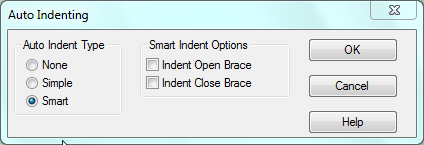
Auto Indenting:
- None -- 不作任何变动
- Simple -- 按下回车键后,光标跳到下一行的起始处
- Smart -- 按下回车键后,根据“Smart Indent Options”的设置,自动缩进
Smart Indent Options:
见上图,说明得很清楚了。
Source Insight 中的 Auto Indenting的更多相关文章
- 在source insight中集成astyle
转自:http://www.cnblogs.com/xuxm2007/archive/2013/04/06/3002390.html 好吧,我有代码格式的强迫症,代码不整齐,我看的都头疼,之前一直喜欢 ...
- Source Insight 中使用 AStyle 代码格式工具
Source Insight 中使用 AStyle 代码格式工具 彭会锋 2015-05-19 23:26:32 Source Insight是较好的代码阅读和编辑工具,不过source in ...
- AStyle代码格式工具在source insight中的使用
一.AStyle下载路径 Astyle为开源项目,支持C/C++和java的代码格式化 Home Page: http://astyle.sourceforge.net/ Project Page: ...
- source insight 中tab键的设置
转:http://xinzero.com/source-insight-code-alignment-ended.html source insight代码对齐Tab键终极版 以前也写过一个sourc ...
- source insight中的快捷键总结
1.快捷键 1,Shift+F8高亮显示指定字符. 2,Ctrl+F找出来的结果用F4,F3前进后退查找. 3,Alt+,后退alt+.前进查找关键字. 4,Alt+G或者F5跳转到某个固定的行号. ...
- Source Insight 中调用Notepad++
options>custom commands 指令为 "E:\Program Files (x86)\Notepad++\notepad++.exe" %f 其中%f表示S ...
- Source insight 中 标题栏路径显示完整路径的方法
在source insight 的标题栏中显示完整路径名的方法.Options -> Preferences -> Display -> Trim long path names w ...
- Source Insight中的多行注释
转自:http://www.cnblogs.com/dongzhiquan/archive/2013/03/04/2943448.html 我们经常要对一整段代码进行注释,很多代码编辑器都提供了这样的 ...
- ubuntu14.04中 gedit 凝视能显示中文,而source insight中显示为乱码的解决的方法
1.乱码显示情况: watermark/2/text/aHR0cDovL2Jsb2cuY3Nkbi5uZXQvcjc3NjgzOTYy/font/5a6L5L2T/fontsize/400/fill/ ...
随机推荐
- Blazor WebAssembly 船新项目下载量测试 , 仅供参考.
前言: 昨天 Blazor WebAssembly 3.2 正式发布了. 更新 VS2019后就能直接使用. 新建了两个PWA项目, 一个不用asp.net core (静态部署), 一个使用as ...
- C# 操作Orcle数据库
1.首先添加NuGet:Oracle.ManagedDataAccess 2.配置连接数据库字符串:Data Source=(DESCRIPTION=(ADDRESS=(PROTOCOL=TCP)(H ...
- 201771010128王玉兰《面向对象程序设计(Java)第十四周学习总结》
第一部分:理论知识总结: (1)Swing 设计模式(Design pattern)是设计者一种流行的 思考设计问题的方法,是一套被反复使用,多数人 知晓的,经过分类编目的,代码设计经验的总结. 使用 ...
- poj3635 优先队列+打标记+广搜
After going through the receipts from your car trip through Europe this summer, you realised that th ...
- 【Mac 实用技巧】不定期更新
Mac去掉截屏图片边框外阴影效果 一次命令行:defaults write com.apple.screencapture disable-shadow -bool true;\killall Sys ...
- Pyqt5_QComboBox
QComboBox 是一个集按钮和下拉选项于一体的控件,也称做下拉列表框 方法 addItem() 添加一个下拉选项 addItems() 从列表中添加下拉选项 Clear() 删除下拉选项集合中的所 ...
- java颜色对照表
- 一、CentOS6.8安装MySQL5.6
一.官网下载rpm安装包 https://dev.mysql.com/downloads/ 版本选中如图中红色框 二.卸载旧mysql 1.检查是否安装有mysql rpm -qa | grep -i ...
- Rocket - devices - TLZero
https://mp.weixin.qq.com/s/JHjUZncEcoZpRxIS1ECV5g 简单介绍TLZero的实现. 1. /dev/null /dev/null最主要的特点是写入的数据被 ...
- Rocket - jtag - JtagShifter
https://mp.weixin.qq.com/s/pHtrlmSCPqzlDdfj3qkNPQ 简单介绍JtagShifter的实现. 1. 简单介绍 实现移位寄存器链,包含并行Capture和U ...
