吴裕雄 Bootstrap 前端框架开发——Bootstrap 表单:复选框(Checkbox)和单选框(Radio)
<!DOCTYPE html>
<html>
<head>
<meta charset="utf-8">
<title>Bootstrap 实例 - 复选框和单选按钮</title>
<link rel="stylesheet" href="https://cdn.staticfile.org/twitter-bootstrap/3.3.7/css/bootstrap.min.css">
<script src="https://cdn.staticfile.org/jquery/2.1.1/jquery.min.js"></script>
<script src="https://cdn.staticfile.org/twitter-bootstrap/3.3.7/js/bootstrap.min.js"></script>
</head>
<body> <label for="name">默认的复选框和单选按钮的实例</label>
<div class="checkbox">
<label><input type="checkbox" value="">选项 1</label>
</div>
<div class="checkbox">
<label><input type="checkbox" value="">选项 2</label>
</div>
<div class="radio">
<label>
<input type="radio" name="optionsRadios" id="optionsRadios1" value="option1" checked> 选项 1
</label>
</div>
<div class="radio">
<label>
<input type="radio" name="optionsRadios" id="optionsRadios2" value="option2">选项 2 - 选择它将会取消选择选项 1
</label>
</div>
<label for="name">内联的复选框和单选按钮的实例</label>
<div>
<label class="checkbox-inline">
<input type="checkbox" id="inlineCheckbox1" value="option1"> 选项 1
</label>
<label class="checkbox-inline">
<input type="checkbox" id="inlineCheckbox2" value="option2"> 选项 2
</label>
<label class="checkbox-inline">
<input type="checkbox" id="inlineCheckbox3" value="option3"> 选项 3
</label>
<label class="radio-inline">
<input type="radio" name="optionsRadiosinline" id="optionsRadios3" value="option1" checked> 选项 1
</label>
<label class="radio-inline">
<input type="radio" name="optionsRadiosinline" id="optionsRadios4" value="option2"> 选项 2
</label>
</div> </body>
</html>
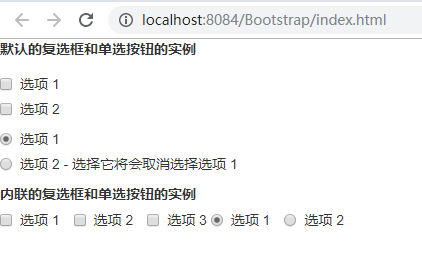
吴裕雄 Bootstrap 前端框架开发——Bootstrap 表单:复选框(Checkbox)和单选框(Radio)的更多相关文章
- 吴裕雄 Bootstrap 前端框架开发——Bootstrap 表单:表单帮助文本
<!DOCTYPE html> <html> <head> <meta charset="utf-8"> <title> ...
- 吴裕雄 Bootstrap 前端框架开发——Bootstrap 表单:表单控件大小
<!DOCTYPE html> <html> <head> <meta charset="utf-8"> <title> ...
- 吴裕雄 Bootstrap 前端框架开发——Bootstrap 表单:表单控件状态
<!DOCTYPE html> <html> <head> <meta charset="utf-8"> <title> ...
- 吴裕雄 Bootstrap 前端框架开发——Bootstrap 表单:水平表单
<!DOCTYPE html> <html> <head> <meta charset="utf-8"> <title> ...
- 吴裕雄 Bootstrap 前端框架开发——Bootstrap 表单:内联表单
<!DOCTYPE html> <html> <head> <meta charset="utf-8"> <title> ...
- 吴裕雄 Bootstrap 前端框架开发——Bootstrap 表单
<!DOCTYPE html> <html> <head> <meta charset="utf-8"> <title> ...
- 吴裕雄 Bootstrap 前端框架开发——Bootstrap 表单:静态控件
<!DOCTYPE html> <html> <head> <meta charset="utf-8"> <title> ...
- 吴裕雄 Bootstrap 前端框架开发——Bootstrap 表单:选择框(Select)
<!DOCTYPE html> <html> <head> <meta charset="utf-8"> <title> ...
- 吴裕雄 Bootstrap 前端框架开发——Bootstrap 表单:文本框(Textarea)
<!DOCTYPE html> <html> <head> <meta charset="utf-8"> <title> ...
随机推荐
- 【C语言】输入5个整数并按输入顺序逆序输出
#include <stdio.h> int main() { ],i; printf("请输入5个整数:\n"); ;i<;i++) scanf("% ...
- 解决1130-host'192.168.2.137'is not allowed to connect to this mysql server报错问题
连接数据库服务器出现1130-host'192.168.2.137'is not allowed to connect to this mysql server错误, 这个问题是因为在数据库服务器中的 ...
- Python基础(一) Python3环境搭建
转载清注明原文地址,谢谢. OS:Windows 10 第一步,从Python官方下载安装包 Windows端下载地址:https://www.python.org/downloads/windows ...
- 关于SQL
set nocount on 作用 阻止在结果集中返回显示受t-sql语句影响的行计数信息 set nocount on 不返回计数,set nocount off 返回计数 即使当set nocou ...
- UIView的API
- (instancetype)initWithFrame:(CGRect)frame; 使用指定的框架矩形初始化并返回新分配的视图对象. - (instancetype)initWithCoder: ...
- Python中的lambda函数介绍
Lambda函数,即Lambda 表达式(lambda expression),是一个匿名函数(不存在函数名的函数),Lambda表达式基于数学中的λ演算得名,直接对应于其中的lambda抽象(lam ...
- Spring Boot 使用 CXF 调用 WebService 服务
上一张我们讲到 Spring Boot 开发 WebService 服务,本章研究基于 CXF 调用 WebService.另外本来想写一篇 xfire 作为 client 端来调用 webservi ...
- ANSYS布尔运算APDL
目录 1.交运算 2.加运算 3.减运算 4.分割 5. 搭接 6. 互分 6.粘结 1.交运算 交运算的结果是由每个初始图元的共同部分,形成一个新的图元. 命令 功能 备注 LINL 线与线的交 A ...
- Qt实现通用模板单例
#include <QAtomicPointer> #include <QMutex> #include <memory> using namespace std; ...
- php 算法知识 猴子选大王
一群猴子排成一圈,按1,2,...,n依次编号. 然后从第1只开始数,数到第m只,把它踢出圈, 从它后面再开始数,再数到第m只,在把它踢出去..., 如此不停的进行下去,直到最后只剩下一只猴子为止,那 ...
