nginx 变量相关的map模块与split_clients模块及geo模块和geoip模块及keepalive介绍
Syntax: map string $variable { ... } # 表示string匹配到{}里的值或变量赋值给$variable
Default: —
Context: http
Syntax: map_hash_bucket_size size;
Default: map_hash_bucket_size 32|64|128;
Context: http
Syntax: map_hash_max_size size;
Default: map_hash_max_size 2048;
Context: http
配置
[root@python vhast]# cat mo.conf
map $http_host $name {
hostnames;
default 0;
~map\.tao\w+\.org.cn 1;
*.taohui.org.cn 2;
map.taohui.tech 3;
map.taohui.* 4;
}
map $http_user_agent $mobile {
default 0;
"~Opera Mini" 1;
}
server {
listen 10001;
default_type text/plain;
location /{
return 200 "$http_host:$name:$mobile\n";
}
}
测试
[root@python vhast]# curl -H 'Host: map.tao123.org.cn' 127.0.0.1:10001
map.tao123.org.cn:1:0
[root@python vhast]# curl -H 'Host: map.taohui.pub' 127.0.0.1:10001
map.taohui.pub:4:0
[root@python vhast]# curl -H 'Host: map.taohui.tech' 127.0.0.1:10001
map.taohui.tech:3:0
split_clients 指令介绍

Syntax: split_clients string $variable { ... }
Default: —
Context: http
配置
split_clients "${http_testcli}" $variant {
0.51% .one;
20.0% .two;
50.5% .three;
#40% .four;
* "";
}
server {
server_name split_clients.com;
default_type text/plain;
location /{
return 200 'ABtest$variant\n';
}
}
测试
[root@python vhast]# curl -H 'testcli: 456152gy323v' split_clients.com/
ABtest.two
[root@python vhast]# curl -H 'testcli: 4561238852ohugy323v' split_clients.com/
ABtest.three
[root@python vhast]# curl -H 'testcli: 45' split_clients.com/
ABtest.two
[root@python vhast]# curl -H 'testcli: 45ftdr' split_clients.com/
ABtest
geo模块:根据IP创建新变量
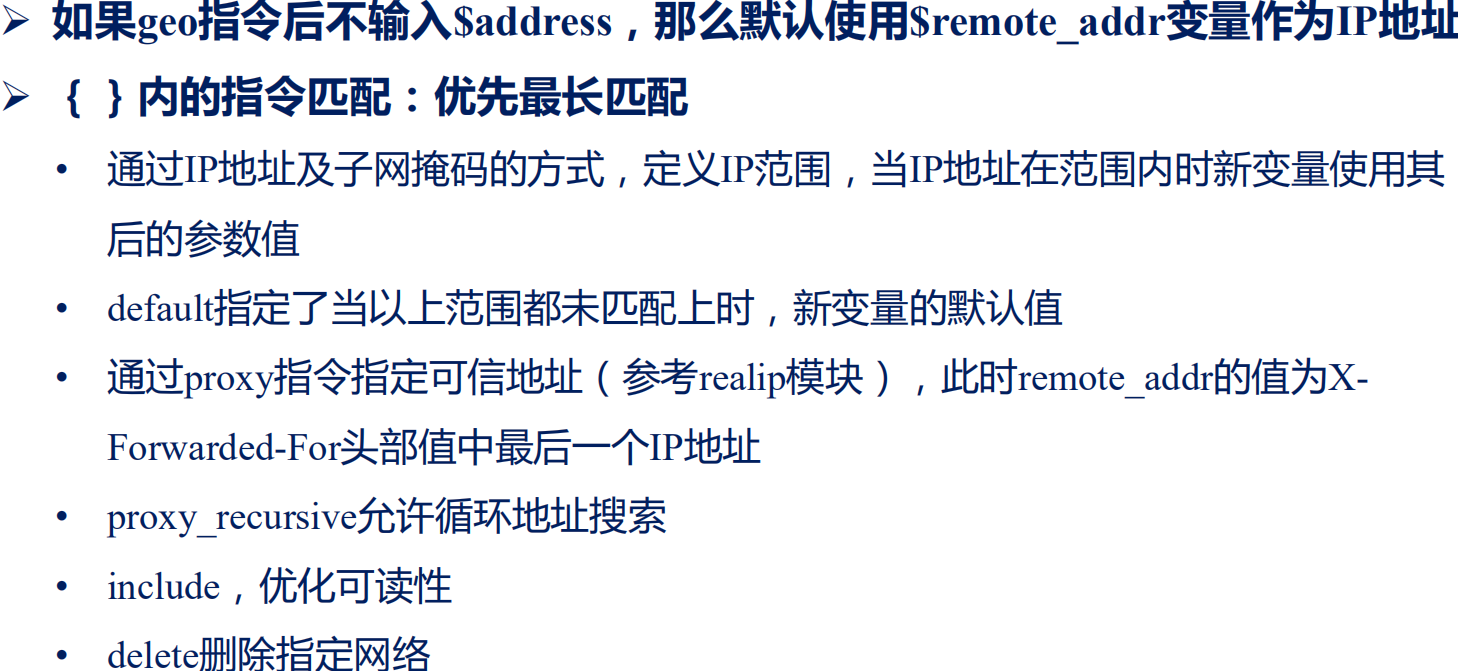
指令
Syntax: geo [$address] $variable { ... }
Default: —
Context: http
配置
server {
server_name split_clients.com;
default_type text/plain;
location /{
return 200 '$country\n';
}
}
geo $country {
default ZZ;
#include conf/geo.conf;
proxy 192.168.183.4;
127.0.0.0/24 US;
127.0.0.1/32 RU;
10.1.0.0/16 RU;
192.168.1.0/24 UK;
}
测试
[root@python vhast]# curl -H 'X-Forwarded-For: 10.1.0.0,127.0.0.2'
split_clients.com
US
[root@python vhast]# curl -H 'X-Forwarded-For: 10.1.0.0,127.0.0.1' split_clients.com
RU
[root@python vhast]# curl -H 'X-Forwarded-For: 10.1.0.0,127.0.0.1,1.2.3.4' split_clients.com
ZZ
使用变量查找用户地理位置geoip模块;默认未启用此功能;--with-http_geoip_module 编译进去
安装模块依赖的库
yum -y install GeoIP GeoIP-devel GeoIP-data
编译安装依赖库
wget https://github.com/maxmind/geoip-api-c/releases/download/v1.6.12/GeoIP-1.6.12.tar.gz
tar xf GeoIP-1.6.12.tar.gz
cd GeoIP-1.6.12/
./configure
make && make install
重新编译nginx
[root@python nginx-1.15.9]# ./configure --prefix=/data/web --sbin-path=/usr/bin --user=nginx --group=nginx --with-http_stub_status_module --with-http_auth_request_module --with-http_sub_module --add-module=/root/nginx-http-concat --with-http_addition_module --with-http_
secure_link_module --with-http_geoip_module
[root@python nginx-1.15.9]# make
[root@python nginx-1.15.9]# mv /usr/bin/nginx{,.07.13.16.31}
[root@python nginx-1.15.9]# mv objs/nginx /usr/bin/
指令介绍
Syntax: geoip_country file;#指定国家的地址文件
Default: —
Context: http
Syntax: geoip_proxy address | CIDR; #信任的IP地址
Default: —
Context: http
变量介绍
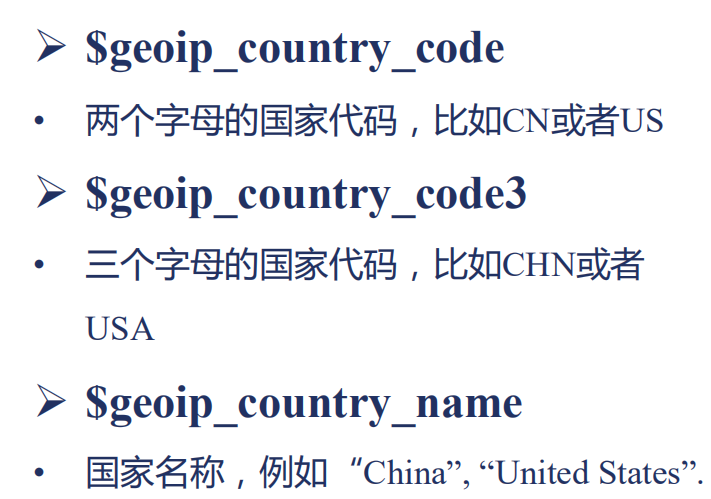

配置在http字段配置
server {
server_name split_clients.com;
default_type text/plain;
location /{
return 200 'country:$geoip_country_code,$geoip_country_code3,$geoip_country_name
country from city:$geoip_city_continent_code,$geoip_city_country_code3,$geoip_city_country_name\n';
}
}
geo $country {
default ZZ;
#include conf/geo.conf;
proxy 192.168.183.4;
127.0.0.0/24 US;
127.0.0.1/32 RU;
10.1.0.0/16 RU;
192.168.1.0/24 UK;
}
geoip_country /usr/share/GeoIP/GeoIP-initial.dat;
geoip_city /usr/share/GeoIP/GeoIPCity-initial.dat;
geoip_proxy 192.168.183.4/32;
geoip_proxy_recursive on;
测试
[root@python vhast]# curl -H 'X-Forwarded-For: 104.248.224.193,121.8.98.197' split_clients.com
country:CN,CHN,China
country from city:AS,CHN,China
[root@python vhast]# curl -H 'X-Forwarded-For: 104.248.224.193' split_clients.com
country:US,USA,United States
country from city:NA,USA,United States
[root@python vhast]# curl -H 'X-Forwarded-For: 77.48.21.58' split_clients.com
country:CZ,CZE,Czech Republic
country from city:EU,CZE,Czech Republic
keepalive模块
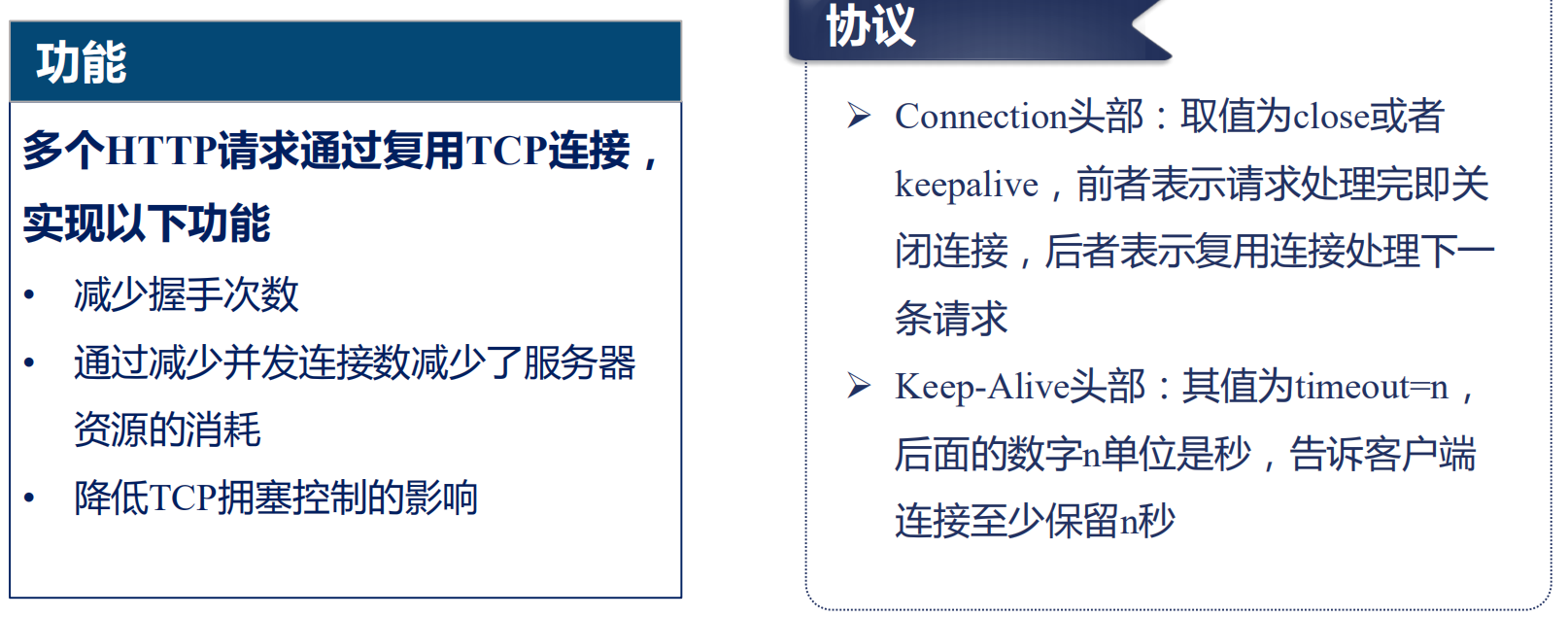
指令介绍
Syntax: keepalive_disable none | browser ...;#对某些浏览器不适应此功能
Default: keepalive_disable msie6;
Context: http, server, location
Syntax: keepalive_requests number; #表示在一个http最多执行多少个请求默认100
Default: keepalive_requests 100;
Context: http, server, location
Syntax: keepalive_timeout timeout [header_timeout]; 跟两个时间,第一个是当请求完第一次后多长时间没请求我就断开连接默认75秒;第二个表示向浏览器返回这个连接保持的时间
Default: keepalive_timeout 75s;
Context: http, server, location
nginx 变量相关的map模块与split_clients模块及geo模块和geoip模块及keepalive介绍的更多相关文章
- Nginx Rewrite相关功能-ngx_http_rewrite_module模块指令
Nginx Rewrite相关功能-ngx_http_rewrite_module模块指令 作者:尹正杰 版权声明:原创作品,谢绝转载!否则将追究法律责任.
- Nginx 变量漫谈(四)
在设置了“取处理程序”的情况下,Nginx 变量也可以选择将其值容器用作缓存,这样在多次读取变量的时候,就只需要调用“取处理程序”计算一次.我们下面就来看一个这样的例子: map $args ...
- 我眼中的 Nginx(三):Nginx 变量和变量插值
张超:又拍云系统开发高级工程师,负责又拍云 CDN 平台相关组件的更新及维护.Github ID: tokers,活跃于 OpenResty 社区和 Nginx 邮件列表等开源社区,专注于服务端技术的 ...
- Nginx变量的实现机制
Nginx有两种定义变量的方式,一种是在配置文件中使用set指令(由rewrite模块提供支持),另一种是在模块内定义变量. 变量相关结构体: struct ngx_http_variable_s { ...
- Nginx 变量漫谈(八)
与 $arg_XXX 类似,我们在 (二) 中提到过的内建变量 $cookie_XXX 变量也会在名为 XXX 的 cookie 不存在时返回特殊值“没找到”: location /test ...
- Nginx 变量漫谈(三)
也有一些内建变量是支持改写的,其中一个例子是 $args. 这个变量在读取时返回当前请求的 URL 参数串(即请求 URL 中问号后面的部分,如果有的话 ),而在赋值时可以直接修改参数串.我们来看一个 ...
- Nginx使用GeoIP模块来限制地区访问
举例比如限制泰国地区的IP访问: 前提条件,安装了http geoip 或stream geoip模块的Nginx Plus或者开源nginx Maxmind的GeoLite Legacy数据库 1. ...
- Nginx Rewrite相关功能
目录 Nginx Rewrite相关功能 ngx_http_rewrite_module模块指令: if指令: set指令: break指令: return指令: rewrite_log指令: rew ...
- Nginx 变量漫谈(七)
在 (一) 中我们提到过,Nginx 变量的值只有一种类型,那就是字符串,但是变量也有可能压根就不存在有意义的值.没有值的变量也有两种特殊的值:一种是“不合法”(invalid),另一种是“没找到”( ...
随机推荐
- Java面向对象编程 -6.6
数组倒序 做法一:定义一个新的数组而后按照逆序的方式保存 public static void main(String[] args) { int arr[] = new int[] {1,2,3,4 ...
- Codeforces Round #622 (Div. 2)
A: 题意: 有ABC的三种菜,现在有a个A,b个B,c个C,问能组成多少种不同菜单 思路: abc都大于等于4,肯定是7种,给abc排个序,从大到小举例删减 #include<bits/std ...
- IDE - IDEA - tab - 方法相关的移动
1. 概述 标题可能会改 一个 tab 里方法相关的操作 2. 前提 以默认的模式编辑 tab 对我来说, 就关掉 vim 插件 3. 操作 1. 查看文件结构 概述 唤出当前文件的 结构 唤出后可以 ...
- hadoop学习笔记(五)hadoop伪分布式集群的搭建
本文原创,如需转载,请注明作者和原文链接 1.集群搭建的前期准备 见 搭建分布式hadoop环境的前期准备---需要检查的几个点 2.解压tar.gz包 [root@node01 ~]# ...
- Unity切换场景后变暗
这个问题估计很多人都碰到过,原因是切换场景的光照贴图数据丢失,解决方案如下: 打开你要切换的场景,打开Windows-Lighting-Settings,将最下面的Auto Generate前面的勾去 ...
- AC自动机讲解超详细
begin:2019/5/2 感谢大家支持! AC自动机详细讲解 AC自动机真是个好东西!之前学KMP被Next指针搞晕了,所以咕了许久都不敢开AC自动机,近期学完之后,发现AC自动机并不是很难,特别 ...
- Bugku-CTF加密篇之告诉你个秘密(ISCCCTF)
告诉你个秘密(ISCCCTF) 636A56355279427363446C4A49454A7154534230526D6843 56445A31614342354E326C4B4946467A5 ...
- Truffle 快速构建 DApp
简单介绍 官网传送门 Truffle是针对基于以太坊的Solidity语言的一套开发框架.本身基于Javascript,使用以太坊虚拟机(EVM)的世界一流的开发环境,用于区块链的测试框架和资产管道 ...
- Map-HashMap 与 IF 判断内存占用对比
HashMap与IF判断内存占用对比,事实证明,Map对象在以下情况确实比IF判断占用内存低. HashMap占用内存:13000 package com.taiping.bky; import ja ...
- js中ES6的Set的基本用法
ES6 提供了新的数据结构 Set.它类似于数组,但是成员的值都是唯一的,没有重复的值. const s = new Set(); [2,3,5,4,5,2,2].forEach(x => s. ...
