mybatis 批量保存,并且唯一约束
1、主键返回在insert配置中添加两个属性 useGeneratedKeys="true" keyProperty="id"

2、唯一约束冲突可以使用 ON DUPLICATE KEY UPDATE 解决,但是不会返回主键
3、批量保存主键冲突使用下面方式保存
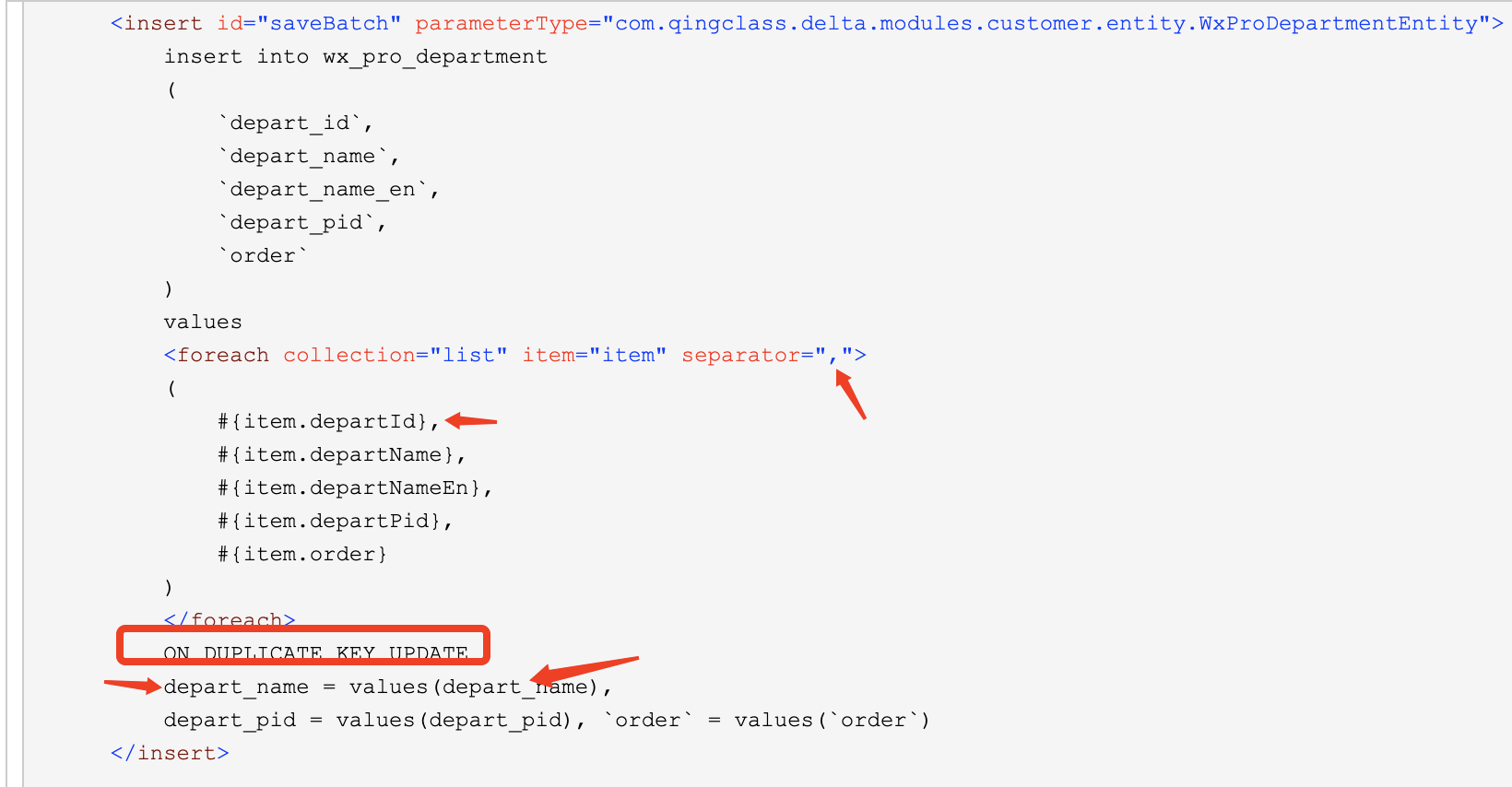
<?xml version="1.0" encoding="UTF-8"?>
<!DOCTYPE mapper PUBLIC "-//mybatis.org//DTD Mapper 3.0//EN" "http://mybatis.org/dtd/mybatis-3-mapper.dtd"> <mapper namespace="com.qingclass.delta.modules.customer.dao.WxProDepartmentDao"> <!-- 可根据自己的需求,是否要使用 -->
<resultMap type="com.qingclass.delta.modules.customer.entity.WxProDepartmentEntity" id="wxProDepartmentMap">
<result property="departId" column="depart_id"/>
<result property="departName" column="depart_name"/>
<result property="departNameEn" column="depart_name_en"/>
<result property="departPid" column="depart_pid"/>
<result property="order" column="order"/>
<result property="createTime" column="create_time"/>
<result property="updateTime" column="update_time"/>
</resultMap> <select id="queryObject" resultType="com.qingclass.delta.modules.customer.entity.WxProDepartmentEntity">
select * from wx_pro_department where depart_id = #{value}
</select> <select id="queryList" resultType="com.qingclass.delta.modules.customer.entity.WxProDepartmentEntity">
select * from wx_pro_department
<choose>
<when test="sidx != null and sidx.trim() != ''">
order by ${sidx} ${order}
</when>
<otherwise>
order by depart_id desc
</otherwise>
</choose>
<if test="offset != null and limit != null">
limit #{offset}, #{limit}
</if>
</select> <select id="queryTotal" resultType="int">
select count(*) from wx_pro_department
</select> <insert id="save" parameterType="com.qingclass.delta.modules.customer.entity.WxProDepartmentEntity" useGeneratedKeys="true" keyProperty="id">
insert into wx_pro_department
(
`depart_id`,
`depart_name`,
`depart_name_en`,
`depart_pid`,
`order`
)
values
(
#{departId},
#{departName},
#{departNameEn},
#{departPid},
#{order}
)
</insert> <insert id="saveBatch" parameterType="com.qingclass.delta.modules.customer.entity.WxProDepartmentEntity">
insert into wx_pro_department
(
`depart_id`,
`depart_name`,
`depart_name_en`,
`depart_pid`,
`order`
)
values
<foreach collection="list" item="item" separator=",">
(
#{item.departId},
#{item.departName},
#{item.departNameEn},
#{item.departPid},
#{item.order}
)
</foreach>
ON DUPLICATE KEY UPDATE
depart_name = values(depart_name),
depart_pid = values(depart_pid), `order` = values(`order`)
</insert> <update id="update" parameterType="com.qingclass.delta.modules.customer.entity.WxProDepartmentEntity">
update wx_pro_department
<set>
<if test="departName != null">`depart_name` = #{departName}, </if>
<if test="departNameEn != null">`depart_name_en` = #{departNameEn}, </if>
<if test="departPid != null">`depart_pid` = #{departPid}, </if>
<if test="order != null">`order` = #{order} </if>
</set>
where depart_id = #{departId}
</update> <delete id="delete">
delete from wx_pro_department where depart_id = #{value}
</delete> <delete id="deleteAll">
delete from wx_pro_department where depart_id = depart_id
</delete> <delete id="deleteBatch">
delete from wx_pro_department where depart_id in
<foreach item="departId" collection="array" open="(" separator="," close=")">
#{departId}
</foreach>
</delete> </mapper>
mybatis 批量保存,并且唯一约束的更多相关文章
- mybatis批量保存的两种方式(高效插入)
知识点:mybatis中,批量保存的两种方式 1.使用mybatis foreach标签 2.mybatis ExecutorType.BATCH 参考博客:https://www.jb51.net/ ...
- mybatis单笔批量保存
在上一篇写了接口调用解析返回的xml,并赋值到实体.这一篇主要介绍,如何保存实体数据. 一,xml样例 <?xml version="1.0" encoding=" ...
- mybatis批量插入oracle时报错:unique constraint (table name) violated
mybatis批量插入oracle时报错:unique constraint (table name) violated,是因为插入的集合中有两条相同唯一约束的数据.
- Mybatis批量insert报错的解决办法【the right syntax to use near '' at line...】
Java中使用Mybatis批量插入数据时Mapper.xml中的sql如下: <insert id="batchSave"> into t_emp(emp_name, ...
- MyBatis批量插入数据(MySql)
由于项目需要生成多条数据,并保存到数据库当中,在程序中封装了一个List集合对象,然后需要把该集合中的实体插入到数据库中,项目使用了Spring+MyBatis,所以打算使用MyBatis批量插入,应 ...
- 【java】itoo项目实战之hibernate 批量保存优化
在itoo中.基本上每一个系统都有一个导入功能,大量的数据填写进入excel模板中.然后使用导入功能导入的数据库中,这样能够大大的提高工作效率. 那么导入就涉及到了批量保存数据库的问题了. 那么通常情 ...
- 使用SpringBoot-JPA进行自定义的保存及批量保存
更多精彩博文,欢迎访问我的个人博客 说明 SpringBoot版本:2.1.4.RELEASE java版本:1.8 文中所说JPA皆指spring-boot-starter-data-jpa 使用J ...
- oracle+mybatis批量插入踩坑记
最近在项目中需要使用oracle+mybatis批量插入数据,因为自增主键,遇到问题,现记录如下: 一.常用的两种sql写法报错 1.insert ... values ... <insert ...
- mysql 唯一约束
ALTER TABLE user ADD UNIQUE (username,userid) 对表user增加username和userid的唯一约束 ALTER TABLE tablename AD ...
随机推荐
- A 组队参赛
时间限制 : - MS 空间限制 : - KB 评测说明 : 1s,256m 问题描述 一年一度的ioiAKer大赛即将来临,何老板打算让信竞队的同学们组队参赛.信竞队共n名队员,他们的CF积分 ...
- 微信小程序页面传值详解
我们知道,在微信小程序中,从一个页面转到另一个页面,一般情况下可以通过navigate或redirect时候的url来携带参数,然后在目标页面的onLoad函数参数中获取这些url参数.例如: / ...
- 整数逆序输出 Python
输入形式:123 输出形式:321 输入形式:120 输出形式:21 (整数不能以0打头) 输入形式:-123 输出形式:-321 代码: a=int(input()) b=0 if a<0 ...
- Kylin 初入门 | 从下载安装到体验查询
本文旨在为 Kylin 新手用户提供一份从下载安装到体验亚秒级查询的完整流程.文章分为两个部分,分别介绍了有 Hadoop 环境(基于 Hadoop 环境的安装)和没有 Hadoop 环境(从 Doc ...
- Shell脚本的编写及测试
Shell脚本的编写及测试 1.1问题 本例要求两个简单的Shell脚本程序,任务目标如下: 编写一 ...
- ansible--ansible基础
配置文件 ansible的配置文件只有一个,即ansible.cfg,它可以存在于多个地方,ansible读取配置文件的顺序依次是当前命令执行目录->用户家目录下的.ansible.cfg-&g ...
- 批处理 bat 查询局域网内在线电脑IP
查看自己局域网的IP和物理网卡地址可以在 WIN+R –> 打开cmd 键入 arp -a 可以看到局域网中所有的在线IP COLOR 0A CLS @ECHO Off Title 查询局域网内 ...
- go 名词备注
1.Protobuf Google Protocol Buffer(简称 Protobuf)是一种轻便高效的结构化数据存储格式,平台无关.语言无关.可扩展,可用于通讯协议和数据存储等领域.
- "Tag标签"组件:<tags> —— 快应用组件库H-UI
 <import name="tags" src="../Common/ui/h-ui/text/c_tags"></import> ...
- Docker-Bridge Network 02 容器与外部通信
本小节介绍bridge network模式下,容器与外部的通信. 1.前言2.容器访问外部2.1 访问外网2.2 原理2.3 一张图总结2.4 抓包3.外部访问容器3.1 创建nginx容器并从外部访 ...
