1.Hadoop集群安装部署
Hadoop集群安装部署
1.介绍
(1)架构模型
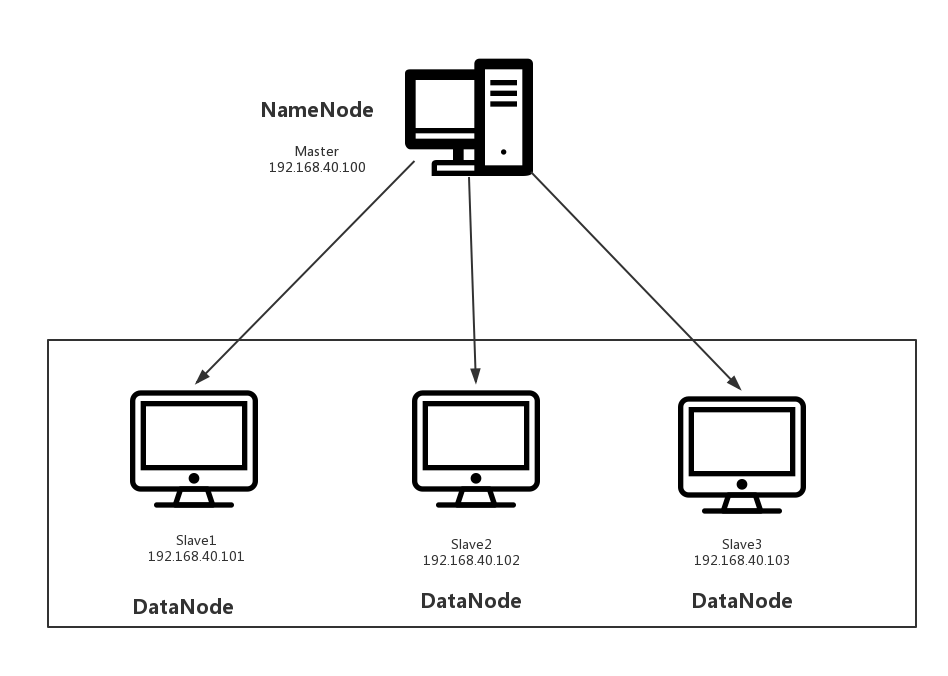
(2)使用工具
- VMWARE
- cenos7
- Xshell
- Xftp
- jdk-8u91-linux-x64.rpm
- hadoop-2.7.3.tar.gz
2.安装步骤
(1)部署master
创建一台虚拟机
修改ip
这里请参考:VMWARE虚拟机中CentOs7网络连接
Xftp传输jdk、hadhoop安装包
把两个安装包拉取到/usr/local路径下
安装jdk
rpm -ivh jdk-8u91-linux-x64.rpm
安装hadhoop
tar zxvf hadoop-2.7.3.tar.gz
配置环境变量
配置/hadoop/etc/hadoop/hadoop-env.sh的JAVA_HOME
# Licensed to the Apache Software Foundation (ASF) under one
# or more contributor license agreements. See the NOTICE file
# distributed with this work for additional information
# regarding copyright ownership. The ASF licenses this file
# to you under the Apache License, Version 2.0 (the
# "License"); you may not use this file except in compliance
# with the License. You may obtain a copy of the License at
#
# http://www.apache.org/licenses/LICENSE-2.0
#
# Unless required by applicable law or agreed to in writing, software
# distributed under the License is distributed on an "AS IS" BASIS,
# WITHOUT WARRANTIES OR CONDITIONS OF ANY KIND, either express or implied.
# See the License for the specific language governing permissions and
# limitations under the License. # Set Hadoop-specific environment variables here. # The only required environment variable is JAVA_HOME. All others are
# optional. When running a distributed configuration it is best to
# set JAVA_HOME in this file, so that it is correctly defined on
# remote nodes. # The java implementation to use.
export JAVA_HOME=/usr/java/default # The jsvc implementation to use. Jsvc is required to run secure datanodes
# that bind to privileged ports to provide authentication of data transfer
# protocol. Jsvc is not required if SASL is configured for authentication of
# data transfer protocol using non-privileged ports.
#export JSVC_HOME=${JSVC_HOME} export HADOOP_CONF_DIR=${HADOOP_CONF_DIR:-"/etc/hadoop"} # Extra Java CLASSPATH elements. Automatically insert capacity-scheduler.
for f in $HADOOP_HOME/contrib/capacity-scheduler/*.jar; do
if [ "$HADOOP_CLASSPATH" ]; then
export HADOOP_CLASSPATH=$HADOOP_CLASSPATH:$f
else
export HADOOP_CLASSPATH=$f
fi
done # The maximum amount of heap to use, in MB. Default is 1000.
#export HADOOP_HEAPSIZE=
#export HADOOP_NAMENODE_INIT_HEAPSIZE="" # Extra Java runtime options. Empty by default.
export HADOOP_OPTS="$HADOOP_OPTS -Djava.net.preferIPv4Stack=true" # Command specific options appended to HADOOP_OPTS when specified
export HADOOP_NAMENODE_OPTS="-Dhadoop.security.logger=${HADOOP_SECURITY_LOGGER:-INFO,RFAS} -Dhdfs.audit.logger=${HDFS_AUDIT_LOGGER:-INFO,NullAppender} $HADOOP_NAMENODE_OPTS"
export HADOOP_DATANODE_OPTS="-Dhadoop.security.logger=ERROR,RFAS $HADOOP_DATANODE_OPTS" export HADOOP_SECONDARYNAMENODE_OPTS="-Dhadoop.security.logger=${HADOOP_SECURITY_LOGGER:-INFO,RFAS} -Dhdfs.audit.logger=${HDFS_AUDIT_LOGGER:-INFO,NullAppender} $HADOOP_SECONDARYNAMENODE_OPTS" export HADOOP_NFS3_OPTS="$HADOOP_NFS3_OPTS"
export HADOOP_PORTMAP_OPTS="-Xmx512m $HADOOP_PORTMAP_OPTS" # The following applies to multiple commands (fs, dfs, fsck, distcp etc)
export HADOOP_CLIENT_OPTS="-Xmx512m $HADOOP_CLIENT_OPTS"
#HADOOP_JAVA_PLATFORM_OPTS="-XX:-UsePerfData $HADOOP_JAVA_PLATFORM_OPTS" # On secure datanodes, user to run the datanode as after dropping privileges.
# This **MUST** be uncommented to enable secure HDFS if using privileged ports
# to provide authentication of data transfer protocol. This **MUST NOT** be
# defined if SASL is configured for authentication of data transfer protocol
# using non-privileged ports.
export HADOOP_SECURE_DN_USER=${HADOOP_SECURE_DN_USER} # Where log files are stored. $HADOOP_HOME/logs by default.
#export HADOOP_LOG_DIR=${HADOOP_LOG_DIR}/$USER # Where log files are stored in the secure data environment.
export HADOOP_SECURE_DN_LOG_DIR=${HADOOP_LOG_DIR}/${HADOOP_HDFS_USER} ###
# HDFS Mover specific parameters
###
# Specify the JVM options to be used when starting the HDFS Mover.
# These options will be appended to the options specified as HADOOP_OPTS
# and therefore may override any similar flags set in HADOOP_OPTS
#
# export HADOOP_MOVER_OPTS="" ###
# Advanced Users Only!
### # The directory where pid files are stored. /tmp by default.
# NOTE: this should be set to a directory that can only be written to by
# the user that will run the hadoop daemons. Otherwise there is the
# potential for a symlink attack.
export HADOOP_PID_DIR=${HADOOP_PID_DIR}
export HADOOP_SECURE_DN_PID_DIR=${HADOOP_PID_DIR} # A string representing this instance of hadoop. $USER by default.
export HADOOP_IDENT_STRING=$USER配置hadoop的全局变量
修改/etc/profile
vi /etc/profile
# /etc/profile # System wide environment and startup programs, for login setup
# Functions and aliases go in /etc/bashrc # It's NOT a good idea to change this file unless you know what you
# are doing. It's much better to create a custom.sh shell script in
# /etc/profile.d/ to make custom changes to your environment, as this
# will prevent the need for merging in future updates. pathmunge () {
case ":${PATH}:" in
*:"$1":*)
;;
*)
if [ "$2" = "after" ] ; then
PATH=$PATH:$1
else
PATH=$1:$PATH
fi
esac
} if [ -x /usr/bin/id ]; then
if [ -z "$EUID" ]; then
# ksh workaround
EUID=`/usr/bin/id -u`
UID=`/usr/bin/id -ru`
fi
USER="`/usr/bin/id -un`"
LOGNAME=$USER
MAIL="/var/spool/mail/$USER"
fi # Path manipulation
if [ "$EUID" = "0" ]; then
pathmunge /usr/sbin
pathmunge /usr/local/sbin
else
pathmunge /usr/local/sbin after
pathmunge /usr/sbin after
fi HOSTNAME=`/usr/bin/hostname 2>/dev/null`
HISTSIZE=1000
if [ "$HISTCONTROL" = "ignorespace" ] ; then
export HISTCONTROL=ignoreboth
else
export HISTCONTROL=ignoredups
fi export PATH USER LOGNAME MAIL HOSTNAME HISTSIZE HISTCONTROL # By default, we want umask to get set. This sets it for login shell
# Current threshold for system reserved uid/gids is 200
# You could check uidgid reservation validity in
# /usr/share/doc/setup-*/uidgid file
if [ $UID -gt 199 ] && [ "`/usr/bin/id -gn`" = "`/usr/bin/id -un`" ]; then
umask 002
else
umask 022
fi for i in /etc/profile.d/*.sh /etc/profile.d/sh.local ; do
if [ -r "$i" ]; then
if [ "${-#*i}" != "$-" ]; then
. "$i"
else
. "$i" >/dev/null
fi
fi
done unset i
unset -f pathmunge export PATH=$PATH:/usr/local/hadoop/bin:/usr/local/hadoop/sbin生效/etc/profile
source /etc/profile
(2)部署slave
- 克隆三个主机slave1、slave2、slave3
- 修改ip
(3)统一配置
利用Xshell提供的工具多窗口命令行,会使我们的操作更简单。
测试网络
ping 192.168.40.100
ping 192.168.40.101
ping 192.168.40.102
ping 192.168.40.103
关闭防火墙
systemctl stop filewalld ------关闭防火墙
systemctl disable filewalld ------失效防火墙,下次重启也属于关闭状态
修改host
vi /etc/hosts
192.168.40.100 master
192.168.40.101 slave1
192.168.40.102 slave2
192.168.40.103 slave3
配置core-site.xml
<?xml version="1.0" encoding="UTF-8"?>
<?xml-stylesheet type="text/xsl" href="configuration.xsl"?>
<!--
Licensed under the Apache License, Version 2.0 (the "License");
you may not use this file except in compliance with the License.
You may obtain a copy of the License at http://www.apache.org/licenses/LICENSE-2.0 Unless required by applicable law or agreed to in writing, software
distributed under the License is distributed on an "AS IS" BASIS,
WITHOUT WARRANTIES OR CONDITIONS OF ANY KIND, either express or implied.
See the License for the specific language governing permissions and
limitations under the License. See accompanying LICENSE file.
--> <!-- Put site-specific property overrides in this file. --> <configuration>
<property>
<name>fs.defaultFS</name>
<value>hdfs://master:9090</value>
</property>
</configuration>
(4)启动master
切换到master主机:
格式化namenode
hdfs namenode -format
启动namenode
hadoop-daemon.sh start namenode
查看namenode是否启动成功
jps
如果有NameNode进程则启动成功。
(5)启动slave
切换到slave1,slave2,slave3主机:
启动datanode
hadoop-daemon.sh start datanode
查看datanode是否启动成功
jps
如果有DataNode进程则启动成功。
(6)查看NameNode里的DataNode
hadoop dfsadmin -report
结果:
[root@bogon hadoop]# hadoop dfsadmin -report
DEPRECATED: Use of this script to execute hdfs command is deprecated.
Instead use the hdfs command for it.
Configured Capacity: 19925041152 (18.56 GB)
Present Capacity: 13599780864 (12.67 GB)
DFS Remaining: 13599756288 (12.67 GB)
DFS Used: 24576 (24 KB)
DFS Used%: 0.00%
Under replicated blocks: 0
Blocks with corrupt replicas: 0
Missing blocks: 0
Missing blocks (with replication factor 1): 0
-------------------------------------------------
Live datanodes (3):
Name: 192.168.40.103:50010 (slave3)
Hostname: localhost
Decommission Status : Normal
Configured Capacity: 6641680384 (6.19 GB)
DFS Used: 8192 (8 KB)
Non DFS Used: 2108416000 (1.96 GB)
DFS Remaining: 4533256192 (4.22 GB)
DFS Used%: 0.00%
DFS Remaining%: 68.25%
Configured Cache Capacity: 0 (0 B)
Cache Used: 0 (0 B)
Cache Remaining: 0 (0 B)
Cache Used%: 100.00%
Cache Remaining%: 0.00%
Xceivers: 1
Last contact: Tue Oct 16 18:34:12 CST 2018
Name: 192.168.40.101:50010 (slave1)
Hostname: localhost
Decommission Status : Normal
Configured Capacity: 6641680384 (6.19 GB)
DFS Used: 8192 (8 KB)
Non DFS Used: 2108420096 (1.96 GB)
DFS Remaining: 4533252096 (4.22 GB)
DFS Used%: 0.00%
DFS Remaining%: 68.25%
Configured Cache Capacity: 0 (0 B)
Cache Used: 0 (0 B)
Cache Remaining: 0 (0 B)
Cache Used%: 100.00%
Cache Remaining%: 0.00%
Xceivers: 1
Last contact: Tue Oct 16 18:34:12 CST 2018
Name: 192.168.40.102:50010 (slave2)
Hostname: localhost
Decommission Status : Normal
Configured Capacity: 6641680384 (6.19 GB)
DFS Used: 8192 (8 KB)
Non DFS Used: 2108424192 (1.96 GB)
DFS Remaining: 4533248000 (4.22 GB)
DFS Used%: 0.00%
DFS Remaining%: 68.25%
Configured Cache Capacity: 0 (0 B)
Cache Used: 0 (0 B)
Cache Remaining: 0 (0 B)
Cache Used%: 100.00%
Cache Remaining%: 0.00%
Xceivers: 1
Last contact: Tue Oct 16 18:34:12 CST 2018
1.Hadoop集群安装部署的更多相关文章
- 2 Hadoop集群安装部署准备
2 Hadoop集群安装部署准备 集群安装前需要考虑的几点硬件选型--CPU.内存.磁盘.网卡等--什么配置?需要多少? 网络规划--1 GB? 10 GB?--网络拓扑? 操作系统选型及基础环境-- ...
- HBase集群安装部署
0x01 软件环境 OS: CentOS6.5 x64 java: jdk1.8.0_111 hadoop: hadoop-2.5.2 hbase: hbase-0.98.24 0x02 集群概况 I ...
- flink部署操作-flink standalone集群安装部署
flink集群安装部署 standalone集群模式 必须依赖 必须的软件 JAVA_HOME配置 flink安装 配置flink 启动flink 添加Jobmanager/taskmanager 实 ...
- HBase 1.2.6 完全分布式集群安装部署详细过程
Apache HBase 是一个高可靠性.高性能.面向列.可伸缩的分布式存储系统,是NoSQL数据库,基于Google Bigtable思想的开源实现,可在廉价的PC Server上搭建大规模结构化存 ...
- Apache Hadoop 集群安装文档
简介: Apache Hadoop 集群安装文档 软件:jdk-8u111-linux-x64.rpm.hadoop-2.8.0.tar.gz http://www.apache.org/dyn/cl ...
- 第06讲:Flink 集群安装部署和 HA 配置
Flink系列文章 第01讲:Flink 的应用场景和架构模型 第02讲:Flink 入门程序 WordCount 和 SQL 实现 第03讲:Flink 的编程模型与其他框架比较 第04讲:Flin ...
- Apache Hadoop集群安装(NameNode HA + SPARK + 机架感知)
1.主机规划 序号 主机名 IP地址 角色 1 nn-1 192.168.9.21 NameNode.mr-jobhistory.zookeeper.JournalNode 2 nn-2 ).HA的集 ...
- Apache Hadoop集群安装(NameNode HA + YARN HA + SPARK + 机架感知)
1.主机规划 序号 主机名 IP地址 角色 1 nn-1 192.168.9.21 NameNode.mr-jobhistory.zookeeper.JournalNode 2 nn-2 192.16 ...
- K8S集群安装部署
K8S集群安装部署 参考地址:https://www.cnblogs.com/xkops/p/6169034.html 1. 确保系统已经安装epel-release源 # yum -y inst ...
随机推荐
- 初识WCF2
参照: http://blog.csdn.net/songyefei/article/details/7371571 在上一篇中,我们在一个控制台应用程序中编写了一个简单的WCF服务并承载了它.先回顾 ...
- Druid学习---配置_DruidDataSource参考配置
[更多参考]https://www.cnblogs.com/niejunlei/p/5977895.html 配置_DruidDataSource参考配置 以下是一个参考的连接池配置: <bea ...
- requirejs 多页面,多js 打包代码,requirejs多对多打包
这段代码来自 http://stackoverflow.com/questions/20583812/grunt-requirejs-optimizer-for-a-multi-app-project ...
- unittest:1 用例编写
unittest是python自带的单元测试框架,包含测试用例case,测试集suite,测试集加载loader,测试执行runner,测试结果result等. 简单使用:写一个用例类继承自unitt ...
- EF和linq to sql 关系
LINQ to SQL 允许你用任何类来代表数据库中的数据.表.同样的,EF也允许你用任何类来代表苏据库中的数据.表. 所不同的的地方是Linq to sql 用这些被修饰过的类直接同数据库打交道,存 ...
- python之使用__future__
Python的新版本会引入一些新的功能特性,但一般一部分的新功能可以在旧版本上测试,测试成功再移植到新的版本上,旧版本可以通过导入__future__模块的某些功能,测试新版本的新功能.(注意:fut ...
- max函数
无论是几维,都只返回一个最大的值 >>> a = [1,2,3] >>> np.max(a) 3 >>> a = [[2,1],[3,4]] &g ...
- C/C++结构体字节对齐详解
结构体的sizeof先看一个结构体:struct S1{ char c; int i;}; sizeof(S1)在VC6中按默认设置得到的结果为8.我们先看看sizeof的定义——size ...
- PHP扩展功能 ---- 伪静态
一.入门三部曲 1.什么是伪静态? 改写URL,以静态的url形式访问页面,但其实是用PHP一类的动态脚本来处理的. 2.为什么要用伪静态? 需要动态获取数据,但是又希望能够对搜索引擎友好. 3.怎么 ...
- JSP基本指令
jsp命令指令用来设置与整个jsp页面相关的属性,它并不直接产生任何可见的输出,而只是告诉引擎如何处理其余JSP页面.其一般语法形式为: <%@ 指令名称 属性=“值”%> 三种命令指令分 ...
