SpringBoot实战(五)之Thymeleaf
Thymeleaf同jsp、volocity、freemarker等共同的职能是MVC模式中的视图展示层,即View。
当然了,SpringBoot中也可以用jsp,不过不推荐这种用法,比较推崇的就是使用Thymeleaf。
关于Thymeleaf学习,建议参考官方文档:https://www.thymeleaf.org/documentation.html
官方文档例子,应有尽有。
之前接触过Thymeleaf是因为公司项目初建期间用过它搭建过测试环境,后来根据领导的指示,需要快速开发,而且当时对于Thymeleaf不是十分了解,当时对于它的了解认识只是展示前端数据的,同jsp职能一样,当然这也是它们的共性。比较详细的深入了解和使用,是帮助一位学妹解决毕业论文的项目问题。那时帮助她写了好十几个类代码和对应的十几个html代码。当时感触比较深的是,Thymeleaf是如此的好用,比jsp还好用,jsp要遍历之类,要么加<%%>,或者引用jstl标签库进行数据遍历等。而Thymeleat就不需要。简洁直观,我比较推崇Thymeleaf,特别是在前后端分离的项目,有的时候不用jsp,光纯html+js的确有点吃力,即便使用了vue.js或者angular.js、react.js等虽然增加了便利性,但是了,如果一个项目前端语言不是十分统一的话,对于将来维护成本方面会大大提高,不易维护。
Thymeleaf对于前后端分离,我认为还是不错的。
下面进入demo例子讲解:
一、导入maven依赖
<?xml version="1.0" encoding="UTF-8"?>
<project xmlns="http://maven.apache.org/POM/4.0.0" xmlns:xsi="http://www.w3.org/2001/XMLSchema-instance"
xsi:schemaLocation="http://maven.apache.org/POM/4.0.0 http://maven.apache.org/xsd/maven-4.0.0.xsd">
<modelVersion>4.0.0</modelVersion> <groupId>org.springframework</groupId>
<artifactId>gs-uploading-files</artifactId>
<version>0.1.0</version> <parent>
<groupId>org.springframework.boot</groupId>
<artifactId>spring-boot-starter-parent</artifactId>
<version>1.5.8.RELEASE</version>
</parent> <properties>
<java.version>1.8</java.version>
</properties> <dependencies>
<dependency>
<groupId>org.springframework.boot</groupId>
<artifactId>spring-boot-starter-web</artifactId>
</dependency>
<dependency>
<groupId>org.springframework.boot</groupId>
<artifactId>spring-boot-starter-thymeleaf</artifactId>
</dependency> <dependency>
<groupId>org.springframework.boot</groupId>
<artifactId>spring-boot-starter-test</artifactId>
<scope>test</scope>
</dependency>
</dependencies> <build>
<plugins>
<plugin>
<groupId>org.springframework.boot</groupId>
<artifactId>spring-boot-maven-plugin</artifactId>
</plugin>
</plugins>
</build> </project>
二、编写实体
package hello;
public class User {
private Integer id;
private String name;
public Integer getId() {
return id;
}
public void setId(Integer id) {
this.id = id;
}
public String getName() {
return name;
}
public void setName(String name) {
this.name = name;
}
}
三、编写Controller
package hello; import java.util.ArrayList;
import java.util.List; import org.springframework.stereotype.Controller;
import org.springframework.ui.Model;
import org.springframework.web.bind.annotation.GetMapping; @Controller
public class TestController { @GetMapping(value="/test")
public String test(Model model) { List<User> userList = new ArrayList<User>();
for (int i = 0; i <10; i++) {
User user =new User();
user.setId(1);
user.setName("张三");
userList.add(user);
} model.addAttribute("users", userList);
return "test";
}
}
四、编写配置文件,将其放置在/src/main/resources下
application.properties
server.port=8080
spring.thymeleaf.cache=false
spring.thymeleaf.prefix=classpath:/templates/
spring.thymeleaf.check-template-location=true
spring.thymeleaf.suffix=.html
spring.thymeleaf.encoding=UTF-8
spring.thymeleaf.content-type=text/html
spring.thymeleaf.mode=HTML5
五、在src/main/resources目录下新建templates目录并新建html文件
test.htm
<html xmlns:th="http://www.thymeleaf.org">
<body> <h2>用户列表</h2>
<div>
<ul>
<li th:each="user:${users}">
<span th:text="${user.id}"></span>-
<span th:text="${user.name}"></span>-
</li>
</ul>
</div>
</body>
</html>
六、编写启动类
package hello; import org.springframework.boot.SpringApplication;
import org.springframework.boot.autoconfigure.SpringBootApplication; @SpringBootApplication
public class Application { public static void main(String[] args) {
SpringApplication.run(Application.class, args);
} }
最后结果如下图所示:
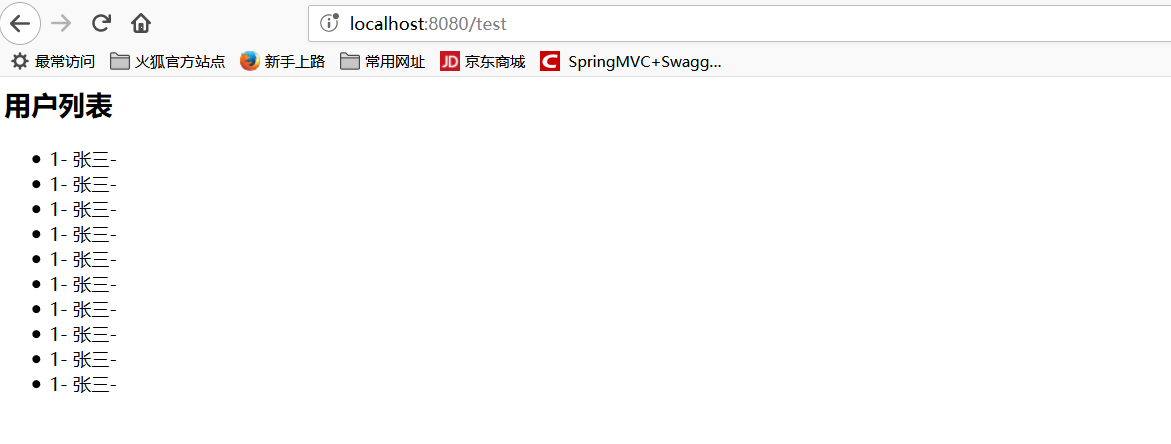
这里没有加入mysql或者其他数据相关的,如果要引用数据库,引用对应数据库的依赖和配置对应的数据库连接池即可。
这里可以参考我的关于Springboot+MyBatis+Thymeleaf
示例地址为:https://github.com/youcong1996/springboot-mybatis-demo
SpringBoot实战(五)之Thymeleaf的更多相关文章
- 千锋很火的SpringBoot实战开发教程视频
springboot是什么? Spring Boot是由Pivotal团队提供的全新框架,其设计目的是用来简化新Spring应用的初始搭建以及开发过程.该框架使用了特定的方式来进行配置,从而使开发人员 ...
- [原创].NET 分布式架构开发实战五 Framework改进篇
原文:[原创].NET 分布式架构开发实战五 Framework改进篇 .NET 分布式架构开发实战五 Framework改进篇 前言:本来打算这篇文章来写DAL的重构的,现在计划有点改变.之前的文章 ...
- SpringBoot实战 之 异常处理篇
在互联网时代,我们所开发的应用大多是直面用户的,程序中的任何一点小疏忽都可能导致用户的流失,而程序出现异常往往又是不可避免的,那该如何减少程序异常对用户体验的影响呢?其实方法很简单,对异常进行捕获,然 ...
- SpringBoot整合Jsp和Thymeleaf (附工程)
前言 本篇文章主要讲述SpringBoot整合Jsp以及SpringBoot整合Thymeleaf,实现一个简单的用户增删改查示例工程.事先说明,有三个项目,两个是单独整合的,一个是将它们整合在一起的 ...
- SpringCloud---熔断降级理解、Hystrix实战(五)
SpringCloud---熔断降级理解.Hystrix实战(五) https://www.cnblogs.com/qdhxhz/p/9581440.html https://blog.csdn.ne ...
- apollo客户端springboot实战(四)
1. apollo客户端springboot实战(四) 1.1. 前言 经过前几张入门学习,基本已经完成了apollo环境的搭建和简单客户端例子,但我们现在流行的通常是springboot的客户端 ...
- java框架之SpringBoot(4)-资源映射&thymeleaf
资源映射 静态资源映射 查看 SpringMVC 的自动配置类,里面有一个配置静态资源映射的方法: @Override public void addResourceHandlers(Resource ...
- SpringBoot Web开发(4) Thymeleaf模板与freemaker
SpringBoot Web开发(4) Thymeleaf模板与freemaker 一.模板引擎 常用得模板引擎有JSP.Velocity.Freemarker.Thymeleaf SpringBoo ...
- Python爬虫实战五之模拟登录淘宝并获取所有订单
经过多次尝试,模拟登录淘宝终于成功了,实在是不容易,淘宝的登录加密和验证太复杂了,煞费苦心,在此写出来和大家一起分享,希望大家支持. 温馨提示 更新时间,2016-02-01,现在淘宝换成了滑块验证了 ...
随机推荐
- ORB-SLAM2实现(kinect V1/ROS)
实验室电脑环境ubuntu14.04和ROS indigo已经装好. 1. 构建工作空间[非常重要的一步] mkdir -p ~/catkin_ws/src cd ~/catkin_ws/ catki ...
- Java面试宝典之----java基础(含答案)
一 JAVA基础 1. JAVA中的几种基本数据类型是什么,各自占用多少字节. int 32bit short 16bitlong 64bit byte 8b ...
- 【SSH网上商城项目实战15】线程、定时器同步首页数据(类似于博客定期更新排名)
转自:https://blog.csdn.net/eson_15/article/details/51387378 上一节我们做完了首页UI界面,但是有个问题:如果我在后台添加了一个商品,那么我必须重 ...
- 零基础学python习题 - 进入python的世界
1. python拥有以下特性:面向对象的特性.动态性.内置的数据结构.简单性.健壮性.跨平台性.可扩展性.强类型语言.应用广泛 2. python 需要 编译 3. 以下不属于python内置数据 ...
- PoPo数据可视化周刊第一期
PoPo数据可视化 聚焦于Web数据可视化领域, 发现前端可视化领域有意思的内容. 涵盖前端可视化领域最新资讯, 开源可视化库的发布更新消息, 可视化案例分析与讲解, 可视化技术文章, 可视化大神的日 ...
- React+antd 在限制高度内实现滚动显示多个组件(show scrolled components in a limited height with react antd)
效果: 代码: import React from 'react'; import { Table } from 'antd'; import DatePicker1 from './DatePick ...
- JS之 if语句函数 对接事件动作 函数更改css css对接需要换妆的区id或class
if 函数的实现步骤: function +名字() 指定id , 指定开关(display: none or block) if + else 构成逻辑 控制开关 决定在哪里安置一个灯泡, 指定 ...
- javascript实现数据结构: 树和森林
树的3种常用链表结构 1 双亲表示法(顺序存储结构) 优点:parent(tree, x)操作可以在常量时间内实现 缺点:求结点的孩子时需要遍历整个结构 用一组连续的存储空间来存储树的结点,同时在每个 ...
- GoJs实现流程管理图
GoJS是一个实现交互类图表(比如流程图,树图,关系图,力导图等等)的JS库. 可以加入诸多功能.如流程判断,节点处理等等.GOJS在设计上极大的减轻了开发人员的开发成本.
- vue知识点之day5
vuex是解决多层父子关系传值的问题,减少了传值的复杂度 vue+webpack安装图示
