springcloud18---springCloudConfig
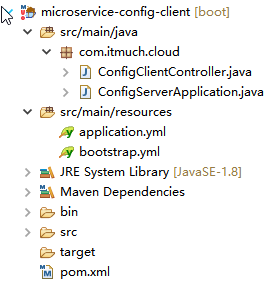
package com.itmuch.cloud; import org.springframework.beans.factory.annotation.Value;
import org.springframework.web.bind.annotation.GetMapping;
import org.springframework.web.bind.annotation.RestController; @RestController
public class ConfigClientController { @Value("${profile}")
private String profile; //可以获取本地application.yml配置文件profile: ssss的值 @GetMapping("/profile")
public String getProfile() {
System.out.println(this.profile);
return this.profile;
}
}
package com.itmuch.cloud; import org.springframework.boot.SpringApplication;
import org.springframework.boot.autoconfigure.SpringBootApplication; @SpringBootApplication
public class ConfigServerApplication {
public static void main(String[] args) {
SpringApplication.run(ConfigServerApplication.class, args);
}
}
application.yml
server:
port: 8081 # profile: ssss # 通过localhsot:8081/profile就可以访问到config server里面的配置,如果本地有profile属性就加载本地的profile属性
#
bootstrap.yml
# springcloud里面有一个启动上下文,用来加载远端的配置就是config server里面的配置
# 先加载bootstrap.yml加载config server里面的配置,然后去加载application.yml里面的配置
#
spring:
cloud:
config:
uri: http://localhost:8080 #config server的端口
profile: dev
label: master # 当configserver的后端存储是Git时,默认就是master
application:
name: foobar #本工程的名字,去config server的git仓库里面找foobar-dev.yml文件
<project xmlns="http://maven.apache.org/POM/4.0.0" xmlns:xsi="http://www.w3.org/2001/XMLSchema-instance"
xsi:schemaLocation="http://maven.apache.org/POM/4.0.0 http://maven.apache.org/xsd/maven-4.0.0.xsd">
<modelVersion>4.0.0</modelVersion> <parent>
<groupId>com.itmuch.cloud</groupId>
<artifactId>microservice-spring-cloud</artifactId>
<version>0.0.1-SNAPSHOT</version>
</parent> <artifactId>microservice-config-client</artifactId>
<packaging>jar</packaging> <properties>
<project.build.sourceEncoding>UTF-8</project.build.sourceEncoding>
</properties> <dependencies>
<!-- config client依赖 -->
<dependency>
<groupId>org.springframework.cloud</groupId>
<artifactId>spring-cloud-starter-config</artifactId>
</dependency>
<!-- springmvc依赖 -->
<dependency>
<groupId>org.springframework.boot</groupId>
<artifactId>spring-boot-starter-web</artifactId>
</dependency>
</dependencies> </project>

package com.itmuch.cloud; import org.springframework.boot.SpringApplication;
import org.springframework.boot.autoconfigure.SpringBootApplication;
import org.springframework.cloud.config.server.EnableConfigServer; @SpringBootApplication
@EnableConfigServer
public class ConfigServerApplication {
public static void main(String[] args) {
SpringApplication.run(ConfigServerApplication.class, args);
}
}
application.yml
server:
port: 8080
spring:
cloud:
config:
server:
git:
uri: https://git.oschina.net/it-much/config-repo-51cto-video
username:
password: # git里面 foobar-dev.yml内容profile: profile-dev,给工程foobar使用的。
# git里面application.yml内容profile: profile-default,档foobar工程找不到foobar-dev.yml时候使用。
application.yml.bak1-基础使用方式
server:
port: 8080
spring:
cloud:
config:
server:
git:
uri: https://git.oschina.net/it-much/config-repo-51cto-video
application.yml.bak2-通配符
server:
port: 8080
spring:
cloud:
config:
server:
git:
uri: https://git.oschina.net/it-much/{application}
application.yml.bak3-模式匹配
server:
port: 8080
spring:
cloud:
config:
server:
git:
uri: https://git.oschina.net/it-much/config-repo-51cto-video # 公用
repos:
simple: https://git.oschina.net/it-much/simple
special:
pattern: special*/dev*,special*/test*
uri: https://git.oschina.net/it-much/special
application.yml.bak4-搜索路径
server:
port: 8080
spring:
cloud:
config:
server:
git:
uri: https://git.oschina.net/it-much/config-repo-51cto-video # 公用
search-paths:
- foo # foo路径
- bar # bar路径
application.yml.bak5-cloneOnStart
server:
port: 8080
spring:
cloud:
config:
server:
git:
uri: https://git.oschina.net/it-much/config-repo-51cto-video # 公用
clone-on-start: true
repos:
simple: https://git.oschina.net/it-much/simple
special:
pattern: special*/dev*,special*/test*
uri: https://git.oschina.net/it-much/special
cloneOnStart: false
application.yml.bak6-账号密码
server:
port: 8080
spring:
cloud:
config:
server:
git:
uri: https://git.oschina.net/it-much/config-repo-51cto-video
username:
password:
<project xmlns="http://maven.apache.org/POM/4.0.0" xmlns:xsi="http://www.w3.org/2001/XMLSchema-instance"
xsi:schemaLocation="http://maven.apache.org/POM/4.0.0 http://maven.apache.org/xsd/maven-4.0.0.xsd">
<modelVersion>4.0.0</modelVersion> <parent>
<groupId>com.itmuch.cloud</groupId>
<artifactId>microservice-spring-cloud</artifactId>
<version>0.0.1-SNAPSHOT</version>
</parent> <artifactId>microservice-config-server</artifactId>
<packaging>jar</packaging> <properties>
<project.build.sourceEncoding>UTF-8</project.build.sourceEncoding>
</properties> <dependencies>
<!-- config server依赖 -->
<dependency>
<groupId>org.springframework.cloud</groupId>
<artifactId>spring-cloud-config-server</artifactId>
</dependency> </dependencies> </project>
springcloud18---springCloudConfig的更多相关文章
- SpringCloud-config分布式配置中心
为什么要统一管理微服务配置? 随着微服务不断的增多,每个微服务都有自己对应的配置文件.在研发过程中有测试环境.UAT环境.生产环境,因此每个微服务又对应至少三个不同环境的配置文件.这么多的配置文件,如 ...
- SpringCloudConfig配置中心git库以及refresh刷新
基于git库的Spring Cloud Config配置中心代码demo下载地址:https://gitlab.com/mySpringCloud/config-git SpringBoot版本: 1 ...
- SpringCloud系列十:SpringCloudConfig 高级配置(密钥加密处理(JCE)、KeyStore 加密处理、SpringCloudConfig 高可用机制、SpringCloudBus 服务总线)
1.概念:SpringCloudConfig 高级配置 2.具体内容 在 SpringCloudConfig 之中考虑到所有配置文件都暴露在远程仓库之中的安全性问题,所以提供有安全访问的处理机制,这样 ...
- SpringCloud系列九:SpringCloudConfig 基础配置(SpringCloudConfig 的基本概念、配置 SpringCloudConfig 服务端、抓取配置文件信息、客户端使用 SpringCloudConfig 进行配置、单仓库目录匹配、应用仓库自动选择、仓库匹配模式)
1.概念:SpringCloudConfig 基础配置 2.具体内容 通过名词就可以发现,SpringCloudConfig 核心作用一定就在于进行配置文件的管理上.也就是说为了更好的进行所有微服务的 ...
- spring-cloud-config——Quick Start
参考资料: https://cloud.spring.io/spring-cloud-static/spring-cloud-config/1.4.0.RELEASE/single/spring-cl ...
- 六:SpringCloud-Config
十:SpringCloudConfig分布式配置中心 1. 概述 1.1 分布式系统面临的 配置问题 微服务意味着要将单体应用中的业务拆分成一个个子服务,每个服务的粒度相对较小,因此系统中会出现大量的 ...
- spring-cloud-config笔记
忽略元数据末尾 回到原数据开始处 spring-cloud-config 简单来讲就是spring-cloud实现的分布式配置中心.与之前介绍的开源配置服务方案 disconf是一样的,spring- ...
- spring-cloud-config 配置中心快速上手
spring-cloud-config 配置中心实现 Spring Cloud Config 用于为分布式系统中的基础设施和微服务应用提供集中化的外部配置支持,分为server端和client端. s ...
- springcloud学习之路: (五) springcloud集成SpringCloudConfig分布式配置中心
SpringCloud全家桶中的分布式配置中心SpringCloudConfig, 它使用git来管理配置文件, 在修改配置文件后只需要调用一个接口就可以让新配置生效, 非常方便. SpringClo ...
- SpringCloud-Config通过Java访问URL对敏感词加密解密
特别提示:本人博客部分有参考网络其他博客,但均是本人亲手编写过并验证通过.如发现博客有错误,请及时提出以免误导其他人,谢谢!欢迎转载,但记得标明文章出处:http://www.cnblogs.com/ ...
随机推荐
- locals()
locals() 有两种情况: (1) 如果在函数内部使用 locals(),那么会以字典的形式返回函数内部定义的变量,如下例1(2) 如果在函数外部使用 locals(),那么会以字典的形式返回全局 ...
- NGUI在5.3打包失败问题
一.NGUI版本 NGUI是很好用的Unity UI插件. 当前使用版本NGUI Next-Gen UI v3.9.7 (Feb 10, 2016)和NGUI Next-Gen UI 3.9.0两个版 ...
- C 标准库 - <stdio.h>
一般地,在C语言或C++中,会把用来#include的文件的扩展名叫 .h,称其为头文件. #include文件的目的就是把多个编译单元(也就是c或者cpp文件)公用的内容,单独放在一个文件里减少整体 ...
- php PDO简介和操作
PDO:数据访问抽象层 具有三大特点: 1.可以访问其它数据库 所有数据库都可以 2.具有事务功能 3.带有预处理语句功能(防止SQL注入攻击) <?php //1.造PDO对象 $dsn = ...
- poj_2286 线段树
题目大意 在墙上贴海报,墙壁是由一排连续的瓷砖铺成,海报贴在墙壁上必须占据连续的几块瓷砖,海报可以互相覆盖,问最后可以看见几张海报(未被完全覆盖). 题目分析 墙壁是由连续的一个区间构成,每个海报占据 ...
- Thinkphp3.2 PHPexcel 导出
1 下载phpexecl 放入到tp里边. 路径如下:项目根目录\ThinkPHP\Library\Org\Util 2 PHP 代码部分 封装一个方法 private function getE ...
- java基础---->Java关于复制的使用(一)
这里简单记录一下java中关于浅复制和深复制的知识.很多时候,一个人选择了行走,不是因为欲望,也并非诱惑,他仅仅是听到了自己内心的声音. java中的复制clone方法 一.java对象的浅复制 一个 ...
- [WIFI] WIFI 破解(初级)
话不多说,先来看看字典破解 wpa2 的效果 =================================== ========================================= ...
- Comparable 与 Comparator的区别
Comparable & Comparator 都是用来实现集合中元素的比较.排序的,只是 Comparable 是在集合内部定义的方法实现的排序,Comparator 是在集合外部实现的排序 ...
- html5新属性contenteditable 对于那些不可编辑的标签,现在都可以编辑了
contenteditable = true 表示该html标签的内容可以编辑,对于那些不可编辑的标签,现在都可以编辑了.
