springcloud11----turbine
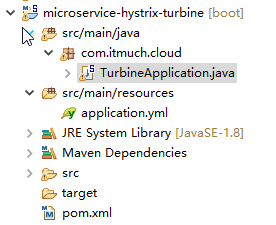
- package com.itmuch.cloud;
- import org.springframework.boot.SpringApplication;
- import org.springframework.boot.autoconfigure.SpringBootApplication;
- import org.springframework.cloud.netflix.turbine.EnableTurbine;
- //一个turbine server就写完了
- //turbine是监控整个集群的,
- @EnableTurbine
- @SpringBootApplication
- public class TurbineApplication {
- public static void main(String[] args) {
- SpringApplication.run(TurbineApplication.class, args);
- }
- }
- server:
- port: 8031
- #http://localhost:8031/turbine.stream
- spring:
- application:
- name: microservice-hystrix-turbine
- #turbine加入eureka
- eureka:
- client:
- serviceUrl:
- defaultZone: http://user:password123@localhost:8761/eureka
- instance:
- prefer-ip-address: true
- #turbine加入eureka
- turbine:
- aggregator:
- clusterConfig: default
- #监控ribbon-with-hystrix集群(多个端口)和feign-with-hystrix集群(多个状态)
- appConfig: microservice-consumer-movie-ribbon-with-hystrix2,microservice-consumer-movie-feign-with-hystrix
- clusterNameExpression: "'default'"
- <project xmlns="http://maven.apache.org/POM/4.0.0" xmlns:xsi="http://www.w3.org/2001/XMLSchema-instance"
- xsi:schemaLocation="http://maven.apache.org/POM/4.0.0 http://maven.apache.org/xsd/maven-4.0.0.xsd">
- <modelVersion>4.0.0</modelVersion>
- <parent>
- <groupId>com.itmuch.cloud</groupId>
- <artifactId>microservice-spring-cloud</artifactId>
- <version>0.0.1-SNAPSHOT</version>
- </parent>
- <artifactId>microservice-hystrix-turbine</artifactId>
- <packaging>jar</packaging>
- <properties>
- <project.build.sourceEncoding>UTF-8</project.build.sourceEncoding>
- </properties>
- <!-- turbine的依赖 -->
- <dependencies>
- <dependency>
- <groupId>org.springframework.cloud</groupId>
- <artifactId>spring-cloud-starter-turbine</artifactId>
- </dependency>
- </dependencies>
- </project>
turbine2的yml文件
- server:
- port: 8031
- spring:
- application:
- name: microservice-hystrix-turbine
- eureka:
- client:
- serviceUrl:
- defaultZone: http://user:password123@localhost:8761/eureka
- instance:
- prefer-ip-address: true
- turbine:
- aggregator:
- clusterConfig: MICROSERVICE-CONSUMER-MOVIE-RIBBON-WITH-HYSTRIX2
- appConfig: microservice-consumer-movie-ribbon-with-hystrix2
- turbine.instanceUrlSuffix.MICROSERVICE-CONSUMER-MOVIE-RIBBON-WITH-HYSTRIX2: /ribbon/hystrix.stream
- logging:
- level:
- root: INFO
- com.netflix.turbine.monitor: DEBUG
turbine3的yml文件
- server:
- port: 8031
- spring:
- application:
- name: microservice-hystrix-turbine
- eureka:
- client:
- serviceUrl:
- defaultZone: http://user:password123@localhost:8761/eureka
- instance:
- prefer-ip-address: true
- turbine:
- aggregator:
- clusterConfig: MICROSERVICE-CONSUMER-MOVIE-RIBBON-WITH-HYSTRIX3
- appConfig: microservice-consumer-movie-ribbon-with-hystrix3
- logging:
- level:
- root: INFO
- com.netflix.turbine.monitor: DEBUG
microservice-consumer-movie-ribbon-with-hystrix2的yml文件
- spring:
- application:
- name: microservice-consumer-movie-ribbon-with-hystrix2
- server:
- port: 8010
- context-path: /ribbon #url的前缀
- eureka:
- client:
- healthcheck:
- enabled: true
- serviceUrl:
- defaultZone: http://user:password123@localhost:8761/eureka
- instance:
- prefer-ip-address: true
- home-page-url-path: /ribbon
- hystrix.command.default.execution.isolation.thread.timeoutInMilliseconds: 5000
- #http://localhost:8761/eureka/apps/microservice-consumer-movie-ribbon-with-hystrix2
microservice-consumer-movie-ribbon-with-hystrix3的yml文件
- #一个应用有2个端口,一个管理端口一个访问端口
- management: # spring-boot-starter-acturator管理端口
- port: 8081
- spring:
- application:
- name: microservice-consumer-movie-ribbon-with-hystrix3
- server:
- port: 8010 #访问端口
- context-path: /ribbon
- eureka:
- client:
- healthcheck:
- enabled: true
- serviceUrl:
- defaultZone: http://user:password123@localhost:8761/eureka
- instance:
- prefer-ip-address: true
- metadata-map:
- management.port: 8081
- hystrix.command.default.execution.isolation.thread.timeoutInMilliseconds: 5000
springcloud11----turbine的更多相关文章
- 第二十六章 hystrix-dashboard + turbine
一.使用turbine的意义 引入多个hystrix stream: 1.使用hystrix-dashboard的可以添加多个stream的功能 图中添加的两个stream会在真正monitor的时候 ...
- 附7 turbine
一.作用 聚集同一个微服务的相同的commandKey.Threadpool.commandGroupKey数据进行聚合 二.配置 1.集群(cluster)(turbine聚集数据的粒度) turb ...
- apache开源项目-- Turbine
1.缘起 Jetspeed是Apache Jakarta小组的开放源码门户系统.它使得最终用户可以通过WAP手机.浏览器.PDA等各种设备来使用各种各样的网络资源(比如应用程序.数据以及这之外的任何网 ...
- springcloud(五):熔断监控Hystrix Dashboard和Turbine
Hystrix-dashboard是一款针对Hystrix进行实时监控的工具,通过Hystrix Dashboard我们可以在直观地看到各Hystrix Command的请求响应时间, 请求成功率等数 ...
- spring cloud熔断监控Hystrix Dashboard和Turbine
参考: http://blog.csdn.net/ityouknow/article/details/72625646 完整pom <?xml version="1.0" e ...
- 改造断路器集群监控Hystrix Turbine实现自动注册消费者、实时监控多个服务
在上一篇文章中,我们搭建了Hystrix Dashoard,对指定接口进行监控.但是只能对一个接口进行监听,功能比较局限: Turbine:汇总系统内多个服务的数据并显示到 Hystrix Dashb ...
- spring cloud(五)熔断监控Hystrix Dashboard和Turbine
Hystrix-dashboard是一款针对Hystrix进行实时监控的工具,通过Hystrix Dashboard我们可以在直观地看到各Hystrix Command的请求响应时间, 请求成功率等数 ...
- Spring Cloud Turbine微服务集群实时监控
本文代码下载地址: https://gitlab.com/mySpringCloud/turbine SpringBoot版本:1.5.9.RELEASE (稳定版) SpringCloud版本:Ed ...
- SpringCloud系列七:Hystrix 熔断机制(Hystrix基本配置、服务降级、HystrixDashboard服务监控、Turbine聚合监控)
1.概念:Hystrix 熔断机制 2.具体内容 所谓的熔断机制和日常生活中见到电路保险丝是非常相似的,当出现了问题之后,保险丝会自动烧断,以保护我们的电器, 那么如果换到了程序之中呢? 当现在服务的 ...
- Spring Cloud 入门教程(八): 断路器指标数据监控Hystrix Dashboard 和 Turbine
1. Hystrix Dashboard (断路器:hystrix 仪表盘) Hystrix一个很重要的功能是,可以通过HystrixCommand收集相关数据指标. Hystrix Dashboa ...
随机推荐
- PyQt4消息窗口
默认情况下,如果我们单击了窗口标题栏上的X标记,窗口就会被关闭.但是有些时候我们想要改变这一默认行为.比如,我们正在编辑的文件内容发生了变化,这时若单击X标记关闭窗口,编辑器就应当但出确认窗口. #! ...
- 【Node.js】Mac 下安装node图文详解
1 进入官网,下载node最新版 官网:https://nodejs.org/en/ 2 双击下载的安装包,一路默认安装就行 3 打开终端,输入以下命令查看结果,如出现下图信息则为安装成功 4 ...
- D3D游戏编程系列(四):自己动手编写即时战略游戏之网络同步
说到网络同步,这真是一个网络游戏的重中之重,一个好的网络同步机制,可以让玩家的用户体验感飙升,至少,我玩过的魔兽争霸在网络同步方面做得非常好,即便是网络状况很不稳定,依然可以保证用户数据不会出现意想不 ...
- 注册和删除Apache服务器的方法
Apache服务器的安装和卸载方法 下载Apache安装包 将Apache文件夹存在桌面或其他盘,输入cmd打开命令提示行 安装步骤:进入Apache安装目录下的bin目录: cd C:\Us ...
- 学习坤哥的replaceTpl方法
学习坤哥的方法之后自己写的replaceTpl function replaceTpl(tpl, data){///////////////没有传入可让用户自己定义的方式进行替换,不够灵活 ...
- Android 系统镜像: boot.img kernel.img ramdisk.img system.img userdata.img cache.img recovery.img
boot.img(kernel.img+ramdisk.img) ramdisk.img(/) system.img(/system) userdata.img(/data) cache.img(/c ...
- ./configure
./configure --prefix=/usr/local/scws --prefix选项是配置安装的路径,如果不配置该选项,安装后可执行文件默认放在/usr/local/bin,库文件默认放在/ ...
- web移动端一些常用知识
1.去掉 a,input 在移动端浏览器中的默认样式(半透明灰色遮罩阴影) a,button,input,optgroup,select,textarea { -webkit-tap-highligh ...
- Think PHP递归获取所有的子分类的ID (删除当前及子分类)
递归获取所有的子分类的ID: //递归获取所有的子分类的ID function get_all_child($array,$id){ $arr = array(); foreach($array as ...
- 从零打造在线网盘系统之Hibernate查询与更新技术
欢迎浏览Java工程师SSH教程从零打造在线网盘系统系列教程,本系列教程将会使用SSH(Struts2+Spring+Hibernate)打造一个在线网盘系统,本系列教程是从零开始,所以会详细以及着重 ...
