centOS 中安装 Redis
之前安装过了 jdk,mysql,tomcat,这次安装 Redis,最开始是将 redis 安装在 windows 下 run 的,这时安装在 Linux 里面试试。
1 . 首先得安装 c环境,用来编译 Redis源码,
[root@msym lib64]# clear
[root@msym lib64]# yum install gcc-c++
接下来大约要下载 22MB 这个样子,很快就能下载完,
2 . 准备 redis 源码文件
利用 SSH 将 redis 拷贝到 centOS 中的 /soft 中,然后我在 /usr/local/ 下新建了一个 redis_home 的目录,将 redis 解压到这个里面,解压好之后查看一下,
[root@msym soft]# cd /usr/local/redis_home/
[root@msym redis_home]# ll
总用量 4
drwxrwxr-x. 6 root root 4096 4月 1 2015 redis-3.0.0
[root@msym redis_home]#
3 . 编译 redis 源码
解压好,在进入 redis 目录中,使用 make 指令进行编译,大约需要一分钟:
[root@msym redis_home]# cd redis-3.0.0/
[root@msym redis-3.0.0]# make
编译完成后就可以安装了,执行下面命令:(命令中的 redis 是真正的安装目录,之前创建的目录 redis_home 只是我的习惯)
[root@msym redis-3.0.0]# make PREFIX=/usr/local/redis install
4 . 启动服务(前端启动)
然后进行 redis 目录,进入 bin 目录,运行 redis-server:
[root@msym redis-3.0.0]# cd ../
[root@msym redis_home]# cd ../
[root@msym local]# cd redis
[root@msym redis]# ll
总用量 4
drwxr-xr-x. 2 root root 4096 7月 2 08:38 bin
[root@msym redis]# cd bin
[root@msym bin]# ll
总用量 15440
-rwxr-xr-x. 1 root root 4588886 7月 2 08:38 redis-benchmark
-rwxr-xr-x. 1 root root 22193 7月 2 08:38 redis-check-aof
-rwxr-xr-x. 1 root root 45411 7月 2 08:38 redis-check-dump
-rwxr-xr-x. 1 root root 4691801 7月 2 08:38 redis-cli
lrwxrwxrwx. 1 root root 12 7月 2 08:38 redis-sentinel -> redis-server
-rwxr-xr-x. 1 root root 6450321 7月 2 08:38 redis-server
[root@msym bin]#
运行 redis :(./和redis之间没有空格,是紧挨着的)
[root@msym bin]# ./redis-server
10010:C 02 Jul 08:44:03.199 # Warning: no config file specified, using the default config. In order to specify a config file use ./redis-server /path/to/redis.conf
10010:M 02 Jul 08:44:03.200 * Increased maximum number of open files to 10032 (it was originally set to 1024).
_._
_.-``__ ''-._
_.-`` `. `_. ''-._ Redis 3.0.0 (00000000/0) 64 bit
.-`` .-```. ```\/ _.,_ ''-._
( ' , .-` | `, ) Running in standalone mode
|`-._`-...-` __...-.``-._|'` _.-'| Port: 6379
| `-._ `._ / _.-' | PID: 10010
`-._ `-._ `-./ _.-' _.-'
|`-._`-._ `-.__.-' _.-'_.-'|
| `-._`-._ _.-'_.-' | http://redis.io
`-._ `-._`-.__.-'_.-' _.-'
|`-._`-._ `-.__.-' _.-'_.-'|
| `-._`-._ _.-'_.-' |
`-._ `-._`-.__.-'_.-' _.-'
`-._ `-.__.-' _.-'
`-._ _.-'
`-.__.-' 10010:M 02 Jul 08:44:03.216 # Server started, Redis version 3.0.0
10010:M 02 Jul 08:44:03.217 # WARNING overcommit_memory is set to 0! Background save may fail under low memory condition. To fix this issue add 'vm.overcommit_memory = 1' to /etc/sysctl.conf and then reboot or run the command 'sysctl vm.overcommit_memory=1' for this to take effect.
10010:M 02 Jul 08:44:03.218 # WARNING you have Transparent Huge Pages (THP) support enabled in your kernel. This will create latency and memory usage issues with Redis. To fix this issue run the command 'echo never > /sys/kernel/mm/transparent_hugepage/enabled' as root, and add it to your /etc/rc.local in order to retain the setting after a reboot. Redis must be restarted after THP is disabled.
10010:M 02 Jul 08:44:03.219 # WARNING: The TCP backlog setting of 511 cannot be enforced because /proc/sys/net/core/somaxconn is set to the lower value of 128.
10010:M 02 Jul 08:44:03.219 * The server is now ready to accept connections on port 6379
这样 redis 服务器就启动了。
在 SSH 客户端下再开启一个命令行窗口,进入redis的bin目录,运行redis-cli,用作客户端,
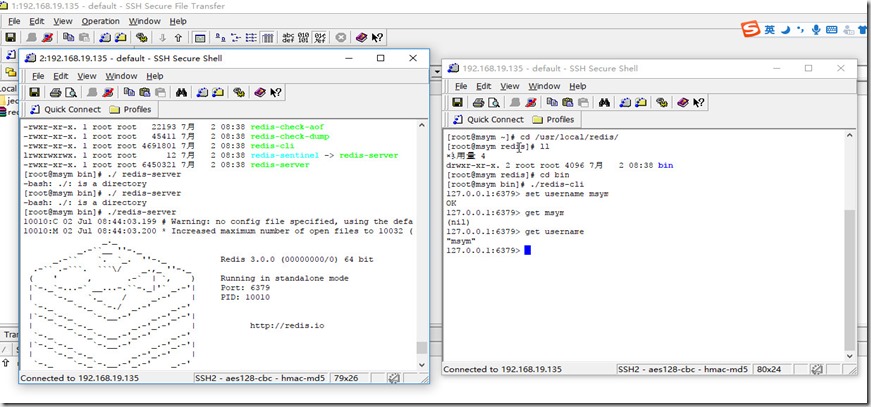
如果将服务器的命令关闭或者按下Ctrl + c,就是关闭服务器了,接下来在后台启动 redis 服务器,
5 . 启动服务器(后端启动)
进入到之前的 redis_home 目录中redis源码所在目录:
找到 redis.conf ,把它拷贝到 redis/bin目录下,(其实拷到哪里都可以,只要知道他的路径就可以,这里是为了方便)
[root@msym redis]# cd /usr/local/redis_home/
[root@msym redis_home]# ll
总用量 4
drwxrwxr-x. 6 root root 4096 4月 1 2015 redis-3.0.0
[root@msym redis_home]# cd redis-3.0.0/
[root@msym redis-3.0.0]# ll
总用量 144
-rw-rw-r--. 1 root root 25890 4月 1 2015 00-RELEASENOTES
-rw-rw-r--. 1 root root 53 4月 1 2015 BUGS
-rw-rw-r--. 1 root root 1439 4月 1 2015 CONTRIBUTING
-rw-rw-r--. 1 root root 1487 4月 1 2015 COPYING
drwxrwxr-x. 6 root root 4096 7月 2 08:36 deps
-rw-rw-r--. 1 root root 11 4月 1 2015 INSTALL
-rw-rw-r--. 1 root root 151 4月 1 2015 Makefile
-rw-rw-r--. 1 root root 4223 4月 1 2015 MANIFESTO
-rw-rw-r--. 1 root root 5201 4月 1 2015 README
-rw-rw-r--. 1 root root 41403 4月 1 2015 redis.conf 【我在这里】
-rwxrwxr-x. 1 root root 271 4月 1 2015 runtest
-rwxrwxr-x. 1 root root 280 4月 1 2015 runtest-cluster
-rwxrwxr-x. 1 root root 281 4月 1 2015 runtest-sentinel
-rw-rw-r--. 1 root root 7109 4月 1 2015 sentinel.conf
drwxrwxr-x. 2 root root 4096 7月 2 08:37 src
drwxrwxr-x. 10 root root 4096 4月 1 2015 tests
drwxrwxr-x. 5 root root 4096 4月 1 2015 utils
[root@msym redis-3.0.0]#
拷贝一份到 redis/bin下:
[root@msym redis-3.0.0]# cp redis.conf /usr/local/redis/bin/
[root@msym redis-3.0.0]# cd ../../redis/bin
[root@msym bin]# ll
总用量 15488
-rw-r--r--. 1 root root 35 7月 2 09:03 dump.rdb
-rwxr-xr-x. 1 root root 4588886 7月 2 08:38 redis-benchmark
-rwxr-xr-x. 1 root root 22193 7月 2 08:38 redis-check-aof
-rwxr-xr-x. 1 root root 45411 7月 2 08:38 redis-check-dump
-rwxr-xr-x. 1 root root 4691801 7月 2 08:38 redis-cli
-rw-r--r--. 1 root root 41403 7月 2 09:10 redis.conf
lrwxrwxrwx. 1 root root 12 7月 2 08:38 redis-sentinel -> redis-server
-rwxr-xr-x. 1 root root 6450321 7月 2 08:38 redis-server
[root@msym bin]#
然后 vim 编辑 redis.conf 文件:
将其中的一个 daemonize no 改为 daemonize yes,即后台运行;
在下次启动的时候,需要指定 redis.conf 文件,就能后端启动了,【这里指定的 redis.conf 文件就是之前修改的】
[root@msym bin]# ./redis-server redis.conf
[root@msym bin]#
这样就后端启动了 redis 服务器了。
获取之前存储的字符串:
[root@msym bin]# ./redis-server redis.conf
[root@msym bin]# ./redis-cli
127.0.0.1:6379> get username
"msym"
127.0.0.1:6379>
6 . 关闭 redis 服务器:(先Ctrl + c 或者 exit 退出客户端,再关闭服务器)
[root@msym bin]# ./redis-cli shutdown
7 . 开启外部访问 redis 端口(6379)
开启端口,然后保存
[root@msym bin]# /sbin/iptables -I INPUT -p tcp --dport 6379 -j ACCEPT
[root@msym bin]# /etc/rc.d/init.d/iptables save
iptables:将防火墙规则保存到 /etc/sysconfig/iptables: [确定]
[root@msym bin]#
在加几点,redis 的事务相关,设置事务的属性需要前往 redis.conf 配置文件进行修改,rdb 和 aof的设置,编辑使用命令 vim。
再补充一点:
需要外部访问 Linux 中的 redis 时和访问 Tomcat 服务器一样,需要在防火墙中开启端口,
/sbin/iptables -I INPUT -p tcp --dport 6379 -j ACCEPT
/etc/rc.d/init.d/iptables save然后启动服务器即可。
补充:(2017/7/5)
回想一下,在 windows下,安装 jdk之后,如果不配置 bin的路径的话,就只能在安装 jdk的 bin目录下才能运行 java和 javac命令,在系统环境变量中的 path配置了 bin路径之后,就可以任意目录下运行 java和javac了。
那么 centOS中的 redis也应该是可以的,包括 tomcat的启动,mysql,jdk,类比 windows。
下面就开始设置了:
启动 centOS ,使用 putty连接,
centOS 中安装 Redis的更多相关文章
- 虚拟机centOS中安装Redis,主机Redis Destop Manager不能访问虚拟机Redis server的解决方案
今天在学些redis的时候碰到个问题,发现主机Redis Destop Manager不能访问虚拟机Redis server的解决方案,找了一些网上的资料,原因可能有两个,整理记录下来: 1. Red ...
- CentOS中搭建Redis伪分布式集群【转】
解压redis 先到官网https://redis.io/下载redis安装包,然后在CentOS操作系统中解压该安装包: tar -zxvf redis-3.2.9.tar.gz 编译redis c ...
- 如何在win7系统中安装redis
转载于:http://www.itxuexiwang.com/a/shujukujishu/redis/2016/0216/92.html?1455871954 如何在win7系统中安装redis ...
- 在centos中安装jenkins master测试环境
在centos中安装jenkins 1)安装目录 pwd (/home/AAA) 2)检查java是否安装 [AAA@Centos_AAA jenkins]$ java -version j ...
- centos中安装chromium和flash
安装环境:centos 6.5 64位 在centos中安装chromium 安装Google源 cd /etc/yum.repos.d/ sudo wget http://people.CentOS ...
- 在Ubuntu中安装Redis
原文地址:http://blog.fens.me/linux-redis-install/ 在Ubuntu中安装Redis R利剑NoSQL系列文章,主要介绍通过R语言连接使用nosql数据库.涉及的 ...
- Centos中安装Sublime编辑器
Centos中安装Sublime编辑器 1.从官网下载相应操作系统的下的安装包(http://www.sublimetext.com/2),这里下的是linux下的安装包 2.解压安装包,并将其放在/ ...
- centos中安装tomcat6
在centos中安装tomcat6 1)通过yum自动安装tomcat和dependences root@Centos_AAA ~]# yum install tomcat6 [root@Cent ...
- 在Centos中安装HustOJ实验记录
hustoj是目前使用最广泛的刷题平台,自建平台是编程教学中重要一环,教,学,测,反思形成闭合回路.目前利用现有的服务器资源,建成了开高开源code中心,一个刷题系统,六月再建一个私有云,私有云不仅是 ...
随机推荐
- css中元素的分类
按照显示元素分类: 行内元素(lnline-element):元素的高度,行高,顶底边距由元素所包含的图片或文字所决定,不可改变:其宽度为内容文字或图片的宽度所决定,而其左右边距可人为设置. 行内元素 ...
- UART学习之路(一)基本概念
第一篇博客,首先记录一下这一个多星期来的学习内容. UART学习之路第一篇,是UART的基本概念介绍.后续会用STM32F103的串口与PC机通信.最后使用Verilog HDL写出串口发送模块和接收 ...
- Mac配置MySql
MySql在Mac下的情况如下: 首先,我们进入MySql的官网下载MySql(直接点击即可),打开之后便是这样. 我们点击红色方框标记的内容,之后我等待下载完成. 下载完成之后,我们需要点点,注意一 ...
- 【LG4609】[FJOI2016]建筑师
[LG4609][FJOI2016]建筑师 题面 洛谷 题解 (图片来源于网络) 我们将每个柱子和他右边的省略号看作一个集合 则图中共有\(a+b-2\)个集合 而原来的元素中有\(n-1\)个(除去 ...
- bilibili携手WeTest,保障视频类应用优质适配体验
WeTest 导读 中国移动视频用户规模越来越大,各类移动视频APP也百家争鸣, B站作为国内知名的年轻人文化社区,bilibili在推出移动端时,除了坚持自身的独特定位以外,对其APP的质量也十分重 ...
- Jenkins CLI 通过ssh方式链接时的证书
在Jenkins自己的配置文档下,并没有详细说明要如何生成ssh证书,不过随便网上查一查就会有很多. 这里记录一个坑: 这个ssh必须要用ssh2!!! 这个ssh必须要用ssh2!!! 这个ssh必 ...
- K-means算法实现
目录 K-means K-means x = xlsread("D:\MatlabData\西瓜数据集.xlsx"); m = length(x); [Idx,C]=kmeans( ...
- 【java请求】- jmeter_jdbc脚本实战
一,导入 使用Jmeter运行Java脚本,需要用到Jmeter的提供的框架jar包(分别在jmeter目录下的lib和ext目录下)1.ApacheJMeter_core.jar2.ApacheJM ...
- Qt类继承关系图
分享两个资源,对于系统了解Qt框架的整体脉络很有帮助. Qt4类关系图+Qt5类关系图,PDF+JPG格式 [下载] Qt5类关系图(基于Qt5.1版),JPG格式[下载]
- Spark Streaming的使用——转载
转载自 Spark Streaming 使用
