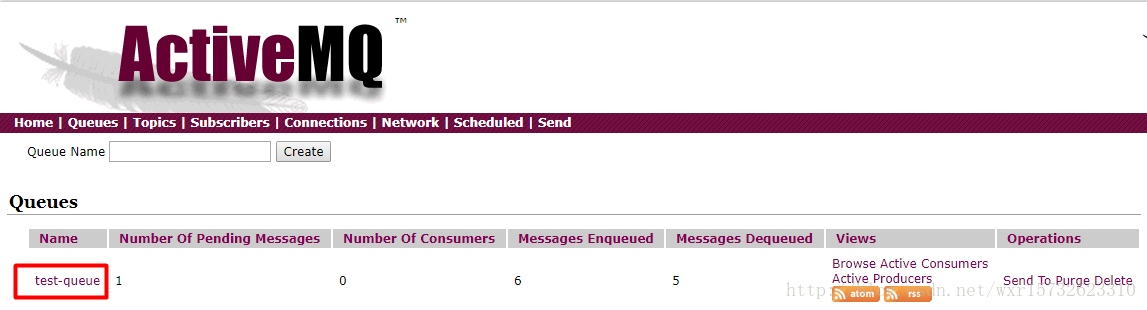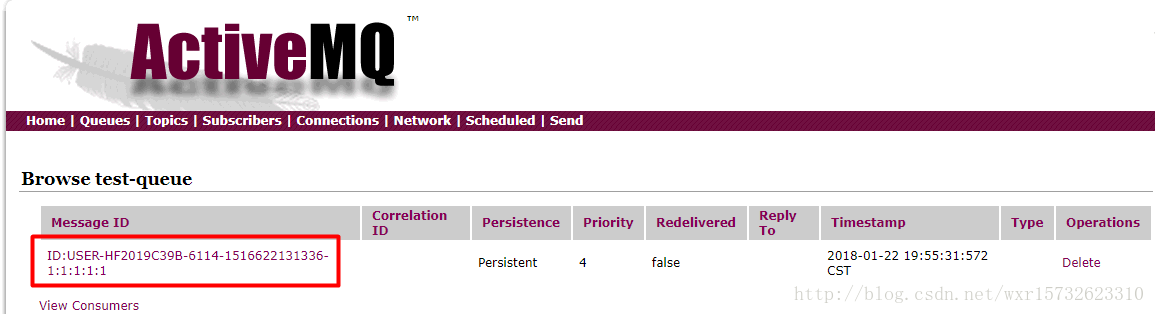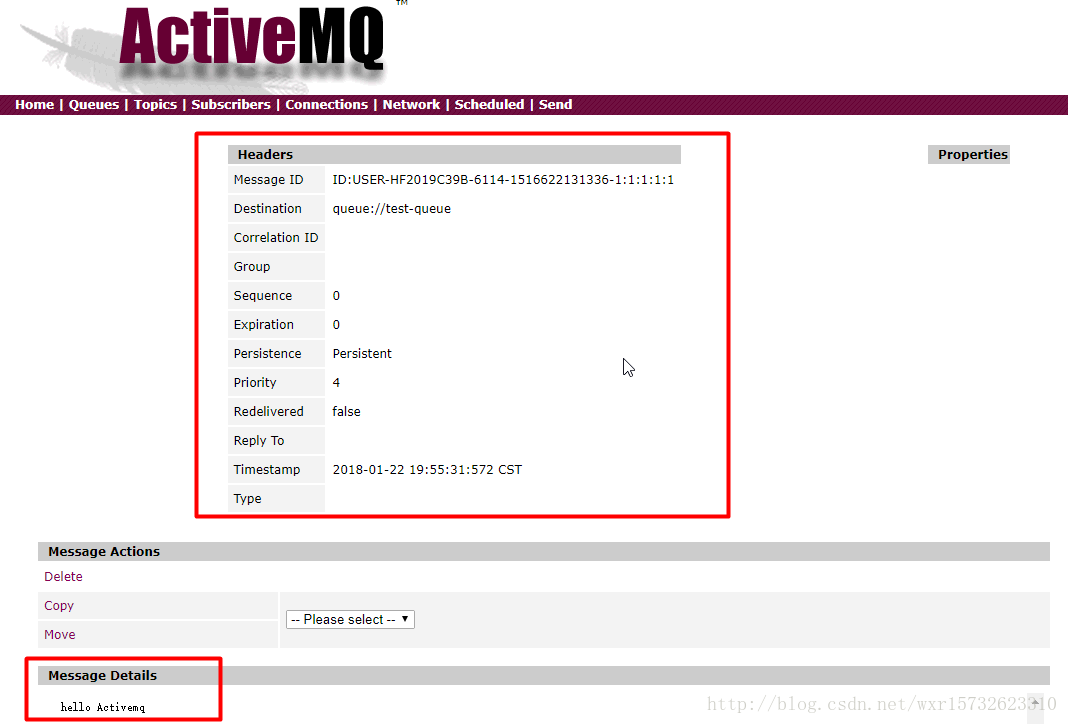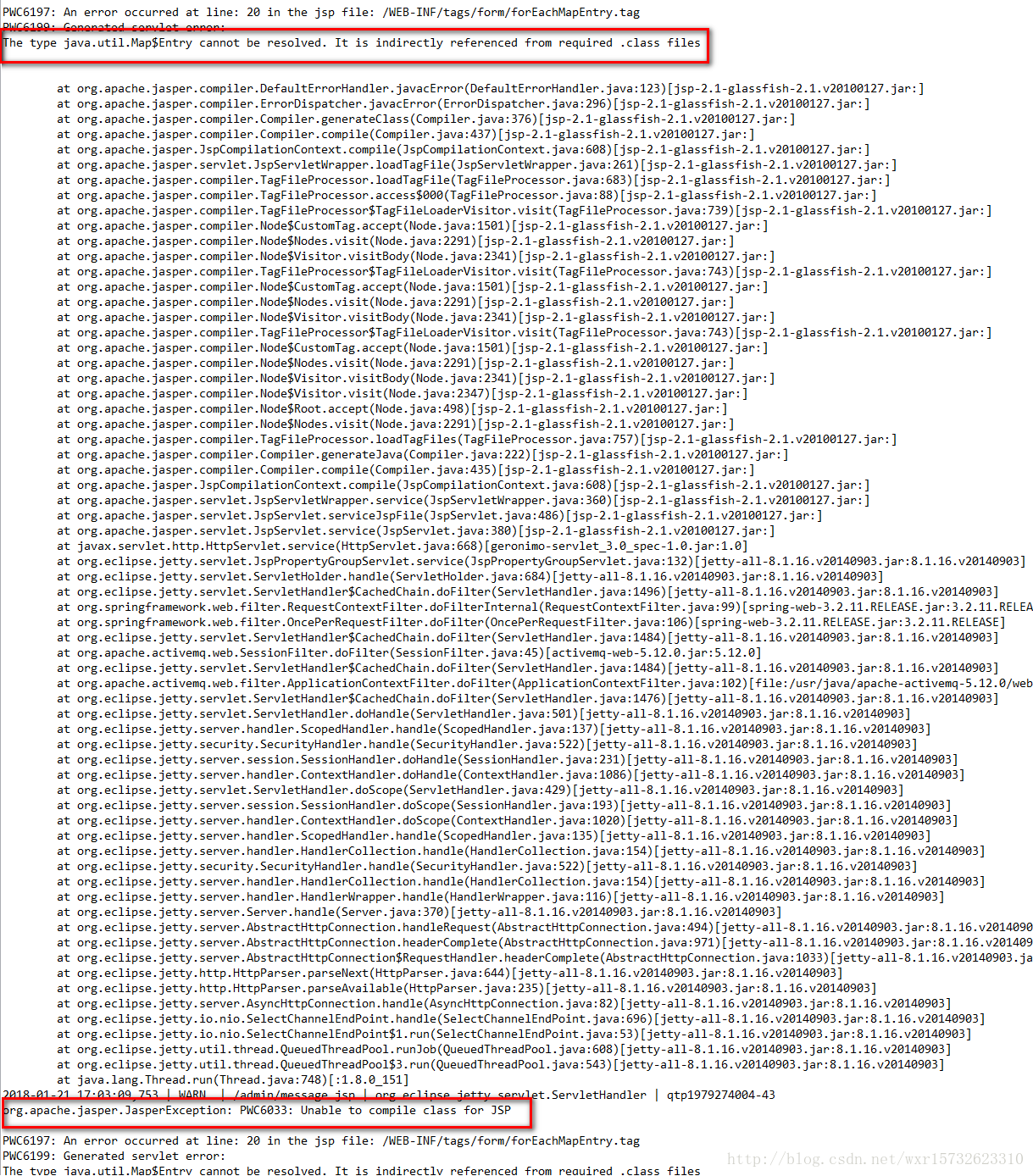ActiveMQ:Exception occurred while processing this request, check the log for more information!
出现上面错误的原因有以下两种
1 jdk的版本和activemq的版本不符
安装完ActiveMQ之后,通过http://IP:8161登陆到控制台。
通过测试代码给服务端发送队列消息,在控制台点击queue可以看到如下消息:
然后点击队列名称test-queue,出现如下页面:
然后点击MessageID,应该出现以下页面:
但是我的却报错了,出现了一下错误:
Exception occurred while processing this request, check the log for more information!
查看MQ的错误日志(data路径下的activemq)
错误原因:jsp渲染的时候报错了。根本原因在于jdk版本和activemq版本的问题。
小编的activeMQ的版本为5.12,jdk的版本为1.8,然而mq5.12的版本需要依赖于jdk1.7.
两种解决方案:
1、把jdk版本改为jdk1.7
2、activeMQ采用5.15,它依赖于jdk1.8
2 权限不足
安装ActiveMq-5.14.1 并配置了安全验证成功后,客户端也连接成功了。服务端也能通过http://IP:8161登录到控制台。
但是在点击队列,想要查看队列视图时报错,如下图:
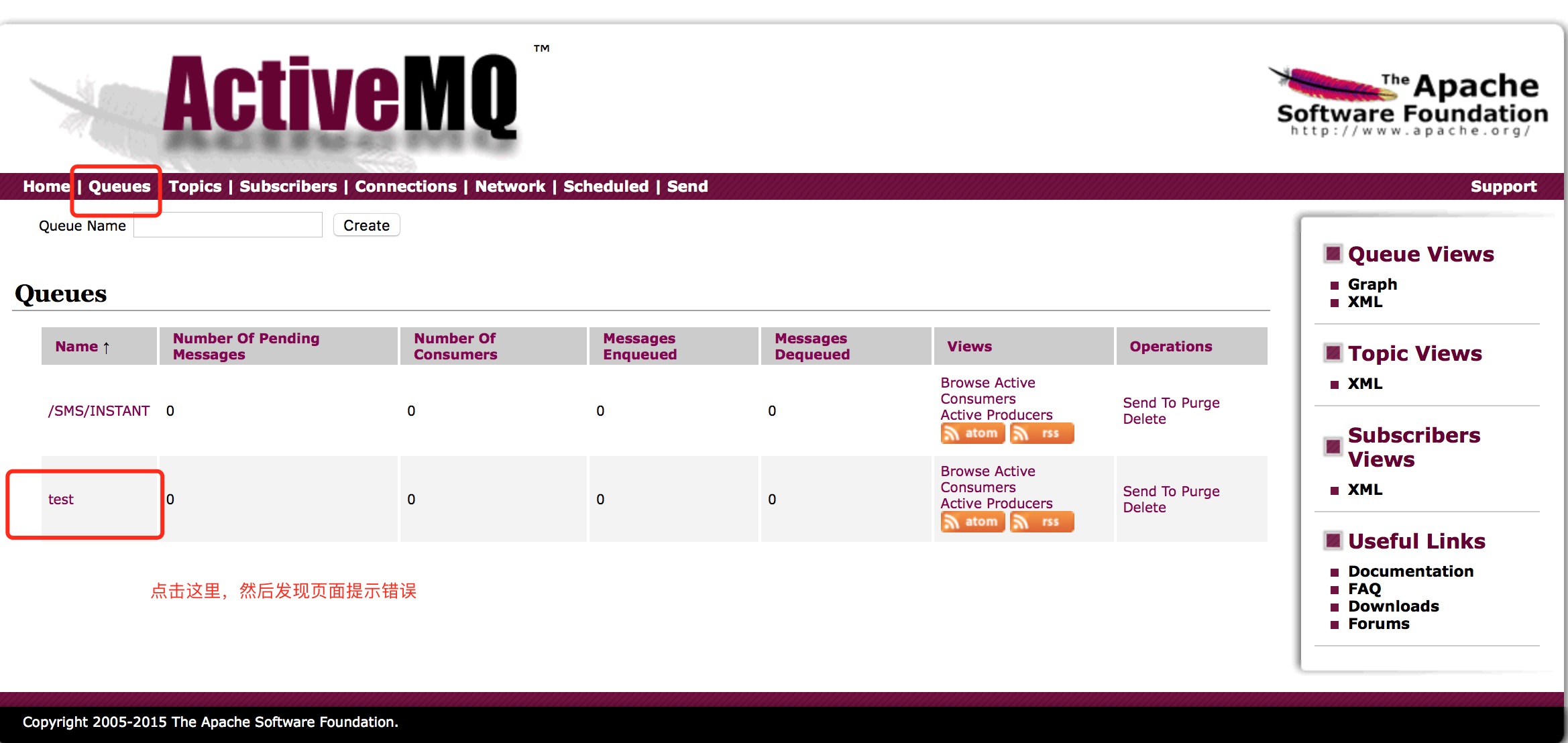

查看日志发现有如下报错:
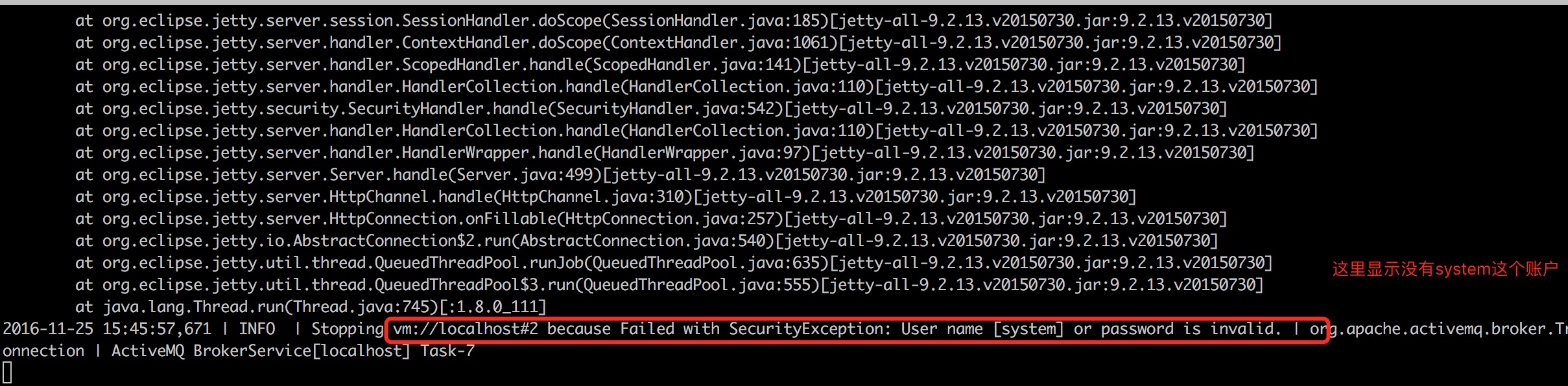
那么我就开始找配置这个用户的地方,发下时conf目录下的credentials.properties文件中。
内容如下:
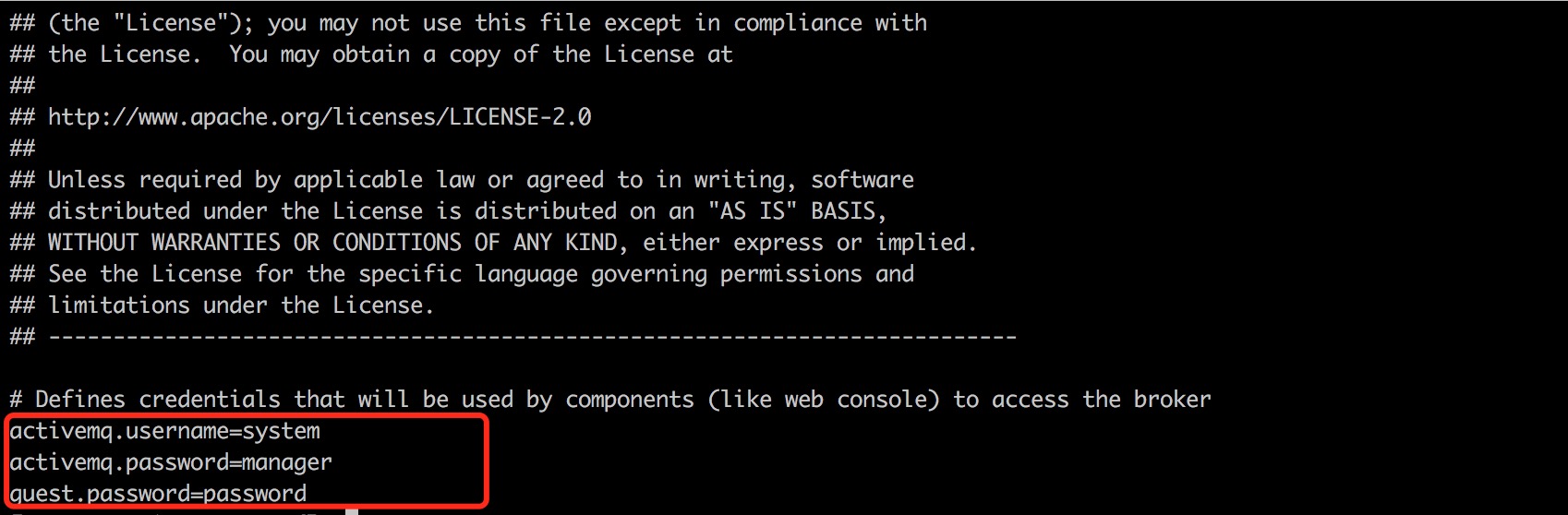
这里有这个账户的配置,那么是哪里引用这个配置文件呢?
在主配置文件 activemq.xml 查看,发现如下:
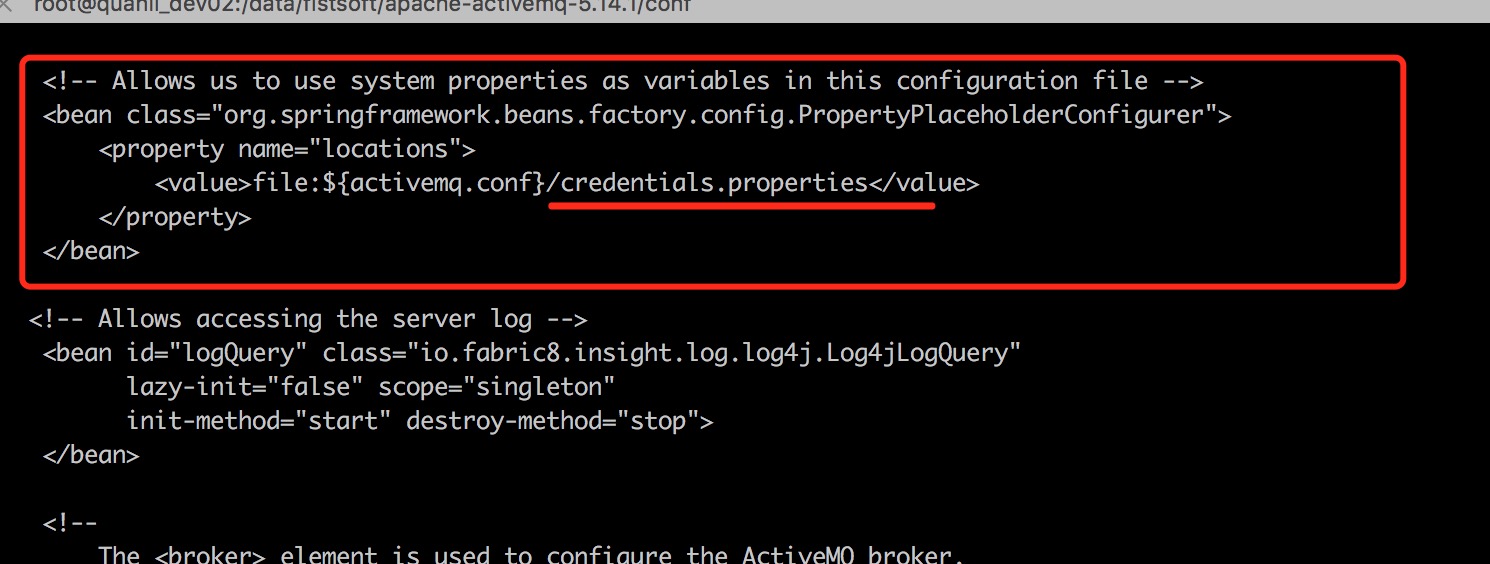
大概了解了下,这段配置的作用,是在控制台中查看,删除、发送消息到指定队列或主题的使用的账户。前面我们登录管理控制台仅是控制台的验证。要操作队列当然要用队列授权的用户。于是我想既然credentials.properties中配置了账户为system,那么我可以在user.properties中创建一个system用户。于是编辑
vim user.properties
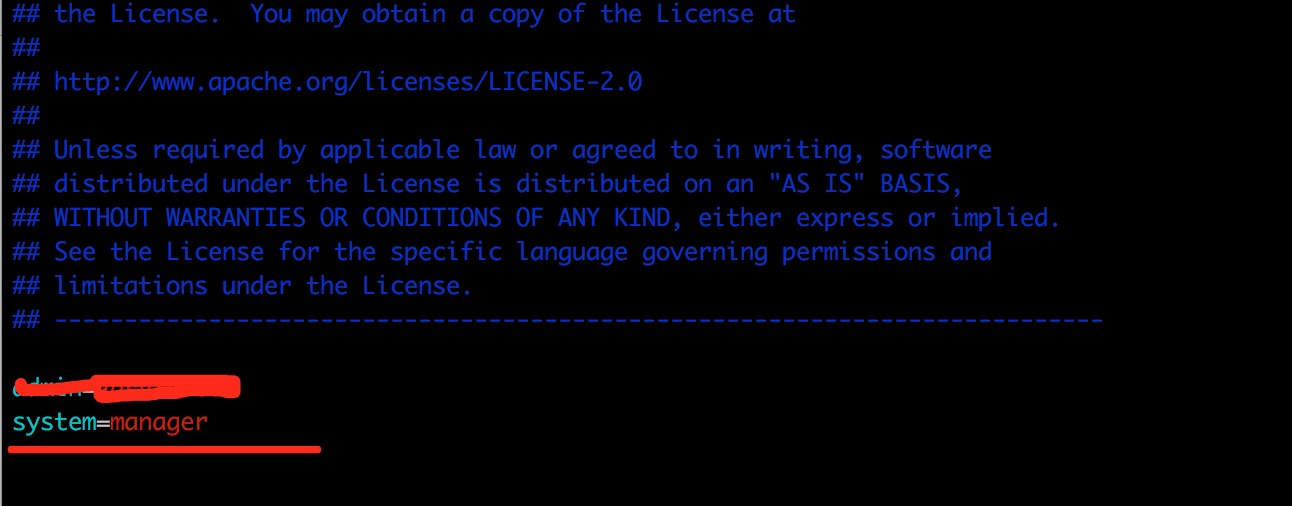
这样这个用户就有了
然后我们再次访问发现前端依然报错,错误日志有所改变,错误日志信息如下:
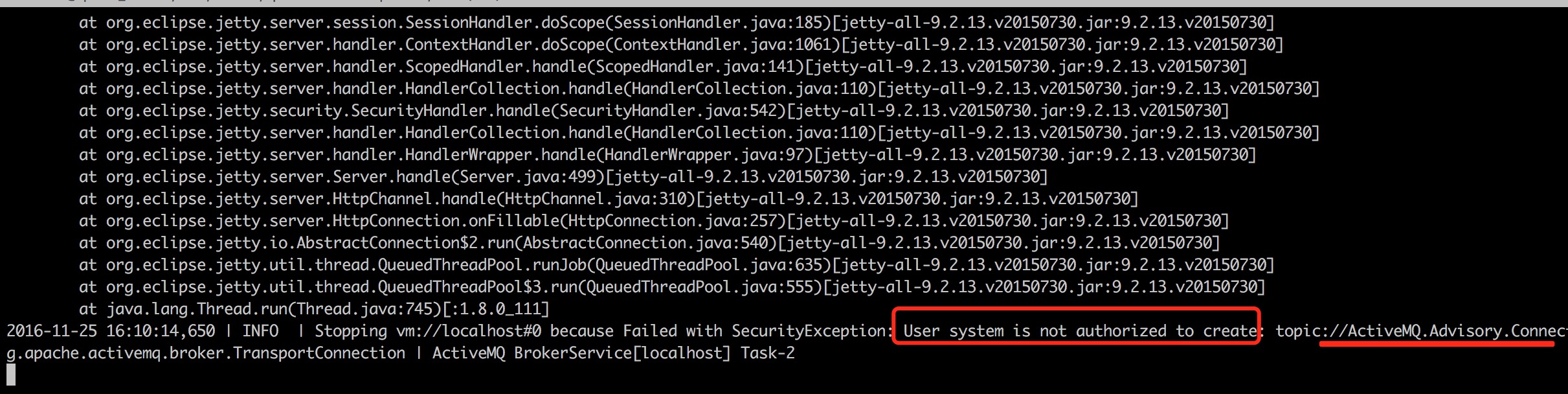
这个报错大概就是没有权限的原因,这时候我想到虽然用户创建了,但是还没做授权。于是最简单就是把system账户加入到admins组中。
于是vim groups.properties
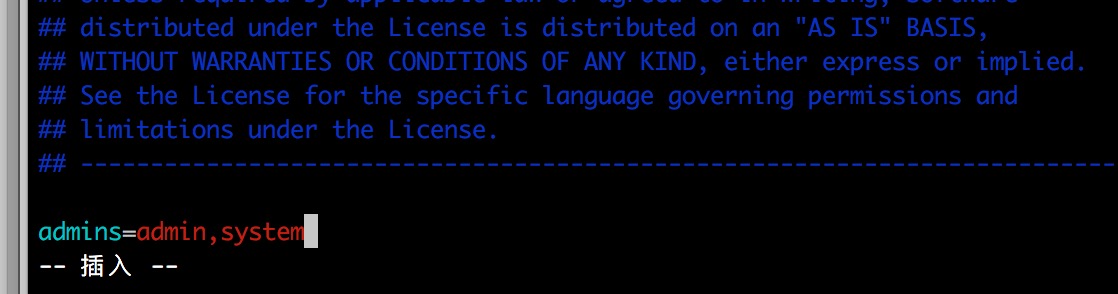
保存退出,然后在重启activemq,测试成功,如图:
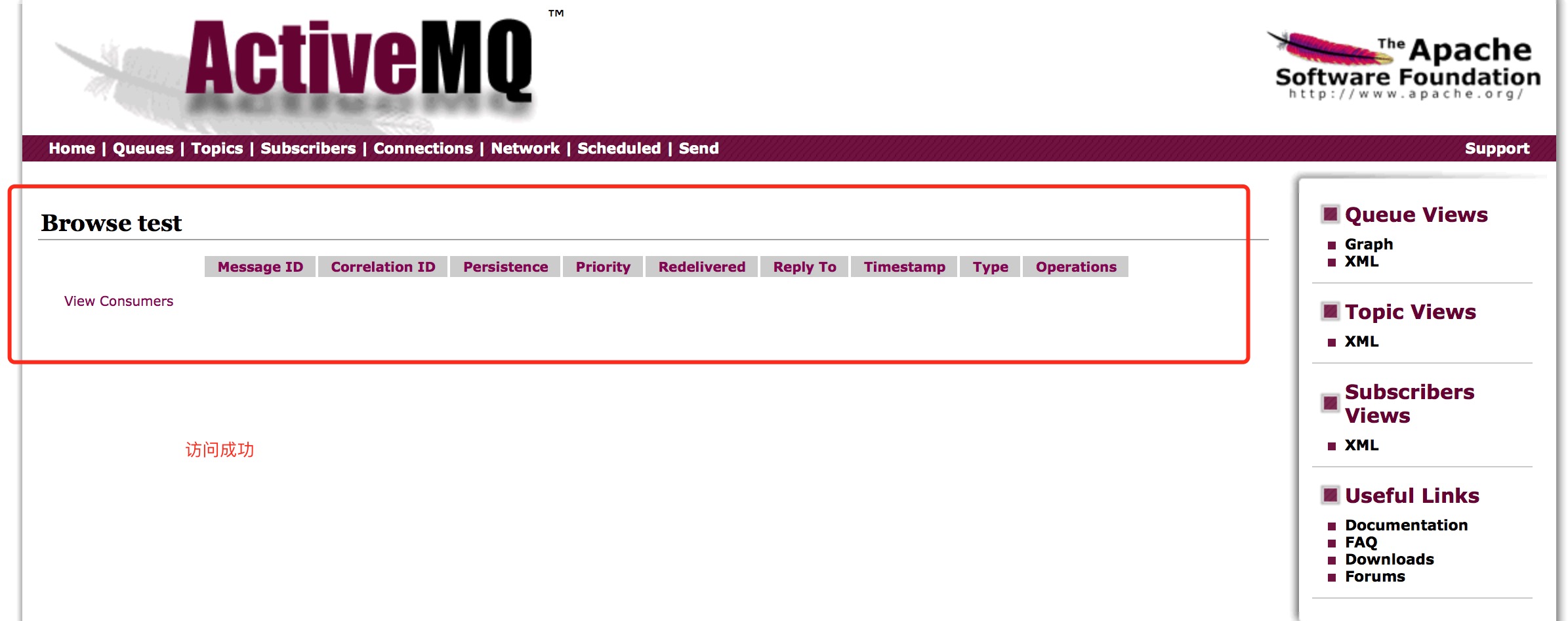
备注:
如果你想改配置文件的地址,可以更改conf/log4j.propertiesd配置文件
文章来源:
https://blog.csdn.net/wxr15732623310/article/details/79132976
https://www.cnblogs.com/zhming26/p/6101916.html
ActiveMQ:Exception occurred while processing this request, check the log for more information!的更多相关文章
- 关于ActiveMq的Exception occurred while processing this request, check the log for more information!问题
错误原因:jsp渲染的时候报错了.根本原因在于jdk版本和activemq版本的问题. 两种解决方案: 1.把jdk版本改为jdk1.7 2.activeMQ采用5.15,它依赖于jdk1.8
- Exception occurred while processing this request, check the log for more information!安装ActiveMq-5.14.1 配置安全验证报错解决
安装ActiveMq-5.14.1 并配置了安全验证成功后,客户端也连接成功了.服务端也能通过http://IP:8161登录到控制台. 但是在点击队列,想要查看队列视图时报错,如下图: 查看日志发 ...
- [已解决]An unhandled exception occurred while processing the request.
An unhandled exception occurred while processing the request. InvalidOperationException: The layout ...
- struts2与struts1整合,java.lang.InstantiationException, Exception occurred during processing request: null
做了2个action,其中一个运行没有问题,另一个报错,看下面的报错信息,再看了看struts.xml,因为没有给GetBooks这个action配置actionform,所以就导致报null.下面是 ...
- SSH中使用延迟加载报错Exception occurred during processing request: could not initialize proxy - no Session
17:40:17,249 ERROR DefaultDispatcherErrorHandler:42 - Exception occurred during processing request: ...
- Exception occurred during processing request: id to load is required for loading
ERROR Dispatcher:38 - Exception occurred during processing request: id to load is required for loadi ...
- An exception occurred during a WebClient request
System.Net.WebException was caught HResult=-2146233079 Message=An exception occurred during a WebCli ...
- PHP: configure: error: mysql configure failed. Please check config.log for more information.
为php增加mysql模块时报错 configure: error: mysql configure failed. Please check config.log for more informat ...
- configure: error: mysql configure failed. Please check config.log for more information.
为php添加mysql模块时报错 configure: error: mysql configure failed. Please check config.log for more informat ...
随机推荐
- polymer入门例子-已过时
这个教程挺不错!:http://blog.csdn.net/renfufei/article/details/37040883 过时了,现在的版本已经为1.0了 一:创建APP结构 本教程会使用预先构 ...
- Oracle Alert - APP-ALR-04108: SQL error ORA-01455
SELECT OD.ORGANIZATION_CODE, TO_CHAR(H.ORDER_NUMBER), --ORACLE ALERT 自动转数字类型最长11位,转字符处理解决APP-ALR-041 ...
- Github 的注册教程和初步使用体验
我叫许晴,是网工143的学生,学号是1413042064,兴趣包括手绘,看书和手游.学习过c++和汇编语言课程,但在编程方面没什么独立实践经验. 我的Githup用户名是 XQ123 .下面是我在gi ...
- Hadoop集群 -Eclipse开发环境设置
1.Hadoop开发环境简介 1.1 Hadoop集群简介 Java版本:jdk-6u31-linux-i586.bin Linux系统:CentOS6.0 Hadoop版本:hadoop-1.0.0 ...
- java获取网络ip地址
在JSP里,获取客户端的IP地址的方法是:request.getRemoteAddr(),这种方法在大部分情况下都是有效的.但是在通过了Apache,Squid等反向代理软件就不能获取到客户端的真实I ...
- asp.net 类头部描述
这里教大家怎么在新建类的时候默认有头部描述,先看效果: 像这样的内容我们要怎么进行添加呢? 前方高能...... 找到VS的安装目录-->比如我自己的安装目录D:\VS2013\Common7\ ...
- Linux的思维导图
- 【Oracle 12c】最新CUUG OCP-071考试题库(58题)
58.(16-1) choose the best answer: Examine the structure of the BOORSTRANSACTIONS table: Examine the ...
- windows文件名太长无法删除的解决办法
安装nodejs 的模块hexo后,由于香重新安装,在删除的时候却提示文件名太长无法删除,dos命令.回收站各种都无法搞定,后来找到解决办法: 1.进入这些文件的所在目录的上层目录,右键这些文件的所在 ...
- Linux 服务器加入Windows AD
背景信息: Windows AD Version: Windows Server 2012 R2 zh-cn 计算机全名:hlm12r2n1.hlm.com 域:hlm.com 域控管理员:stone ...