[Laravel] 14 - REST API: Laravel from scratch
前言
一、基础
Ref: Build a REST API with Laravel API resources
Goto: [Node.js] 08 - Web Server and REST API

二、资源
Goto: Laravel 5.4 From Scratch【原讲座】
Goto: https://laravel.com/docs/5.4
Ref: Laravel China 社区
三、快捷键
[1] 自动生成 html 基本的 head, body 代码模板。

[2] extends
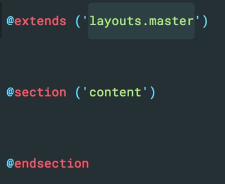
[3] h1
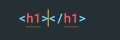
[4] bstext
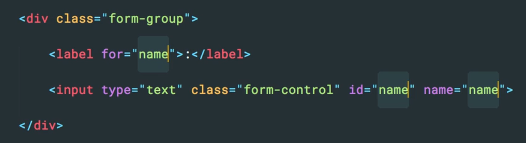
[5] bssubmit
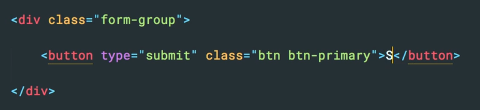
本系列主要关注一些前面未曾提到的,或者是一些重难点在此复习一遍。
Let's Go!
一、安装
Ref: [Laravel] 01 - Love beautiful code? We do too. -- 项目配置
Ref: https://laracasts.com/series/laravel-from-scratch-2017/episodes/1
二、路由
Ref: [Laravel] 02 - Route and MVC
- 视图传参
view中的传参,可以作为第二个参数,或者使用 ->with(<k>, <v>),或者采用 compact 如下所示:
Route::get('/', function () {
$name = 'Jeffrey';
return view('welcome', compact('name'));
});
传参往往与 foreach($tasks as $task) 是好伴侣。
- 大括号解析变量
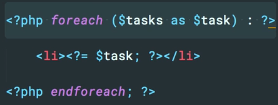
以下表达 更为简洁。
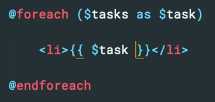
三、数据库
- 数据迁移 Migration
数据迁移,建立了两个表。
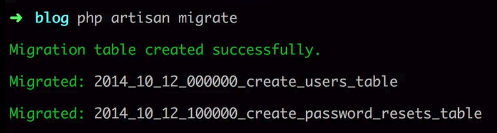
有三个表:migration, password_resets, users
详情:[Laravel] 08 - Auth & Data Migration,“登录注册实现 ----> 二、Laravel中的 数据迁移”
- BDD vs TDD
相对官方的视频: https://laracasts.com/lessons/phpspec-is-so-good
Ref: https://www.cnblogs.com/Leo_wl/p/4780678.html
phpspec 是 规格驱动的PHP框架。
Behavior Driven Development,行为驱动开发是一种敏捷软件开发的技术,它鼓励软件项目中的开发者、QA和非技术人员或商业参与者之间的协作。
Test-Driven Development,TDD的原理是在开发功能代码之前,先编写单元测试用例代码,测试代码确定需要编写什么产品代码。
BDD是一种敏捷软件开发的技术。它对TDD的理念进行了扩展。
在 TDD中侧重点偏向开发,通过测试用例来规范约束开发者编写出质量更高、bug更少的代码。
而 BDD更加侧重设计,其要求在设计测试用例的时候对系统进行定义,倡导使用通用的语言将系统的行为描述出来,将系统设计和测试用例结合起来,从而以此为驱动进行开发工作。
- 命令行 php artisan
写命令:
php artisan make:migration create_tasks_table
来自于:
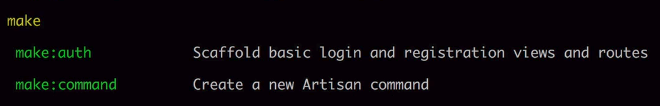
生成了:
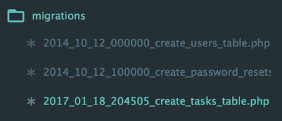
填充类:
class CreateTasksTable extends Migration {
public function up()
{
Schema::create('tasks', function(参数) {
/* 定义表 */
});
}
}
执行类:
php artisan migrate
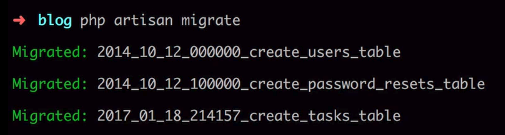
四、命令行
- 创建控制器
php artisan make:controller 控制器名称
php artisan make:controller SitesController
- 创建模型 model
php artisan make:model 模型名称
php artisan make:model User
- 创建数据表
php artisan make:migration create_表名_table --create=表名 php artisan make:migration create_tasks_table --create=tasks // 创建 migration 文件
php artisan migrate //执行创建指令
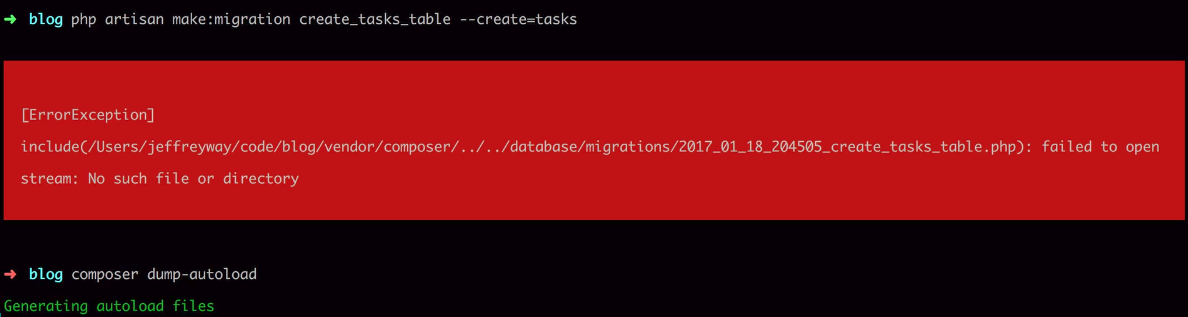
- 添加数据表字段名
php artisan make:migration add_字段名_column_to_表名 --table=表名 php artisan make:migration add_intro_column_to_tasks --table=tasks
php artisan migrate
五、模型
讲解:How do query scopes work in Laravel?
模型可以与数据库相关构成一个接口封装: 一个task封装,其实只是一条sql任务。
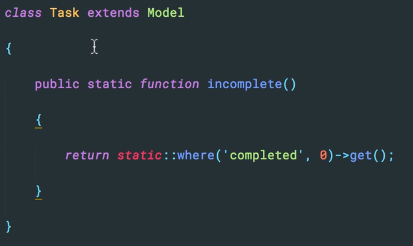
App\Task::incomplete();
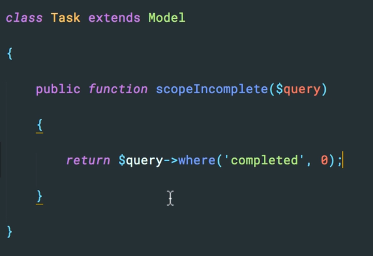
App\Task::incomplete()->where('id', '>=" , 2)->get();
六、控制器
生成一个 TasksController 控制器。
$ php artisan make:controller TasksController
- 参数的提取和处理
Goto: [Laravel] 02 - Route and MVC ----> 二、URL 处理
基本思路:获得参数 ---> 传给模型 ---> 作为sql查询的关键字 ---> 返回结果
- 表单信息的验证
[1] 必须要填写的内容,关键字:required.
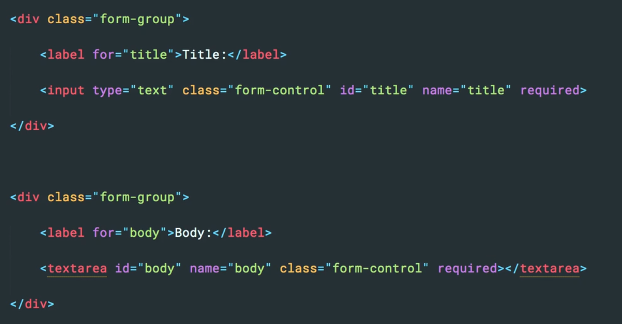
- Error 信息的输出
Goto: [Laravel] 07 - Project: functions in Controller - 二、数据验证
Validator类验证法 【相较于 控制器验证法 有什么好处么】
// 2. Validator类验证
$validator = \Validator::make($request->input(), [
'Student.name' => 'required|min:2|max:20',
'Student.age' => 'required|integer',
'Student.sex' => 'required|integer',
], [
'required' => ':attribute 为必填项',
'min' => ':attribute 长度不符合要求',
'integer' => ':attribute 必须为整数',
], [
'Student.name' => '姓名',
'Student.age' => '年龄',
'Student.sex' => '性别',
]); if ($validator->fails()) {
return redirect()->back()->withErrors($validator)->withInput();
}
七、Form Request Data and CSRF【视图】
Ref: https://v4-alpha.getbootstrap.com/examples/blog/【bootstrap的各种模板】
关于界面部分,本篇暂时不作考虑。以下是其他的一些界面相关章节:
- Rendering Posts
- Laravel Mix and the Front-end
- 一个例子引出两个问题
Ref: https://segmentfault.com/a/1190000007616066
@extends('layout')
@section('content')
<h1>Edit the Comment</h1>
<form method="POST" action="/comments/{{ $comment->id }}">
{{ method_field('PATCH') }}
{{ csrf_field() }}
<div class="form-group">
<textarea name="content" class="form-control">{{ $comment->content }}</textarea>
</div>
<div class="form-group">
<button type="submit" class="btn btn-primary">Update Comment</button>
</div>
</form>
@stop
- 跨站方法伪造
<input type="hidden" name="_method" value="PATCH">
跨站方法伪造,HTML 表单没有支持 PUT、PATCH 或 DELETE 动作。
所以在从 HTML 表单中调用被定义的 PUT、PATCH 或 DELETE 路由时,你将需要在表单中增加隐藏的 _method 字段来伪造该方法,详情参考 官方文档。
- 跨站请求伪造
Ref: https://blog.csdn.net/fationyyk/article/details/50832687
CSRF是跨站请求伪造(Cross-site request forgery)
Laravel自动为每个用户Session生成了一个CSRF Token,该Token可用于验证登录用户和发起请求者是否是同一人,如果不是则请求失败。
Laravel提供了一个全局帮助函数csrf_token(本地存放在:\www\laravel5.1\vendor\laravel\framework\src\Illuminate\Foundation\helpers.php)来获取该Token值,因此只需在视提交图表单中添加如下HTML代码即可在请求中带上Token。
以下是第二种写法:
{!! csrf_field() !!}
八、接口基本思路
[1] 创建控制器,以及对应的迁移文件。
$ php artisan make:model Comment -m
[2] 模型
class Post extends Model
{
public function comments()
{
return $this->hasMany(Comment::class); //返回的是什么?
} public function addComment($body)
{
$this->comments()->create(compact('body'));
}
}
[3] 命令行测试模型:$ php artisan tinker
$ post = App\Post::find(6); # 获取id=6的数据
以上算是 test api 的一个方式。
功能模块
一、用户注册
Ref: [Laravel] 08 - Auth & Data Migration【此篇的登录不是很完善,在此补充】
- 添加一个用户
Ref: 使用 Php Artisan Tinker 来调试你的 Laravel
填充基本信息:name, email, password
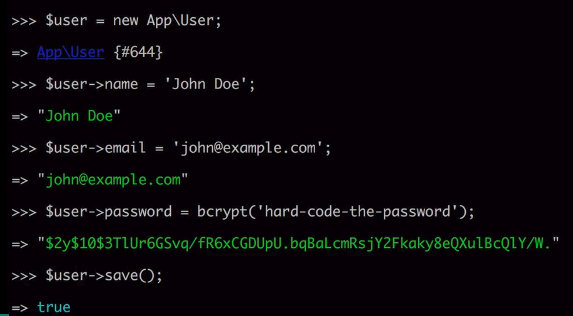
如此,数据库便添加了一条信息。
- ORM关联
也即是:数据库中关于 user_id字段 的问题。
$comment -> post --> user
Ref: Laravel框架ORM关联hasOne, belongsTo, hasMany
- 建立两个 '控制器'
注册:RegistrationController.php
public function store() {
(1) Validate the form.
$this->validate(request(), [
'name' => 'required',
'email' => 'required|email',
'password' => 'required'
]);
(2) Create and save the user.
$user = User::create(request(['name', 'email', 'password']));
(3) Sign them in.
auth()->login($user);
(4) Redirect to the home page.
return redirect()->home();
}
会话:SessionsController.php
public function create()
{ } public function destroy()
{
auth()->logout(); return redirect()->home();
}
- 导航条username显示
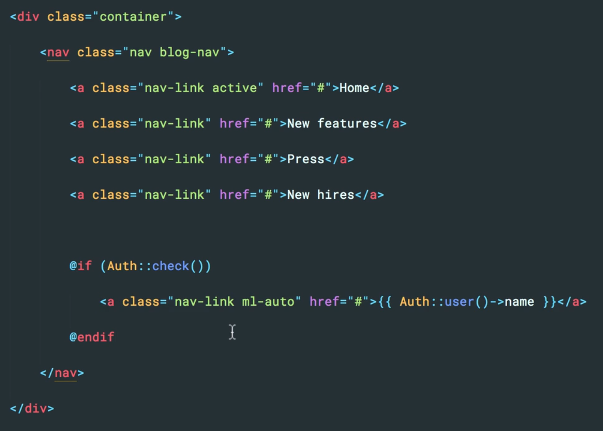
- 将参数封装
[PostsController.php]
auth()->user()->publish(
new Post(request(['title', 'body']))
);
[User.php]
public function publish(Post $post)
{
$this->posts()->save($post);
}
- Guest 中间件
[SessionsController.php]
public funcion __construct()
{
$this->middleware('guest', ['except' => 'destroy']);
}
二、邮件
Ref: [Laravel] 09 - Functional models - 邮件发送
- 调用 ’send email'
\Mail::to($user)->send(new Email);
- 申请 'email account'
Goto: https://mailtrap.io【申请一个测试邮箱】
- 编写 'email类’
$ php artisan make:mail Welcome
[app/Mail/Welcom.php]
class Welcome extends Mailable
{
... public function __construct(User $user) # 这里支持了传参
{
$this->user = $user;
} public functionbuild()
{
return $this->view('email.welcome'); # 这里可以考虑with传参
}
}
- 编写 view of email
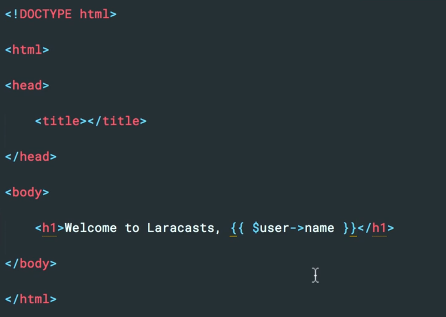
- markdown
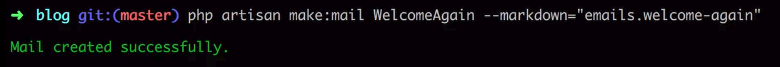
Mail:
public functionbuild()
{
return $this->markdown('emails.welcome-again');
}
View:
同时在 views/emails下生成 welcome-again.blade.php
Goto: https://laravel.com/docs/5.4/mail#writing-markdown-messages
Goto: Laravel 5.4中邮件已支持Markdown语法
三、Form Requests and Form Objects
- 生成框架文件
$ php artisan make:request RegistrationRequest
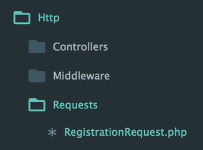
提供了两个函数。同时也意味着 request 的处理可以分配到这里一部分。
// Determine if the user is authorized to make this request.
public function authorize()
{
return true;
} // Get the validation rules that apply to the request.
public function rules()
{
return [
//
];
}
- 分离 参数验证
目的 - 精简控制器中的函数逻辑
第一步:
[1] 填充 RegistrationRequest
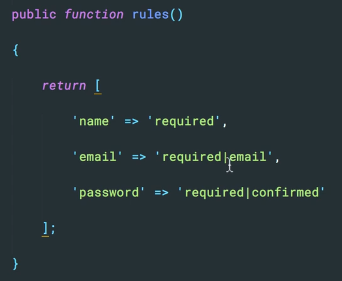
[2] 控制器内对应函数添加参数:RegistrationRequest
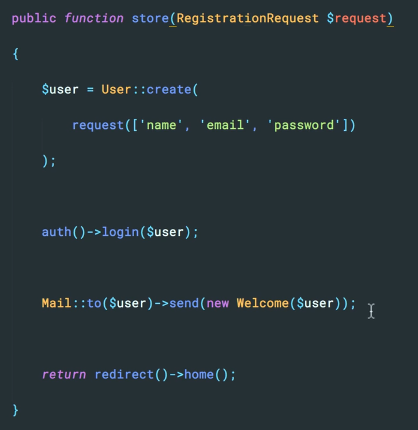
第二步:
[1] 转移控制器函数内的剩余逻辑到自定义函数:persist()
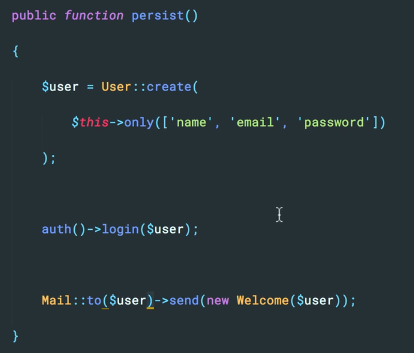
[2] 这样一来,函数已空,但看上去貌似不错。

四、Session Handling and Flash Messaging
Ref: [PHP] 05 - Cookie & Session【php控制session的原生态方式】
public function store(RegistrationForm $form)
{
$form->persist();
session('message', 'Here is a default message'); return redirect()->home();
}
Ref: [ Laravel 5.4 文档 ] HTTP层 —— Session
看这个文档相对容易一些。
- DB 作为 session 驱动
使用 Session 来存储用户请求信息。Laravel 通过干净、统一的 API 处理后端各种 Session 驱动,目前支持的流行后端驱动包括 Memcached、Redis 和 数据库。
Goto: [Laravel] 09 - Functional models - 缓存使用
Goto: [Laravel] 11 - WEB API : cache & timer - 静态缓存
Goto: [Laravel] 12 - WEB API : cache implement - 三个方案
Session 配置文件位于 config/session.php。
- 默认情况下,Laravel 使用的 Session 驱动为
file驱动,这对许多应用而言是没有什么问题的。 - 在生产环境中,你可能考虑使用
memcached或者redis驱动以便获取更快的 Session 性能。
- 默认情况下,Laravel 使用的 Session 驱动为
- 实现方法
如下可见,cache、sessions是分开的目录。
可以认为,sessions 有自己的实现方式,或者可以借助 cache 的方式(数据库)。

[Laravel] 14 - REST API: Laravel from scratch的更多相关文章
- Laravel POST请求API接口 使用validate表单验证返回欢迎页
突然遇到的问题 就是使用Laravel进行开发API接口的时候 发现在表单验证不通过的时候返回了登录页 猜测问题应该是因为表单验证失败后进行了重定向导致的 因为返回状态码200 网上找了好久没找到 ...
- 利用Laravel 搭建oauth2 API接口 附 Unauthenticated 解决办法
利用Laravel 搭建oauth2 API接口 要求 laravel 5.4以上 安装 $ composer require laravel/passport 在配置文件 config/app.ph ...
- laravel jwt 做API 退出登录(注销) 该怎么弄? 如何让token失效
laravel jwt 做API 退出登录(注销) 该怎么弄? 如何让token失效 php框架 laravel 2.1k 次浏览 问题对人有帮助,内容完整,我也想知道答案0问题没有实际价值,缺少关键 ...
- laravel使用Dingo\Api通过response()->json()返回空对象
laravel使用Dingo\Api写接口跟android对接时,android一直反应解析错误,无法解析数据. { "status_code":200, "messag ...
- laravel 配置路由 api和web定义的路由的区别详解
1.路由经过中间件方面不同 打开kerenl.php就可以看到区别 protected $middlewareGroups = [ 'web' => [ \App\Http\Middleware ...
- Laravel Study(使用 Laravel )
開始 伺服器及相關工具安裝自行建立,在伺服器跟目錄下 有兩種方式建立 Laravel 專案,這裡使用 composer 建立專案 使用 composer 要在 PHP 5.3.2 以上才能使用 com ...
- laravel框架——composer导入laravel
第一种: composer create-project --prefer-dist laravel/laravel 名称 "5.2.*"第二种: composer global ...
- 【转】简单的 Laravel 5 REST API
Introduction Almost all successful internet based companies have APIs. API is an acronym for Applica ...
- [Laravel] 10 - WEB API : wrapper
前言 一.常用的解决方案 React 前端 + PHP (Laravel) 后端 Such as "some exposure to WEB API’s and/or RESTful“. 使 ...
随机推荐
- 关于Random.Range 范围界定
1. 当Range的参数是float时 Random.Range 范围 static function Range (min : float, max : float) : float :返回一个随机 ...
- v$instance如何生成
参考:http://www.itpub.net/thread-1284858-1-1.html 1.ORACLE 先创建的x$ 表即RDBMS的内部表 2.然后在X$表的基础上创建了GV$ 视图. ...
- spring cloud: 使用consul来替换config server
上一篇提到了,eureka 2.x官方停止更新后,可以用consul来替代,如果采用consul的话,其实config server也没必要继续使用了,consul自带kv存储,完全可以取代confi ...
- 关于在win8系统下用VMware 9.0装系统导致物理机不断重启的解决办法
一.问题描述 前段时间将操作系统换成了Win8,安装上VMware 9.0英文版.然后在VMware中安装centos系统,结果每次到安装系统的时候,物理机系统就会莫名其妙地自动重启,毫无征兆地出现, ...
- 使用Linux(CentOS)搭建SVN服务器全攻略
虽然在windows上搭建SVN很简单,但是效能却不高,这当然是和linux相比了.然而在linux上搭建SVN却非常繁琐,所以今天这篇文章就来一步一步教您如何在Centos上搭建SVN 安装 #yu ...
- STM32 F103 F407 F429 F767对比图
- IOS 数据存储之 FMDB 详解
FMDB是用于进行数据存储的第三方的框架,它与SQLite与Core Data相比较,存在很多优势. FMDB是面向对象的,它以OC的方式封装了SQLite的C语言API,使用起来更加的方便,不需要过 ...
- GraphQL入门2
将服务器端的代码升级了一下: var GraphQLSchema = require('graphql').GraphQLSchema; var GraphQLObjectType = require ...
- LEAPMOTION开发UI专题(1)
非常 抱歉的是,之前说的LEAP/UI框架设计可能仅仅有两篇 由于个人时间实在是不同意 这个问题假设展开去写的话 那么说写本书都是不为过的 且由于内容改动非常是杂乱 所以我第一篇文章用来介绍LEAP预 ...
- JVM 基础:回收哪些内存/对象 引用计数算法 可达性分析算法 finalize()方法 HotSpot实现分析
转自:https://blog.csdn.net/tjiyu/article/details/53982412 1-1.为什么需要了解垃圾回收 目前内存的动态分配与内存回收技术已经相当成熟,但为什么还 ...
