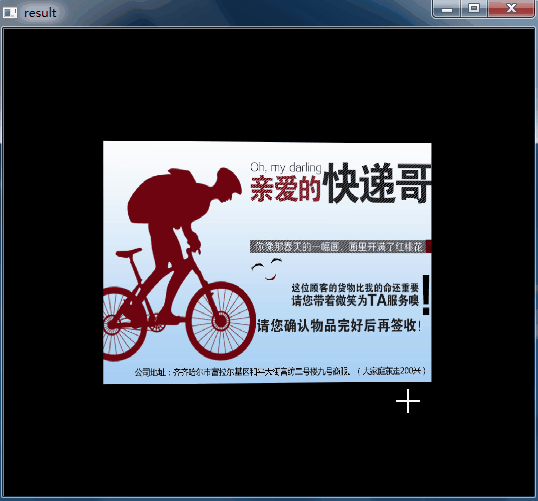Opencv-Python 图像透视变换cv2.warpPerspective
# -*- coding:utf-8 -*-
import cv2
import numpy as np
import sys
img = cv2.imread('test.jpg')
# cv2.imshow("original", img)
# 可选,扩展图像,保证内容不超出可视范围
img = cv2.copyMakeBorder(img, 200, 200, 200, 200, cv2.BORDER_CONSTANT, 0)
w, h = img.shape[0:2]
anglex = 0
angley = 30
anglez = 0 # 是旋转
fov = 42
r = 0
def rad(x):
return x * np.pi / 180
def get_warpR():
global anglex,angley,anglez,fov,w,h,r
# 镜头与图像间的距离,21为半可视角,算z的距离是为了保证在此可视角度下恰好显示整幅图像
z = np.sqrt(w ** 2 + h ** 2) / 2 / np.tan(rad(fov / 2))
# 齐次变换矩阵
rx = np.array([[1, 0, 0, 0],
[0, np.cos(rad(anglex)), -np.sin(rad(anglex)), 0],
[0, -np.sin(rad(anglex)), np.cos(rad(anglex)), 0, ],
[0, 0, 0, 1]], np.float32)
ry = np.array([[np.cos(rad(angley)), 0, np.sin(rad(angley)), 0],
[0, 1, 0, 0],
[-np.sin(rad(angley)), 0, np.cos(rad(angley)), 0, ],
[0, 0, 0, 1]], np.float32)
rz = np.array([[np.cos(rad(anglez)), np.sin(rad(anglez)), 0, 0],
[-np.sin(rad(anglez)), np.cos(rad(anglez)), 0, 0],
[0, 0, 1, 0],
[0, 0, 0, 1]], np.float32)
r = rx.dot(ry).dot(rz)
# 四对点的生成
pcenter = np.array([h / 2, w / 2, 0, 0], np.float32)
p1 = np.array([0, 0, 0, 0], np.float32) - pcenter
p2 = np.array([w, 0, 0, 0], np.float32) - pcenter
p3 = np.array([0, h, 0, 0], np.float32) - pcenter
p4 = np.array([w, h, 0, 0], np.float32) - pcenter
dst1 = r.dot(p1)
dst2 = r.dot(p2)
dst3 = r.dot(p3)
dst4 = r.dot(p4)
list_dst = [dst1, dst2, dst3, dst4]
org = np.array([[0, 0],
[w, 0],
[0, h],
[w, h]], np.float32)
dst = np.zeros((4, 2), np.float32)
# 投影至成像平面
for i in range(4):
dst[i, 0] = list_dst[i][0] * z / (z - list_dst[i][2]) + pcenter[0]
dst[i, 1] = list_dst[i][1] * z / (z - list_dst[i][2]) + pcenter[1]
warpR = cv2.getPerspectiveTransform(org, dst)
return warpR
def control():
global anglex,angley,anglez,fov,r
# 键盘控制
if 27 == c: # Esc quit
sys.exit()
if c == ord('w'):
anglex += 1
if c == ord('s'):
anglex -= 1
if c == ord('a'):
angley += 1
print(angley)
# dx=0
if c == ord('d'):
angley -= 1
if c == ord('u'):
anglez += 1
if c == ord('p'):
anglez -= 1
if c == ord('t'):
fov += 1
if c == ord('r'):
fov -= 1
if c == ord(' '):
anglex = angley = anglez = 0
if c == ord('e'):
print("======================================")
print('Rotation Matrix:')
print(r)
print('angle alpha(anglex):')
print(anglex)
print('angle beta(angley):')
print(angley)
print('dz(anglez):')
print(anglez)
while True:
warpR = get_warpR()
result = cv2.warpPerspective(img, warpR, (h, w))
cv2.namedWindow('result',2)
cv2.imshow("result", result)
c = cv2.waitKey(30)
control()
cv2.destroyAllWindows()运行效果:
控制:
- s控制垂直方向上的形变
- a和d控制水平方向上的行变
- u和p控制角度旋转
- e 输出当前旋转矩阵参数
Opencv-Python 图像透视变换cv2.warpPerspective的更多相关文章
- opencv python 图像二值化/简单阈值化/大津阈值法
pip install matplotlib 1简单的阈值化 cv2.threshold第一个参数是源图像,它应该是灰度图像. 第二个参数是用于对像素值进行分类的阈值, 第三个参数是maxVal,它表 ...
- 11、OpenCV Python 图像金字塔
__author__ = "WSX" import cv2 as cv import numpy as np # 高斯金字塔 #金字塔 原理 ==> 高斯模糊+ 降采样 #金 ...
- 10、OpenCV Python 图像二值化
__author__ = "WSX" import cv2 as cv import numpy as np #-----------二值化(黑0和白 255)---------- ...
- 8、OpenCV Python 图像直方图
__author__ = "WSX" import cv2 as cv import numpy as np from matplotlib import pyplot as pl ...
- 1、OpenCV Python 图像加载和保存
__author__ = "WSX" import cv2 as cv # 这里的文件是图片或者视频 def Save_File( image ): cv.imwrite(&quo ...
- opencv+python 添加文字 cv2.putText
import cv2 img = cv2.imread('E:\\usb_test\\example\\yolov3\\rknn_emotion\\test_images\\llj5.jpg') fo ...
- 12、OpenCV Python 图像梯度
__author__ = "WSX" import cv2 as cv import numpy as np def lapalian_demo(image): #拉普拉斯算子 # ...
- 2、OpenCV Python 图像属性获取
__author__ = "WSX" import cv2 as cv import numpy as np image = cv.imread("1.JPG" ...
- 机器学习进阶-案例实战-图像全景拼接-图像全景拼接(RANSCA) 1.sift.detectAndComputer(获得sift图像关键点) 2.cv2.findHomography(计算单应性矩阵H) 3.cv2.warpPerspective(获得单应性变化后的图像) 4.cv2.line(对关键点位置进行连线画图)
1. sift.detectAndComputer(gray, None) # 计算出图像的关键点和sift特征向量 参数说明:gray表示输入的图片 2.cv2.findHomography(kp ...
随机推荐
- SQL Server 创建触发器(trigger)
update 触发器: if(OBJECT_ID('trigger_compost_up') is not null) drop trigger trigger_compost_up go creat ...
- Directory /home/hdfs/name is in an inconsistent state: storage directory does not exist or is not a
2018-06-11 17:50:36,896 WARN org.apache.hadoop.hdfs.server.namenode.FSNamesystem: Encountered except ...
- group by 错误
出现错误: which is not functionally dependent on columns in GROUP BY clause; this is incompatible with s ...
- Linux修改用户密码有效期
linux默认用户的密码是永不过期的,但是出于安全考虑在企业环境中一般会要求设置过期日期:但有时要求90天就过期,在这种严柯条件下我们有可能想给某个或某些用户开设后门,延长其密码有效期. 一.用户密码 ...
- UltraEdit取消自动备份(.bak)
UltraEdit是美国IDM Computer Solutions公司1994年开始开发的文本编缉器,语法高量.自动缩进和编码识别与兼容等编缉器痛点都做得很好. 自动备份能够很好地确实文件误操作后的 ...
- mysql索引简单分析
索引对查询的速度有着至关重要的影响,理解索引也是进行数据库性能调优的起点.考虑如下情况,假设数据库中一个表有10^6条记录,DBMS的页面大小为4K,并存储100条记录.如果没有索引,查询将对整个表进 ...
- Jquery源码探索
封装原理 这里参考的jquery来进行封装的一个常用方法的一个库,可作为自己的一个库 原理:创建一个构造函数,将所有方法放在该构造函数原型里,访问$()方法时,返回这个构造函数的实例化,这样就简单的实 ...
- Mybatis之trim标签的理解
最近在学Mybatis,在学到动态sql的trim标签时,很迷惑.不知所以然.看别人的博客和论坛里的解释,太宽泛,还是不能理解: trim元素的主要功能是可以在自己包含的内容前加上某些前缀,也可以在其 ...
- 《Python》常用模块之collections模块
内置的数据类型: int float complex str list tuple dict set 基础数据类型: int float complex str list tuple ...
- Azulão--青鸟--IPA--巴西葡萄牙语
这是巴西很有名的民谣.