react router @4 和 vue路由 详解(全)
react router @4 和 vue路由
本文大纲:
1、vue路由基础和使用
2、react-router @4用法
3、什么是包容性路由?什么是排他性路由?
4、react路由有两个重要的属性:children和render的区别?
5、react如何在路由里面定义一个子路由?
6、vue如何在路由里面定义一个子路由?
7、react怎么通过路由传参?
8、vue怎么通过路由传参?
9、怎么在react里拿到router对象?
10、怎么在vue里拿到router对象?
11、路由怎么回退?
12、react路由守卫?
13、vue路由守卫?
1、vue路由基础和使用
a、大概目录
 我这里建了一个router文件夹,文件夹下有index.html
我这里建了一个router文件夹,文件夹下有index.html
b、准备工作:
npm install vue-router
或者 yarn add vue-router
c、配置
必须要通过 Vue.use() 明确地安装路由功能:
在你的文件夹下的 src 文件夹下的 main.js 文件内写入以下代码
import Vue from 'vue' import VueRouter from 'vue-router' Vue.use(VueRouter)
附上我的代码:我是将router的内容写在了我的router文件夹下的index.html中,然后暴露出去,在main.js中引入
router文件夹下的index.html
import Vue from 'vue'
import VueRouter from 'vue-router'
Vue.use(VueRouter) import Home from 'pages/Home'
import Map from 'components/Map'
import Home1 from 'components/Home1'
import Find from 'components/Find'
import Mine from 'components/Mine'
import Type from 'components/Type'
import Publish from 'components/Publish'
import Search from 'components/Search'
import Success from 'components/Success'
import Need from 'components/Need'
import Position0 from 'components/Position'
import Like from 'components/scrollX/Like'
import S1 from 'components/scrollX/1'
import S2 from 'components/scrollX/2'
import Listall from 'components/mine/Listall'
import Listone from 'components/mine/Listone'
import Listchange from 'components/mine/Listchange' const routes = [
{
path:'/',
redirect:'/ho'
},
{
path: '/ho',
redirect:'/ho/home',
component: Home,
children: [
{
name: 'home',
path: 'home',
component: Home1,
redirect:'/ho/home/like',
children :[
{
name: 'like',
path: 'like',
component: Like
},
{
name: '2000001',
path: '2000001',
component: S1
},
{
name: '2000022',
path: '2000022',
component: S2
}
]
},
{
name: 'type',
path: 'type',
component: Type
},
{
name: 'need',
path: 'need',
component: Need
},
{
name: 'find',
path: 'find',
component: Find
},
{
name: 'mine',
path: 'mine',
component: Mine
}
]
},
{
name: 'search',
path: '/search',
component: Search
},
{
name: 'position',
path: '/position',
component: Position0
},
{
name: 'publish',
path: '/publish',
component: Publish
},
{
name: 'success',
path: '/success',
component: Success
},
{
name: 'listall',
path: '/listall',
component: Listall
},
{
name: 'listone',
path: '/listone',
component: Listone
},
{
name: 'listchange',
path: '/listchange',
component: Listchange
},
{
name: 'map',
path: '/map',
component: Map
}
] const router = new VueRouter({
mode: 'history',
routes
}) export default router
main.js
import Vue from 'vue'
import App from './App.vue'
import router from './router' Vue.use(MintUI)
Vue.use(ElementUI); Vue.config.productionTip = false new Vue({
router,
render: h => h(App)
}).$mount('#app')
d、常规使用

<template>
<div class="home">
<router-view></router-view>
<Ibar></Ibar>
</div>
</template>
那么在Ibar页面中如何切换路由呢?
<template>
<div class="ibar">
<router-link to="/ho/home" tag="span" active-class="active">首页</router-link>
<router-link to="/ho/type" tag="span" active-class="active">类别</router-link>
<router-link to="/ho/need" tag="span" active-class="active">需求</router-link>
<router-link to="/ho/find" tag="span" active-class="active">发现</router-link>
<router-link to="/ho/mine" tag="span" active-class="active">我的</router-link>
</div>
</template>
注意:此处的tag=“span”代表这个按钮是个span标签,你可以写样式的时候直接写span标签的样式即可
此处的active-class="active"代表点击哪个按钮哪个按钮高亮
此时我们详细看一下router文件夹下的index.js
//引入vue
import Vue from 'vue' //引入路由
import VueRouter from 'vue-router' //把路由挂载到vue上
Vue.use(VueRouter)
//引入我各个路由对应的component组件
import Home from 'pages/Home'
import Map from 'components/Map'
import Home1 from 'components/Home1'
import Find from 'components/Find'
import Mine from 'components/Mine'
import Type from 'components/Type'
import Publish from 'components/Publish'
import Search from 'components/Search'
import Success from 'components/Success'
import Need from 'components/Need'
import Position0 from 'components/Position'
import Like from 'components/scrollX/Like'
import S1 from 'components/scrollX/1'
import S2 from 'components/scrollX/2'
import Listall from 'components/mine/Listall'
import Listone from 'components/mine/Listone'
import Listchange from 'components/mine/Listchange'
const routes = [
{ //path是路由的路径
path:'/', //redirect代表重定向,因为当前路径'/'并没有对应的组件,所以需要重定向到其他路由页面
redirect:'/ho'
},
{
path: '/ho',
redirect:'/ho/home', //当不需要重定向的时候,需要component写上当前路由对应的组件页面
component: Home, //有些路由还有子路由,需要用到children[],
//当访问的时候,<router-link>的属性to的时候要把所有的父组件都带上
//如:此处的/ho/home/like
children: [
{
name: 'home',
path: 'home',
component: Home1,
redirect:'/ho/home/like',
children :[
{
name: 'like',
path: 'like',
component: Like
},
{
name: '2000001',
path: '2000001',
component: S1
},
{
name: '2000022',
path: '2000022',
component: S2
}
]
},
{
name: 'type',
path: 'type',
component: Type
},
{
name: 'need',
path: 'need',
component: Need
},
{
name: 'find',
path: 'find',
component: Find
},
{
name: 'mine',
path: 'mine',
component: Mine
}
]
},
{
name: 'search',
path: '/search',
component: Search
},
{
name: 'position',
path: '/position',
component: Position0
},
{
name: 'publish',
path: '/publish',
component: Publish
},
{
name: 'success',
path: '/success',
component: Success
},
{
name: 'listall',
path: '/listall',
component: Listall
},
{
name: 'listone',
path: '/listone',
component: Listone
},
{
name: 'listchange',
path: '/listchange',
component: Listchange
},
{
name: 'map',
path: '/map',
component: Map
}
] const router = new VueRouter({ //此处设置mode为history,即不带#号,在处理数据的时候会更方便一些
mode: 'history',
//ES6的写法,即routes:routes的简写,当key和value名字一样时,可简写
routes
})
//把你创建的路由暴露出去,使得main.js可以将其引入并使用
export default router
引申1:
路由有一个meta属性
可以给该路由挂载一些信息
设置一些自己title、显示隐藏、左右滑动的方向之类的
meta: {
title: "HelloWorld", 要现实的title
show: true 设置导航隐藏显示
}
使用的时候:this.$route.meta.show
<Bottom v-show="this.$route.meta.show"></Bottom>
引申2:
动态路由
{
path:"/two/:id",
component:Two,
}
获取数据this.$route.params.动态路由的名字
此处是:this.$route.params.id
引申3:
路由别名alias
{
path: '/a',
component: A,
alias: '/b'
}
// /a 的别名是 /b
//意味着,当用户访问 /b 时,URL 会保持为 /b,但是路由匹配则为 /a
//就像用户访问 /a 一样
//简单的说就是给 /a 起了一个外号叫做 /b ,但是本质上还是 /a
2、react-router @4用法
a、大概目录
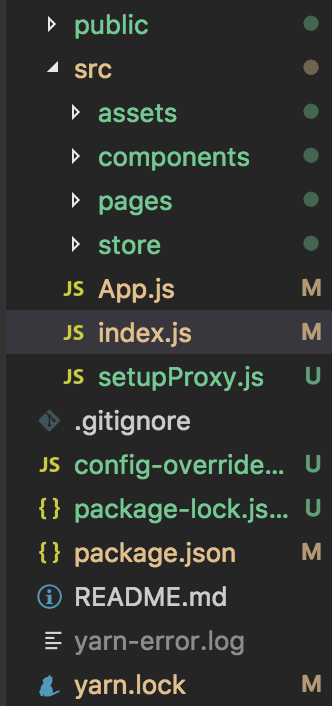 不需要像vue那样麻烦的用到一个单独的文件夹,react只需要在index.js中部分配置即可
不需要像vue那样麻烦的用到一个单独的文件夹,react只需要在index.js中部分配置即可
b、准备工作
yarn add react-router-dom
index.js中
import { BrowserRouter } from 'react-router-dom'
import React, { Component } from 'react';
import {Bar} from 'components/common/ibar'
import ShopDetail from 'pages/shopDetail/shopDetail'
import NodeDe from 'pages/noteDetail/NodeDe'
import Car from 'pages/car/Car'
import Admin from 'pages/admin/Admin'
import Admin1 from 'pages/admin/Admin1'
import GoodDetail from 'pages/goodDetail/goodDetail'
import { Route, Switch, Redirect } from 'react-router-dom'
class App extends Component {
render() {
return (
//这里为什么要用Switch包裹呢?
//<Switch>是唯一的因为它仅仅只会渲染一个路径
<Switch>
//Redirect代表重定向,如果加了exact代表精准匹配
<Redirect exact from="/" to="/home"></Redirect>
<Route path='/home' component={Bar}/>
<Route path="/shopDetail/:shopId/:shopName/:shopNote/:shopPic" component={ShopDetail} />
<Route path='/noteDetail/:noteId' component={NodeDe} />
<Route path='/goodDetail/:goodId/:shopId' component={GoodDetail} />
<Route path='/car' component={Car} />
<Route path='/admin' component={Admin}/>
<Route path='/admin1/:phone' component={Admin1}/>
</Switch>
);
}
}
export default App;
当点击哪里需要跳转的时候,在标签外面包一个<Link to= ' 路由路径 ' ></Link>

动态路由/xxx/:xx,如上图
引申1:HashRouter和BrowserRouter
它们两个是路由的基本,就像盖房子必须有地基一样
我们需要将它们包裹在最外层,我们只要选择其一就可以了。
现在讲它们的不同:
HashRouter
如果你使用过react-router2或3或者vue-router
你经常会发现一个现象就是url中会有个#,
例如localhost:3000/#
HashRouter就会出现这种情况,它是通过hash值来对路由进行控制
如果你使用HashRouter,你的路由就会默认有这个#。
BrowserRouter
很多情况下我们则不是这种情况,我们不需要这个#
因为它看起来很怪,这时我们就需要用到BrowserRouter。
引申2:Link和NavLink的选择
两者都是可以控制路由跳转的,不同点是NavLink的api更多,更加满足你的需求。
Link:主要api是to,to可以接受string或者一个object,来控制url
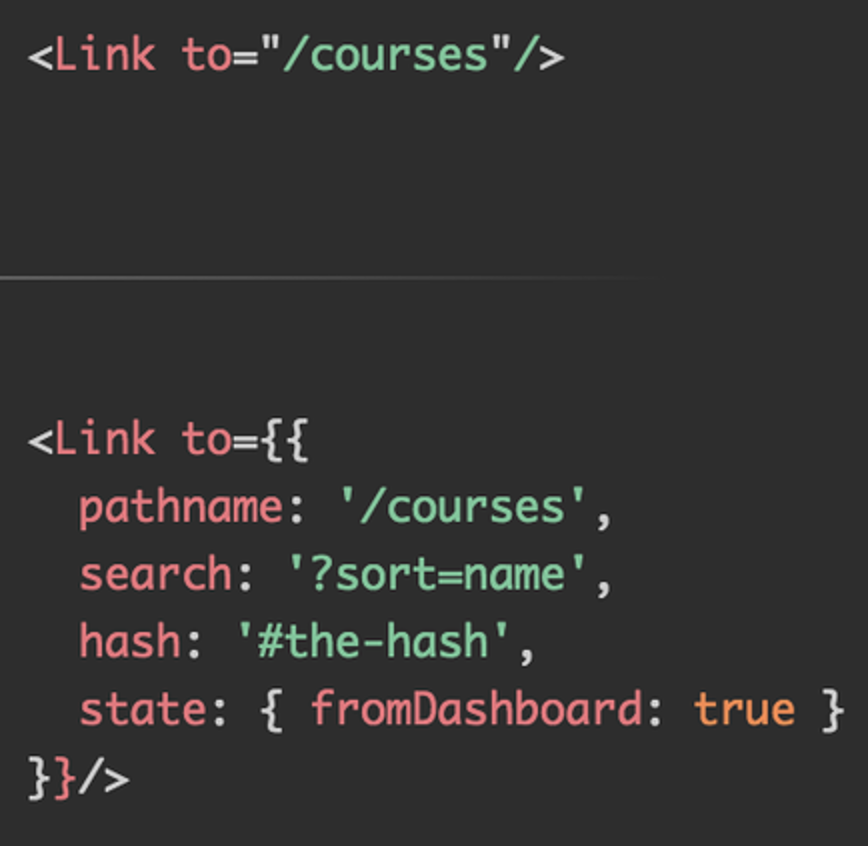
NavLink:它可以为当前选中的路由设置类名、样式以及回调函数等。
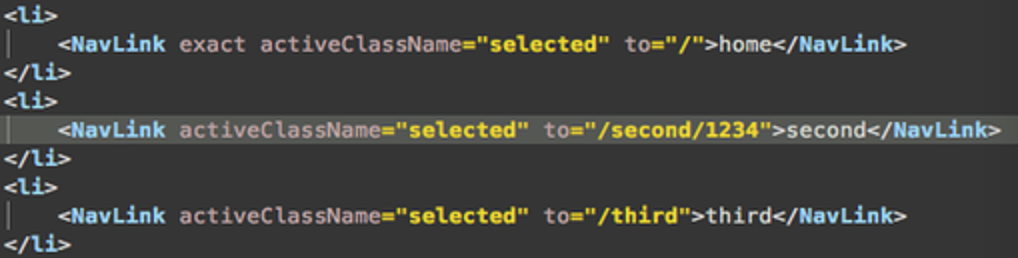
引申3:withRouter高阶组件
//引入withRouter
import {
Link,
withRouter
} from 'react-router-dom' //代码结尾暴露的时候,把要暴露的组件包裹在withRouter中,做成一个高阶组件,
//将react-router 的 history,location,match 三个对象传入
//将组件包一层withRouter,就可以拿到需要的路由信息
//获取路由信息的时候this.props.location
withRouter(GoodDetail) withRouter(connect(mapState, mapDispatch)(GoodDetail))
3、什么是包容性路由?什么是排他性路由?
包容性路由:
如果路由有/food 和 /food/1 那么在匹配 /food 的时候两个都能匹配到
react就是典型的包容性路由
所以react需要引入Switch标签,把路由变成排他性的
排他性路由:
只要匹配成功一个就不会往下面进行匹配了
vue是排他性路由
匹配从上到下,匹配到一个即止
4、react路由有两个重要的属性:children和render,这两个有什么区别?
a、Route 可以写行间render,render={()=>{return }}
<Route path='/noteDetail/home' component={NodeDe} />
react router @4 和 vue路由 详解(全)的更多相关文章
- react router @4 和 vue路由 详解(八)vue路由守卫
完整版:https://www.cnblogs.com/yangyangxxb/p/10066650.html 13.vue路由守卫 a.beforeEach 全局守卫 (每个路由调用前都会触发,根据 ...
- react router @4 和 vue路由 详解(七)react路由守卫
完整版:https://www.cnblogs.com/yangyangxxb/p/10066650.html 12.react路由守卫? a.在之前的版本中,React Router 也提供了类似的 ...
- react router @4 和 vue路由 详解(一)vue路由基础和使用
完整版:https://www.cnblogs.com/yangyangxxb/p/10066650.html 1.vue路由基础和使用 a.大概目录 我这里建了一个router文件夹,文件夹下有in ...
- react router @4 和 vue路由 详解(六)vue怎么通过路由传参?
完整版:https://www.cnblogs.com/yangyangxxb/p/10066650.html 8.vue怎么通过路由传参? a.通配符传参数 //在定义路由的时候 { path: ' ...
- react router @4 和 vue路由 详解(四)vue如何在路由里面定义一个子路由
完整版:https://www.cnblogs.com/yangyangxxb/p/10066650.html 6.vue如何在路由里面定义一个子路由? 给父路由加一个 children:[] 参考我 ...
- react router @4 和 vue路由 详解(二)react-router @4用法
完整版:https://www.cnblogs.com/yangyangxxb/p/10066650.html 2.react-router @4用法 a.大概目录 不需要像vue那样麻烦的 ...
- react router @4 和 vue路由 详解(五)react怎么通过路由传参
完整版:https://www.cnblogs.com/yangyangxxb/p/10066650.html 7.react怎么通过路由传参? a.通配符传参(刷新页面数据不丢失) //在定义路由的 ...
- react router @4 和 vue路由 详解(三)react如何在路由里面定义一个子路由
完整版:https://www.cnblogs.com/yangyangxxb/p/10066650.html 5.react如何在路由里面定义一个子路由? a.引入在需要子路由的页面引入Rout ...
- Vue 路由详解
Vue 路由详解 对于前端来说,其实浏览器配合超级连接就很好的实现了路由功能.但是对于单页面应用来说,浏览器和超级连接的跳转方式已经不能适用,所以各大框架纷纷给出了单页面应用的解决路由跳转的方案. V ...
随机推荐
- [工具]cmd命令大全
cmd命令大全(第一部分) winver---------检查Windows版本 wmimgmt.msc----打开windows管理体系结构(WMI) wupdmgr--------window ...
- 关于VUE调用父实例($parent) 根实例 中的数据和方法
this.$parent或者 this.$root 在子组件中判断this.$parent获取的实例是不是父组件的实例 在子组件中console.log(this.$parent) 在父组件中con ...
- NGUI实现UITexture的UV滚动
材质上使用的贴图: 效果:实现该纹理在屏幕上的滚动 代码: using System.Collections; using System.Collections.Generic; using Unit ...
- 通过AndroidSDK自带的Tool在dos命令行窗口显示日志,并存入txt文档中
1.在默认情况下,命令行窗口中使用的代码页是中文或者美国的,即编码是中文字符集或者西文字符集. 如果一个文本文件是utf-8的,那么在dos窗口中不能正确显示文件中的内容. 以下命令切换编码: ch ...
- python中简单的递归(断点报错的小福利)
首先要先理解什么是递归? 在函数内部,可以调用其他函数.如果一个函数在内部调用自身本身,这个函数就是递归函数. 下面讲了一个很简单的递归函数 def clac(n): print(n) if int( ...
- (转)winform之RichTextBox
RichTextBox是一种可用于显示.输入和操作格式文本,除了可以实现TextBox的所有功能,还能提供富文本的显示功能. 控件除具有TextBox 控件的所有功能外,还能设定文字颜色.字体和段落格 ...
- eclipse报错:Could not resolve bean definition resource pattern [classpath:spring/applicationContext-*.xml]或者找不到
1.把xml文件复制到WEB-INF下 2.路径改成 [/WEB-INF/spring/applicationContext-*.xml]
- makefile 里的vpath
https://www.cmcrossroads.com/article/basics-vpath-and-vpath Only missing prerequisites matching the ...
- 【转】 g++编译时对'xxxx'未定义的引用问题(undefined reference to)
转自:https://blog.csdn.net/killwho/article/details/53785910 引用:http://www.linuxdiyf.com/linux/16754.ht ...
- c++-pimer-plus-6th-chapter06
Chapter Review 1 Both version give the same answers, but the if else version is more efficient. Cons ...
