FileZilla:425 Can't open data connection for transfer of解决办法
状况描述:
服务器端采用的Windows 2008系统,安装了FileZilla Server,客户端采用的FileZilla Client,客户端在连接服务器端的时候,可以正常通过验证,但是在列出目录的时候一直提示“425 Can't open data connection for transfer of "/"”。服务器的防火墙上已经开放了FTP使用的20和21端口。
解决办法:
在425提示的上一条提示:“227 Entering Passive Mode”,服务器端进入了被动模式。此处需要服务器软件打开被动模式,进入FileZilla Server-->Edit-->Settings,选中左侧列表中的Passive mode settings,启用被动模式,并且设置端口,把端口添加到防火墙的入站规则中。即可。
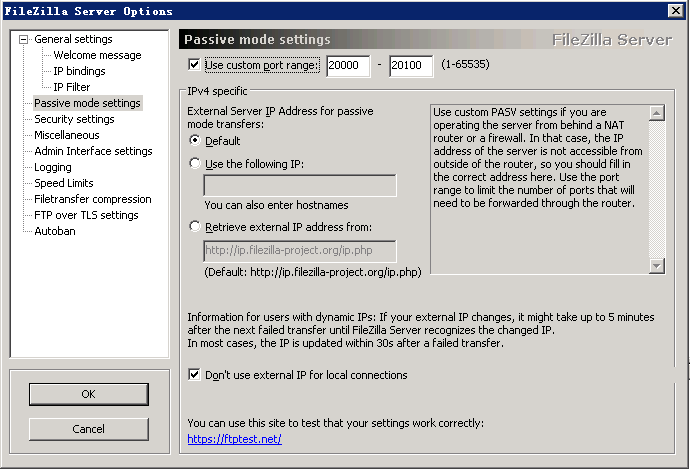
FileZilla:425 Can't open data connection for transfer of解决办法的更多相关文章
- FileZilla 425 Can't open data connection
FileZilla 425 Can't open data connection WIN 2008 SERVER+FileZilla FTP Server,FTP端口:2013 防火墙中已允许FTP ...
- FileZilla 错误425 Can't open data connection 读取目录列表失败
新装FileZilla FTP Server,设置好后,客户端能连接,但是出Error:[读取目录列表失败]:同时,服务端出Error:[425 Can't open data connection] ...
- 使用windows server2012时FileZilla客户端连接时报150 Opening data channel for directory listing of "/" 响应:425 Can't open data connection
425 Can't open data connection 和 读取目录列表失败 问题解决 这个问题主要是由于使用Passive Mode模式造成的,解决这个问题很简单: 1.在ftp服务软件中设置 ...
- FTP登录提示Can't open data connection for transfer of "/"
服务器: 系统:windows server 2008 R2 standard 是否开启防火墙:是 FTP客户端:Filezilla server 本地: FTP服务端:winscp 使用winscp ...
- fatal: read error: Connection reset by peer解决办法
标签(空格分隔): ceph源码安装,git 问题描述: 源码安装ceph,克隆代码时提示如下错误: [root@localhost ~]# git clone git://github.com/ce ...
- FileZilla_Server:425 Can't open data connection 问题解决
25 Can't open data connection 和 读取目录列表失败 问题解决 这个问题主要是由于使用Passive Mode模式造成的,解决这个问题很简单:1.在ftp服务软件中设置指定 ...
- MongoVUE(1.6.9.0)登录提示:Connection was refused的解决办法
日志文件上描述: UserNotFound Could not find user admin1@diva 2015-10-13T12:12:22.208+0800 I NETWORK [conn1] ...
- "Unable to get image data from canvas because the canvas has been tainted by cross-origin data"问题产生原因及解决办法
一.问题描述: 在支持html5的浏览器中运行javascript脚本,脚本主要是操作网页上的标签canvas,出错的操作为, getImageData(img,……), chrome 下出错信息为: ...
- 【LR11】Error -27796: Failed to connect to server"server:port": [10060] Connection timed out错误解决办法
场景描述:被测系统是发布在远程服务器上的,假设IP是10.10.10.10,端口是8066,那么访问地址是http://10.10.10.10:8066/,在control机器上我设置了IP欺骗. ...
随机推荐
- 你可能不知道的51个Linux经典命令
1.删除0字节文件 代码如下: find -type f -size 0 -exec rm -rf {} \; 2.查看进程按内存从大到小排列 代码如下: ps -e -o "%C : %p ...
- (原)Show, Attend and Translate: Unsupervised Image Translation with Self-Regularization and Attention
转载请注明出处: https://www.cnblogs.com/darkknightzh/p/9333844.html 论文网址:https://arxiv.org/abs/1806.06195 在 ...
- JAVA JSON解析:类XPATH解析JSON
目前JAVA解析JSON的方式有很多种,json-lib啊,GJSON啊,等等都可以解析,但通常是将JSON转换为对象或者是LIST或者是MAP,对于我们测试人员来说,其实我们并不需要里面的全部信息, ...
- Sequel Pro for Mac(MySQL 数据库管理工具)破解版安装
1.软件简介 Sequel Pro 是一款管理 Mysql 的工具,界面简洁易用. 2.功能特色 FULL MYSQL SUPPORT Sequel Pro is a fast, easy-to ...
- JS中 HTMLEncode和HTMLDecode
<!--js伪编码解码--><script language="javascript" type="text/javascript">f ...
- Spark 论文篇-大型集群上的快速和通用数据处理架构(中英双语)
论文内容: 待整理 参考文献: An Architecture for Fast and General Data Processing on Large Clusters. Matei Zahari ...
- windows系统安装完后要做的事情
完成之后 1.netplwiz关闭开机输入密码 2.这台电脑右击->属性->高级系统设置->高级->性能设置->高级->虚拟内存: 把C盘设为无分页文件,选择一个大 ...
- linux(mac) 编译安装MySQL
Reference: https://blog.csdn.net/Tzhennan/article/details/80565235 官方下载地址: https://dev.mysql.com/do ...
- 开源网络库ACE、Boost的ASIO、libevent、libev、ZeroMQ
开源C/C++网络库:ACE C++语言 跨平台Boost的ASIO C++语言 跨平台libevent C语言 主要支持linux,新版增加了对windows的IOC ...
- mysql批量进行optimize table操作
数据库运行一段时间后,有可能会有磁盘磁片产生,此时我们需要进行optimize table操作 # 获取需要optimize的表:如下为获取总大小小于80G的表进行操作:mysql -utroot - ...
