截图工具(window 10 和Mac OSX)
Win10上截图
1.使用系统截图工具
所有程序中可以看到
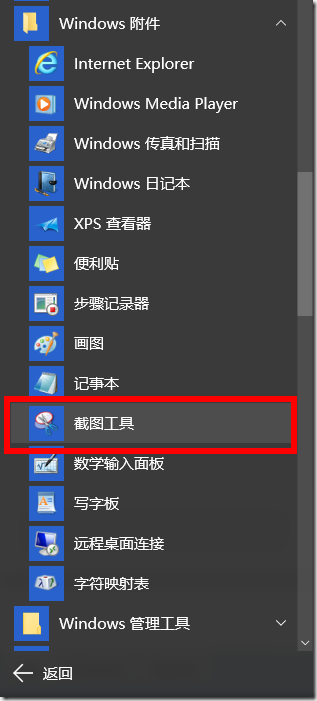
通过win+R,打开运行,输入“SnippingTool”
文件位于: C:\Windows\System32\SnippingTool.exe
优点在于可以延时截图
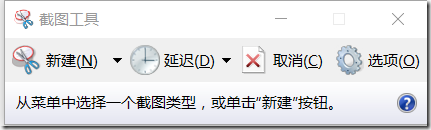
2.使用QQ之前的截图工具
以前QQ好像有个独立的截图工具的。现在只有从QQ拼音上提取的一个截图工具了
QQpyjp_XiaZaiBa.zip
下载后就这个文件:
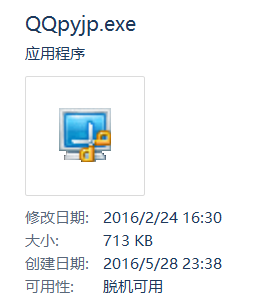
但是在win10上不兼容高分屏,会出现缩放的情况。
设置下兼容性就可以使用了:
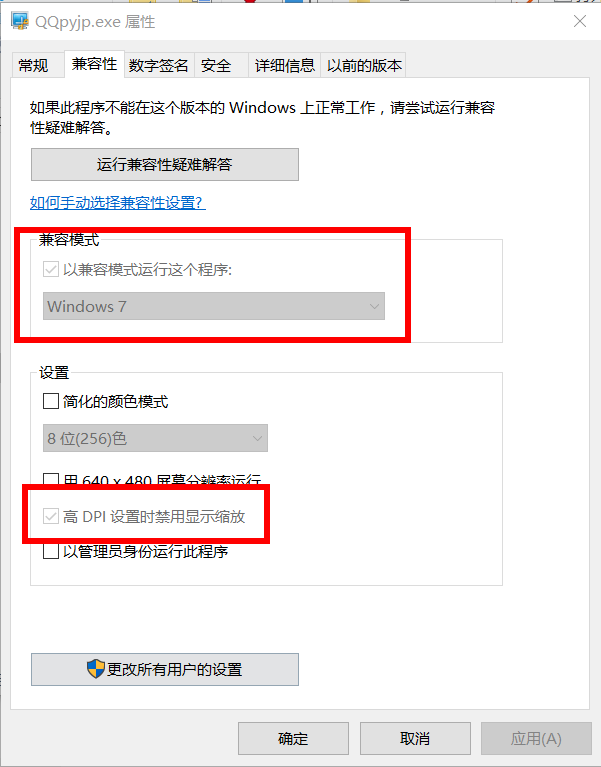
OSX上截图
系统自带两个截图快捷键,但是截图有阴影,所以直接使用命令行的截图:
首先可以查看下screencapture的一些参数:
> man screencaputre –t | open –fa Preivew
NAME
screencapture — capture images from the screen and save them to a file or the clipboard
SYNOPSIS
screencapture [ −SWCTMPcimswxto] file
DESCRIPTION
The screencapture utility is not very well documented to date. A list of options follows.
−c Force screen capture to go to the clipboard.截图到剪贴板
−C Capture the cursor as well as the screen. Only allowed in non-interactive modes.
−i Capture screen interactively, by selection or window. The control key will cause the screen shot to go to the clipboard. The space key will toggle between mouse selection and window selection modes. The escape key will cancel the interactive screen shot.交互方式截图
−m Only capture the main monitor, undefined if -i is set.
−M Open the taken picture in a new Mail message.
−o In window capture mode, do not capture the shadow of the window.不带阴影
−P Open the taken picture in a Preview window.
−s Only allow mouse selection mode.
−S In window capture mode, capture the screen instead of the window.
−t <format> Image format to create, default is png (other options include pdf, jpg, tiff and other for-mats).
−T <seconds> Take the picture after a delay of <seconds>, default is 5.
−w Only allow window selection mode.选择窗口
−W Start interaction in window selection mode.
−x Do not play sounds.静音截图
−a Do not capture attached windows.
−r Do not add screen dpi meta data to captured file. files where to save the screen capture, 1 file per screen
screencapture –icow
然后就可以粘贴到其他的地方。
还可以直接保存文件,指定保存文件的文件名等等。
截图工具(window 10 和Mac OSX)的更多相关文章
- Webstorm 10 for mac osx 注册机,序列号,kegen
小菜最近get到mac体验机会,早就耳闻mac非常适合做开发,于是迫不及待的安装各种开发工具,不知不觉,轮到前端开发神器webstorm了,看了一下官网的价格,心拔凉拔凉的. 果断搜索注册机,搜到的结 ...
- XE6移动开发环境搭建之IOS篇(4):VMware9里安装Mac OSX 10.8(有图有真相)
网上能找到的关于Delphi XE系列的移动开发环境的相关文章甚少,本文尽量以详细的图文内容.傻瓜式的表达来告诉你想要的答案. 原创作品,请尊重作者劳动成果,转载请注明出处!!! 以下内容比较长,我们 ...
- Mac OSX上的软件包管理工具,brew 即 Homebrew
brew 即 Homebrew,是Mac OSX上的软件包管理工具,能在Mac中方便的安装软件或者卸载软件, 只需要一个命令, 非常方便. brew类似ubuntu系统下的apt-get的功能. 安装 ...
- 在Mac OSX 10.10 上安装opencv
http://blog.csdn.net/wdkirchhoff/article/details/41910553 在Mac OSX上如果想使用OpenCV,可以通过自己手动编译源码的方式,但比较繁琐 ...
- XE6移动开发环境搭建之IOS篇(8):在Mac OSX 10.8中安装XE6的PAServer(有图有真相)
网上能找到的关于Delphi XE系列的移动开发环境的相关文章甚少,本文尽量以详细的图文内容.傻瓜式的表达来告诉你想要的答案. 原创作品,请尊重作者劳动成果,转载请注明出处!!! 安装PAServer ...
- XE6移动开发环境搭建之IOS篇(7):在Mac OSX 10.8中安装Xcode4.6.3(有图有真相)
网上能找到的关于Delphi XE系列的移动开发环境的相关文章甚少,本文尽量以详细的图文内容.傻瓜式的表达来告诉你想要的答案. 原创作品,请尊重作者劳动成果,转载请注明出处!!! 在安装Xcode前, ...
- brew mac osx 上软件包管理工具
今天推荐 Mac OSX 下,方便高效的包管理工具 brew brew 的全名叫做 Homebrew 它的功能类似于 ubuntu 下同下 apt-get ,或者 Cent OS 下的 yum 等包管 ...
- 虚拟机VMware 9安装苹果MAC OSX 10.8图文教程
前些天虚拟机VMware Workstation 9出来,相信大家都已经熟悉VM9了,至于MAC OSX 10.8系统,那也是出来一段时间了,本篇文章就是来讲解VMware Workstation 9 ...
- 深度学习框架-caffe安装-环境[Mac OSX 10.12]
深度学习框架-caffe安装 [Mac OSX 10.12] [参考资源] 1.英文原文:(使用GPU) [http://hoondy.com/2015/04/03/how-to-install-ca ...
随机推荐
- 大数据小视角5:探究SSD写放大的成因与解决思路
笔者目前开发运维的存储系统的服务器都跑在SSD之上,目前单机服务器最大的SSD容量有4T之多.(公司好有钱,以前在实验室都只有机械硬盘用的~~)但SSD本身的特性与机械硬盘差距较大,虽然说在性能上有诸 ...
- [TC14126]BagAndCards
[TC14126]BagAndCards 题目大意: 有\(n(n\le500)\)个袋子,第\(i\)个袋子里有\(count[i][j]\)张值为\(j(j\le m\le500)\)的牌.给一个 ...
- 【3dsmax2016】安装图文教程、破解注册以及切换语言方法
第一步:安装3dsmax2014 64位中文版 第二步:解压3dsmax2014 64位中文版安装包 第三步:选择安装产品 第四步:接受相关协议 第五步:产品序列号和密钥 第六步:产品子组件选择 第七 ...
- C# 调用windows api 操作鼠标、键盘、窗体合集...更新中
鼠标操作window窗体合集...更新中 1.根据句柄查找窗体 引自http://www.2cto.com/kf/201410/343342.html 使用SPY++工具获取窗体 首先打开spy+ ...
- Spark MLlib 之 大规模数据集的相似度计算原理探索
无论是ICF基于物品的协同过滤.UCF基于用户的协同过滤.基于内容的推荐,最基本的环节都是计算相似度.如果样本特征维度很高或者<user, item, score>的维度很大,都会导致无法 ...
- C#-MaximumSIze,MinimumSize,窗口默认大小范围---ShinePans
using System; using System.Collections.Generic; using System.ComponentModel; using System.Data; usin ...
- OEMbutton乱码问题解决
一.出现故障: 在Linux环境中安装tid=12">Oracle 10g,启用EM时.出现button显示乱码现象,例如以下: 二.分析问题: 由于在安装Oracle10g时,JDK ...
- python测试开发django-46.xadmin添加action动作
前言 Action插件在数据列表页面上提供数据选择功能.可以在Action之后专门处理所选数据.批量删除功能作为默认操作提供. action文档 要启用Action,开发人员可以设置Model Opt ...
- 新鲜:阿里云的DataV数据可视化技术可以用起来
直接通过拖拽+关联的方式就可以比较方便的做出下面这种大屏展示数据的界面 只要阿里云上购买DataV数据可视化套件(https://data.aliyun.com/experience/case8? ...
- 用户人品预测大赛--getmax队--竞赛分享
用户人品预测大赛--getmax队--竞赛分享 DataCastle运营 发表于 2016-3-24 14:49:32 533 0 0 答辩PPT
