【代码笔记】Web-HTML-表格
一,效果图。
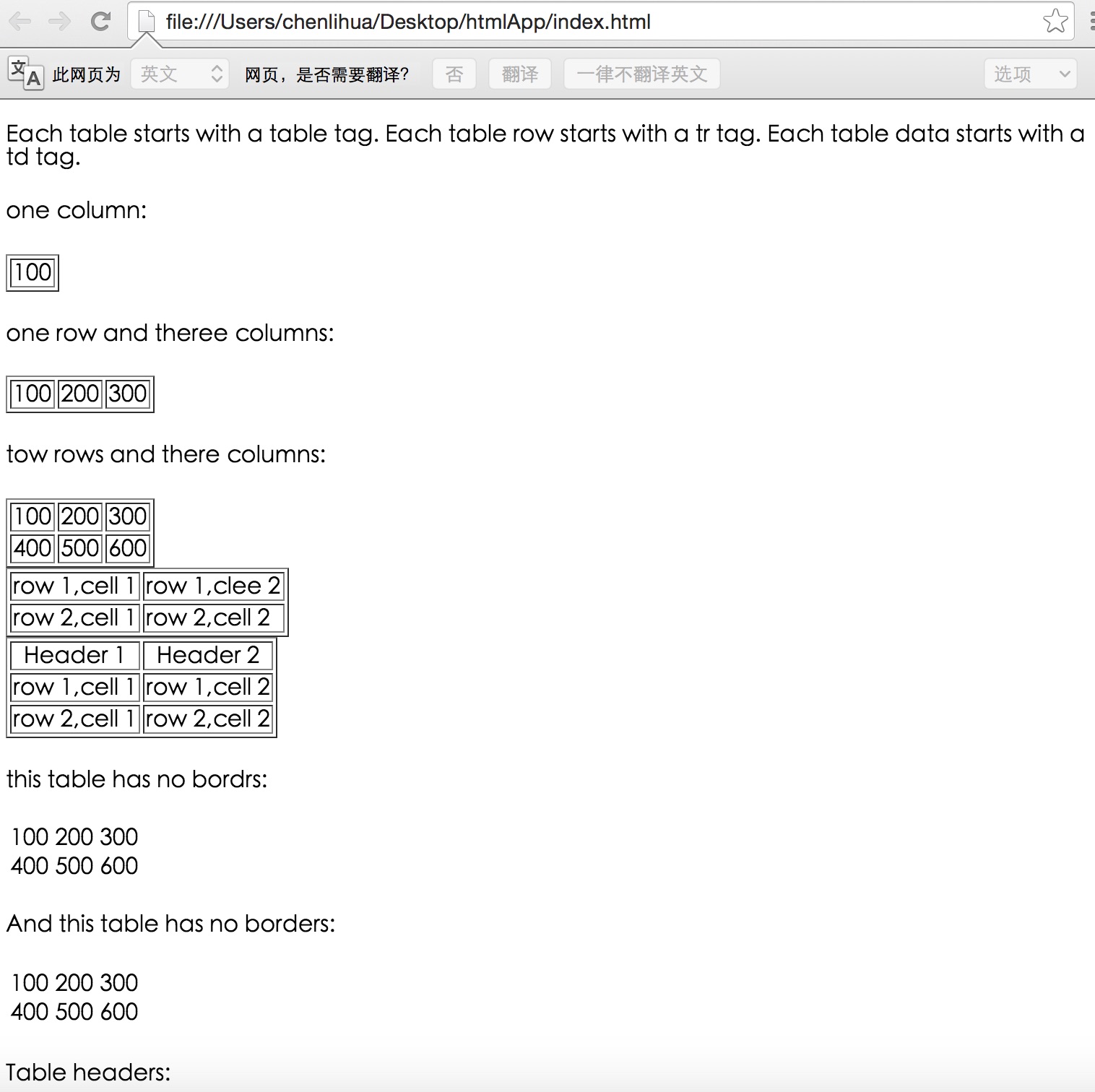


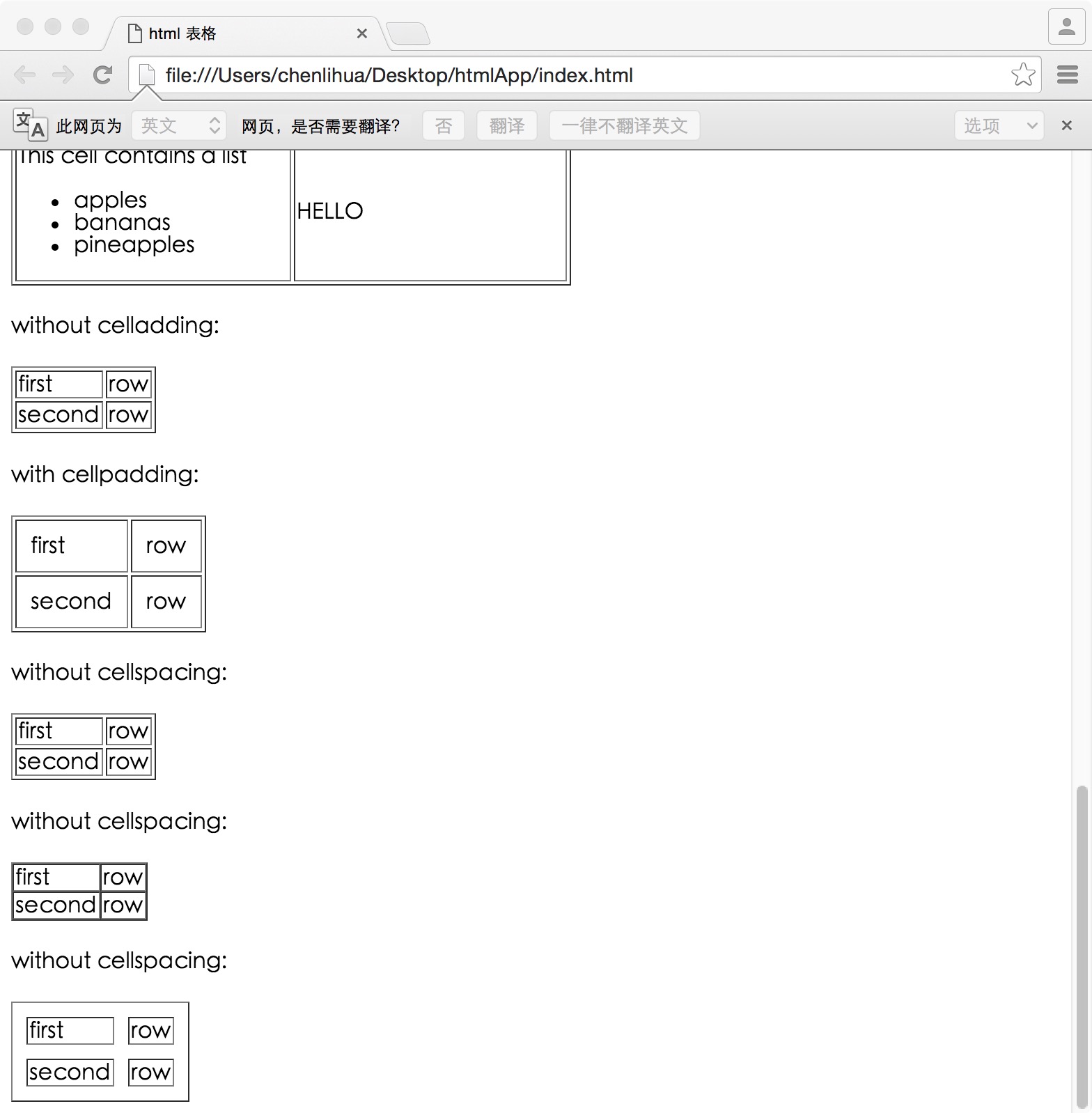
二,代码。

- <!DOCTYPE html>
- <html>
- <head>
- <meta charset="utf-8">
- <title>html 表格</title>
- </head>
- <body>
- <!--表格-->
- <p>
- Each table starts with a table tag. Each table row starts with a tr tag. Each table data starts with a td tag.
- </p>
- <h4>one column:</h4>
- <table border="1">
- <tr>
- <td>100</td>
- </tr>
- </table>
- <h4>one row and theree columns:</h4>
- <table border="1">
- <tr>
- <td>100</td>
- <td>200</td>
- <td>300</td>
- </tr>
- </table>
- <h4>tow rows and there columns:<h4>
- <table border="1">
- <tr>
- <td>100</td>
- <td>200</td>
- <td>300</td>
- </tr>
- <tr>
- <td>400</td>
- <td>500</td>
- <td>600</td>
- </tr>
- </table>
- <!--表格实例-->
- <table border="1">
- <tr>
- <td>row 1,cell 1</td>
- <td>row 1,clee 2</td>
- </tr>
- <tr>
- <td>row 2,cell 1</td>
- <td>row 2,cell 2</td>
- </tr>
- </table>
- <!--表格表头-->
- <table border="1">
- <tr>
- <th>Header 1</th>
- <th>Header 2</th>
- </tr>
- <tr>
- <td>row 1,cell 1</td>
- <td>row 1,cell 2</td>
- </tr>
- <tr>
- <td>row 2,cell 1</td>
- <td>row 2,cell 2</td>
- </tr>
- </table>
- <!--没有边框的表格-->
- <h4>this table has no bordrs:</h4>
- <table>
- <tr>
- <td>100</td>
- <td>200</td>
- <td>300</td>
- </tr>
- <tr>
- <td>400</td>
- <td>500</td>
- <td>600</td>
- </tr>
- </table>
- <h4>And this table has no borders:</h4>
- <table border="0">
- <tr>
- <td>100</td>
- <td>200</td>
- <td>300</td>
- </tr>
- <td>400</td>
- <td>500</td>
- <td>600</td>
- <tr>
- </tr>
- </table>
- <!--表格中的表头-->
- <h4>Table headers:</h4>
- <table border="1">
- <tr>
- <th>Name</th>
- <th>telephone</th>
- <th>Telephone</th>
- </tr>
- <tr>
- <td>bill</td>
- <td>3333</td>
- <td>9999</td>
- </tr>
- </table>
- <h4>vertical headers:</h4>
- <table border="1">
- <tr>
- <th>first name:</th>
- <td>bill</td>
- </tr>
- <tr>
- <th>telephone:</th>
- <td>777</td>
- </tr>
- <tr>
- <th>telephone:</th>
- <td>999</td>
- </tr>
- </table>
- <!--带有标题的表格-->
- <table border="1">
- <caption>Monthly savings</caption>
- <tr>
- <th>month</th>
- <th>saving</th>
- </tr>
- <tr>
- <td>Jan</td>
- <td>$100</td>
- </tr>
- <tr>
- <td>feb</td>
- <td>$50</td>
- </tr>
- </table>
- <!--跨行或跨列的表格-->
- <h4>cell that spans tow columns:</h4>
- <table border="1">
- <tr>
- <th>name</th>
- <th colspan="2">telephone</th>
- </tr>
- <tr>
- <td>bill</td>
- <td>4444</td>
- <td>999</td>
- </tr>
- </table>
- <h4>cell that spans two rows:</h4>
- <table border="1">
- <tr>
- <th>first name:</th>
- <td>bill</td>
- </tr>
- <tr>
- <th rowspan="2">telephone:</th>
- <td>88888</td>
- </tr>
- <tr>
- <td>888888</td>
- </tr>
- </table>
- <!--表格内的标签-->
- <table border="1">
- <tr>
- <td>
- <p>This is a paragraph</p>
- <p>This is another paragraph</p>
- </td>
- <td>This cell contains a table:
- <table border="1">
- <tr>
- <td>A</td>
- <td>B</td>
- </tr>
- <tr>
- <td>C</td>
- <td>D</td>
- </tr>
- </table>
- </td>
- </tr>
- <tr>
- <td>This cell contains a list
- <ul>
- <li>apples</li>
- <li>bananas</li>
- <li>pineapples</li>
- </ul>
- </td>
- <td>HELLO</td>
- </tr>
- </table>
- <!--单元格边距-->
- <h4>without celladding:</h4>
- <table border="1">
- <tr>
- <td>first</td>
- <td>row</td>
- </tr>
- <tr>
- <td>second</td>
- <td>row</td>
- </tr>
- </table>
- <h4>with cellpadding:</h4>
- <table border="1" cellpadding="10">
- <tr>
- <td>first</td>
- <td>row</td>
- </tr>
- <tr>
- <td>second</td>
- <td>row</td>
- </tr>
- </table>
- <!--单元格间距离-->
- <h4>without cellspacing:</h4>
- <table border="1">
- <tr>
- <td>first</td>
- <td>row</td>
- </tr>
- <tr>
- <td>second</td>
- <td>row</td>
- </tr>
- </table>
- <h4>without cellspacing:</h4>
- <table border="1" cellspacing="0">
- <tr>
- <td>first</td>
- <td>row</td>
- </tr>
- <tr>
- <td>second</td>
- <td>row</td>
- </tr>
- </table>
- <h4>without cellspacing:</h4>
- <table border="1" cellspacing="10">
- <tr>
- <td>first</td>
- <td>row</td>
- </tr>
- <tr>
- <td>second</td>
- <td>row</td>
- </tr>
- </table>
- </body>
- </html>

参考资料:《菜鸟教程》
【代码笔记】Web-HTML-表格的更多相关文章
- Web jquery表格组件 JQGrid 的使用 - 全部代码
系列索引 Web jquery表格组件 JQGrid 的使用 - 从入门到精通 开篇及索引 Web jquery表格组件 JQGrid 的使用 - 4.JQGrid参数.ColModel API.事件 ...
- 《编写高质量代码:Web 前端开发修炼之道》 笔记与读后感
编写高质量代码:Web 前端开发修炼之道/曹刘阳著. —北京:机械工业出版社,2010.5 第一版 涉及到的知识点: 1. CSS Sprites 在国内很多人叫css精灵,是一种网页图片应用处理方式 ...
- Web jquery表格组件 JQGrid 的使用 - 从入门到精通 开篇及索引
因为内容比较多,所以每篇讲解一些内容,最后会放出全部代码,可以参考.操作中总会遇到各式各样的问题,个人对部分问题的研究在最后一篇 问题研究 里.欢迎大家探讨学习. 代码都经过个人测试,但仍可能有各种未 ...
- Web jquery表格组件 JQGrid 的使用 - 11.问题研究
系列索引 Web jquery表格组件 JQGrid 的使用 - 从入门到精通 开篇及索引 Web jquery表格组件 JQGrid 的使用 - 4.JQGrid参数.ColModel API.事件 ...
- Web jquery表格组件 JQGrid 的使用 - 4.JQGrid参数、ColModel API、事件及方法
系列索引 Web jquery表格组件 JQGrid 的使用 - 从入门到精通 开篇及索引 Web jquery表格组件 JQGrid 的使用 - 4.JQGrid参数.ColModel API.事件 ...
- Web jquery表格组件 JQGrid 的使用 - 5.Pager翻页、搜索、格式化、自定义按钮
系列索引 Web jquery表格组件 JQGrid 的使用 - 从入门到精通 开篇及索引 Web jquery表格组件 JQGrid 的使用 - 4.JQGrid参数.ColModel API.事件 ...
- Web jquery表格组件 JQGrid 的使用 - 6.准备工作 & Hello JQGrid
系列索引 Web jquery表格组件 JQGrid 的使用 - 从入门到精通 开篇及索引 Web jquery表格组件 JQGrid 的使用 - 4.JQGrid参数.ColModel API.事件 ...
- Web jquery表格组件 JQGrid 的使用 - 7.查询数据、编辑数据、删除数据
系列索引 Web jquery表格组件 JQGrid 的使用 - 从入门到精通 开篇及索引 Web jquery表格组件 JQGrid 的使用 - 4.JQGrid参数.ColModel API.事件 ...
- Web jquery表格组件 JQGrid 的使用 - 8.Pager、新增数据、查询、刷新、查看数据
系列索引 Web jquery表格组件 JQGrid 的使用 - 从入门到精通 开篇及索引 Web jquery表格组件 JQGrid 的使用 - 4.JQGrid参数.ColModel API.事件 ...
- <Python Text Processing with NLTK 2.0 Cookbook>代码笔记
如下是<Python Text Processing with NLTK 2.0 Cookbook>一书部分章节的代码笔记. Tokenizing text into sentences ...
随机推荐
- winform判断一个事件是否已经绑定了事件处理函数
public static class ComponentHelper<T> where T : Control { public static bool HaveEventHandler ...
- sku 和 spu
https://www.jianshu.com/p/867429702d5a 里面的图片挺好的
- 基于vue的颜色选择器vue-color-picker
项目中有用到颜色选择器的童鞋们可以看过来了 关于color-picker的jquery的插件是有蛮多,不过vue组件没有吧,反正我没有找到, 虽然element-ui里面有这个,但是你愿意为了一个小功 ...
- GMM基础
一.单成分单变量高斯模型 二.单成分多变量高斯模型 若协方差矩阵为对角矩阵且对角线上值相等,两变量高斯分布的等值线为圆形. 若协方差矩阵为对角矩阵且对角线上值不等,两变量高斯分布的等值线为椭圆形, 长 ...
- windows下安装Jenkins
1.在机子上安装jdk8 2.下载jenkins.war在里面可以选择任意版本的war包,lastest为最新的,推荐下载! 官网地址:https://jenkins.io/download/ 3.打 ...
- 未能写入输出文件“c:\Windows\Microsoft.NET\Framework64\v4.0.30319\Temporary ASP.NET Files\root\106f9ae8\cc0e1169\App_global.asax.haz99mum.dll”--“拒绝访问。 ”
在本地开发环境没问题,但是发布到服务器出现:未能写入输出文件“c:\Windows\Microsoft.NET\Framework64\v4.0.30319\Temporary ASP.NET Fil ...
- leetcode — reverse-integer
/** * Source : https://oj.leetcode.com/problems/reverse-integer/ * * Created by lverpeng on 2017/7/4 ...
- Netty 超时机制及心跳程序实现
Netty 超时机制的介绍 Netty 的超时类型 IdleState 主要分为: ALL_IDLE : 一段时间内没有数据接收或者发送 READER_IDLE : 一段时间内没有数据接收 WRITE ...
- NLog日志框架使用探究-1
目录 前言 为什么是NLog? 目的 配置 基本配置 日志等级 输出例子 目标 参数 规则 日志分发 日志收集 结语 参考文档 前言 日志是每个程序的基本模块.本文是为了探究如何通过NLog方便及记录 ...
- Mybatis之逆向工程
前面几篇基本把mybatis简单使用学习了下,今天学习下mybatis逆向工程,我们在开发中经常需要先设计数据库表结构或者先设计model,那就是能不能有工具可以只需在一边设计之后另一边自动生成呢?于 ...
