Linux之shell脚本for、while、case语句的高级用法
1、case语句的用法:
[root@ELK-chaofeng test]# cat test3.sh
#!/bin/bash while true ;do
read -p "please input the menu:cpu,mem,disk,quit: " variable
case $variable in
cpu) lscpu
break
;;
mem) free -m
break
;;
disk) fdisk -l /dev/[shv]d[a-z][-]
break
;;
*) echo "error,again"
;;
esac
done
看一下效果
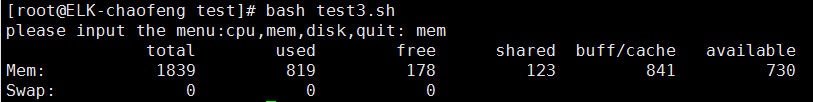
现在我们来编写一个服务框架:
[root@ELK-chaofeng init.d]# cat testservice
#!/bin/bash
#
#chkconfig:
#description: test service script
#
prog=$(basename $)
lockfile=/var/lock/subsys/${prog}
case $ in
start)
if [ -f $lockfile ];then
echo "service $prog is running"
else
touch $lockfile
echo "service $prog start"
fi
;;
stop)
if [ -f $lockfile ];then
rm -rf $lockfile
echo "service $prog stop"
else
echo "service $prog stop"
fi
;;
restart)
if [ -f $lockfile ];then
rm -rf $lockfile && touch $lockfile
echo "service $prog restart"
else
touch $lockfile
echo "service $prog start"
fi
;;
status)
if [ -f $lockfile ];then
echo "service $prog is running"
else
echo "service $prog is not running"
fi
;;
*)
echo "usage: $prog {start|restart|stop|status}"
;;
esac
然后chkconfig添加至service服务管理。现在看一下效果:
[root@ELK-chaofeng init.d]# chkconfig --add testservice
[root@ELK-chaofeng init.d]# chkconfig --list testservice Note: This output shows SysV services only and does not include native
systemd services. SysV configuration data might be overridden by native
systemd configuration. If you want to list systemd services use 'systemctl list-unit-files'.
To see services enabled on particular target use
'systemctl list-dependencies [target]'. testservice :off :off :on :on :on :on :off
[root@ELK-chaofeng init.d]# service testservice status
service testservice is running
[root@ELK-chaofeng init.d]# service testservice stop
service testservice stop
[root@ELK-chaofeng init.d]# service testservice start
service testservice start
[root@ELK-chaofeng init.d]# service testservice status
service testservice is running
[root@ELK-chaofeng init.d]# service testservice stop
service testservice stop
[root@ELK-chaofeng init.d]# service testservice status
service testservice is not running
[root@ELK-chaofeng init.d]# service testservice restart
service testservice start
[root@ELK-chaofeng init.d]# service testservice status
service testservice is running
case总结:
case支持glob风格的通配符:、
*:任意长度的任意字符;
?:任意单个字符;
[ ]:范围内任意单个字符;
a|b:a或b
现在我们使用函数来改写上面的脚本:
#!/bin/bash
#
#chkconfig:
#description: test service script
#
prog=$(basename $)
lockfile=/var/lock/subsys/${prog}
start(){
if [ -f $lockfile ];then
echo "service $prog is running"
else
touch $lockfile
echo "service $prog start"
fi
}
stop() {
if [ -f $lockfile ];then
rm -rf $lockfile
echo "service $prog stop"
else
echo "service $prog stop"
fi
}
else
touch $lockfile
echo "service $prog start"
fi
}
stop() {
if [ -f $lockfile ];then
rm -rf $lockfile
echo "service $prog stop"
else
echo "service $prog stop"
fi
}
status() {
if [ -f $lockfile ];then
echo "service $prog is running"
else
echo "service $prog is not running"
fi
}
usage () {
echo "usage: $prog {start|restart|stop|status}"
}
case $ in
start)
start
;;
stop)
stop
;;
restart)
stop
start
;;
status)
status
;;
*)
usage
;;
esac
2、for语句的高级用法:
#!/bin/bash
# print *
for ((k=;k<=;k++));do
for ((i=;i<=k;i++));do
echo -e -n "${i}X${k}=$[${i}*${k}]\t"
done
echo "" #huan hang
done
看一下效果:
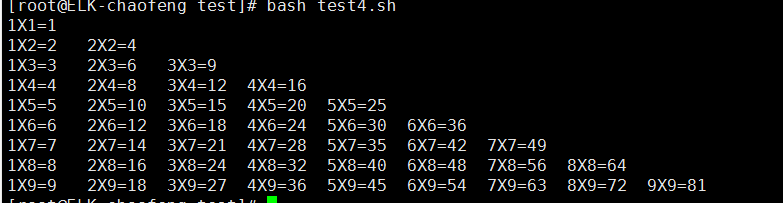
3、while语句的高级用法
#!/bin/bash
while read VARIABLE;do
userID=`echo $VARIABLE | cut -d':' -f `
userUS=`echo $VARIABLE | cut -d':' -f `
usershell=`echo $VARIABLE | cut -d':' -f `
if [ $[$userID%] -eq ];then
echo "$userID,$userUS,$usershell"
fi
done < /etc/passwd
看一下效果:
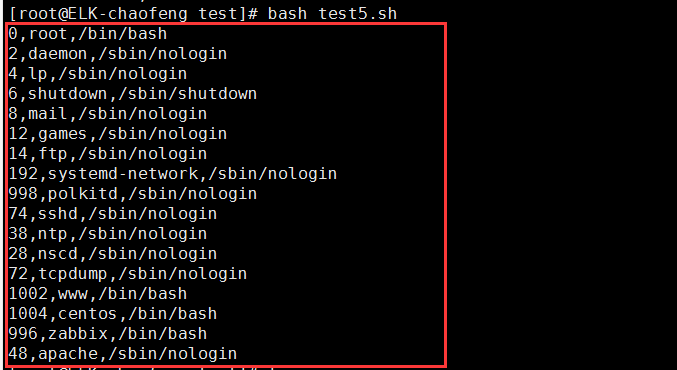
Linux之shell脚本for、while、case语句的高级用法的更多相关文章
- 常见shell脚本测试题 if/case语句
1.检查用户家目录中的 test.sh 文件是否存在,并且检查是否有执行权限2.提示用户输入100米赛跑的秒数,要求判断秒数大于0且小于等于10秒的进入选拔赛,大于10秒的都淘汰,如果输入其它字符则提 ...
- Shell脚本中执行sql语句操作mysql
对于自动化运维,诸如备份恢复之类的,DBA经常需要将SQL语句封装到shell脚本.本文描述了在Linux环境下mysql数据库中,shell脚本下调用sql语句的几种方法,供大家参考.对于脚本输出的 ...
- Linux/Unix shell 脚本中调用SQL,RMAN脚本
Linux/Unix shell脚本中调用或执行SQL,RMAN 等为自动化作业以及多次反复执行提供了极大的便利,因此通过Linux/Unix shell来完成Oracle的相关工作,也是DBA必不可 ...
- shell脚本编程之for语句、if语句使用介绍
介绍了shell脚本编程之for语句.if语句的使用方法. 上部: 面向过程: 顺序执行 选择执行: if, case 循环执行: for, while, until 一.for语句 格式: ...
- Linux常用Shell脚本珍藏【转载】
我们在运维中,尤其是linux运维,都知道脚本的重要性,脚本会让我们的 运维事半功倍,所以学会写脚本是我们每个linux运维必须学会的一门功课,这里收藏linux运维常用的脚本.如何学好脚本,最关键的 ...
- Shell脚本中执行sql语句操作mysql的5种方法【转】
对于自动化运维,诸如备份恢复之类的,DBA经常需要将SQL语句封装到shell脚本.本文描述了在Linux环境下mysql数据库中,shell脚本下调用sql语句的几种方法,供大家参考.对于脚本输出的 ...
- SHELL脚本中执行SQL语句操作MYSQL的5种方法
对于自动化运维,诸如备份恢复之类的,DBA经常需要将SQL语句封装到shell脚本.本文描述了在Linux环境下mysql数据库中,shell脚本下调用sql语句的几种方法,供大家参考.对于脚本输出的 ...
- shell脚本中select循环语句用法
shell脚本中select循环语句 1. 脚本中select的语法格式 select VAR in LIST do command1 command2 ... ... commandN done s ...
- 详解Linux交互式shell脚本中创建对话框实例教程_linux服务器
本教程我们通过实现来讲讲Linux交互式shell脚本中创建各种各样对话框,对话框在Linux中可以友好的提示操作者,感兴趣的朋友可以参考学习一下. 当你在终端环境下安装新的软件时,你可以经常看到信息 ...
随机推荐
- 第七章:四大组件之Service
Service是Android系统中的一种组件,它跟Activity的级别差不多,但是它不能自己运行,只能后台运行,并且可以和其他组件进行交互.Service是没有界面的长生命周期的代码.Servic ...
- 【NGINX】配置文件
######Nginx配置文件nginx.conf中文详解##### #定义Nginx运行的用户和用户组 user www www; #nginx进程数,建议设置为等于CPU总核心数. worker_ ...
- AcceptEx与完成端口(IOCP)结合实例
前言 在windows平台下实现高性能网络服务器,iocp(完成端口)是唯一选择.编写网络服务器面临的问题有:1 快速接收客户端的连接.2 快速收发数据.3 快速处理数据.本文主要解决第一个问题. A ...
- docker push 出现:x509: certificate signed by unknown authority
今天,部署生产的程序的时候,出现一个问题:编译正常,但是,docker 把编译好的image 推送到生产环境上去的时候,出现:x509: certificate signed by unknown a ...
- Cassandra 数据模型
Cassandra的数据模型类似于关系型数据库的模型,且提供了与SQL语言非常类似的CQL语言进行操作. 但是Cassandra的数据模型类似于多层键值对结构,与关系型数据库存在巨大差别. 本文基于: ...
- [Python] Python基础字符串
Python的语法采用缩进的方式,一般使用四个空格,并且是大小写敏感的 字符编码 计算机只能处理数字,如果要处理文本,必须先把文本转换成数字才能处理 采用8个比特(bit)作为一个字节(byte) 一 ...
- java中import static和import的区别【转】
转自:http://blog.csdn.net/ygc87/article/details/7371254
- 设计模式-享元模式(FlyWeight)
一.概念 享元模式是对象的结构模式,它以共享的方式高效的支持大量的细粒度对象,减少对象的数量,并达到节约内存的目的. 享元对象能够做到共享的关键,主要是区分了内部状态和外部状态,内部状态是对象是在建立 ...
- web新手——新闻列表这样写不容易出错
1.先写结构 a.如果列表没有时间 结构为:<li><a>新闻内容</a></li> b.如果列表有时间 结构为:<li>&l ...
- lfs(systemv版本)学习笔记-第3页
我的邮箱地址:zytrenren@163.com欢迎大家交流学习纠错! lfs(systemv版本)学习笔记-第2页的地址:https://www.cnblogs.com/renren-study-n ...
