How to Install Tomcat 8.0.27 on CentOS/RHEL and Ubuntu【转】
https://tecadmin.net/install-tomcat-8-on-centos-rhel-and-ubuntu/
Apache Tomcat is an opensource web hosting server for Java based web application. Tomcat is licensed under Apache License version 2. Apache has released stable version of Tomcat 8 on June 25, 2014. Which is available for download on its official site. Apache tomcat 8 has upgraded some features. Below are few details about Tomcat 8.
- Tomcat 8 requires JAVA 7 or Higher to work.
- Tomcat 8 supports Java Servlet 3.1
- Tomcat 8 supports JavaServer Pages 2.3
- Tomcat 8 supports Java Unified Expression Language 3.0
- Tomcat 8 supports Java WebSocket 1.0
This article will help you to Install Tomcat 8 on your CentOS/RHEL and Ubuntu systems. Tomcat 8 stable release is available for download. To install other version of tomcat visit Install Tomcat 7 on CentOS/RHEL or Install Tomcat 7 on Ubuntu as per your operating system used.
Step 1 – Verify JAVA
JAVA is the first requirement of Tomcat installation. Use following command to check if you have java installed already on your system.
# java -version java version "1.8.0_60"
Java(TM) SE Runtime Environment (build 1.8.0_60-b27)
Java HotSpot(TM) 64-Bit Server VM (build 25.60-b23, mixed mode)
Tomcat 8 is designed to run on Java SE 7 and later. So make sure you have installed correct version on your system. If you don’t have Java installed on your system or installed lower version, use one of following link to install Java first.
Step 2 – Downloading Tomcat Archive
Download Apache Tomcat 8 archive file using following commands or you can visit Tomcat 8official download page for download most recent available version. After downloading extract archive file in /opt directory. You may change this location as per your setup.
# cd /opt
# wget http://www.us.apache.org/dist/tomcat/tomcat-8/v8.0.27/bin/apache-tomcat-8.0.27.tar.gz
# tar xzf apache-tomcat-8.0.27.tar.gz
Step 3 – Configure Environment Variables
Before starting Tomcat, configure CATALINA_HOME environment variable in your system using following commands.
# echo "export CATALINA_HOME="/opt/apache-tomcat-8.0.27"" >> ~/.bashrc
# source ~/.bashrc
Step 4 – Starting Tomcat
Tomcat is very easy to use, There are no need to compile its source. You simple extract the archive and start the tomcat server. Tomcat by default start on port 8080, So make sure no other application using the same port.
# cd /opt/apache-tomcat-8.0.27
# ./bin/startup.sh
[Sample Output]
Using CATALINA_BASE: /opt/apache-tomcat-8.0.27
Using CATALINA_HOME: /opt/apache-tomcat-8.0.27
Using CATALINA_TMPDIR: /opt/apache-tomcat-8.0.27/temp
Using JRE_HOME: /opt/jdk1.8.0_60
Using CLASSPATH: /opt/apache-tomcat-8.0.27/bin/bootstrap.jar:/opt/apache-tomcat-8.0.27/bin/tomcat-juli.jar
Tomcat started.
Step 5 – Access Tomcat in Browser
Tomcat server works on port 8080 default. Access tomcat on web browser by connecting your server on port 8080.
http://svr1.tecadmin.net:8080
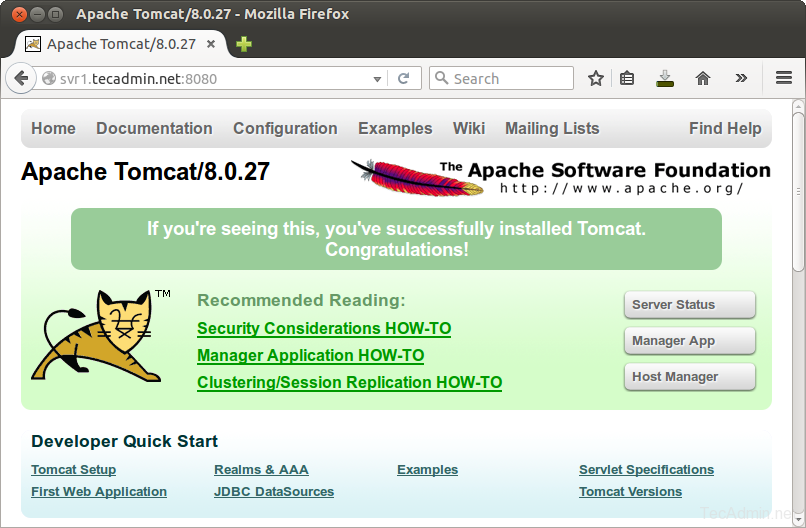
Step 6 – Setup User Accounts
Finally we need to create user accounts to secure and access admin/manager pages. Editconf/tomcat-users.xml file in your editor and paste inside <tomcat-users> </tomcat-users> tags.
<!-- user manager can access only manager section -->
<role rolename="manager-gui" />
<user username="manager" password="_SECRET_PASSWORD_" roles="manager-gui" /> <!-- user admin can access manager and admin section both -->
<role rolename="admin-gui" />
<user username="admin" password="_SECRET_PASSWORD_" roles="manager-gui,admin-gui" />
How to Install Tomcat 8.0.27 on CentOS/RHEL and Ubuntu【转】的更多相关文章
- Install OpenCV 3.0 and Python 2.7+ on Ubuntu
为了防止原文消失或者被墙,转载留个底,最好还是去看原贴,因为随着版本变化,原贴是有人维护升级的 http://www.pyimagesearch.com/2015/06/22/install-Open ...
- Adobe Flash Player 27 on Fedora 27/26, CentOS/RHEL 7.4/6.9
This is guide, howto install Adobe Flash Player Plugin version 27 (32-bit and 64-bit) with YUM/DNF o ...
- Install Tomcat 6 on CentOS or RHEL --转载
source:http://www.davidghedini.com/pg/entry/install_tomcat_6_on_centos This post will cover installa ...
- 转: How to Install MongoDB 3.2 on CentOS/RHEL & Fedora (简单易懂)
from: http://tecadmin.net/install-mongodb-on-centos-rhel-and-fedora/ MongoDB (named from “huMONGOus ...
- Eclipse配置tomcat8.5.7报错:The Apache Tomcat installation at this directory is version 8.5.27. A Tomcat 8.0 installation is...
Eclipse配置tomcat8.5.7报错:The Apache Tomcat installation at this directory is version 8.5.27. A Tomcat ...
- Linux Tomcat 6.0安装配置实践总结
系统环境: Red Hat Enterprise Linux Server release 5.7 (Tikanga) 64位 Tomcat下载 从官方网站 http://tomcat.apache ...
- Tomcat 9.0安装配置
本文转自:http://blog.sina.com.cn/s/blog_15126e2170102w5o8.html 一.JDK的安装与配置 1.从官网下载jdk,注意是jdk不是jre.最好从官网下 ...
- tomcat之 Tomcat 7.0.78 单机多实例配置
前言:JDK(JavaDevelopment Kit)是Sun Microsystems针对Java开发员的产品.自从Java推出以来,JDK已经成为使用最广泛的javaSDK. JDK是整个Java ...
- 创建Dynamic Web Project时 显示最新Apache Tomcat 8.0 的方法
创建Dynamic Web Project时 显示最新Apache Tomcat 8.0 等的方法 解决办法如下: 第一步:eclipse菜单help->eclipse marketplac ...
随机推荐
- vector、map 判断某元素是否存在、查找指定元素
一.vector 1.判断某元素是否存在 vector<string> vStr; int nRet = std::count(vStr.begin(), vStr.end(), &quo ...
- windows10下安装Redis
已有64位的Redis-x64-3.2.100.msi,点击以安装
- Machine Learning--week2 多元线性回归、梯度下降改进、特征缩放、均值归一化、多项式回归、正规方程与设计矩阵
对于multiple features 的问题(设有n个feature),hypothesis 应该改写成 \[ \mathit{h} _{\theta}(x) = \theta_{0} + \the ...
- 关系数据库、NoSQL和NewSQL数据库产品分类
- C# winform 选择文件保存路径
1.winform 点击按钮选择文件保存的路径,效果如下图: 具体代码如下: private void button8_Click(object sender, EventArgs e) { Fold ...
- JDK下载-安装-配置
1.JDK的下载 jdk1.8版本 下载地址: http://www.oracle.com/technetwork/java/javase/downloads/jdk8-downloads-213 ...
- spring cloud 版本号与 boot版本之间的对应关系(版本不对,会导致pom无法引入)
版本号规则 Spring Cloud并没有熟悉的数字版本号,而是对应一个开发代号. 开发代号看似没有什么规律,但实际上首字母是有顺序的,比如:Dalston版本,我们可以简称 D 版本,对应的 Edg ...
- [MySQL]配置多个MySQL服务(Windows)
配置多个MySQL服务 1.复制原解压好的MySQL文件到本目录下,且改名为MySQL2 2.修改MySQL2文件夹中的my.ini 修改my.ini文件中的以下内容,并保存文件: [client] ...
- Django 修改视图文件(views.py)并加载Django模块 + 利用render_to_response()简化加载模块 +locals()
修改视图代码,让它使用 Django 模板加载功能而不是对模板路径硬编码.返回 current_datetime 视图,进行如下修改: from django.template.loader impo ...
- 《Java程序设计》win10系统学前准备
<Java程序设计>win10系统学前准备 Git的安装 在https://gitforwindows.org/中下载git for windows,下载完成后进行安装.当安装进行到这一步 ...
