Angular使用总结 --- 如何正确的操作DOM
无奈接手了一个旧项目,上一个老哥在Angular项目中大量使用了JQuery来操作DOM,真的是太不讲究了。那么如何优雅的使用Angular的方式来操作DOM呢?
获取元素
1、ElementRef --- A wrapper around a native element inside of a View.
在组件的 constructor中注入ElementRef,可以获取到整个组件元素的包裹。
@Component({
selector: 'app-test-page',
templateUrl: './test-page.component.html',
styleUrls: ['./test-page.component.scss']
})
export class TestPageComponent implements OnInit {
constructor(
private el: ElementRef
) { }
ngOnInit() {
}
getDomTest() {
console.dir(this.el);
}
}

ElementRef中的nativeElement即是组件最外层的DOM元素。再通过原生的DOM定位方式,即可获取到指定的selector元素。
getDomTest() {
console.dir(this.el.nativeElement.querySelector('.test-get-dom')); // 获取指定的子元素
}
2、@viewChild() --- You can use ViewChild to get the first element or the directive matching the selector from the view DOM.
@viewChild可以获取指定的元素, 指定的方式可以是本地变量或者组件类型;
// HTML
<div class="tip-test-wrapper">
// 本地变量绑定button按钮
<button class="test-get-dom" #testdom (click)="getDomTest()">测试获取DOM</button>
</div>
// Dialog组件
<app-dialog></app-dialog> // ts
import { DialogComponent } from './../../common/components/dialog/dialog.component'; @Component({
selector: 'app-test-page',
templateUrl: './test-page.component.html',
styleUrls: ['./test-page.component.scss']
})
export class TestPageComponent implements OnInit {
// 通过本地变量获取元素 可通过read来指定获取的元素类型
@ViewChild('testdom' , { read: ViewContainerRef }) viewcontainer: ViewContainerRef;
@ViewChild('testdom') viewelement: ElementRef; // 通过组件类型来获取
@ViewChild(DialogComponent) viewcontent: DialogComponent; constructor(
private el: ElementRef
) { } ngOnInit() {
} getDomTest() {
// console.dir(this.el.nativeElement.querySelector('.test-get-dom'));
console.dir(this.viewcontainer);
console.dir(this.viewelement);
console.dir(this.viewcontent);
}
}
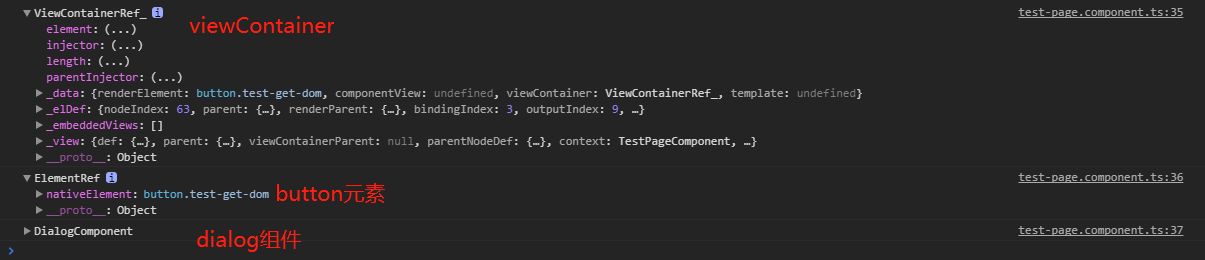
备注:ElementRef或者 @viewChild 获取元素,一定要在 ngAfterViewInit 周期之后再使用。
3、@viewChildren -- You can use ViewChildren to get the {@link QueryList} of elements or directives from theview DOM.
@viewChild会返回符合条件的第一个元素,如果需要获取多个符合条件的元素呢?@viewChildren会返回所有符合条件的元素的list。指定selector的方式与@viewChild一致。
// 复制一个元素
<div class="tip-test-wrapper">
<button class="test-get-dom" #testdom (click)="getDomTest()">测试获取DOM</button>
</div>
<div class="tip-test-wrapper">
<button class="test-get-dom" #testdom (click)="getDomTest()">测试获取DOM</button>
</div>
</div>
<app-dialog></app-dialog>
<app-dialog></app-dialog> // ts
import { DialogComponent } from './../../common/components/dialog/dialog.component'; @Component({
selector: 'app-test-page',
templateUrl: './test-page.component.html',
styleUrls: ['./test-page.component.scss']
})
export class TestPageComponent implements OnInit { @ViewChild('testdom' , { read: ViewContainerRef }) viewcontainer: ViewContainerRef;
@ViewChild('testdom') viewelement: ElementRef;
@ViewChildren('testdom') viewelements: QueryList<any>;
@ViewChild(DialogComponent) viewcontent: DialogComponent;
@ViewChildren(DialogComponent) viewcontents: QueryList<DialogComponent>; constructor(
private el: ElementRef
) { } ngOnInit() {
} getDomTest() {
// console.dir(this.el.nativeElement.querySelector('.test-get-dom'));
// console.dir(this.viewcontainer);
console.dir(this.viewelement);
console.dir(this.viewelements);
console.dir(this.viewcontent);
console.dir(this.viewcontents);
}
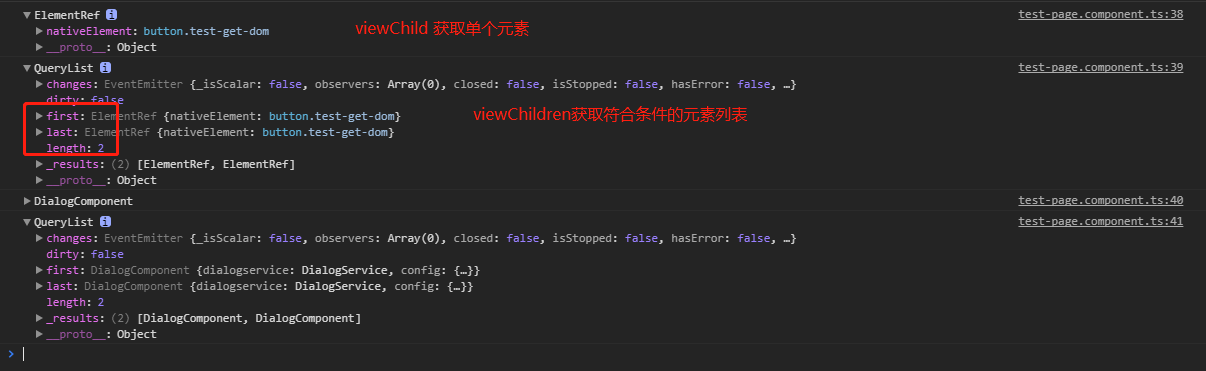
操作DOM --- Renderer2
在获取dom之后,如何对dom进行操作呢?原生的domAPI是一种选择,但是Angular提供了更好的跨平台方式 Renderer2。
引入 Renderer2 , 然后在construct中注入。
import { Component, OnInit , ViewContainerRef , ElementRef , ViewChild, Renderer2 , ViewChildren, QueryList} from '@angular/core';
import { DialogComponent } from './../../common/components/dialog/dialog.component';
@Component({
selector: 'app-test-page',
templateUrl: './test-page.component.html',
styleUrls: ['./test-page.component.scss']
})
export class TestPageComponent implements OnInit {
@ViewChild('testdom' , { read: ViewContainerRef }) viewcontainer: ViewContainerRef;
@ViewChild('testdom') viewelement: ElementRef;
@ViewChildren('testdom') viewelements: QueryList<any>;
@ViewChild(DialogComponent) viewcontent: DialogComponent;
@ViewChildren(DialogComponent) viewcontents: QueryList<DialogComponent>;
constructor(
private render: Renderer2,
private el: ElementRef
) { }
ngOnInit() {
}
getDomTest() {
// 修改元素颜色
this.render.setStyle(this.viewelement.nativeElement , 'color' , 'red');
}
}
renderer2提供了丰富的API供使用,如下:
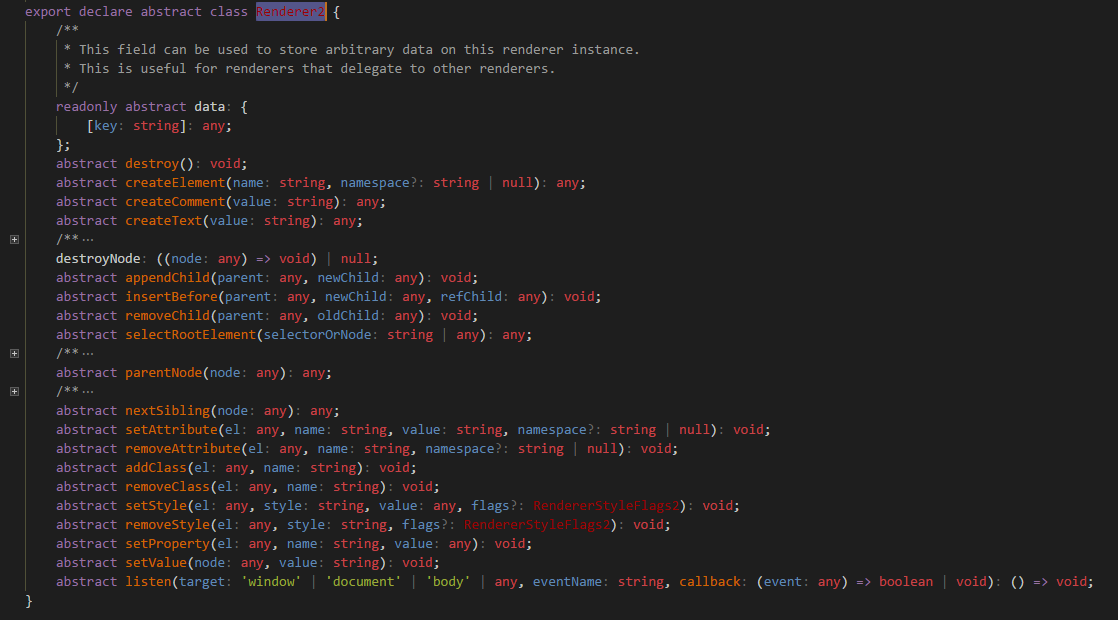
总结
通过elementRef或者@viewChild @viewChildren获取元素,再通过renderer2提供的API来操作元素。不过记得在不要在 ngAfterViewInit 周期之前使用。通过Angular提供的方式,可以满足大部分的操作DOM的需求了。如果有特殊的场景,当然还是原生DOM撸起来呀
Angular使用总结 --- 如何正确的操作DOM的更多相关文章
- Angular开发实践(七): 跨平台操作DOM及渲染器Renderer2
在<Angular开发实践(六):服务端渲染>这篇文章的最后,我们也提到了在服务端渲染中需要牢记的几件事件,其中就包括不要使用window. document. navigator等浏览器 ...
- 框架操作DOM和原生js操作DOM比较
问题引出 对于Angular和React操作DOM的速度,和原生js操作DOM的速度进行了一个比较: 一个同学做的demo 代码如下: <!DOCTYPE html> <html n ...
- JavaScript操作DOM的那些坑
js在操作DOM中存在着许多跨浏览器方面的坑,本文花了我将近一周的时间整理,我将根据实例整理那些大大小小的“坑”. DOM的工作模式是:先加载文档的静态内容.再以动态方式对它们进行刷新,动态刷新不影响 ...
- JavaScript 节点操作Dom属性和方法(转)
JavaScript 节点操作Dom属性和方法 一些常用的dom属性和方法,列出来作为手册用. 属性: 1.Attributes 存储节点的属性列表(只读) 2.childNodes 存储 ...
- 怎么在ng-repeat生成的元素上操作dom
这个问题其实对初学者来说,都 有这样的经历,用ng-repeat生成的元素用js怎么也获取不到;这个其中原由是:angular拥有自动化渲染DOM的特性,它能帮助我们专注于操作数据,而页面的渲染则由a ...
- jQuery框架-2.jQuery操作DOM节点与jQuery.ajax方法
一.jQuery操作DOM 内部插入操作: append(content|fn):向每个匹配的元素内部追加内容. prepend(content):向每个匹配的元素内部前置内容. 外部插入操作: af ...
- 你所不了解的javascript操作DOM的细节知识点(一)
你所不了解的javascript操作DOM的细节知识点(一) 一:Node类型 DOM1级定义了一个Node接口,该接口是由DOM中的所有节点类型实现.每个节点都有一个nodeType属性,用于表明节 ...
- JQuery制作网页—— 第三章 JavaScript操作DOM对象
1. DOM:Document Object Model(文档对象模型): DOM操作: ●DOM是Document Object Model的缩 ...
- 前端性能优化--为什么DOM操作慢? 浅谈DOM的操作以及性能优化问题-重绘重排 为什么要减少DOM操作 为什么要减少操作DOM
前端性能优化--为什么DOM操作慢? 作为一个前端,不能不考虑性能问题.对于大多数前端来说,性能优化的方法可能包括以下这些: 减少HTTP请求(合并css.js,雪碧图/base64图片) 压缩( ...
随机推荐
- 微信小程序---分包加载(subpackages)及报错
某些情况下,开发者需要将小程序划分成不同的子包,在构建时打包成不同的分包,用户在使用时按需进行加载. 分包很简单,具体步骤如下: 在app.json中,创建subPackages,root表示分包A的 ...
- java学习笔记(五):公共类
什么是公共类,公共类就是和源文件名同名的类,举例来说:类的名称是 public class aaa{},那么源文件就应该是 aaa.java. 每个源文件中只能有一个公共类. 每个源文件可以有很多非公 ...
- 第一个只出现一次的字符字符(python)
题目描述 在一个字符串(0<=字符串长度<=10000,全部由字母组成)中找到第一个只出现一次的字符,并返回它的位置, 如果没有则返回 -1(需要区分大小写). # -*- codin ...
- APIcloud微信支付和支付宝支付(方案2,主要在后台进行)
支付宝代码 var aliPay = api.require('aliPay'); api.ajax({ url: yuming+'index.php/api/Alipay/getOrder', me ...
- django模板总结
1. 加载静态文件 html顶部:{% load staticfiles %} 调用: <link rel="stylesheet" type="text/css& ...
- 654. Maximum Binary Tree 最大节点劈开,然后左边、右边排序
[抄题]: Given an integer array with no duplicates. A maximum tree building on this array is defined as ...
- MVC的SignalR例子
# SignalR学习 ASP.NET SignalR 是为.NET 开发者提供即时通讯Web 应用的类库.即时通讯Web服务就是服务器将内容自动推送到已经连接的客户端,而不是服务器等待客户端发起一个 ...
- 四、Vmware虚拟机三种网络模式详解
转载自: http://note.youdao.com/share/web/file.html?id=236896997b6ffbaa8e0d92eacd13abbf&type=note 1. ...
- HTML5表单_form
原则:能让用户选择的决不填写,增加用户体验 表单(form)元素格式 <input type="text" name="fname" value=&quo ...
- CSS三种插入样式表格式
首先简单理解浏览器与网页的交互过程 CSS样式表(stylesheet) cascading style sheet 级联样式表 表现HTML或XHTML文件样式的计算机语言:包含对字体.颜色.边距. ...
