基于usb4java的usb通讯
下载java API及lib库地址:http://usb4java.org/index.html
1、导入所需要的库:
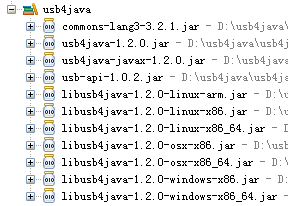
2、添加配置文件:文件名:javax.usb.properties;内容:javax.usb.services = org.usb4java.javax.Services
目录结构如下:
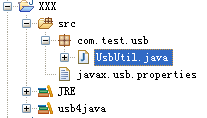
3、具体代码实现如下:
package com.test.usb; import java.util.List; import javax.usb.UsbConfiguration;
import javax.usb.UsbDevice;
import javax.usb.UsbDeviceDescriptor;
import javax.usb.UsbEndpoint;
import javax.usb.UsbHostManager;
import javax.usb.UsbHub;
import javax.usb.UsbInterface;
import javax.usb.UsbPipe; public class UsbUtil {
private static short idVendor = (short)0x8888;
private static short idProduct = (short)0x0006; public static void main(String[] args) {
try {
UsbPipe sendUsbPipe = new UsbUtil().useUsb(); if (sendUsbPipe != null) {
byte[] buff = new byte[64];
for (int i = 0; i < 9; i++) {
buff[i] = (byte)i;
sendMassge(sendUsbPipe, buff);
}
} } catch (Exception e) {
e.printStackTrace();
}
} public UsbPipe useUsb() throws Exception{
UsbInterface iface = linkDevice();
if (iface == null) {
return null;
}
UsbEndpoint receivedUsbEndpoint,sendUsbEndpoint; sendUsbEndpoint = (UsbEndpoint)iface.getUsbEndpoints().get(0);
if (!sendUsbEndpoint.getUsbEndpointDescriptor().toString().contains("OUT")) {
receivedUsbEndpoint = sendUsbEndpoint;
sendUsbEndpoint = (UsbEndpoint)iface.getUsbEndpoints().get(1);
} else {
receivedUsbEndpoint = (UsbEndpoint)iface.getUsbEndpoints().get(1);
} //发送:
UsbPipe sendUsbPipe = sendUsbEndpoint.getUsbPipe();
sendUsbPipe.open(); //接收
final UsbPipe receivedUsbPipe = receivedUsbEndpoint.getUsbPipe();
receivedUsbPipe.open(); new Thread(new Runnable() {
public void run() {
try {
receivedMassge(receivedUsbPipe);
} catch (Exception e) {
e.printStackTrace();
}
}
}).start();
return sendUsbPipe;
} public UsbInterface linkDevice() throws Exception{ UsbDevice device = null;
if (device == null) {
device = findDevice(UsbHostManager.getUsbServices()
.getRootUsbHub());
}
if (device == null) {
System.out.println("设备未找到!");
return null;
}
UsbConfiguration configuration = device.getActiveUsbConfiguration();
UsbInterface iface = null;
if (configuration.getUsbInterfaces().size() > 0) {
iface = (UsbInterface)configuration.getUsbInterfaces().get(0);
} else {
return null;
}
iface.claim();
return iface;
} public void receivedMassge(UsbPipe usbPipe) throws Exception{
byte[] b = new byte[64];
int length = 0;
while (true) {
length = usbPipe.syncSubmit(b);//阻塞
System.out.println("接收长度:" + length);
for (int i = 0; i < length; i++) {
System.out.print(Byte.toUnsignedInt(b[i])+" ");
}
}
} public static void sendMassge(UsbPipe usbPipe,byte[] buff) throws Exception{
usbPipe.syncSubmit(buff);//阻塞
//usbPipe.asyncSubmit(buff);//非阻塞
} public UsbDevice findDevice(UsbHub hub)
{
UsbDevice device = null;
List list = (List) hub.getAttachedUsbDevices();
for (int i = 0;i<list.size();i++)
{
device = (UsbDevice)list.get(i);
UsbDeviceDescriptor desc = device.getUsbDeviceDescriptor();
if (desc.idVendor() == idVendor && desc.idProduct() == idProduct) {return device;}
if (device.isUsbHub())
{
device = findDevice((UsbHub) device);
if (device != null) return device;
}
}
return null;
}
}
注意点:发送和接收数据长度要与设备匹配
基于usb4java的usb通讯的更多相关文章
- 基于Linux的USB 主/从设备之间通讯的三种方式
转载:http://archive.eet-china.com/www.eet-china.com/ART_8800323770_617693_TA_eda530e7.HTM 随着简单易用的USB接口 ...
- .Net开发笔记(十五) 基于“泵”的TCP通讯(接上篇)
上一篇博客中说了基于“泵”的UDP通讯,附上了一个Demo,模拟飞鸽传书的功能,功能不太完善,主要是为了说明“泵”在编程中的应用.本篇文章我再附上一个关于TCP通讯的两个Demo,也都采用了“泵”模式 ...
- C#:基于WMI查询USB设备信息 及 Android设备厂商VID列表
/* ---------------------------------------------------------- 文件名称:WMIUsbQuery.cs 作者:秦建辉 MSN:splashc ...
- Android基于XMPP的即时通讯3-表情发送
这篇博文主要讲表情发送的一些东西. 参考:Android基于XMPP的即时通讯1-基本对话 1.准备好资源文件 采用的是emoji的表情,我打包好了,下载地址:http://files.cnblogs ...
- Android基于XMPP的即时通讯2-文件传输
本文是在上一篇博文Android基于XMPP的即时通讯1-基本对话的基础上,添加新的功能,文件传输 1.初始化文件传输管理类 public static FileTransferManager get ...
- C#:基于WMI查询USB设备
来源:http://blog.csdn.net/jhqin/article/details/6734673 /* ------------------------------------------- ...
- USB通讯协议 && 数据传输
USB2.0通讯协议(spalish) 1.包(packet) 包是USB系统中信息传输的基本单元,所有数据都是经过打包后在总线上传输的.USB包由五部分组成,同步字段(sync).包标识符(PI ...
- 基于“泵”的TCP通讯(接上篇)
基于“泵”的TCP通讯(接上篇) 上一篇博客中说了基于“泵”的UDP通讯,附上了一个Demo,模拟飞鸽传书的功能,功能不太完善,主要是为了说明“泵”在编程中的应用.本篇文章我再附上一个关于TCP通讯的 ...
- 基于libUSB的USB设备固件更新程序(下载数据)(转)
源:基于libUSB的USB设备固件更新程序(下载数据) 本文紧接上一篇日志:基于libUSB-Win32的USB设备固件更新程序(前言),相关背景以及起因等,此处不再赘述,如感兴趣请移步. libU ...
随机推荐
- NO.1 hadoop简介
第一次接触这个时候在网上查了很多讲解,以下很多只是来自网络. 1.Hadoop (1)Hadoop简介 Hadoop是一个分布式系统基础架构,由Apache基金会开发.用户可以在不了解分布式底层 ...
- Python3集合
集合(set)是一个无序的不重复元素序列. 可以使用大括号 { } 或者 set() 函数创建集合,注意:创建一个空集合必须用 set() 而不是 { },因为 { } 是用来创建一个空字典. 创建格 ...
- SAP Brazil J1BTAX 为税收例外创建税收组(翻译)
很多人对如何维持巴西的税收仍有疑问.前段时间,一家有几个税务问题的公司联系我帮助他们,我发现多年来,由于他们的税务计算系统缺少配置,他们正在进行手动调整. 维持税收的第一条规则是: TAXBRJ = ...
- Linux 下MQ的安装和配置亲测
开篇之前奉上几条黄金链接: MQ参考文档 http://publib.boulder.ibm.com/infocenter/wmqv7/v7r0m0/index.jsp?topic=%2Fcom.ib ...
- 安装 VMWare ESXi 6.7:VMB: 548: Unsupported CPU:6.7版本的ESXi 不支持 某些cpu了
如题,谨记! 升级是双面刃! 用6.5--版本,即可.
- VS2017 配置glfw3
直接下载源码使用VS进行编译. 1. 源码下载地址http://www.glfw.org/download.html, 点击Source Package 2. 打开cmake-3.12.1-win32 ...
- Java字符串连接的多种实现方法及效率对比
JDK 1.8(Java 8)里新增String.join()方法用于字符串连接.本文基于<Java实现String.join()和效率比较>一文,分析和比较四种自定义实现与String. ...
- Qt编写高仿苹果MAC电脑输入法(支持触摸滑动选词)
最近有个朋友找我定制一个输入法,需要高仿一个苹果MAC电脑的输入法,MAC操作系统的审美无疑是相当棒的,于是乎直接拿以前的输入法高仿了一个,由于之前有做过输入法这块的开发,而且改进了四年,各种需求都遇 ...
- 进程间通信之——队列Queue
队列是先进先出. from multiprocessing import Queue q = Queue(6) # 队列容纳上限 q.put(1) # 放到队列里面 q.put(2) q.put(3) ...
- javascript--面试题
(1)javaScript怎么清空数组? 如 var arrayList = ['a','b','c','d','e','f']; 怎么清空 arrayList 方法1:直接改变arrayList所指 ...
