1732157 - Collecting diagnosis information for SAP HANA [VIDEO]
Symptom
SAP Support asked you to provide a collection of the relevant diagnosis files (also known as "full-system-info-dump").
Environment
SAP HANA database, revision >=30
Resolution
You can collect the dump containing the diagnosis information either in HANA Studio or directly from the command line:
1.In the Administration Editor in HANA Studio, choose the Diagnosis Files tab. If the system is offline, the Administration editor opens in diagnosis mode:
1.1 Choose Diagnosis Information > Collect
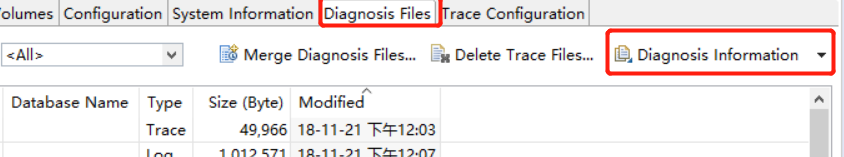
1.2.Select whether System Views should be included (in earlier HANA revisions this option was offered in the step before by choosing "Collect with SQL" or "Collect without SQL) and the date range for
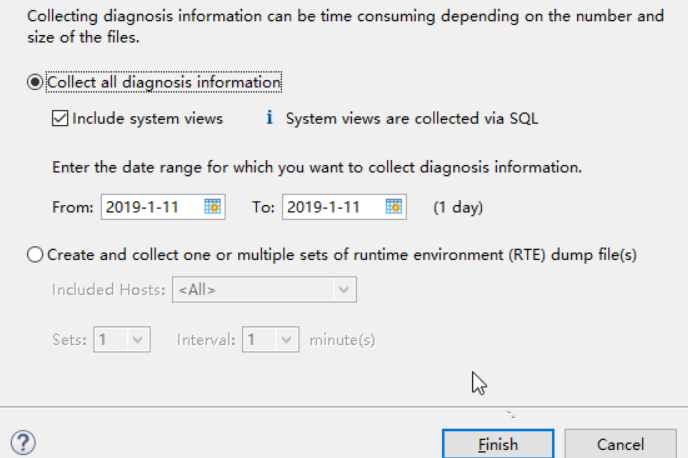
1.3.which you want to collect the diagnosis information.
1.4.Click the "Finish Button" to trigger the collection of diagnosis information
1.5.See below section 'Where to Download' to download the collection
- You are logged on as the operating system administrator adm on the command line:
2.1Change to directory where the fullSystemInfoDump.py script is located (terminal shortcut "cdpy") i.e. $DIR_INSTANCE/exe/python_support
2.2For a database in a single-container system please execute: python fullSystemInfoDump.py [--days=<number_of_days>]
For a database in a multiple-container (MultiDb, MDC) system, you must also specify name of the tenant database with the corresponding option.
For a tenant database: python fullSystemInfoDump.py -t <TENANT_DATABASE_NAME> [--days=<number_of_days>]
For the system database: python fullSystemInfoDump.py -t SYSTEMDB [--days=<number_of_days>]
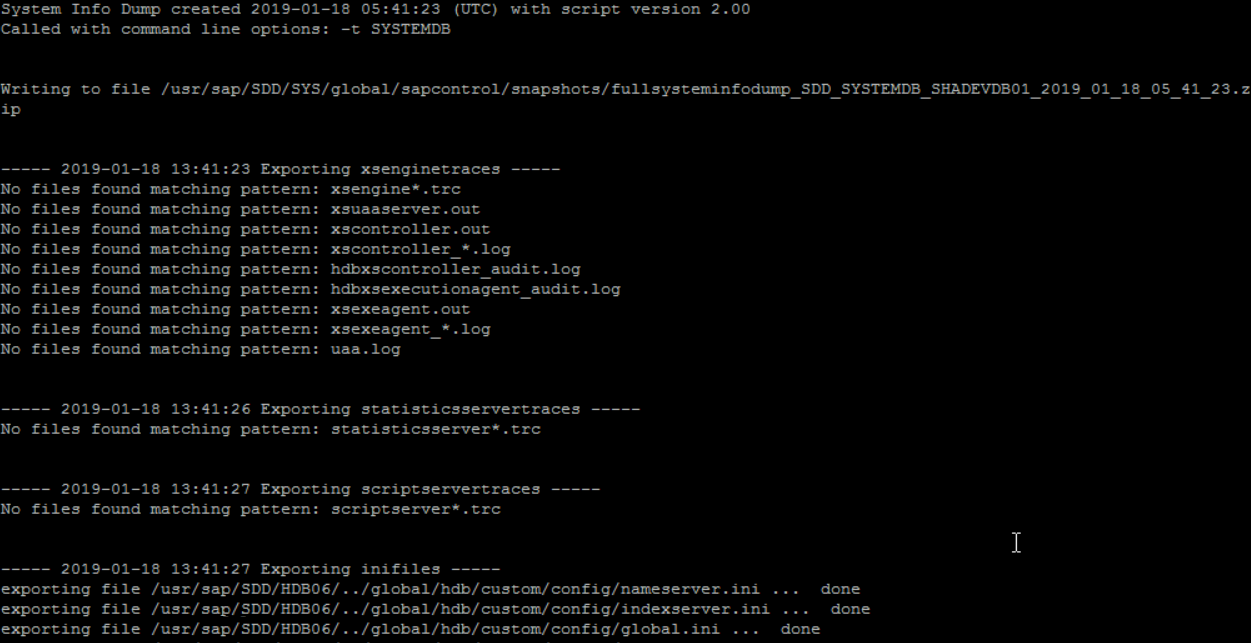
You are logged on to DBACOCKPIT
Go to Diagnostics/Diagnosis Files, in the upper task bar click "List Diagnosis Information" [Requires permissions "GRANT SELECT ON SYS.FULL_SYSTEM_INFO_DUMPS" (available in HANA Revision 101 and later), "EXECUTE on the procedure SYS.FULL_SYSTEM_INFO_DUMP", "EXECUTE on the procedure SYS.FULL_SYSTEM_INFO_DUMP_CREATE", "EXECUTE on the procedure SYS.FULL_SYSTEM_INFO_DUMP_RETRIEVE", "EXECUTE on the procedure SYS.FULL_SYSTEM_INFO_DUMP_DELETE"]
If systems views shall be included then the following permissions are required as well [SELECT on SYS_STATISTICS schema, SELECT on SYS_EPM schema, EXPORT privilege]
Go to Diagnostics/Diagnosis Files, in the upper task bar click "Generate RTE Dump" [Requires permission "GRANT Resource Admin]
Those features require the following SAP_BASIS Support Packages:
7.51 (all service packs)
7.50 (SP01 and higher)
7.40 (SP14 and higher)
7.31 (SP18 and higher)
7.30 (SP15 and higher)
7.02 (SP18 and higher)
Note: For storage reasons, by default only trace files of the last 7 days are collected unabridged (time range can be modified). In case the incident you would like to report happened more than 7 days ago, please make sure to include all the traces since the time of the occurrence by using the corresponding option "-d " or "--days=". For example, to include all trace files from the last 14 days, use python fullSystemInfoDump.py --days=14
See also the video below:
The collection represents a snapshot of the HANA database including:
The trace files of each host in the landscape i.e. $DIR_INSTANCE//trace/.
The database configuration files.
The backup logs, crashdump files & recorded performance trace files.
A runtime dump for each indexserver.
Among a set of other trace / configuration files, please refer to the documentation referenced for details
For storage reasons, by default only trace files from the last 7 days are collected unabridged (time range can be modified).
Where to Download
You can download the collection of diagnosis files (ZIP-archive having file name pattern fullsysteminfodump_
In the Administration Editor in HANA Studio, choose the Diagnosis Files tab, then select Diagnosis Information > List to download the full-system-info-dump.
Directly from the directory DIR_GLOBAL/sapcontrol/snapshots which typically points to /usr/sap//SYS/global.
As the size of the ZIP-archive created usually exceeds the maximum upload size of attachments in incidents, please:
Either request a SAP Mobile Documents or sFTP (see KBA 2077673) share from the Support Engineer for uploading the trace files.
Or transfer them to SAP using sapserv# ftp. See SAP Note 40024 for more details.
Additional information to avoid running into known problems:
Do not collect the full-system-info-dump from a standby host in distributed landscape when using SAP's Storage Connector (see SAP Note 2014225 for details).
For HANA revision 74.04 and lower please choose the command line option (see SAP Note 2040144 for details).
In rare cases and before HANA revision 80, the python call from the command line lead to high CPU usage. To limit the resources allocated by python, you can assign a lower priority to this process call by using "nice -19 python ...".
1732157 - Collecting diagnosis information for SAP HANA [VIDEO]的更多相关文章
- 2101244 - FAQ: SAP HANA Multitenant Database Containers (MDC)
Symptom You face issues or have questions related to multitenant database containers in SAP HANA env ...
- 2690036 - SAP HANA 2.0 SPS 03 Database Revision 034
Symptom This is the SAP Release Note for SAP HANA 2.0 Database Revision 034 (2.00.034.00) of the SAP ...
- 1950261 - SAP HANA Database Backup Policy Recommendations and Regular Backup Script
=====Symptom For SAP Business One, version for SAP HANA users, SAP HANA provides a range of database ...
- SAP NOTE 1999997 - FAQ: SAP HANA Memory
Symptom You have questions related to the SAP HANA memory. You experience a high memory utilization ...
- SAP HANA学习资料大全[非常完善的学习资料汇总]
Check out this SDN blog if you plan to write HANA Certification exam http://scn.sap.com/community/ha ...
- 【转】SAP HANA学习资料大全[非常完善的学习资料汇总]
Check out this SDN blog if you plan to write HANA Certification exam http://scn.sap.com/community/ha ...
- SAP HANA学习资料大全 Simple Finane + Simple Logisitic [非常完善的学习资料汇总]
Check out this SDN blog if you plan to write HANA Certification exam http://scn.sap.com/community/ha ...
- sap hana 数据库 EBS
SAP实时数据平台详解 ************************************************************ EBS是Oracle 公司对原有应用产品整合后的一个产 ...
- Oracle GoldenGate 支持 从SAP HANA database抽取或者复制数据到SAP HANA database 吗?
Oracle GoldenGate 支持 从SAP HANA database抽取或者复制数据到SAP HANA database 吗? 来源于: Does Oracle GoldenGate Su ...
随机推荐
- leetcode python 007
## 翻转整数def evert(int0): if int0<0: flg=1 else: flg=0 e=int(str(int0)[flg: ...
- layui布局器网站工具
http://layuiout.magicalcoder.com/magicaldrag-admin/drag
- CSS 隐藏ul
老师要求只能用css做出覆盖ul时显示ul,之前一直在试 [ display:none display:block ]后来发现一直是闪烁的状态 不能实现消失 然后就试用了透明度,一下就可以了 ...
- OneStopEnglish corpus: A new corpus for automatic readability assessment and text simplification-paper
这篇论文的related work非常详尽地介绍了各种readability的语料 abstract这个paper描述了onestopengilish这个三个level的文本语料的收集和整理,阐述了再 ...
- Maven用途
1.使用Maven编译项目,命令是:“mvncompile” 在命令行中,进入pom.xml所在目录,输入命令即可. 2.使用Maven清理项目,命令是:“mvnclean” 3.使用Maven测试项 ...
- 初始化 CSS 样式
为什么要初始化 CSS 样式 因为浏览器的兼容问题,不同浏览器对有些标签的默认值是不同的,如果没对 CSS 初始化往往会出现浏览器之间的页面显示差异. 当然,初始化样式会对 SEO 有一定的影响,但鱼 ...
- 词频统计V2.5
一.前言 作业具体要求见[https://edu.cnblogs.com/campus/nenu/SWE2017FALL/homework/922].一开始用JAVA写了个词频统计,然而没想出输入格式 ...
- SQL-记录查询篇-009
在学习记录查询之前,学习一些关键字的使用: 1.逻辑运算符:and . or . not .is null select * from table_name where id>2 and ...
- nginx 文档链接
https://www.cnblogs.com/wcwnina/p/8728391.html NGINX简介 http://www.nginx.cn/doc/ ...
- JAVA工程师面试题库
这些都是从其他地方copy过来的,如有侵权的话,可以联系我下架.这期只有问题,后面我会整理答案再重新发出来. http://blog.csdn.net/jackfrued/article/detail ...
