php建立简单的用户留言系统
php建立简单的用户留言系统
样例
addMsg.php--添加留言页面
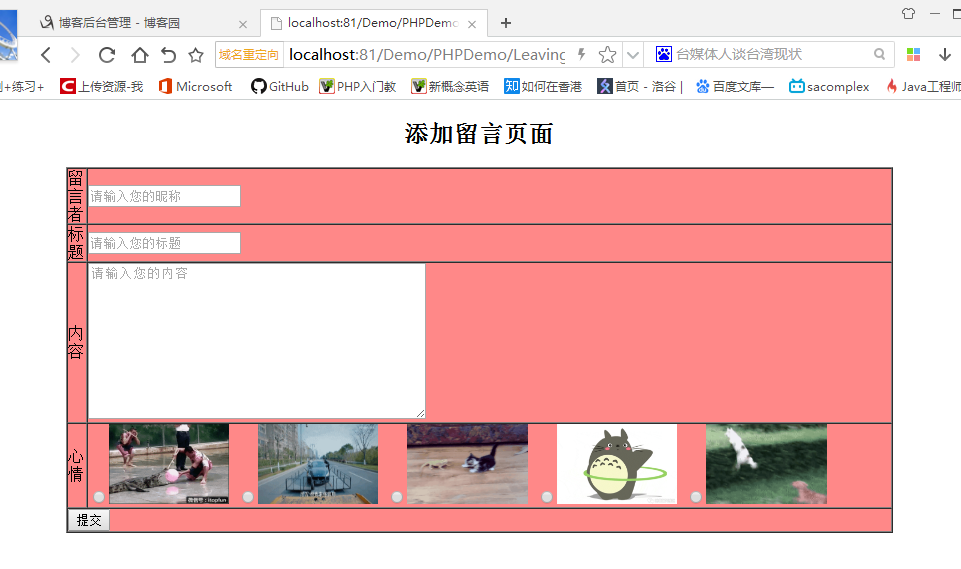
doAction.php--响应添加留言页面
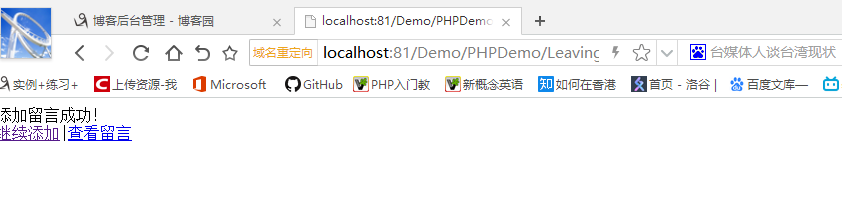 、
、
viewMsg.php--显示留言页面

目录结构

addMsg.php--添加留言页面
doAction.php--响应添加留言页面
viewMsg.php--显示留言页面
message.txt--数据的本地化存储
代码
addMsg.php
<!DOCTYPE html>
<html>
<head lang="en">
<meta charset="UTF-8">
<title></title>
</head>
<body>
<h2 style="text-align: center;">添加留言页面</h2>
<form action="doAction.php" method="get">
<input type="hidden" name="act" value="add">
<table style="margin: 0 auto;" border="1" width="80%" cellpadding="0" cellspacing="0" bgcolor="#FF8888">
<tr>
<td>留言者</td>
<td><input type="text" name="username" id="" placeholder="请输入您的昵称"/></td>
</tr>
<tr>
<td>标题</td>
<td><input type="text" name="title" id="" placeholder="请输入您的标题"/></td>
</tr>
<tr>
<td>内容</td>
<td><textarea name="content" rows="10" cols="45" placeholder="请输入您的内容"></textarea></td>
</tr>
<tr>
<td>心情</td>
<td>
<input type="radio" name="moon" value="g1.gif" cheched="cheched"/><img width="15%" height="80" alt="" src="img/g1.gif">
<input type="radio" name="moon" value="g2.gif" /><img width="15%" height="80" alt="" src="img/g2.gif">
<input type="radio" name="moon" value="g3.gif" /><img width="15%" height="80" alt="" src="img/g3.gif">
<input type="radio" name="moon" value="g4.gif" /><img width="15%" height="80" alt="" src="img/g4.gif">
<input type="radio" name="moon" value="g5.gif" /><img width="15%" height="80" alt="" src="img/g5.gif">
</td>
</tr>
<tr>
<td colspan="2"><input type="submit"></td>
</tr>
</table>
</form>
</body>
</html>
9、get传值到action
10、hidden元素,便于页面传值
14、placeholder
27、radio元件和ima元件
28、colspan合并单元格
doAction.php
<?php
$username = isset($_GET['username'])?$_GET['username']:'';
$title = isset($_GET['title'])?$_GET['title']:'';
$content = isset($_GET['content'])?$_GET['content']:'';
$moon = isset($_GET['moon'])?$_GET['moon']:'';
$time = date('Y-m-d h:i:s');
$act = isset($_GET['act'])?$_GET['act']:''; $filename = 'message.txt';
// echo $username.$title.$content.$moon;
//来到doAction页面的时候先做一个判断1、message页面是否已经存在 2、文件里面有没有数据 3、有数据的话就把数据取出来
12 if(file_exists($filename)&&filesize($filename)>0){
//从message.txt里面取数据
$str = file_get_contents($filename);
//通过反序列化把字符串转化成我们的二维数组
$arr = unserialize($str);
} if ($act == 'add') {
$arr[]=array(
'username'=>$username,
'title'=>$title,
'content'=>$content,
'moon'=>$moon,
'time'=>$time
);
$data = serialize($arr);
// print_r($arr);
//判断是否添加成功了
if(file_put_contents($filename, $data)){
echo '添加留言成功!<br/><a href="addMsg.php">继续添加</a>|<a href="viewMsg.php">查看留言</a>';
}else{
echo '添加留言失败!';
}
}
2、$_GET取其它页面get方式传过来的值,isset确定是否为null,所以配合三元运算符使用
12、如果文件存在并且文件不为空,那就是message.txt中拿到数据
13、file_get_contents从文件中拿到字符串
14、拿到的字符串反序列化就是数组的数据,unserialize
19、如果是添加数据页面,那就添加数据
20、二维数组赋值
27、序列化
30、将序列化的数据存储到本地的文本文件中去
viewMsg.php
<?php
$filename = 'message.txt';
if(file_exists($filename)&&filesize($filename)>0){
//从message.txt里面取数据
$str = file_get_contents($filename);
//通过反序列化把字符串转化成我们的二维数组
$userInfo = unserialize($str);
}else{
$userInfo = null;
}
?>
<!DOCTYPE html>
<html>
<head lang="en">
<meta charset="UTF-8">
<title></title>
<script src="jquery-2.2.3.js" type="text/javascript"></script>
</head>
<body>
<h3 style="text-align:center;">留言列表页-<a href="addMsg.php">添加留言</a></h3>
<table style="margin: 0 auto;" border="1" width="80%" cellpadding="0" cellspacing="0" backcolor="blue">
<tr style="text-align:center;">
<td>编号</td>
<td>标题</td>
<td>内容</td>
<td>留言者</td>
<td>发布时间</td>
<td>心情</td>
</tr>
<?php
foreach ($userInfo as $key=>$val){
?>
<tr style="text-align:center;">
<td><?php echo $key?></td>
<td><?php echo $val['username'];?></td>
<td><?php echo $val['title'];?></td>
<td><?php echo $val['content'];?></td>
<td><?php echo $val['time'];?></td>
<td><img width="100" height="50" alt="" src="img/<?php echo $val['moon'];?>"></td>
</tr>
<?php } ?>
</table>
</body>
</html>
5、留言页的数据从文本中拿出
31、foreach遍历数组的内容然后显示到留言页面
message.txt
a:13:{i:0;a:5:{s:8:"username";s:9:"范仁义";s:5:"title";s:2:"23";s:7:"content";s:2:"23";s:4:"moon";s:6:"g1.gif";s:4:"time";s:19:"2018-03-11 01:18:40";}i:1;a:5:{s:8:"username";s:9:"范仁义";s:5:"title";s:2:"23";s:7:"content";s:2:"23";s:4:"moon";s:6:"g1.gif";s:4:"time";s:19:"2018-03-11 01:18:40";}i:2;a:5:{s:8:"username";s:6:"留言";s:5:"title";s:2:"23";s:7:"content";s:2:"23";s:4:"moon";s:6:"g3.gif";s:4:"time";s:19:"2018-03-11 01:19:13";}i:3;a:5:{s:8:"username";s:6:"留言";s:5:"title";s:2:"23";s:7:"content";s:2:"23";s:4:"moon";s:6:"g3.gif";s:4:"time";s:19:"2018-03-11 01:19:13";}i:4;a:5:{s:8:"username";s:12:"不要多啊";s:5:"title";s:2:"21";s:7:"content";s:2:"21";s:4:"moon";s:6:"g1.gif";s:4:"time";s:19:"2018-03-11 01:22:00";}i:5;a:5:{s:8:"username";s:12:"不要多啊";s:5:"title";s:2:"21";s:7:"content";s:2:"21";s:4:"moon";s:6:"g1.gif";s:4:"time";s:19:"2018-03-11 01:22:00";}i:6;a:5:{s:8:"username";s:6:"页面";s:5:"title";s:6:"页面";s:7:"content";s:6:"页面";s:4:"moon";s:6:"g5.gif";s:4:"time";s:19:"2018-03-11 01:23:56";}i:7;a:5:{s:8:"username";s:6:"页面";s:5:"title";s:6:"页面";s:7:"content";s:6:"页面";s:4:"moon";s:6:"g5.gif";s:4:"time";s:19:"2018-03-11 01:23:56";}i:8;a:5:{s:8:"username";s:7:"页面2";s:5:"title";s:7:"页面2";s:7:"content";s:7:"页面2";s:4:"moon";s:6:"g5.gif";s:4:"time";s:19:"2018-03-11 01:33:45";}i:9;a:5:{s:8:"username";s:0:"";s:5:"title";s:0:"";s:7:"content";s:0:"";s:4:"moon";s:0:"";s:4:"time";s:19:"2018-03-11 01:36:11";}i:10;a:5:{s:8:"username";s:0:"";s:5:"title";s:0:"";s:7:"content";s:0:"";s:4:"moon";s:0:"";s:4:"time";s:19:"2018-03-11 01:36:27";}i:11;a:5:{s:8:"username";s:6:"测试";s:5:"title";s:6:"测试";s:7:"content";s:6:"测试";s:4:"moon";s:6:"g4.gif";s:4:"time";s:19:"2018-03-11 01:48:53";}i:12;a:5:{s:8:"username";s:9:"样例一";s:5:"title";s:9:"样例一";s:7:"content";s:45:"样例一样例一样例一样例一样例一";s:4:"moon";s:6:"g4.gif";s:4:"time";s:19:"2018-03-11 04:25:39";}}
总结
php做网站真的比Java块很多方便很多。
php建立简单的用户留言系统的更多相关文章
- Springboot - 建立简单的用户登录系统
在开始编码前,先建立几个Package(可以按个人习惯命名),如图 1.Controllers 用于存放控制器类 2.Models 用于存放数据实体类 3.Repositories 用于存放数据库操作 ...
- Servlet --简单用户留言系统
1.创建用户表和留言表 2.编写数据库连接工具类 public class SqlserverDBConn { private Statement stmt; private Connection c ...
- 【译】建立属于你的个人高效系统——效率专家 Mike Vardy 教你如何设置一个简单的个人高效系统
原文:http://mux.baidu.com/?p=5300 百度MUX 已经有太多的高效系统供人使用,而对于那些刚刚开始,想寻求更好方法完成他们任务,项目,目标的人来说,要做一个高效系统却是相当艰 ...
- django初探-创建简单的博客系统
django第一步 1. django安装 pip install django print(django.get_version()) 查看django版本 2. 创建项目 打开cmd,进入指定目录 ...
- linux用户权限 -> 系统用户管理
用户基本概述: Linux用户属于多用户操作系统,在windows中,可以创建多个用户,但不允许同一时间多个用户进行系统登陆,但是Linux可以同时支持多个用户同时登陆操作系统,登陆后互相之间并不影响 ...
- django初探-创建简单的博客系统(一)
django第一步 1. django安装 pip install django print(django.get_version()) 查看django版本 2. 创建项目 打开cmd,进入指定目录 ...
- Asp.Net MVC+BootStrap+EF6.0实现简单的用户角色权限管理10
今天把用户的菜单显示和页面的按钮显示都做好了,下面先来个效果图 接下来说下我实现的方法: 首先我在每个方法前面都加了这个属性, /// <summary> /// 表示当前Action请求 ...
- 纯jsp用户登录系统
用纯jsp技术实现用户登录系统,需要用到三个.jsp文件.在文本目录下新建三个.jsp文件,分别命名为login.jsp,logincl.jsp和wel.jsp. 1.login.jsp文件用来放界面 ...
- 基于Servlet、JSP、JDBC、MySQL的一个简单的用户注冊模块(附完整源代码)
近期看老罗视频,做了一个简单的用户注冊系统.用户通过网页(JSP)输入用户名.真名和password,Servlet接收后通过JDBC将信息保存到MySQL中.尽管是个简单的不能再简单的东西,但麻雀虽 ...
随机推荐
- C#方法的练习
using System; using System.Collections.Generic; using System.Linq; using System.Text; namespace Demo ...
- bootstrap的栅格系统和响应式工具
关于bootstrap的响应式布局,昨天看了杨老师的视频教学https://www.bilibili.com/video/av18357039豁然开朗,在这里记录一下 一:meta标签的引用 < ...
- CentOS7.5 AndroidStudio Debug报错:insufficient permissions for device
/ ::: Launching instantapp $ adb push /home/vevi/AndroidStudioProjects/WeChatGod/app/build/outputs/a ...
- Apex语言(六)数组
1.数组 数组能保存多个数据,每一个数据称为数组元素,元素的个数称为数组的长度. 数组元素的类型必须相同,元素的类型就是数组的类型. 数组元素在数组中都有一个编号,称为数组下标.下标从0开始编号,通过 ...
- eas之日期选择控件
初始化打印控件KDPrinter ctrlPrinter = new KDPrinter(); 增加列 // 指定插入位置table.addColumn(index);// 插入到最后table.ad ...
- C#第三节课(1)
数据类型 using System;using System.Collections.Generic;using System.Linq;using System.Text;using System. ...
- onunload与onbeforeunload事件解析 标签: 浏览器 2017-04-10 09:46 45人阅读 评论(0)
注:只测试了chrome和IE浏览器的表现情况 onunload事件 //JS Document window.onunload = onunload_message; function onunlo ...
- 46.object类型
主要知识点 1.field分类 2.object field类型的存储 一.field类型分类 1.multivalue field { "tags": [ "tag1& ...
- Python语言认识和实用工具(1)
目录 1. Python语言概述 2. Python使用注意事项 3. Python学习工具 1. Python语言概述 Python是一种计算机程序设计语言.是一种动态的.面向对象的脚本语言,语 ...
- 关于autoupgader的狗屎问题
由于win7和xp的权限问题,导致这个自动升级玩意不正常.这个狗屎问题很简单,把exe文件的兼容性设定该一下.真是气死洒家了.
