Using VNC on a debian/Ubuntu server with a OS X Mac
I got a brand new MacBook Pro 13" 2016. I used to work on GNU/Linux for decades.
I don't want to change my working environment and life style. So I am going to connect to my work station remotely. This is why I need VNC.
VNC is a stand protocol. We can find some free/opensource VNC software for both client and server.
There are two I mainly use, tightvnc and tigervnc.
You can use any VNC client to connect to a VNC server. But some VNC producers promote their own products to give you better experience.
1. Install VNC client
VNC client option 1)
If you are on mac, you can go http://www.tightvnc.com to download a tightvnc client. It is developed using Java. So for a OS X user, you would need to install Java first.
VNC client option 2)
Or, you can download tigervnc http://tigervnc.org
2. Install VNC server on Linux server
For debian to install tightvncserver
`sudo apt-get install tightvncsever -y`
For tiger vnc server, you can go the site http://tigervnc.org , and download the latest server package for your system.
3. Settings on VNC server
3.1) create a VNC password using
`vncpasswd`
3.2 ) create a VNC startup file at path /home/yourname/.vnc/xstartup
`touch /home/yourname/.vnc/xstartup `
`chmod a+x /home/yourname/.vnc/xstartup`
3.3 ) edit it
#!/bin/sh
export XKL_XMODMAP_DISABLE= # Uncomment the following two lines for normal desktop: unset SESSION_MANAGER
unset DBUS_SESSION_BUS_ADDRESS #exec /etc/X11/xinit/xinitrc & [ -x /etc/vnc/xstartup ] && exec /etc/vnc/xstartup
[ -r $HOME/.Xresources ] && xrdb $HOME/.Xresources xsetroot -solid grey
vncconfig -iconic & x-terminal-emulator -geometry 80x24++ -title "$VNCDESKTOP Desktop" &
x-window-manager & #x-window-manager
#kde-session &
#/etc/X11/Xsession dbus-launch startxfce4
#startkde
#dbus-launch startkde #&
I used KDE before. But KDE crashed a lot. So I used xfce4 for instead as the desktop environment.
4. Start the VNC server
# for tightvnc server
tightvncserver -geometry 800x600 : # for tigervnc server
tigervncserver -geometry 800x600 : # to kill the server
tightvncserver -kill : # or
tigervncserver -kill :
5. Connect to the VNC server from your Mac
java -jar tightvnc-jviewer.jar

Then input the VNC password you ever stored.
Honestly, using tiger VNC client and tiger VNC server gives me the best VNC experience.

You can even watch videos using tiger VNC. Isn't it awesome?
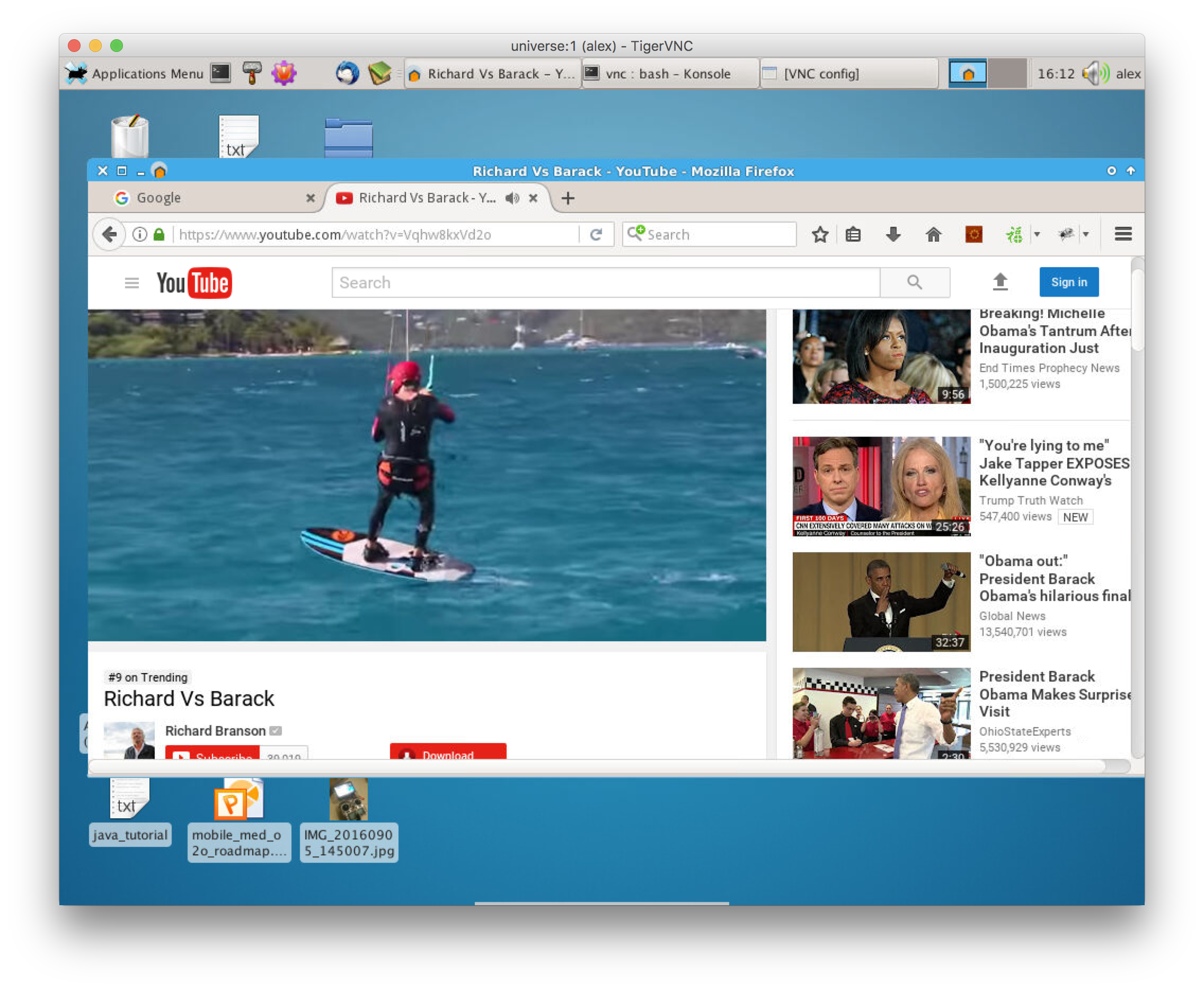
Using VNC on a debian/Ubuntu server with a OS X Mac的更多相关文章
- Debian/Ubuntu server上安装安全更新
原始链接:http://serverfault.com/questions/270260/how-do-you-use-apt-get-to-only-install-critical-securit ...
- 在Ubuntu Server上源码安装OpenERP 8.0,并配置wsgi和nginx运行环境
原文: How to install OpenERP 8.0 Alpha on a fresh Debian / Ubuntu server. OpenERP的安装,可以有多种方式,通过添加源,到 h ...
- 实战Ubuntu Server上配置LXDE+VNC环境
1.安装x-window 使用apt-get 安装 xorg sudo apt-get install xorg 如果提示以下内容,就说明需要update下源列表,使用sudo apt-get upd ...
- 配置我的Ubuntu Server记(包括桌面及VNC,SSH,NTP,NFS服务) good
跟老板申请买了一台配置相对较好的计算机回来做GPU计算,当然,不能独享,所以做成服务器让大家都来用. 这篇日志用来记录配置过程中遇到的一些问题,以方便下次不需要到处谷歌度娘. 安装Server版系统 ...
- Ubuntu Server安装R和Rstudio(zz)
Ubuntu Server安装R和Rstudio 发表于 技术天堂 2014-03-15 21:03 字数: 534 阅读量: 205 R是一个在科研领域很常用的工具,经常用R的年轻人或者经常上统计之 ...
- 服务器操作系统应该选择 Debian/Ubuntu 还是 CentOS?
来自 http://www.zhihu.com/question/19599986 服务器操作系统应该选择 Debian/Ubuntu 还是 CentOS? 想选择一个 Linux 发行版作为服务器. ...
- Debian/Ubuntu手动编译安装MongoDB C++11驱动及驱动测试
本文章仅限cnblogs网站内转载!请某网站自觉,遵纪守法,尊重原创! 系统环境情况: 最小化.无桌面环境 新安装的Debian 8 Server 版本操作系统虚拟机一台 手动编译安装MongoDB ...
- 为部署ASP.NET Core准备:使用Hyper-V安装Ubuntu Server 16.10
概述 Hyper-V是微软的一款虚拟化产品,和VMWare一样采用的hypervisor技术.它已经被内嵌到Win10系统内,我们只需要进行简单的安装即可.但是前提是要确保你的机器已经启用虚拟化,可以 ...
- [原创]在HP DL380 G7服务器上部署基于Ubuntu Server 16.04 和 VirtualBox的云平台
对于一线开发人员来说,一提到虚拟机平台,往往会让人联想到在价格昂贵的服务器上部署VMware vSphere之类软件来实现. 笔者作为一个资深码农,也是一直梦寐着在自己家中打造一个真正的家庭私有云,秒 ...
随机推荐
- 根坤 eclipse配置android开发环境并搭建第一个helloWord工程
一.搭建Android在eclipse下环境 一.JDK(不用安装 下载地址: http://www.xp510.com/xiazai/Application/program/23625.ht ...
- 利用伪元素before实现自定义checkbox样式
原理:label标签的for属性可以将文字与复选框进行关联,点击文字可以同时将复选框选中. 隐藏checkbox标签,利用label标签的before伪元素来实现自定义样式.设置before伪元素的 ...
- POJ 3904(容斥原理)
Sky Code Time Limit: 1000MS Memory Limit: 65536K Total Submissions: 1750 Accepted: 545 Descripti ...
- 图片及js的预加载
loadImage : function (url, dataObj, callback, errorCallback) { var self = this; var img = new Image( ...
- 打开一个很好的介绍Lucene4 FST文章
我没有看到源代码.看到这个博客了解一些基本的,像笔者下: http://download.csdn.net/download/guanxinquan/7380591 http://blog.sina. ...
- 算法模型的 Motivations
neurally-inspired biologically-inspired 1. CNN:biologically-inspired CNN(Convolutional Neural Networ ...
- caffe 的架构设计及其依赖包的解析
Caffe | Deep Learning Framework Web Classification Demos caffe(全称,Convolution Architecture For Featu ...
- WPF中ListBox滚动时的缓动效果
原文:WPF中ListBox滚动时的缓动效果 上周工作中遇到的问题: 常规的ListBox在滚动时总是一格格的移动,感觉上很生硬. 所以想要实现类似Flash中的那种缓动的效果,使ListBox滚动时 ...
- MVC基架生成的Detele视图
@model MyMusicStore.Models.Album @{ ViewBag.Title = "Delete"; } <h2>Delete</h ...
- 解决WPF的ScrollViewer在使用触摸屏时,滑到尽头窗口抖动的情况
原文:解决WPF的ScrollViewer在使用触摸屏时,滑到尽头窗口抖动的情况 wpf的ScrollViewer在触摸条件下 默认在尽头时会有一个窗口一起被拖动的FeedBack,但对用户的交互很不 ...
