Spring+SpringMvc+Mybatis 框架的搭建(一)
本文是因为实习结束后学习到了新的技术,想写下来和更多人交流。开发中遇到的问题我也会一一说明,希望有更多人可以互相探讨,加入到一起来。
1. Spring+SpringMvc +Mybatis 的作用有哪些:
Spring作为一个轻量级框架,开发使用已经有很多年了,很好用的底层框架。里面的IOC,AOP详细的我只能说会使用,不能给大家更详细的说明。
Mybatis呢,主要是JDBC使用,连接数据库。它比起hibernate来说我觉得配置文件少了很多,不需要去配置什么数据库方言啊,乱七八糟的东西。
SpringMvc感觉更多的是像一个Spring精简升级版,它里面的应该就是配置文件中的启动注解还有视图的配置吧。
为什么要用这个框架而不是传统的Spring+Struts+Hibernate呢?
传统的SSH之前也学习过,首先hibernate虽然很好用可是配置太过于复杂,不如Mybatis简单明了(Mybatis的动态sql语句我觉得很实用);Struts呢太复杂!各种拦截器,处理缓存。真的配置都得配置好半天才可以。而SSM则简单了很多很多,适合小项目,自己联系时使用;
2.项目的配置:
首先我使用的工具:
编码软件:Eclipse 服务器:Tomcat 数据库:Mysql
2.1在Eclipse中建立web工程

2.2添加相应的架包
由于过多就不截图,自出省略......
2.3 建立数据库表

3.项目的开发
3.1 首先我们需要将src中的po类至Service层写好 顺序为entity—dao—mapper—Service

3.2 这里面需要注意的事项:
3.2.1 CustomerMapper中的方法名需要和CustomerMapper.xml中的id一致;


3.2.2 在写CustomerMapper.xml时 我们需要配置namespace 的路径是CustomerMapper.java的路径,在resultMap中需要说明JdbcType和javaType类型
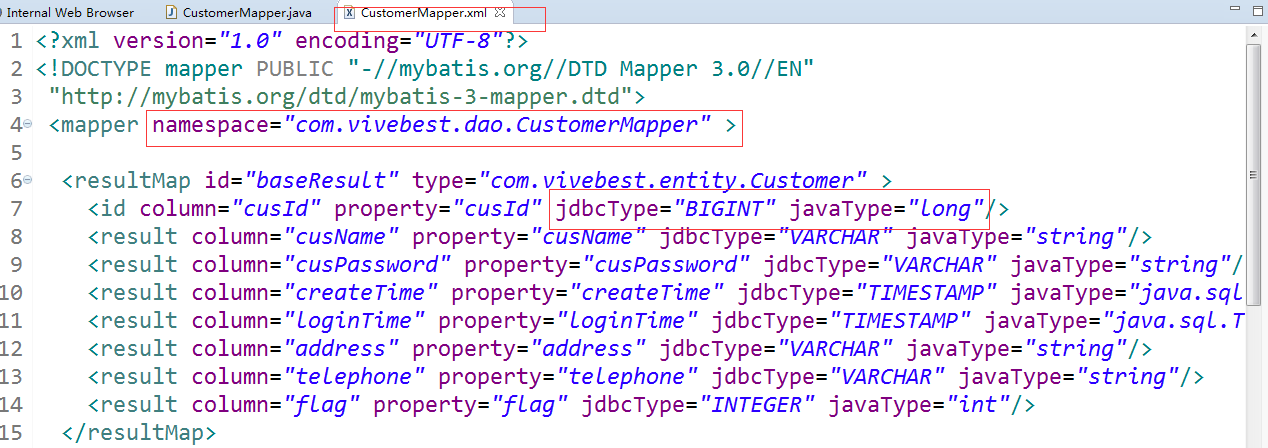
3.2.3 编写service即实现
service类代码如下:
package com.vivebest.service;
import java.util.List;
import com.vivebest.entity.Customer;
public interface CustomerService {
public List<Customer> getAllCustomer();
}
serviceImpl类代码如下
package com.vivebest.service.impl; import java.util.List;
import org.springframework.beans.factory.annotation.Autowired;
import org.springframework.stereotype.Service;
import com.vivebest.dao.CustomerMapper;
import com.vivebest.entity.Customer;
import com.vivebest.service.CustomerService; @Service("customerService")
public class CustomerServiceImpl implements CustomerService{ @Autowired
private CustomerMapper customerMapper; @Override
public List<Customer> getAllCustomer() {
// TODO Auto-generated method stub
return customerMapper.getAllCustomer();
} }
需要用到@service 和@Autowired .其中@service代表标示为服务层,@Autowired是Spring中自动装配使用,Spring会直接将UserDao类型的唯一一个bean赋值给userDao这个成员变量;
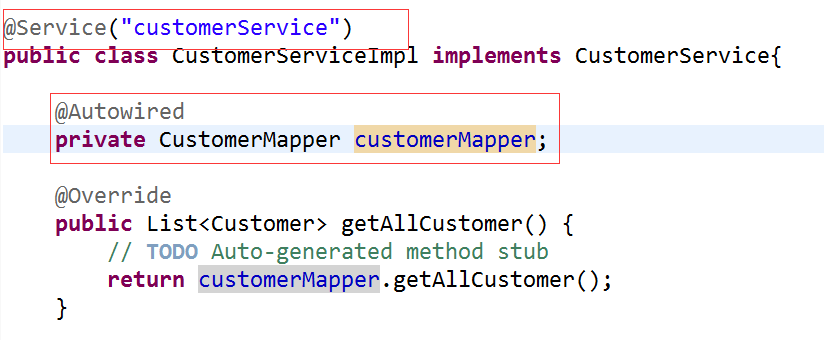
4.配置文件的配置

4.1 jdbc.properties :主要是用来配置数据库信息
#DB
dataSource.driverClassName=com.mysql.jdbc.Driver
dataSource.url=jdbc:mysql://localhost:3306/?
dataSource.username = ?
dataSource.password = ? dataSource.initialSize = 2
dataSource.maxActive = 30
dataSource.maxIdle = 2
dataSource.minIdle = 2
dataSource.maxOpenPreparedStatements = 150
dataSource.validationQuery = SELECT 1 FROM DUAL
dataSource.testWhileIdle = true
dataSource.testOnBorrow = false
dataSource.testOnReturn = false
# \u914d\u7f6e\u95f4\u9694\u591a\u4e45\u624d\u8fdb\u884c\u4e00\u6b21\u68c0\u6d4b\uff0c\u68c0\u6d4b\u9700\u8981\u5173\u95ed\u7684\u7a7a\u95f2\u8fde\u63a5\uff0c\u5355\u4f4d\u662f\u6beb\u79d2
dataSource.timeBetweenEvictionRunsMillis = 60000
# \u914d\u7f6e\u4e00\u4e2a\u8fde\u63a5\u5728\u6c60\u4e2d\u6700\u5c0f\u751f\u5b58\u7684\u65f6\u95f4\uff0c\u5355\u4f4d\u662f\u6beb\u79d2
dataSource.minEvictableIdleTimeMillis = 300000
# \u6253\u5f00PSCache\uff0c\u5e76\u4e14\u6307\u5b9a\u6bcf\u4e2a\u8fde\u63a5\u4e0aPSCache\u7684\u5927\u5c0f
dataSource.poolPreparedStatements = true
dataSource.maxPoolPreparedStatementPerConnectionSize = 20
# \u914d\u7f6e\u76d1\u63a7\u7edf\u8ba1\u62e6\u622a\u7684filter
dataSource.filters = stat
4.2 applicationContext.xml :主要是用来配置Spring和Mybatis
<?xml version="1.0" encoding="UTF-8"?>
<beans xmlns="http://www.springframework.org/schema/beans"
xmlns:xsi="http://www.w3.org/2001/XMLSchema-instance" xmlns:aop="http://www.springframework.org/schema/aop"
xmlns:tx="http://www.springframework.org/schema/tx" xmlns:jdbc="http://www.springframework.org/schema/jdbc"
xmlns:context="http://www.springframework.org/schema/context" xmlns:mvc="http://www.springframework.org/schema/mvc" xsi:schemaLocation="
http://www.springframework.org/schema/context http://www.springframework.org/schema/context/spring-context-4.0.xsd
http://www.springframework.org/schema/beans http://www.springframework.org/schema/beans/spring-beans-4.0.xsd
http://www.springframework.org/schema/jdbc http://www.springframework.org/schema/jdbc/spring-jdbc-4.0.xsd
http://www.springframework.org/schema/tx http://www.springframework.org/schema/tx/spring-tx-4.0.xsd
http://www.springframework.org/schema/aop http://www.springframework.org/schema/aop/spring-aop-4.0.xsd
http://www.springframework.org/schema/mvc http://www.springframework.org/schema/mvc/spring-mvc-4.0.xsd">
<!-- 加载配置文件-->
<context:property-placeholder location="classpath:jdbc.properties"/>
<!-- 扫描控制包 -->
<context:component-scan base-package="com.vivebest.service" /> <!-- ***************以下是dataSource 和 Mybatis配置****************** -->
<!-- dataSource -->
<bean id="dataSource" class="com.alibaba.druid.pool.DruidDataSource" init-method="init" destroy-method="close">
<property name="driverClassName" value="${dataSource.driverClassName}"/>
<property name="url" value="${dataSource.url}"/>
<property name="username" value="${dataSource.username}" />
<property name="password" value="${dataSource.password}" />
<property name="initialSize" value="${dataSource.initialSize}"/>
<property name="maxActive" value="${dataSource.maxActive}"/>
<property name="maxWait" value="30000"/>
<property name="maxIdle" value="${dataSource.maxIdle}"/>
<property name="minIdle" value="${dataSource.minIdle}"/>
<property name="validationQuery" value="${dataSource.validationQuery}"/>
<property name="testWhileIdle" value="${dataSource.testWhileIdle}"/>
<property name="testOnBorrow" value="${dataSource.testOnBorrow}"/>
<property name="testOnReturn" value="${dataSource.testOnReturn}"/>
<property name="timeBetweenEvictionRunsMillis" value="${dataSource.timeBetweenEvictionRunsMillis}" />
<property name="minEvictableIdleTimeMillis" value="${dataSource.minEvictableIdleTimeMillis}" />
<property name="poolPreparedStatements" value="${dataSource.poolPreparedStatements}" />
<property name="maxPoolPreparedStatementPerConnectionSize" value="${dataSource.maxPoolPreparedStatementPerConnectionSize}" />
<property name="filters" value="${dataSource.filters}" />
</bean> <!-- define the SqlSessionFactory -->
<bean id="sqlSessionFactory" class="org.mybatis.spring.SqlSessionFactoryBean">
<property name="dataSource" ref="dataSource" />
<property name="configLocation" value="classpath:mybatis-config.xml" />
<!-- 要映射类的包路径 -->
<!-- <property name="typeAliasesPackage" value="com.vivebest.erp.entity" /> -->
<!-- 若无上条就需要有该配置 -->
<property name="mapperLocations" value="classpath:com/vivebest/mapper/CustomerMapper.xml"></property> <!-- 当配置文件在其他目录时 -->
</bean> <!-- scan for mappers and let them be autowired -->
<!-- DAO接口所在包名,Spring会自动查找其下的类 -->
<bean class="org.mybatis.spring.mapper.MapperScannerConfigurer">
<property name="basePackage" value="com.vivebest.dao"/>
</bean> </beans>
需要注意的是:value=“” 填写的是你*Mapper.xml文件的位置(我的是dao和mapper不在一个包下)

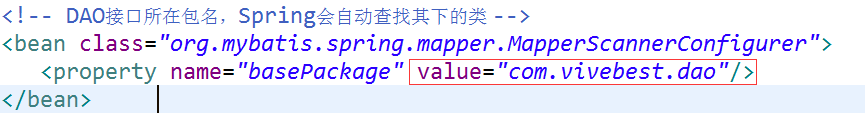
这样application就配置成功了。
4.3 web.xml配置(主要为配置Spring)
<?xml version="1.0" encoding="UTF-8"?>
<web-app xmlns:xsi="http://www.w3.org/2001/XMLSchema-instance" xmlns="http://java.sun.com/xml/ns/javaee" xsi:schemaLocation="http://java.sun.com/xml/ns/javaee http://java.sun.com/xml/ns/javaee/web-app_3_0.xsd" id="WebApp_ID" version="3.0">
<display-name>bankERP</display-name>
<!-- Spring 服务层的配置文件 -->
<context-param>
<param-name>contextConfigLocation</param-name>
<param-value>classpath:applicationContext.xml</param-value>
</context-param> <!-- Spring 容器启动监听器 -->
<listener>
<listener-class>org.springframework.web.context.ContextLoaderListener</listener-class>
</listener> <!-- 配置spring核心servlet -->
<servlet>
<servlet-name>spring</servlet-name>
<servlet-class>org.springframework.web.servlet.DispatcherServlet</servlet-class>
<init-param>
<param-name>contextConfigLocation</param-name>
<param-value>classpath:spring-mvc.xml</param-value>
</init-param>
<load-on-startup>1</load-on-startup>
</servlet> <!-- url-pattern配置为/,不带文件后缀,会造成其它静态文件(js,css等)不能访问。如配为*.do,则不影响静态文件的访问 -->
<servlet-mapping>
<servlet-name>spring</servlet-name>
<url-pattern>*.do</url-pattern>
</servlet-mapping> <!-- encode filter 支持中文转码 -->
<filter>
<filter-name>characterEncodingFilter</filter-name>
<filter-class>org.springframework.web.filter.CharacterEncodingFilter</filter-class>
<init-param>
<param-name>encoding</param-name>
<param-value>UTF-8</param-value>
</init-param>
<init-param>
<param-name>forceEncoding</param-name>
<param-value>true</param-value>
</init-param>
</filter>
<filter-mapping>
<filter-name>characterEncodingFilter</filter-name>
<url-pattern>/*</url-pattern>
</filter-mapping>
</web-app>
Spring+SpringMvc+Mybatis 框架的搭建(一)的更多相关文章
- Spring+SpringMvc+Mybatis框架集成搭建教程
一.背景 最近有很多同学由于没有过SSM(Spring+SpringMvc+Mybatis , 以下简称SSM)框架的搭建的经历,所以在自己搭建SSM框架集成的时候,出现了这样或者那样的问题,很是苦恼 ...
- 用IntelliJ IDEA 开发Spring+SpringMVC+Mybatis框架 分步搭建四:配置springmvc
在用IntelliJ IDEA 开发Spring+SpringMVC+Mybatis框架 分步搭建三:配置spring并测试的基础上 继续进行springmvc的配置 一:配置完善web.xml文件
- 用IntelliJ IDEA 开发Spring+SpringMVC+Mybatis框架 分步搭建三:配置spring并测试
这一部分的主要目的是 配置spring-service.xml 也就是配置spring 并测试service层 是否配置成功 用IntelliJ IDEA 开发Spring+SpringMVC+M ...
- 用IntelliJ IDEA 开发Spring+SpringMVC+Mybatis框架 分步搭建二:配置MyBatis 并测试(2 配置spring-dao和测试)
用IntelliJ IDEA 开发Spring+SpringMVC+Mybatis框架 分步搭建二:配置MyBatis 并测试(1 搭建目录环境和依赖) 四:在\resources\spring 下面 ...
- 用IntelliJ IDEA 开发Spring+SpringMVC+Mybatis框架 分步搭建二:配置MyBatis 并测试(1 构建目录环境和依赖)
引言:在用IntelliJ IDEA 开发Spring+SpringMVC+Mybatis框架 分步搭建一 的基础上 继续进行项目搭建 该部分的主要目的是测通MyBatis 及Spring-dao ...
- 用IntelliJ IDEA 开发Spring+SpringMVC+Mybatis框架 分步搭建一:建立MAVEN Web项目
一:创建maven web项目er
- SSM(Spring+SpringMVC+Mybatis)框架环境搭建(整合步骤)(一)
1. 前言 最近在写毕设过程中,重新梳理了一遍SSM框架,特此记录一下. 附上源码:https://gitee.com/niceyoo/jeenotes-ssm 2. 概述 在写代码之前我们先了解一下 ...
- 【Spring】Spring+SpringMVC+MyBatis框架的搭建
1,SSM的简介 SSM(Spring+SpringMVC+MyBatis)框架集由Spring.SpringMVC.MyBatis三个开源框架整合而成,常作为数据源较简单的web项目的框架. 其中s ...
- Spring+SpringMvc+Mybatis框架集成搭建教程二(依赖配置及框架整合)
依赖导入以及框架整合 (1).打开项目的pom.xml文件,声明依赖 <project xmlns="http://maven.apache.org/POM/4.0.0" x ...
随机推荐
- (20)IO流之SequenceInputStream 序列流
序列流,对多个流进行合并. SequenceInputStream 表示其他输入流的逻辑串联.它从输入流的有序集合开始,并从第一个输入流开始读取,直到到达文件末尾,接着从第二个输入流读取,依次类推,直 ...
- system()、exec()、fork()三个与进程有关的函数的比较
启动新进程(system函数) system()函数可以启动一个新的进程. int system (const char *string ) 这个函数的效果就相当于执行sh –c string. 一般 ...
- iOS开发之应用沙盒
1.应用沙盒概述 每个iOS应用都有自己的应用沙盒(应用沙盒就是文件系统目录),与其他文件系统隔离.应用必须待在自己的沙盒里,其他应用不能访问该沙盒. 应用沙盒的文件系统目录,如下图所示(假设应用的名 ...
- JvisualVM、JMC监控远程服务器
修改服务器上jmxremote.access与jmxremote.password,输入命令: find -name jmxremote.access进入该jmxremote.access文件所在目录 ...
- Java EE基础之JSP(二)
接着上篇文章,我们上篇文章讲到了jsp的基本原理以及和servlet的关系,还介绍了jsp的基本语法部分,本篇文章就继续介绍余下的内容. 编译指令Page和include 基本的动作指令 内置对象 一 ...
- instance 怎么获得自己的 Metadata - 每天5分钟玩转 OpenStack(169)
要想从 nova-api-metadata 获得 metadata,需要指定 instance 的 id.但 instance 刚启动时无法知道自己的 id,所以 http 请求中不会有 instan ...
- PHP开发人员对JAVA的WEB开发入门(初版-已废弃)
最近准备对其他部门PHP开发的童鞋做一个对JAVA的培训.知己知彼,百战不殆,我要先了解点PHP,才能确认他们的基础,达到好的授课效果. PHP(原始为Personal Home Page的缩写,后正 ...
- 使用idea2017搭建SSM框架
搭建个SSM框架居然花费了我好长时间!特此记录! 需要准备的环境: idea 2017.1 jdk1.8 Maven 3.3.9 请提前将idea与Maven.jdk配置好,本次项目用的都是比较新的 ...
- 微信小程序-实战巩固(二)
刚刚写了小程序入门没几天,小程序就开放个人开发者资格,感觉为我而来啊 \(≧▽≦)/.迫不及待的去注册,准备将之前的处女作传上去体验一把,结果卡在了服务器配置上:免费的果然不靠谱/(ㄒoㄒ)/~~,后 ...
- python操作数据库之批量导入
python操作数据库之批量导入 Python语法简洁清晰,特色之一是强制用空白符(white space)作为语句缩进. Python具有丰富和强大的库.它常被昵称为胶水语言,能够把用其他语言制作的 ...
