A glance at endpoint security
Last year hackers stole millions from Taiwan First Commercial bank's ATMs without using a card. This was absolutely a premeditated attack. Hackers "broke into" the voice recording server of First Bank's London branch. They started to gain administrator privilege of servers and workstations. Finally they manipulated those ATMs to spit out cash successfully. Suspects were caught at last oweing to three factors:
1.Taiwanese law-enforcement authorities(indluding skillful forensic examiner from MJIB,CIB, etc)
2.vast network of security cameras
3.sharp-eyed and enthusiastic citizens
How to improve endpoint security is a very important issue. Take ATM for example, ATM is like a self service kiosk. Customers can access their bank deposit or credit accounts conveniently. As long as these ATMs are up and running, IT administrators seldom pay attention to these ATMs.They'd like to spend time on banking systems and servers.
So how to keep ATMs safe and sound? My suggestion is to deploy some security machanism like "Trend Micro SafeLock". It could prevent intrusion and execution of any executable programs not on the whitelist. If you try to run a .exe not on the approved list, Safe Lock will block it and you will see a error message popup as below.
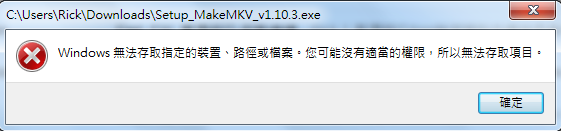
The keypoint is "hash value". Safe Lock will scan and calculate hash values of files in this computer. Administrators could do approved list managemnt easily.
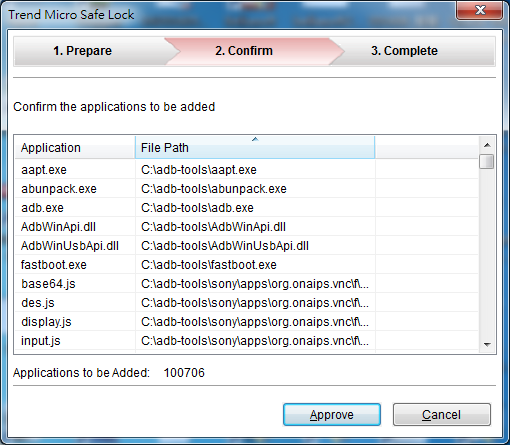
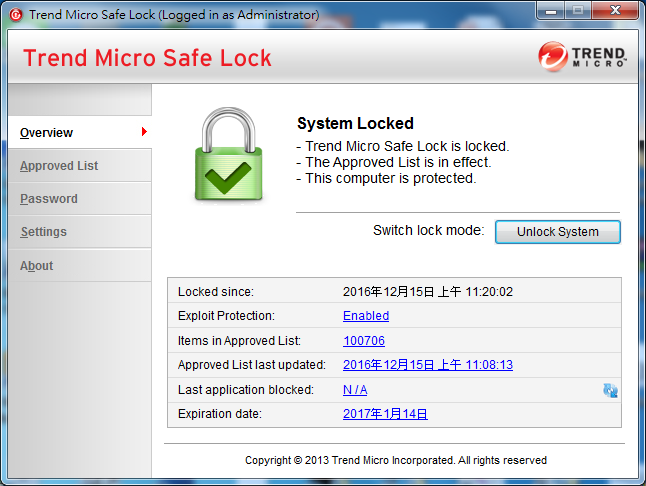
Look at the event log and you could know what suspecious application blocked by Safe Lock, including the applcation name, full path and date.Even the exe running in command prompt could be detected and blocked with fail.
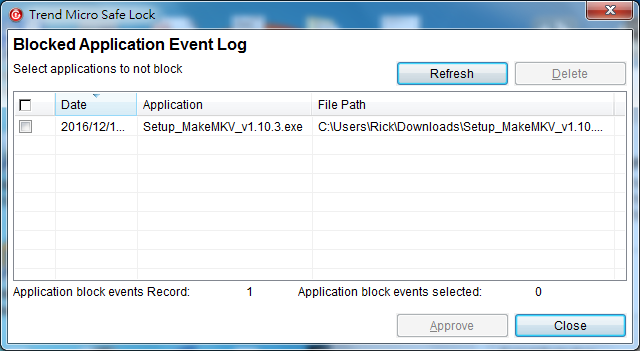
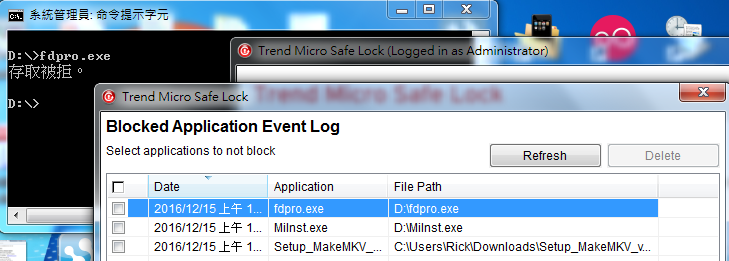
A glance at endpoint security的更多相关文章
- Windows Kernel Security Training Courses
http://www.codemachine.com/courses.html#kerdbg Windows Kernel Internals for Security Researchers Thi ...
- SQL Server扫盲系列——安全性专题——SQL Server 2012 Security Cookbook
由于工作需要,最近研究这本书:<Microsoft SQL Server 2012 Security Cookbook>,为了总结及分享给有需要的人,所以把译文公布.预计每周最少3篇.如有 ...
- CentOS7.2非HA分布式部署Openstack Pike版 (实验)
部署环境 一.组网拓扑 二.设备配置 笔记本:联想L440处理器:i3-4000M 2.40GHz内存:12G虚拟机软件:VMware® Workstation 12 Pro(12.5.2 build ...
- openstack核心组件——keystone身份认证服务(5)
云计算openstack核心组件——keystone身份认证服务(5) 部署公共环境 ntp openstack mariadb-server rabbitmq-server memcache 1.w ...
- OpenStack从入门到放弃
OpenStack从入门到放弃 目录: 为何选择云计算/云计算之前遇到的问题 什么是云计算 云服务模式 云应用形式 传统应用与云感知应用 openstack及其相关组件介绍 flat/vlan/gre ...
- 通过例子学习 Keystone - 每天5分钟玩转 OpenStack(19)
上一节介绍了 Keystone 的核心概念.本节我们通过“查询可用 image”这个实际操作让大家对这些概念建立更加感性的认识. User admin 要查看 Project 中的 image 第 1 ...
- kafka - advertised.listeners and listeners
listeners, Listener List - Comma-separated list of URIs we will listen on and their protocols. Speci ...
- openstack组件之keystone
一 什么是keystone keystone是 OpenStack Identity Service 的项目名称.它在整个体系中充当一个授权者的角色. Keystone项目的主要目的是给整个opens ...
- 玩转spring boot——properties配置
前言 在以往的java开发中,程序员最怕大量的配置,是因为配置一多就不好统一管理,经常出现找不到配置的情况.而项目中,从开发测试环境到生产环境,往往需要切换不同的配置,如测试数据库连接换成生产数据库连 ...
随机推荐
- .net 委托的使用方法以及使用委托的好处
使用方法: //无返回值无参数委托的定义方法 public delegate void NoReturnPara(); 给委托赋值的几种方式 //实例化委托,并传入方法 NoReturbNoPara ...
- 跟我一起读postgresql源码(七)——Executor(查询执行模块之——数据定义语句的执行)
1.数据定义语句的执行 数据定义语句(也就是之前我提到的非可优化语句)是一类用于定义数据模式.函数等的功能性语句.不同于元组增删査改的操作,其处理方式是为每一种类型的描述语句调用相应的处理函数. 数据 ...
- springBoot系列教程04:mybatis及druid数据源的集成及查询缓存的使用
首先说下查询缓存:查询缓存就是相同的数据库查询请求在设定的时间间隔内仅查询一次数据库并保存到redis中,后续的请求只要在时间间隔内都直接从redis中获取,不再查询数据库,提高查询效率,降低服务器负 ...
- (转) Linux中profile、bashrc、bash_profile之间的区别和联系
原文地址:http://blog.csdn.net/chenchong08/article/details/7833242 /etc/profile:此文件为系统的每个用户设置环境信息,当用户第一次登 ...
- Java Serializable接口(序列化)理解及自定义序列化
1 Serializable接口 (1)简单地说,就是可以将一个对象(标志对象的类型)及其状态转换为字节码,保存起来(可以保存在数据库,内存,文件等),然后可以在适当的时候再将其状态恢复(也就是反 ...
- kafka资料
https://www.cnblogs.com/the-tops/p/5685955.html
- XML文件解析数据结构
最近在解析Android安装包内经过编译的二进制XML文件时想在内存中建立起其对应的树结构. 想了一早晨,思路如下图. 多叉树中的每个节点除了有子节点和兄弟节点以外还有一个指针指向父节点,然后根据状态 ...
- Qt实现QQ界面
1.Qt实现QQ界面是通过QToolBox类来实现的,基本结构是:QToolBox里面装QGroupBox,然后QGroupBox里面装QToolButton,设置好相关属性即可 2.定义类继承QTo ...
- [Micropython]TPYBoardV102 Dfu固件烧写教程
TPYBoardv10x固件烧写一直是大家比较关心的问题,上次教大家用SWD接口烧写TPYBoard的固件,这次教大家用另一种方式烧写我们TPYBoardv10x的固件,直接用dfu模式烧写固件. 用 ...
- vim 查找的技巧
vim查找时如果有多个特殊字符需要转义容易出错还繁琐. 要确保要查找的 URL 仍保存在寄存器 u 中.然后,我们输入 / 或者 ? 调出查找提示符,二者均能正确工作.最后,要依次输入原义开关 \V ...
