Python模块:paramiko
paramiko是一个用于做远程控制的模块,使用该模块可以对远程服务器进行命令或文件操作,值得一说的是,fabric和ansible内部的远程管理就是使用的paramiko来现实。
1、下载安装
Windows:pip3 install paramiko
Linux:
# pycrypto,由于 paramiko 模块内部依赖pycrypto,所以先下载安装pycrypto # 下载安装 pycrypto
wget http://ftp.dlitz.net/pub/dlitz/crypto/pycrypto/pycrypto-2.6.tar.gz
tar -xvf pycrypto-2.6.1.tar.gz
cd pycrypto-2.6.1
python setup.py build
python setup.py install # 进入python环境,导入Crypto检查是否安装成功
from Crypto.Cipher import AES # 下载安装 paramiko
目前新的版本,官网在此:
https://github.com/paramiko/paramiko
unzip paramiko-master.zip
cd paramiko-master
python setup.py build
python setup.py install
centos7 Python3 可以直接pip3 install paramiko 我用的这种方法
# 进入python环境,导入paramiko检查是否安装成功
[root@greg02 ~]# pip3 install paramiko
Collecting paramiko
Downloading paramiko-2.4.0-py2.py3-none-any.whl (192kB)
100% |████████████████████████████████| 194kB 65kB/s
Collecting bcrypt>=3.1.3 (from paramiko)
Downloading bcrypt-3.1.4-cp36-cp36m-manylinux1_x86_64.whl (54kB)
100% |████████████████████████████████| 61kB 99kB/s
Collecting cryptography>=1.5 (from paramiko)
Downloading cryptography-2.1.3-cp36-cp36m-manylinux1_x86_64.whl (2.2MB)
100% |████████████████████████████████| 2.2MB 95kB/s
Collecting pyasn1>=0.1.7 (from paramiko)
Downloading pyasn1-0.3.7-py2.py3-none-any.whl (63kB)
100% |████████████████████████████████| 71kB 203kB/s
Collecting pynacl>=1.0.1 (from paramiko)
Downloading PyNaCl-1.2.0-cp36-cp36m-manylinux1_x86_64.whl (692kB)
100% |████████████████████████████████| 696kB 91kB/s
Collecting six>=1.4.1 (from bcrypt>=3.1.3->paramiko)
Downloading six-1.11.0-py2.py3-none-any.whl
Collecting cffi>=1.1 (from bcrypt>=3.1.3->paramiko)
Downloading cffi-1.11.2-cp36-cp36m-manylinux1_x86_64.whl (419kB)
100% |████████████████████████████████| 430kB 339kB/s
Collecting idna>=2.1 (from cryptography>=1.5->paramiko)
Downloading idna-2.6-py2.py3-none-any.whl (56kB)
100% |████████████████████████████████| 61kB 388kB/s
Collecting asn1crypto>=0.21.0 (from cryptography>=1.5->paramiko)
Downloading asn1crypto-0.23.0-py2.py3-none-any.whl (99kB)
100% |████████████████████████████████| 102kB 416kB/s
Collecting pycparser (from cffi>=1.1->bcrypt>=3.1.3->paramiko)
Downloading pycparser-2.18.tar.gz (245kB)
100% |████████████████████████████████| 256kB 387kB/s
Installing collected packages: six, pycparser, cffi, bcrypt, idna, asn1crypto, cryptography, pyasn1, pynacl, paramiko
Running setup.py install for pycparser ... done
Successfully installed asn1crypto-0.23.0 bcrypt-3.1.4 cffi-1.11.2 cryptography-2.1.3 idna-2.6 paramiko-2.4.0 pyasn1-0.3.7 pycparser-2.18 pynacl-1.2.0 six-1.11.0
[root@greg02 ~]# python3
Python 3.6.2 (default, Nov 15 2017, 04:14:48)
[GCC 4.8.5 20150623 (Red Hat 4.8.5-16)] on linux
Type "help", "copyright", "credits" or "license" for more information.
>>> import paramiko
>>>
安装记录
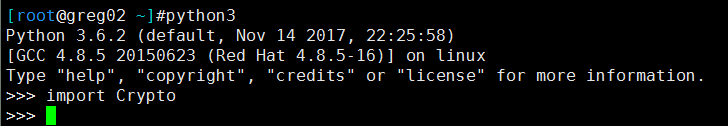
2.远程连接Linux(centos7)并打印命令结果
import paramiko # 创建SSH对象
ssh = paramiko.SSHClient()
# 允许连接不在know_hosts文件中的主机
ssh.set_missing_host_key_policy(paramiko.AutoAddPolicy())
# 连接服务器
ssh.connect('192.168.179.130', 22, 'root', '') # 执行命令
stdin, stdout, stderr = ssh.exec_command('df')
# 获取命令结果
print(stdout.read()) # 关闭连接
ssh.close()
3. 通过公钥连接,前提是两台Linux可以互相连接
比如在Linux1(192.168.179.131)上配置公钥私钥,通过ssh 192.168.179.130无需输入密码可以连接Linux2
[root@greg02 ~]# ssh 192.168.179.130
Last login: Wed Nov 15 19:31:19 2017 from 192.168.179.131
[root@greg01 ~]#
[root@greg01 ~]#exit
logout
Connection to 192.168.179.130 closed.
import paramiko
private_key = paramiko.RSAKey.from_private_key_file('/root/.ssh/id_rsa')
# 创建SSH对象
ssh = paramiko.SSHClient()
# 允许连接不在know_hosts文件中的主机
ssh.set_missing_host_key_policy(paramiko.AutoAddPolicy())
# 连接服务器
ssh.connect('192.168.179.130', 22, 'root', '123456',key=private_key)
# 执行命令
stdin, stdout, stderr = ssh.exec_command('df')
# 获取命令结果
result = stdout.read()
# 关闭连接
ssh.close()
4.上传或下载文件
import os,sys
import paramiko t = paramiko.Transport(('192.168.179.130',22))
t.connect(username='root',password='greg311') sftp = paramiko.SFTPClient.from_transport(t) sftp.get('/root/test.py','d:/test.py')
sftp.put('d:/test.jpg','/root/test.jpg')
t.close()
5.通过密钥上传或下载文件
import paramiko pravie_key_path = '/root/.ssh/id_rsa'
key = paramiko.RSAKey.from_private_key_file(pravie_key_path) t = paramiko.Transport(('192.168.179.130',22))
t.connect(username='wupeiqi',pkey=key) sftp = paramiko.SFTPClient.from_transport(t)
sftp.put('/tmp/test3.py','/tmp/test3.py')
sftp.get('/tmp/test4.py','/tmp/test4.py')
t.close()
6.python3 paramiko-master/demos/demo.py
[root@greg02 demos]#python3 demo.py
Hostname: 192.168.179.131
*** WARNING: Unknown host key!
Username [root]: root
Auth by (p)assword, (r)sa key, or (d)ss key? [p] p
Password for root@192.168.179.131:
*** Here we go! Last login: Wed Nov 15 19:09:05 2017 from 192.168.179.1
[root@greg01 ~]# ls
123.txt anaconda-ks.cfg index.html para2.py rsync
[root@greg01 ~]# exit
logout *** EOF
[root@greg02 demos]#vim demo.py
7.interactive捕获命令并记录
import socket
import sys
import time
from paramiko.py3compat import u # windows does not have termios...
try:
import termios
import tty
has_termios = True
except ImportError:
has_termios = False def interactive_shell(chan):
if has_termios:
posix_shell(chan)
else:
windows_shell(chan) def posix_shell(chan):
import select oldtty = termios.tcgetattr(sys.stdin)
try:
tty.setraw(sys.stdin.fileno())
tty.setcbreak(sys.stdin.fileno())
chan.settimeout(0.0)
cmd = []
f = open('ssh_test.log','w')
while True:
r, w, e = select.select([chan, sys.stdin], [], [])
if chan in r:
try:
x = u(chan.recv(1024))
if len(x) == 0:
sys.stdout.write('\r\n*** EOF\r\n')
break
sys.stdout.write(x)
sys.stdout.flush()
except socket.timeout:
pass
if sys.stdin in r:
x = sys.stdin.read(1)
if len(x) == 0:
break
if x == '\r':
print('input>',''.join(cmd))
log = "%s %s\n" %(time.strftime("%Y-%m-%d %X", time.gmtime()), ''.join(cmd))
print(log)
f.write(log)
cmd = []
else:
cmd.append(x)
chan.send(x) finally:
termios.tcsetattr(sys.stdin, termios.TCSADRAIN, oldtty)
f.close() # thanks to Mike Looijmans for this code
def windows_shell(chan): print("window chan",chan.host_to_user_obj)
print("window chan",chan.crazyeye_account)
import threading sys.stdout.write("Line-buffered terminal emulation. Press F6 or ^Z to send EOF.\r\n\r\n") def writeall(sock):
while True:
data = sock.recv(256)
if not data:
sys.stdout.write('\r\n*** EOF ***\r\n\r\n')
sys.stdout.flush()
break
sys.stdout.write(data)
sys.stdout.flush() writer = threading.Thread(target=writeall, args=(chan,))
writer.start() try:
while True:
d = sys.stdin.read(1)
if not d:
break
chan.send(d)
except EOFError:
# user hit ^Z or F6
pass
运行:
[root@greg02 demos]#cat ssh_test.log
2017-11-15 12:33:18 ls
2017-11-15 12:33:32 cd /pa pa mi
2017-11-15 12:33:33 ls
2017-11-15 12:33:40 exit
Python模块:paramiko的更多相关文章
- Python模块 - paramiko
paramiko模块提供了ssh及sft进行远程登录服务器执行命令和上传下载文件的功能.这是一个第三方的软件包,使用之前需要安装. 1 基于用户名和密码的 sshclient 方式登录 # 建立一个s ...
- python安装paramiko模块
一.简介 paramiko是用python语言写的一个模块,遵循SSH2协议,支持以加密和认证的方式,进行远程服务器的连接. 由于使用的是python这样的能够跨平台运行的语言,所以所有python支 ...
- 如何进行服务器的批量管理以及python 的paramiko的模块
最近对公司的通道机账号进行改造管理,全面的更加深入的理解了公司账号管理的架构.(注:基本上所有的机器上的ssh不能使用,只有部分机器能够使用.为了安全的角度考虑,安装的不是公版的ssh,而都是定制版的 ...
- python模块之paramiko
46.python模块之paramiko SSHClient 用于连接远程服务器并执行基本命令 基于用户名密码连接: 1 2 3 4 5 6 7 8 9 10 11 12 13 ...
- Python 模块功能paramiko SSH 远程执行及远程下载
模块 paramiko paramiko是一个用于做远程控制的模块,使用该模块可以对远程服务器进行命令或文件操作,值得一说的是,fabric和ansible内部的远程管理就是使用的paramiko来现 ...
- Python第十五天 datetime模块 time模块 thread模块 threading模块 Queue队列模块 multiprocessing模块 paramiko模块 fabric模块
Python第十五天 datetime模块 time模块 thread模块 threading模块 Queue队列模块 multiprocessing模块 paramiko模块 fab ...
- python的paramiko模块
paramiko是用python语言写的一个模块,遵循SSH2协议,支持以加密和认证的方式,进行远程服务器的连接.paramiko支持Linux, Solaris, BSD, MacOS X, ...
- Python之paramiko模块
今天我们来了解一下python的paramiko模块 paramiko是python基于SSH用于远程服务器并执行相应的操作. 我们先在windows下安装paramiko 1.cmd下用pip安装p ...
- 使用python的Paramiko模块登陆SSH
使用python的Paramiko模块登陆SSH paramiko是用Python语言写的一个模块,遵循SSH2协议,支持以加密和认证的方式,进行远程服务器的连接. python的paramiko模块 ...
- 利用python 下paramiko模块无密码登录
利用python 下paramiko模块无密码登录 上次我个大家介绍了利用paramiko这个模块,可以模拟ssh登陆远程服务器,并且可以返回执行的命令结果,这次给大家介绍下如何利用已经建立的密钥 ...
随机推荐
- 适配ios11与iphone x实践
一.适配iOS11 问题1:项目中有原生与H5的交互,运行在iOS11时,直接漰溃在框架WebViewJavascriptBridge内部. 报错信息:Completion handler passe ...
- Python实战之int学习笔记及简单练习
['__abs__', '__add__', '__and__', '__bool__', '__ceil__', '__class__', '__delattr__', '__dir__', '__ ...
- 九大排序算法Demo
1. 冒泡排序 冒泡排序(Bubble Sort)是一种简单的排序算法.它重复地走访过要排序的数列,一次比较两个元素,如果他们的顺序错误就把他们交换过来.走访数列的工作是重复地进行直到没有再需要交换, ...
- 机器学习技法:01 Linear Support Vector Machine
Roadmap Course Introduction Large-Margin Separating Hyperplane Standard Large-Margin Problem Support ...
- [js高手之路]html5 canvas动画教程 - 下雪效果
利用canvas,实现一个下雪的效果,我们先预览下效果: 我们先分析下这个效果: 1,随机产生雪花 2,雪花的产生不是同时产生,而是有先后顺序的 3,雪花怎么表示 4,怎么源源不断的下雪 5,雪花有大 ...
- [js插件开发教程]原生js仿jquery架构扩展开发选项卡插件
jquery插件一般是这么干的: $.fn.插件名称 = function(){}, 把插件的名称加在.fn上,在源码里面实际上是扩展到构造函数的原型对象上,如果你没看过jquery的源代码,或者你曾 ...
- Latex 论文elsevier,手把手如何用Latex写论文
这几天在开始写论文,准备发的是elsevier,这个网站的instruction有问题,下载的东西基本上好多的错误,所以我就写博客记录. 首先看下:https://www.elsevier.com/a ...
- [Python] Codecombat 攻略 Sarven 沙漠 (1-43关)截止至30关
首页:https://cn.codecombat.com/play语言:Python 第二界面:Sarven沙漠(43关)时间:4-11小时内容:算术运算,计数器,while循环,break(跳出循环 ...
- Java常用类(四)之数组工具类Arrays
前言 数组的工具类java.util.Arrays 由于数组对象本身并没有什么方法可以供我们调用,但API中提供了一个工具类Arrays供我们使用,从而可以对数据对象进行一些基本的操作. 一.Arra ...
- jdbc链接hive报错:java.lang.ClassNotFoundException: org.apache.thrift.transport.TTransport
写了个jdbc连接hive2的demo,结果报错:java.lang.ClassNotFoundException: org.apache.thrift.transport.TTransport,实际 ...
