源码安装LNMP环境
新装CentOS 6.7,安装默认服务版本basic server
安装顺序linux(忽略...)--> Nginx--> Mariadb--> PHP
为了不影响测试效果,首先关闭selinux及iptables。校对系统时间。
- iptables -F
- chkconfig iptables off
- vi /etc/selinux/config
- 将
- SELINUX=enforcing
- 更改为
- SELINUX=disabled
- 修改时区
- cp /usr/share/zoneinfo/Asia/Shanghai /etc/localtime
- 安装rz上传组件:
- yum install lrzsz -y
1、安装Nginx:
安装依赖,新建文件夹,rz上传nginx安装包。
- mkdir packet
- cd packet/
- groupadd -r nginx
- useradd -r -g nginx nginx
- tar xf nginx-1.11.5.tar.gz
- cd nginx-1.11.5
- ./configure --prefix=/usr/local/nginx --sbin-path=/usr/local/nginx/sbin/nginx --conf-path=/etc/nginx/nginx.conf --error-log-path=/var/log/nginx/error.log --http-log-path=/var/log/nginx/access.log --pid-path=/var/run/nginx/nginx.pid --lock-path=/var/lock/nginx.lock --user=nginx --group=nginx --with-http_ssl_module --with-http_flv_module --with-http_stub_status_module --with-http_gzip_static_module --http-client-body-temp-path=/var/tmp/nginx/client/ --http-proxy-temp-path=/var/tmp/nginx/proxy/ --http-fastcgi-temp-path=/var/tmp/nginx/fcgi/ --http-uwsgi-temp-path=/var/tmp/nginx/uwsgi --http-scgi-temp-path=/var/tmp/nginx/scgi --with-pcre
- make && make install
- nginx="/usr/local/nginx/sbin/nginx" (configure参数中--sbin-path参数)
- NGINX_CONF_FILE="/etc/nginx/nginx.conf"(nginx配置文件,configure参数中 --conf-path参数)
- vi /etc/rc.d/init.d/nginx
- #!/bin/sh
- #
- # nginx - this script starts and stops the nginx daemon
- #
- # chkconfig: - 85 15
- # description: Nginx is an HTTP(S) server, HTTP(S) reverse \
- # proxy and IMAP/POP3 proxy server
- # processname: nginx
- # config: /etc/nginx/nginx.conf
- # config: /etc/sysconfig/nginx
- # pidfile: /var/run/nginx.pid
- # Source function library.
- . /etc/rc.d/init.d/functions
- # Source networking configuration.
- . /etc/sysconfig/network
- # Check that networking is up.
- [ "$NETWORKING" = "no" ] && exit 0
- nginx="/usr/local/nginx/sbin/nginx"
- prog=$(basename $nginx)
- NGINX_CONF_FILE="/etc/nginx/nginx.conf"
- [ -f /etc/sysconfig/nginx ] && . /etc/sysconfig/nginx
- lockfile=/var/lock/subsys/nginx
- make_dirs() {
- # make required directories
- user=`$nginx -V 2>&1 | grep "configure arguments:" | sed 's/[^*]*--user=\([^ ]*\).*/\1/g' -`
- options=`$nginx -V 2>&1 | grep 'configure arguments:'`
- for opt in $options; do
- if [ `echo $opt | grep '.*-temp-path'` ]; then
- value=`echo $opt | cut -d "=" -f 2`
- if [ ! -d "$value" ]; then
- # echo "creating" $value
- mkdir -p $value && chown -R $user $value
- fi
- fi
- done
- }
- start() {
- [ -x $nginx ] || exit 5
- [ -f $NGINX_CONF_FILE ] || exit 6
- make_dirs
- echo -n $"Starting $prog: "
- daemon $nginx -c $NGINX_CONF_FILE
- retval=$?
- echo
- [ $retval -eq 0 ] && touch $lockfile
- return $retval
- }
- stop() {
- echo -n $"Stopping $prog: "
- killproc $prog -QUIT
- retval=$?
- echo
- [ $retval -eq 0 ] && rm -f $lockfile
- return $retval
- }
- restart() {
- configtest || return $?
- stop
- sleep 1
- start
- }
- reload() {
- configtest || return $?
- echo -n $"Reloading $prog: "
- killproc $nginx -HUP
- RETVAL=$?
- echo
- }
- force_reload() {
- restart
- }
- configtest() {
- $nginx -t -c $NGINX_CONF_FILE
- }
- rh_status() {
- status $prog
- }
- rh_status_q() {
- rh_status >/dev/null 2>&1
- }
- case "$1" in
- start)
- rh_status_q && exit 0
- $1
- ;;
- stop)
- rh_status_q || exit 0
- $1
- ;;
- restart|configtest)
- $1
- ;;
- reload)
- rh_status_q || exit 7
- $1
- ;;
- force-reload)
- force_reload
- ;;
- status)
- rh_status
- ;;
- condrestart|try-restart)
- rh_status_q || exit 0
- ;;
- *)
- echo $"Usage: $0 {start|stop|status|restart|condrestart|try-restart|reload|force-reload|configtest}"
- exit 2
- esac
- chmod +x /etc/rc.d/init.d/nginx
- chkconfig --add nginx
- chkconfig nginx on
- service nginx start
- mkdir -p /mydata/data
- fdisk /dev/sdb
- mkfs.ext4 /dev/sdb1
- vi /etc/fstab
- /dev/sdb1 /mydata/data ext4 defaults 0 0
- 挂载
- mount -a
- groupadd -r mysql
- useradd -g mysql -r -s /sbin/nologin -M -d /mydata/data mysql
- tar xf mariadb-10.1.18-linux-x86_64.tar.gz
- ln -sv /root/packet/mariadb-10.1.18-linux-x86_64 /usr/local/mysql
cd /usr/local/mysql
- chown -R mysql:mysql .
- scripts/mysql_install_db --user=mysql --datadir=/mydata/data
- chown -R root .
- cp /usr/local/mysql/support-files/my-large.cnf /etc/my.cnf
- vi /etc/my.cnf
- # Try number of CPU's*2 for thread_concurrency (CPU数量*2)
- thread_concurrency = 2
- datadir = /mydata/data
- cp /usr/local/mysql/support-files/mysql.server /etc/rc.d/init.d/mysqld
- chkconfig --add mysqld
- chkconfig mysqld on
- vi /etc/man.config
- 新增行
- MANPATH /usr/local/mysql/man
mysql的头文件输出至系统的头文件
- ln -sv /usr/local/mysql/include /usr/include/mysql
- echo '/usr/local/mysql/lib' > /etc/ld.so.conf.d/mysql.conf
- ldconfig
- vi /etc/profile
- 末尾新增行
- PATH=/usr/local/mysql/bin:$PATH
- export PATH
- source /etc/profile
- service mysqld start
- yum -y groupinstall "X Software Development"
- yum -y install libxml2 libxml2-devel bzip2-devel curl-devel libjpeg-devel libpng-devel freetype-devel
rz上传php,解压并编译安装
- tar xf php-5.6.27.tar.bz2
- cd php-5.6.27
- ./configure --prefix=/usr/local/php --with-config-file-path=/etc --with-bz2 --with-curl --enable-ftp --enable-sockets --disable-ipv6 --with-gd --with-jpeg-dir=/usr/local --with-png-dir=/usr/local --with-freetype-dir=/usr/local --enable-gd-native-ttf --with-iconv-dir=/usr/local --enable-mbstring --enable-calendar --with-gettext --with-libxml-dir=/usr/local --with-zlib --with-pdo-mysql=mysqlnd --with-mysqli=mysqlnd --with-mysql=mysqlnd --enable-dom --enable-xml --enable-fpm --with-libdir=lib64 --enable-bcmath
- make && make test && make install
- cp packet/php-5.6.27/php.ini-production /etc/php.ini
- cp packet/php-5.6.27/sapi/fpm/init.d.php-fpm /etc/rc.d/init.d/php-fpm
- chmod +x /etc/rc.d/init.d/php-fpm
- chkconfig --add php-fpm
- chkconfig php-fpm on
- cp /usr/local/php/etc/php-fpm.conf.default /usr/local/php/etc/php-fpm.conf
- vi /usr/local/php/etc/php-fpm.conf
- pm.max_children = 150
- pm.start_servers = 8
- pm.min_spare_servers = 5
- pm.max_spare_servers = 10
- pid = /usr/local/php/var/run/php-fpm.pid
- service php-fpm start
- vi /etc/nginx/nginx.conf
- 添加index.php
- location / {
- root html;
- index index.html index.htm index.php;
- }
- 启用php
- location ~ \.php$ {
- root html;
- fastcgi_pass 127.0.0.1:9000;
- fastcgi_index index.php;
- fastcgi_param SCRIPT_FILENAME /scripts$fastcgi_script_name;
- include fastcgi_params;
- }
- vi /etc/nginx/fastcgi_params
- fastcgi_param GATEWAY_INTERFACE CGI/1.1;
- fastcgi_param SERVER_SOFTWARE nginx;
- fastcgi_param QUERY_STRING $query_string;
- fastcgi_param REQUEST_METHOD $request_method;
- fastcgi_param CONTENT_TYPE $content_type;
- fastcgi_param CONTENT_LENGTH $content_length;
- fastcgi_param SCRIPT_FILENAME $document_root$fastcgi_script_name;
- fastcgi_param SCRIPT_NAME $fastcgi_script_name;
- fastcgi_param REQUEST_URI $request_uri;
- fastcgi_param DOCUMENT_URI $document_uri;
- fastcgi_param DOCUMENT_ROOT $document_root;
- fastcgi_param SERVER_PROTOCOL $server_protocol;
- fastcgi_param REMOTE_ADDR $remote_addr;
- fastcgi_param REMOTE_PORT $remote_port;
- fastcgi_param SERVER_ADDR $server_addr;
- fastcgi_param SERVER_PORT $server_port;
- fastcgi_param SERVER_NAME $server_name;
- service nginx reload
- cd /usr/local/nginx/ html/
- vi index.php
- <?php
- phpinfo();
- ?>
- [root@localhost ~]# netstat -antp
- Active Internet connections (servers and established)
- Proto Recv-Q Send-Q Local Address Foreign Address State PID/Program name
- tcp 0 0 127.0.0.1:9000 0.0.0.0:* LISTEN 2201/php-fpm
- tcp 0 0 0.0.0.0:80 0.0.0.0:* LISTEN 2715/nginx
- tcp 0 0 127.0.0.1:34197 0.0.0.0:* LISTEN 2903/sshd
- tcp 0 0 127.0.0.1:34198 0.0.0.0:* LISTEN 2903/sshd
- tcp 0 0 0.0.0.0:22 0.0.0.0:* LISTEN 2225/sshd
- tcp 0 0 127.0.0.1:631 0.0.0.0:* LISTEN 2020/cupsd
- tcp 0 0 127.0.0.1:25 0.0.0.0:* LISTEN 2585/master
- tcp 0 0 172.28.1.8:10051 172.28.1.5:51231 TIME_WAIT -
- tcp 0 52 172.28.1.8:22 172.28.1.5:51242 ESTABLISHED 2903/sshd
- tcp 0 0 :::3306 :::* LISTEN 2444/mysqld
- tcp 0 0 ::1:34197 :::* LISTEN 2903/sshd
- tcp 0 0 ::1:34198 :::* LISTEN 2903/sshd
- tcp 0 0 :::22 :::* LISTEN 2225/sshd
- tcp 0 0 ::1:631 :::* LISTEN 2020/cupsd
- tcp 0 0 ::1:25 :::* LISTEN 2585/master
- [root@localhost ~]#

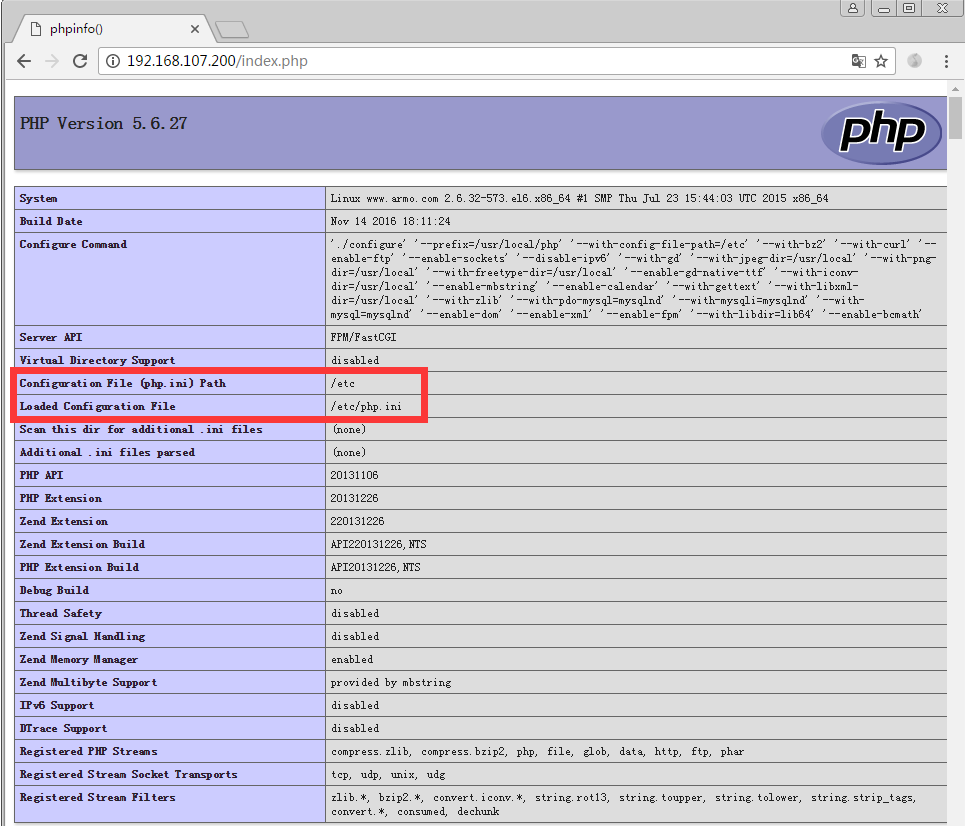
源码安装LNMP环境的更多相关文章
- ubuntu 源码安装 lnmp 环境
准备篇 下载软件包 1.下载nginx http://nginx.org/download/nginx-1.2.0.tar.gz 2.下载pcre (支持nginx伪静态) ftp://ftp.cs ...
- linux 手动源码安装lnmp(亲测)
linux 手动源码安装lnmp笔记(亲测)<pre>先安装这2个yum install gccyum install g++</pre><pre>先在linux ...
- CENTOS6.5源码安装LNMP
CENTOS6.5源码安装LNMP 一.安装前准备 ########################################################################## ...
- 在CENTOS上源码搭建LNMP环境
前言 1.操作前提: CentOS Linux release 7.5.1804: sudo用户(需要root权限): 2.需要安装的组件: nginx稳定版:nginx-1.14.0: MariaD ...
- 终于完成了 源码 编译lnmp环境
经过了大概一个星期的努力,终于按照海生的编译流程将lnmp环境源码安装出来了 nginx 和php 主要参考 http://hessian.cn/p/1273.html mysql 主要参考 http ...
- 源码安装LNMP与搭建Zabbix
系统环境:CentOS release 6.5 (Final) 搭建Zabbix 3.0对PHP环境要求>= 5.4 一.下载NMP的软件包: N:wget http://nginx.org/d ...
- 用源码搭建LNMP环境+部署WordPress
首先要做的是就是关闭Centos7.4的防火墙及selinux #systemctl stop firewalld #systemctl disable firewalld #sed -ri 's/^ ...
- CentOS 7 源码搭建LNMP环境
搭建 LNMP 环境 源码包版本 : CentOS Linux 7 nginx-1.15.1.tar.gz mysql-boost-5.7.21.tar.gz php-7.2.7.tar.gz ...
- CentOS 下源码安装LAMP环境
一.简介 什么是LAMP LAMP是一种Web网络应用和开发环境,是Linux, Apache, MySQL, Php/Perl的缩写,每一个字母代表了一个组件,每个组件就其本身而言都是在它所代 ...
随机推荐
- OC中的私有变量和私有方法
在类的实现即.m文件中也可以声明成员变量,但是因为在其他文件中通常都只是包含头文件而不会包含实现文件,所以在.m文件中声明的成员变量是@private得.在 .m中定义的成员变量不能和它的头文件.h中 ...
- 重庆/北京/江苏KS/快乐时时/七星/福运来菠菜电商开奖修复APP网站SSC网站程序开发php
网站制作是指使用标识语言(markup language),通过一系列设计.建模.和执行的过程将电子格式的信息通过互联网传输,最终以图形用户界面(GUI)的形式被用户所浏览.简单来说,网页设计的目的就 ...
- [刷题]Codeforces 746G - New Roads
Description There are n cities in Berland, each of them has a unique id - an integer from 1 to n, th ...
- jQuery库冲突解决办法
一次面试中面试官问到jQuery解决怎么冲突?虽然以前看过,但是我已经不记得了. 我的思路就是如果让我来设计,那我就用一个默认值$,不传参数,那就用$,最后就挂载在window.$上,传参数就用传入名 ...
- 测试class
各种断言方法: assertEqual(a,b) a == b assertNotEqual(a,b) a != b assertTrue(x) x == True assertFalse(x) x ...
- UNIX文件I/O
第一次用markdown语法写博客,写出来的还比较整齐,感觉博客园对序号的支持不是很好,调了一会才有了比较满意的效果,还有有哪位知道使用markdown如何插入frame? 这边博客主要说了APUE中 ...
- VR大时代-全景智慧城市搭建是一个任重而道远的任务
全景智慧城市搭建是一个任重而道远的任务,但是也促进了实体市场的蓬勃发展与进步.VR技术改变了人们以往的娱乐方式,而全景智慧城市将会彻底改变人们的生活习惯.VR是未来的计算平台,更是人力发展历史中,技术 ...
- UX2内核浏览加速技术纲要
UX2内核是本人负责主要开发的浏览服务项目,其主要目的是为开发者提供一个简单好用.轻便的网络浏览服务.UX2内核的安卓端是基于WebView进行深度优化的,同时欢迎大家使用这个内核用于app页面或浏览 ...
- python 收录集中实现线程池的方法
概念: 什么是线程池? 诸如web服务器.数据库服务器.文件服务器和邮件服务器等许多服务器应用都面向处理来自某些远程来源的大量短小的任务.构建服务器应用程序的一个过于简单的模型是:每当一个请求到达就创 ...
- 红包项目总结---MVC版
起因: 针对传统版的明显缺陷做优化.主要是提升可维护性. 效果 线上: 未发布 线下:http://10.27.5.1/svn/FED/code/hongbao/year-end hb-fac ...
