chart.js在html中画曲线图
http://www.bootcss.com/p/chart.js/docs/
http://www.chartjs.org/docs/ 中有详细讲解
一、简介
Chart.js是一个基于HTML5的简单的面向对象的图表库,支持包括IE7和8的所有现代浏览器。图表库中有6种表,分别是:曲线图(Linecharts)、柱状图(Barcharts)、雷达图(Radarcharts)、饼状图(Piecharts)、极坐标区域图(Polararea charts)以及圆环图(Doughnutcharts)。并且带有动画效果(animated),支持retina屏。
二、开始学习
①,首先Chart.js的官网地址是:http://www.chartjs.org/,可以从官网上下载JS文件。
然后加入到html文件中。
1 <script src="Chart.js" ></script>
②,曲线图(Line charts)
曲线图适合于表示数据的趋势变化,以及数据之间的对比。
测试代码如下:

1 <html>
2 <head>
3 <title>TestChart.js</title>
4 <script src="Chart.js" ></script>
5 </head>
6 <body>
7 <canvas id="myChart" width="400" height="400"></canvas>
8 <script type="text/javascript">
9 var ctx = document.getElementById("myChart").getContext("2d");
10 var data = {
11 /// 表现在X轴上的数据,数组形式
12 labels : ["January","February","March","April","May","June","July"],
13 /// 第一条线
14 datasets : [
15 {
16 /// 曲线的填充颜色
17 fillColor : "rgba(220,220,220,0.5)",
18 /// 填充块的边框线的颜色
19 strokeColor : "rgba(220,220,220,1)",
20 /// 表示数据的圆圈的颜色
21 pointColor : "rgba(220,220,220,1)",
22 /// 表示数据的圆圈的边的颜色
23 pointStrokeColor : "#fff",
24 data : [65,59,90,81,56,55,40]
25 },
26 /// 第二条线
27 {
28 fillColor : "rgba(151,187,205,0.5)",
29 strokeColor : "rgba(151,187,205,1)",
30 pointColor : "rgba(151,187,205,1)",
31 pointStrokeColor : "#fff",
32 data : [28,48,40,19,96,27,100]
33 }
34 ]
35 }
36 /// 动画效果
37 var options = {
38
39 //Boolean - If we show the scale above the chart data
40 scaleOverlay : false,
41
42 //Boolean - If we want to override with a hard coded scale
43 scaleOverride : false,
44
45 //** Required if scaleOverride is true **
46 //Number - The number of steps in a hard coded scale
47 scaleSteps : null,
48 //Number - The value jump in the hard coded scale
49 scaleStepWidth : null,
50 //Number - The scale starting value
51 scaleStartValue : null,
52
53 //String - Colour of the scale line
54 scaleLineColor : "rgba(0,0,0,.1)",
55
56 //Number - Pixel width of the scale line
57 scaleLineWidth : 1,
58
59 //Boolean - Whether to show labels on the scale
60 scaleShowLabels : true,
61
62 //Interpolated JS string - can access value
63 scaleLabel : "<%=value%>",
64
65 //String - Scale label font declaration for the scale label
66 scaleFontFamily : "'Arial'",
67
68 //Number - Scale label font size in pixels
69 scaleFontSize : 12,
70
71 //String - Scale label font weight style
72 scaleFontStyle : "normal",
73
74 //String - Scale label font colour
75 scaleFontColor : "#666",
76
77 ///Boolean - Whether grid lines are shown across the chart
78 scaleShowGridLines : true,
79
80 //String - Colour of the grid lines
81 scaleGridLineColor : "rgba(0,0,0,.05)",
82
83 //Number - Width of the grid lines
84 scaleGridLineWidth : 1,
85
86 //Boolean - Whether the line is curved between points
87 bezierCurve : true,
88
89 //Boolean - Whether to show a dot for each point
90 pointDot : true,
91
92 //Number - Radius of each point dot in pixels
93 pointDotRadius : 3,
94
95 //Number - Pixel width of point dot stroke
96 pointDotStrokeWidth : 1,
97
98 //Boolean - Whether to show a stroke for datasets
99 datasetStroke : true,
100
101 //Number - Pixel width of dataset stroke
102 datasetStrokeWidth : 2,
103
104 //Boolean - Whether to fill the dataset with a colour
105 datasetFill : true,
106
107 //Boolean - Whether to animate the chart
108 animation : true,
109
110 //Number - Number of animation steps
111 animationSteps : 60,
112
113 //String - Animation easing effect
114 animationEasing : "easeOutQuart",
115
116 //Function - Fires when the animation is complete
117 onAnimationComplete : null
118
119 }
120 /// 创建对象,生成图表
121 new Chart(ctx).Line(data,options);
122 </script>
123 </body>
124 </html>

效果如下: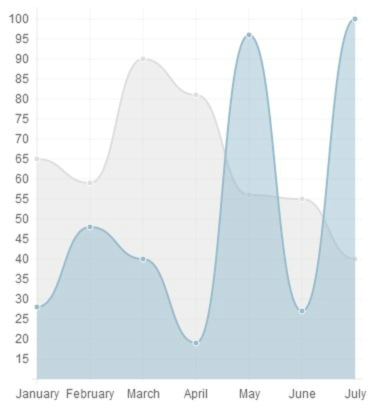
③,柱状图(Barcharts)
代码如下:

1 <html>
2 <head>
3 <title>TestChart.js</title>
4 <script src="Chart.js" ></script>
5 </head>
6 <body>
7 <canvas id="myChart" width="400" height="400"></canvas>
8 <script type="text/javascript">
9 var ctx = document.getElementById("myChart").getContext("2d");
10 var data = {
11 /// 表现在X轴上的数据,数组形式
12 labels : ["January","February","March","April","May","June","July"],
13 /// 第一条线
14 datasets : [
15 {
16 /// 填充颜色
17 fillColor : "red",
18 /// 填充块的边框线的颜色
19 strokeColor : "yellow",
20 data : [65,59,90,81,56,55,40]
21 },
22 /// 第二条线
23 {
24 fillColor : "blue",
25 strokeColor : "green",
26 data : [28,48,40,19,96,27,100]
27 }
28 ]
29 }
30 /// 动画效果
31 var options = {
32
33 //Boolean - If we show the scale above the chart data
34 scaleOverlay : false,
35
36 //Boolean - If we want to override with a hard coded scale
37 scaleOverride : false,
38
39 //** Required if scaleOverride is true **
40 //Number - The number of steps in a hard coded scale
41 scaleSteps : null,
42 //Number - The value jump in the hard coded scale
43 scaleStepWidth : null,
44 //Number - The scale starting value
45 scaleStartValue : null,
46
47 //String - Colour of the scale line
48 scaleLineColor : "rgba(0,0,0,.1)",
49
50 //Number - Pixel width of the scale line
51 scaleLineWidth : 1,
52
53 //Boolean - Whether to show labels on the scale
54 scaleShowLabels : true,
55
56 //Interpolated JS string - can access value
57 scaleLabel : "<%=value%>",
58
59 //String - Scale label font declaration for the scale label
60 scaleFontFamily : "'Arial'",
61
62 //Number - Scale label font size in pixels
63 scaleFontSize : 12,
64
65 //String - Scale label font weight style
66 scaleFontStyle : "normal",
67
68 //String - Scale label font colour
69 scaleFontColor : "#666",
70
71 ///Boolean - Whether grid lines are shown across the chart
72 scaleShowGridLines : true,
73
74 //String - Colour of the grid lines
75 scaleGridLineColor : "rgba(0,0,0,.05)",
76
77 //Number - Width of the grid lines
78 scaleGridLineWidth : 1,
79
80 //Boolean - Whether the line is curved between points
81 bezierCurve : true,
82
83 //Boolean - Whether to show a dot for each point
84 pointDot : true,
85
86 //Number - Radius of each point dot in pixels
87 pointDotRadius : 3,
88
89 //Number - Pixel width of point dot stroke
90 pointDotStrokeWidth : 1,
91
92 //Boolean - Whether to show a stroke for datasets
93 datasetStroke : true,
94
95 //Number - Pixel width of dataset stroke
96 datasetStrokeWidth : 2,
97
98 //Boolean - Whether to fill the dataset with a colour
99 datasetFill : true,
100
101 //Boolean - Whether to animate the chart
102 animation : true,
103
104 //Number - Number of animation steps
105 animationSteps : 60,
106
107 //String - Animation easing effect
108 animationEasing : "easeOutQuart",
109
110 //Function - Fires when the animation is complete
111 onAnimationComplete : null
112
113 }
114 /// 创建对象,生成图表
115 new Chart(ctx).Bar(data,options);
116 </script>
117 </body>
118 </html>
119

效果如下: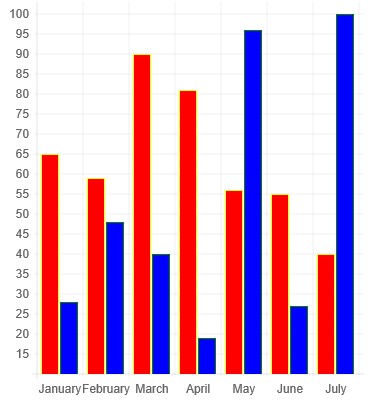
④,雷达图(Radar charts)
代码如下:

1 <html>
2 <head>
3 <title>TestChart.js</title>
4 <script src="Chart.js" ></script>
5 </head>
6 <body>
7 <canvas id="myChart" width="400" height="400"></canvas>
8 <script type="text/javascript">
9 var ctx = document.getElementById("myChart").getContext("2d");
10 var data = {
11 labels : ["Eating","Drinking","Sleeping","Designing","Coding","Partying","Running"],
12 datasets : [
13 {
14 fillColor : "rgba(220,220,220,0.5)",
15 strokeColor : "rgba(220,220,220,1)",
16 pointColor : "rgba(220,220,220,1)",
17 pointStrokeColor : "#fff",
18 data : [65,59,90,81,56,55,40]
19 },
20 {
21 fillColor : "rgba(151,187,205,0.5)",
22 strokeColor : "rgba(151,187,205,1)",
23 pointColor : "rgba(151,187,205,1)",
24 pointStrokeColor : "#fff",
25 data : [28,48,40,19,96,27,100]
26 }
27 ]
28 }
29 /// 动画效果
30 var options = {
31
32 //Boolean - If we show the scale above the chart data
33 scaleOverlay : false,
34
35 //Boolean - If we want to override with a hard coded scale
36 scaleOverride : false,
37
38 //** Required if scaleOverride is true **
39 //Number - The number of steps in a hard coded scale
40 scaleSteps : null,
41 //Number - The value jump in the hard coded scale
42 scaleStepWidth : null,
43 //Number - The centre starting value
44 scaleStartValue : null,
45
46 //Boolean - Whether to show lines for each scale point
47 scaleShowLine : true,
48
49 //String - Colour of the scale line
50 scaleLineColor : "rgba(0,0,0,.1)",
51
52 //Number - Pixel width of the scale line
53 scaleLineWidth : 1,
54
55 //Boolean - Whether to show labels on the scale
56 scaleShowLabels : false,
57
58 //Interpolated JS string - can access value
59 scaleLabel : "<%=value%>",
60
61 //String - Scale label font declaration for the scale label
62 scaleFontFamily : "'Arial'",
63
64 //Number - Scale label font size in pixels
65 scaleFontSize : 12,
66
67 //String - Scale label font weight style
68 scaleFontStyle : "normal",
69
70 //String - Scale label font colour
71 scaleFontColor : "#666",
72
73 //Boolean - Show a backdrop to the scale label
74 scaleShowLabelBackdrop : true,
75
76 //String - The colour of the label backdrop
77 scaleBackdropColor : "rgba(255,255,255,0.75)",
78
79 //Number - The backdrop padding above & below the label in pixels
80 scaleBackdropPaddingY : 2,
81
82 //Number - The backdrop padding to the side of the label in pixels
83 scaleBackdropPaddingX : 2,
84
85 //Boolean - Whether we show the angle lines out of the radar
86 angleShowLineOut : true,
87
88 //String - Colour of the angle line
89 angleLineColor : "rgba(0,0,0,.1)",
90
91 //Number - Pixel width of the angle line
92 angleLineWidth : 1,
93
94 //String - Point label font declaration
95 pointLabelFontFamily : "'Arial'",
96
97 //String - Point label font weight
98 pointLabelFontStyle : "normal",
99
100 //Number - Point label font size in pixels
101 pointLabelFontSize : 12,
102
103 //String - Point label font colour
104 pointLabelFontColor : "#666",
105
106 //Boolean - Whether to show a dot for each point
107 pointDot : true,
108
109 //Number - Radius of each point dot in pixels
110 pointDotRadius : 3,
111
112 //Number - Pixel width of point dot stroke
113 pointDotStrokeWidth : 1,
114
115 //Boolean - Whether to show a stroke for datasets
116 datasetStroke : true,
117
118 //Number - Pixel width of dataset stroke
119 datasetStrokeWidth : 2,
120
121 //Boolean - Whether to fill the dataset with a colour
122 datasetFill : true,
123
124 //Boolean - Whether to animate the chart
125 animation : true,
126
127 //Number - Number of animation steps
128 animationSteps : 60,
129
130 //String - Animation easing effect
131 animationEasing : "easeOutQuart",
132
133 //Function - Fires when the animation is complete
134 onAnimationComplete : null
135
136 }
137 /// 创建对象,生成图表
138 new Chart(ctx).Radar(data,options);
139 </script>
140 </body>
141 </html>
142

效果如下: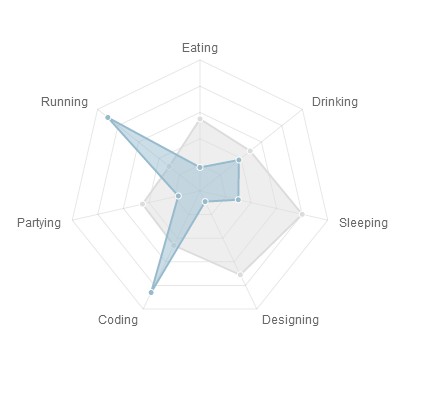
⑤,饼状图(Piecharts)
代码如下:

1 <html>
2 <head>
3 <title>TestChart.js</title>
4 <script src="Chart.js" ></script>
5 </head>
6 <body>
7 <canvas id="myChart" width="400" height="400"></canvas>
8 <script type="text/javascript">
9 var ctx = document.getElementById("myChart").getContext("2d");
10 var data = [
11 {
12 value: 30,
13 color:"#F38630"
14 },
15 {
16 value : 50,
17 color : "#E0E4CC"
18 },
19 {
20 value : 100,
21 color : "#69D2E7"
22 }
23 ]
24 /// 动画效果
25 var options = {
26 //Boolean - Whether we should show a stroke on each segment
27 segmentShowStroke : true,
28
29 //String - The colour of each segment stroke
30 segmentStrokeColor : "#fff",
31
32 //Number - The width of each segment stroke
33 segmentStrokeWidth : 2,
34
35 //Boolean - Whether we should animate the chart
36 animation : true,
37
38 //Number - Amount of animation steps
39 animationSteps : 100,
40
41 //String - Animation easing effect
42 animationEasing : "easeOutBounce",
43
44 //Boolean - Whether we animate the rotation of the Pie
45 animateRotate : true,
46
47 //Boolean - Whether we animate scaling the Pie from the centre
48 animateScale : false,
49
50 //Function - Will fire on animation completion.
51 onAnimationComplete : null
52 }
53 /// 创建对象,生成图表
54 new Chart(ctx).Pie(data,options);
55 </script>
56 </body>
57 </html>
58

效果如下: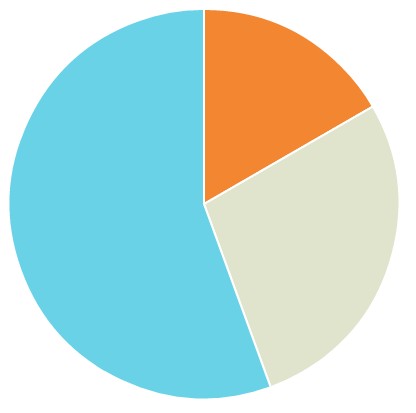
⑤,极坐标区域图(Polararea charts)
代码如下:

1 <html>
2 <head>
3 <title>TestChart.js</title>
4 <script src="Chart.js" ></script>
5 </head>
6 <body>
7 <canvas id="myChart" width="400" height="400"></canvas>
8 <script type="text/javascript">
9 var ctx = document.getElementById("myChart").getContext("2d");
10 var data = [
11 {
12 value : 30,
13 color: "#D97041"
14 },
15 {
16 value : 90,
17 color: "#C7604C"
18 },
19 {
20 value : 24,
21 color: "#21323D"
22 },
23 {
24 value : 58,
25 color: "#9D9B7F"
26 },
27 {
28 value : 82,
29 color: "#7D4F6D"
30 },
31 {
32 value : 8,
33 color: "#584A5E"
34 }
35 ]
36 /// 动画效果
37 var options = {
38
39 //Boolean - Whether we show the scale above or below the chart segments
40 scaleOverlay : true,
41
42 //Boolean - If we want to override with a hard coded scale
43 scaleOverride : false,
44
45 //** Required if scaleOverride is true **
46 //Number - The number of steps in a hard coded scale
47 scaleSteps : null,
48 //Number - The value jump in the hard coded scale
49 scaleStepWidth : null,
50 //Number - The centre starting value
51 scaleStartValue : null,
52
53 //Boolean - Show line for each value in the scale
54 scaleShowLine : true,
55
56 //String - The colour of the scale line
57 scaleLineColor : "rgba(0,0,0,.1)",
58
59 //Number - The width of the line - in pixels
60 scaleLineWidth : 1,
61
62 //Boolean - whether we should show text labels
63 scaleShowLabels : true,
64
65 //Interpolated JS string - can access value
66 scaleLabel : "<%=value%>",
67
68 //String - Scale label font declaration for the scale label
69 scaleFontFamily : "'Arial'",
70
71 //Number - Scale label font size in pixels
72 scaleFontSize : 12,
73
74 //String - Scale label font weight style
75 scaleFontStyle : "normal",
76
77 //String - Scale label font colour
78 scaleFontColor : "#666",
79
80 //Boolean - Show a backdrop to the scale label
81 scaleShowLabelBackdrop : true,
82
83 //String - The colour of the label backdrop
84 scaleBackdropColor : "rgba(255,255,255,0.75)",
85
86 //Number - The backdrop padding above & below the label in pixels
87 scaleBackdropPaddingY : 2,
88
89 //Number - The backdrop padding to the side of the label in pixels
90 scaleBackdropPaddingX : 2,
91
92 //Boolean - Stroke a line around each segment in the chart
93 segmentShowStroke : true,
94
95 //String - The colour of the stroke on each segement.
96 segmentStrokeColor : "#fff",
97
98 //Number - The width of the stroke value in pixels
99 segmentStrokeWidth : 2,
100
101 //Boolean - Whether to animate the chart or not
102 animation : true,
103
104 //Number - Amount of animation steps
105 animationSteps : 100,
106
107 //String - Animation easing effect.
108 animationEasing : "easeOutBounce",
109
110 //Boolean - Whether to animate the rotation of the chart
111 animateRotate : true,
112
113 //Boolean - Whether to animate scaling the chart from the centre
114 animateScale : false,
115
116 //Function - This will fire when the animation of the chart is complete.
117 onAnimationComplete : null
118 }
119 /// 创建对象,生成图表
120 new Chart(ctx).PolarArea(data,options);
121 </script>
122 </body>
123 </html>
124

效果如下: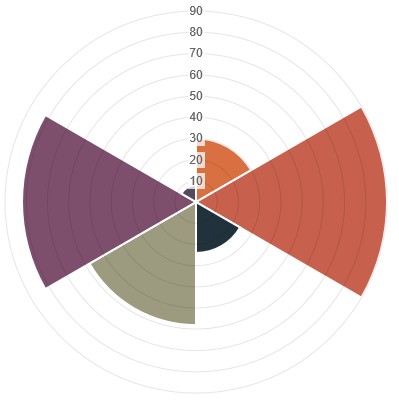
⑥,圆环图(Doughnutcharts)
代码如下:

1 <html>
2 <head>
3 <title>TestChart.js</title>
4 <script src="Chart.js" ></script>
5 </head>
6 <body>
7 <canvas id="myChart" width="400" height="400"></canvas>
8 <script type="text/javascript">
9 var ctx = document.getElementById("myChart").getContext("2d");
10 var data = [
11 {
12 value: 30,
13 color:"#F7464A"
14 },
15 {
16 value : 50,
17 color : "#E2EAE9"
18 },
19 {
20 value : 100,
21 color : "#D4CCC5"
22 },
23 {
24 value : 40,
25 color : "#949FB1"
26 },
27 {
28 value : 120,
29 color : "#4D5360"
30 }
31
32 ]
33 /// 动画效果
34 var options = {
35 //Boolean - Whether we should show a stroke on each segment
36 segmentShowStroke : true,
37
38 //String - The colour of each segment stroke
39 segmentStrokeColor : "#fff",
40
41 //Number - The width of each segment stroke
42 segmentStrokeWidth : 2,
43
44 //The percentage of the chart that we cut out of the middle.
45 percentageInnerCutout : 50,
46
47 //Boolean - Whether we should animate the chart
48 animation : true,
49
50 //Number - Amount of animation steps
51 animationSteps : 100,
52
53 //String - Animation easing effect
54 animationEasing : "easeOutBounce",
55
56 //Boolean - Whether we animate the rotation of the Doughnut
57 animateRotate : true,
58
59 //Boolean - Whether we animate scaling the Doughnut from the centre
60 animateScale : false,
61
62 //Function - Will fire on animation completion.
63 onAnimationComplete : null
64 }
65 /// 创建对象,生成图表
66 new Chart(ctx).Doughnut(data,options);
67 </script>
68 </body>
69 </html>
70

效果如下: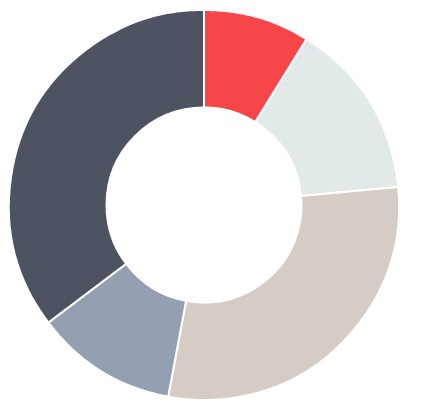
chart.js在html中画曲线图的更多相关文章
- Chart.js中文文档-雷达图
雷达图或蛛网图(Radar chart) 简介 A radar chart is a way of showing multiple data points and the variation bet ...
- Ionic中使用Chart.js进行图表展示以及在iOS/Android中的性能差异
Angular Chart 简介 在之前的文章中介绍了使用 Ionic 开发跨平台(iOS & Android)应用中遇到的一些问题的解决方案. 在更新0.1.3版本的过程中遇到了需要使用图表 ...
- 在vue中使用Echarts画曲线图(异步加载数据)
现实的工作中, 数据不可能写死的,所有的数据都应该通过发送请求进行获取. 所以本项目的需求是请求服务器获得二维数组,并生成曲线图.曲线图的横纵坐标均从获得的数据中取得. Echarts官方文档: ht ...
- chart.js应用中遇到的问题
问题一:chart.js的版本问题:打开官网https://github.com/chartjs/Chart.js/releases/tag/v2.7.3,点击Tags,选择最新版本,我这里选用的是V ...
- vue中使用chart.js
1,安装chart.js和vue-chart.js npm install chart.js --save npm install vue-chart.js --save 2,独立文件,方便修改 封装 ...
- angulajs中引用chart.js做报表,修改线条样式
目前还有个问题,在手机上看,当折线y轴值超过1000,会有点问题 1.下载chart js,可以用bower 命令下载 http://www.chartjs.org/docs/#line-chart- ...
- JS组件系列——开源免费图表组件:Chart.js
前言:最近被开源免费得有点上火了,各种组件首先想到的就是是开源否.是否免费.是否和bootstrap风格一致.想着以后做报表肯定要用到图表组件的,于是在Bootstrap中文网上面找到了Chart.j ...
- 数据可视化(1)--Chart.js
Chart.js是一个HTML5图表库,使用canvas元素来展示各式各样的客户端图表,支持折线图.柱形图.雷达图.饼图.环形图等.在每种图表中,还包含了大量的自定义选项,包括动画展示形式. Char ...
- chart.js图表库案例赏析,饼图添加文字
chart.js图表库案例赏析,饼图添加文字 Chart.js 是一个令人印象深刻的 JavaScript 图表库,建立在 HTML5 Canvas 基础上.目前,它支持6种图表类型(折线图,条形图, ...
随机推荐
- ignite中的sql查询
ignite中进行sql查询需要对要查询的cache和字段进行配置,可以在xml中配置,也可以在代码中配置或进行注解,我用的是xml配置: <!-- 配置cache --> <pro ...
- linux的学习系列 8---进程管理
当我们运行程序时,Linux会为程序创建一个特殊的环境,该环境包含程序运行需要的所有资源,以保证程序能够独立运行,不受其他程序的干扰.这个特殊的环境就称为进程. 每个 Linux 命令都与系统中的程序 ...
- Got Stucked in C++ Static Library Loading.. for some time
I used to load library using 1 single .dll file, so when I happen to do method calling between 2 pro ...
- 门面模式(Facade)解析
门面模式使用一个门面类来包装一些复杂的类,对外提供一个简单的访问方法. 见如下代码: class CPU { public void startup() { System.out.println(&q ...
- Hibernate Session & Transaction详解
Hibernate Session & Transaction详解 HIbernate中的Session Session是JAVA应用程序和Hibernate进行交互时使用的主要接口,它也是持 ...
- 快学Scala-第五章 类
知识点: 1.简单类和无参方法 class Counter { private var value = 0 //必须初始化字段 def increment() { value += 1} //方法默认 ...
- Lucene中的 Query对象
"Lucene中的 Query对象": 检 索前,需要对检索字符串进行分析,这是由queryparser来完成的.为了保证查询的正确性,最好用创建索引文件时同样的分析器. quer ...
- unity 创建NGUI字体
1.NGUI -> Open -> Font Maker 打开FoontMaker窗口. 2.点Source选择.ttf字体,必须是中文命令,否则会出错. 3.点Custom单选按钮,输入 ...
- android activity四种启动模式
1.standard <activity android:name=".MainActivity" android:launchMode="standard&quo ...
- DHCP详细工作过程(转)
DHCP客户端通过和DHCP服务器的交互通讯以获得IP地址租约.为了从DHCP服务器获得一个IP地址,在标准情况下DHCP客户端和DHCP服务器之间会进行四次通讯.DHCP协议通讯使用端口UDP 67 ...
