监听器如何获取Spring配置文件(加载生成Spring容器)
Spring容器是生成Bean的工厂,我们在做项目的时候,会用到监听器去获取spring的配置文件,然后从中拿出我们需要的bean出来,比如做网站首页,假设商品的后台业务逻辑都做好了,我们需要创建一个监听器,在项目启动时将首页的数据查询出来放到application里,即在监听器里调用后台商品业务逻辑的方法,也就是说我们需要在监听器里获取Spring中配置的相应的bean。先把监听器创建出来:
1. 创建InitDataListener
创建一个监听器InitDataListener继承ServletContextListener:
//@Component //监听器是web层的组件,它是tomcat实例化的,不是Spring实例化的。不能放到Spring中
public class InitDataListener implements ServletContextListener { private ProductService productService = null;//productService中定义了跟商品相关的业务逻辑 @Override
public void contextDestroyed(ServletContextEvent event) { } @Override
public void contextInitialized(ServletContextEvent event) { } }
并在web.xml中配置该监听器:
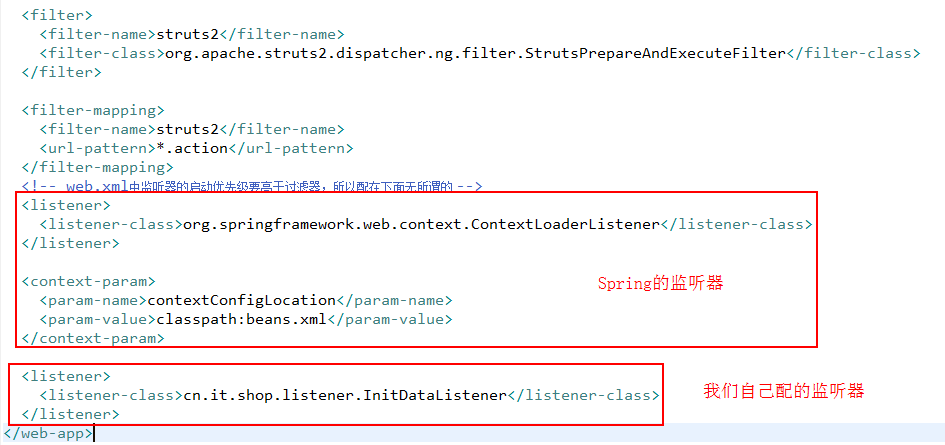
如上,productService中定义了商品的一些业务逻辑,并且这个productService是交给Spring管理的,那么我们如何得到这个对象呢?首先肯定的一点是:我们不能自己new出来,因为new出来的话就跟Spring的IoC没有关系了……主要有三种方式可以实现,我们先一个个分析,最后比较优劣。
2. 直接加载beans.xml文件
这种方式比较简单粗暴,不是要加载配置文件么?那好,我加载就是了,如下:
//@Component //监听器是web层的组件,它是tomcat实例化的,不是Spring实例化的。不能放到Spring中
public class InitDataListener implements ServletContextListener { private ProductService productService = null; //productService中定义了跟商品相关的业务逻辑 @Override
public void contextDestroyed(ServletContextEvent event) { } @Override
public void contextInitialized(ServletContextEvent event) {
// 获取业务逻辑类productService查询商品信息
ApplicationContext context = new ClassPathXmlApplicationContext("beans.xml");
productService = (ProductService) context.getBean("productService");
System.out.println(productService); //输出看看拿到了没有 //下面是具体productService相关操作……
} }
这种方法完全没问题,思路很清晰,先加载配置文件beans.xml,然后获取bean,但是启动tomcat后,我们看看控制台输出的信息:
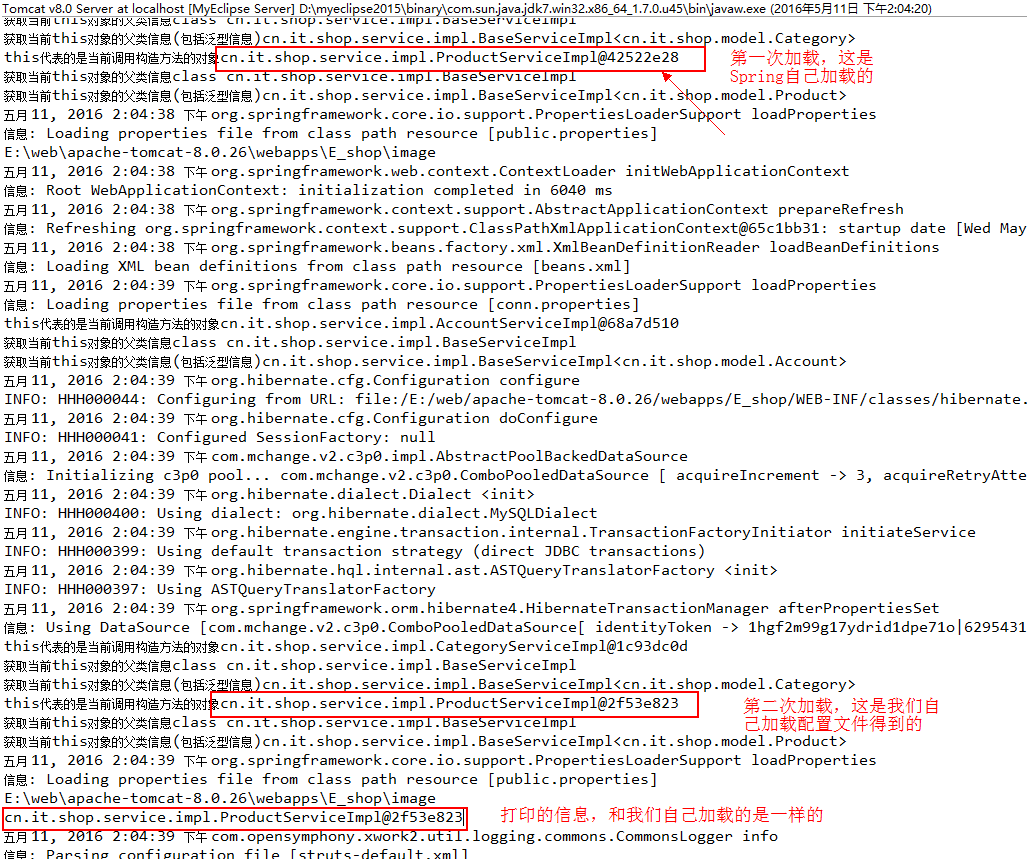
到这里应该发现这种方式的弊端了,加载了两次配置文件,也就是说那些bean被实例化了两次,从打印的信息来看,是拿到我们自己加载配置文件是实例化的bean。这种方式明显不可取。
3. 从ServletContext中获取
从上面的方法中,我们最起码可以知道,Spring通过自己的监听器已经加载过一次配置文件了,我们没必要再加载一次,那么很容易想到,如果知道Spring加载后放到哪里了,那我们就可以从那地方获取该配置文件,下面我们看下Spring加载配置文件的过程:
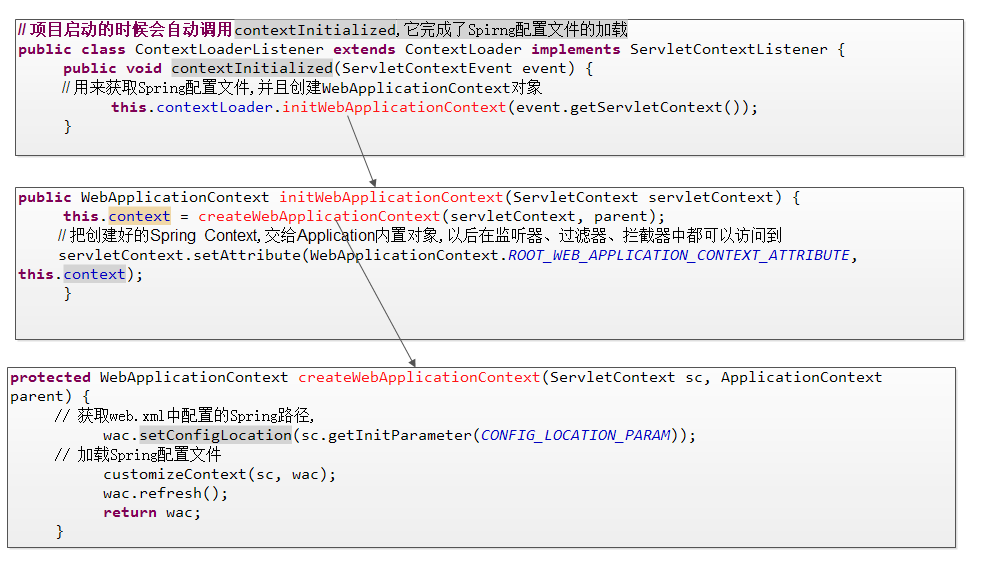
上图中(省略了无关的代码),ContextLoaderListener就是web.xml中我们配置的Spring监听器,它也实现了ServletContextListener并继承了ContextLoader。在监听器中主要通过initWebApplicationContext方法来获取配置文件,并创建WebApplicationContext对象,在initWebApplicationContext方法里主要做两件事:一是拿到Spring的上下文,二是把Spring上下文放到ServletContext中,并且键为:WebApplicationContext.ROOT_WEB_APPLICATION_CONTEXT_ATTRIBUTE。那么如何拿到Spring的上下文呢?是通过获取web.xml中配置的Spring的路径,CONFIG_LOCATION_PARM其实是个字符串常量,就是上面web.xml中配置Spring监听器下面的:
<context-param>
<param-name>contextConfigLocation</param-name> <!--CONFIG_LOCATION_PARM就是contextConfigLocation-->
<param-value>classpath:beans.xml</param-value>
</context-param>
所以就很明显了,通过web.xml中配置的路径拿到beans.xml,然后加载这个配置文件,实例化bean。
现在我们既然知道了Spring在加载配置文件后,把它放在了ServletContext中,那么我们就可以去这里面直接拿!
//@Component //监听器是web层的组件,它是tomcat实例化的,不是Spring实例化的。不能放到Spring中
public class InitDataListener implements ServletContextListener { private ProductService productService = null; @Override
public void contextDestroyed(ServletContextEvent event) {
// TODO Auto-generated method stub } @Override
public void contextInitialized(ServletContextEvent event) {
// 获取业务逻辑类查询商品信息 // 解决方案二,项目在启动时,把Spring配置文件通过Spring的监听器加载,存储到ServletContext中,我们只要在ServletContext中获取即可。
ApplicationContext context = (ApplicationContext) event.getServletContext()
.getAttribute(WebApplicationContext.ROOT_WEB_APPLICATION_CONTEXT_ATTRIBUTE);
productService = (ProductService) context.getBean("productService");
System.out.println(productService);
} }
这样我们就可以拿到produceService的实例化对象了,这种方法好是好,就是getAttribute中的参数太长,也不知道当时程序员的脑门子被夹了还是咋地,估计是想不到其他更合适的名字了吧~
4. 通过Spring提供的工具类加载
也许开发Spring的大牛们也意识到了这个参数名字太长了,于是他们提供了一个方法类,可以加载配置文件:
public class InitDataListener implements ServletContextListener {
private ProductService productService = null;
@Override
public void contextDestroyed(ServletContextEvent event) {
// TODO Auto-generated method stub
}
@Override
public void contextInitialized(ServletContextEvent event) {
// 获取业务逻辑类查询商品信息
WebApplicationContext context = WebApplicationContextUtils.getWebApplicationContext(event.getServletContext());
productService = (ProductService) context.getBean("productService");
System.out.println(productService);
}
}
其实,这里的getWebApplicationContext方法就是把上面的那个方法封装了一下而已,我们看看这个方法的源码就知道了:
public static WebApplicationContext getWebApplicationContext(ServletContext sc) {
return getWebApplicationContext(sc, WebApplicationContext.ROOT_WEB_APPLICATION_CONTEXT_ATTRIBUTE);
}
这样更加方便程序员调用,仅此而已……所以一般我们使用第三种方法来获取Spring的配置文件,从而获取相应的实例化bean。
参考文章:http://blog.csdn.net/eson_15/article/details/51373937
----更多文章请看:http://blog.csdn.net/eson_15
代码实践:
Spring整合web项目时的问题:
启动服务器之后:
访问action时,每次访问都会重新加载spring配置文件,效率低下
解决方法:在服务器启动的时候,利用监听器只加载一次spring配置文件即可。
在spring里边不需要自己写代码实现,框架已经做好了封装
只需要配置即可:但是配置监听器时,需要导入一个spring整合web项目的jar包
创建一个web项目,要求每次访问action都无需加载新的xml文件,利用框架的监听器实现只在服务器启动时加载一次xml配置,用于提高性能
开发准备,导入struts相关jar和spring框架IOC相关jar以及spring整合web项目的jar包
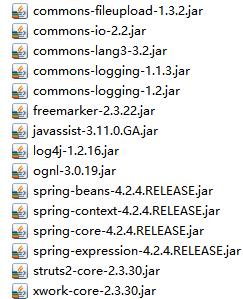
第一种自己完成监听器的代码(不推荐,纯属娱乐)
package org.lister; import javax.servlet.ServletContext;
import javax.servlet.ServletContextEvent;
import javax.servlet.ServletContextListener; import org.springframework.context.ApplicationContext;
import org.springframework.context.support.ClassPathXmlApplicationContext; public class Lis implements ServletContextListener { public void contextDestroyed(ServletContextEvent arg0) {
// TODO Auto-generated method stub }
public void contextInitialized(ServletContextEvent arg0) {
// TODO Auto-generated method stub
//服务器启动的时候创建ApplicationContext对象
ApplicationContext ac=new ClassPathXmlApplicationContext("applicationContext.xml"); //得到ServletContext对象
ServletContext sc=arg0.getServletContext(); //保存创建的ApplicationContext对象,在action中调用
sc.setAttribute("applicationcontext",ac);
}
}
<?xml version="1.0" encoding="UTF-8"?>
<web-app version="2.5"
xmlns="http://java.sun.com/xml/ns/javaee"
xmlns:xsi="http://www.w3.org/2001/XMLSchema-instance"
xsi:schemaLocation="http://java.sun.com/xml/ns/javaee
http://java.sun.com/xml/ns/javaee/web-app_2_5.xsd">
<welcome-file-list>
<welcome-file>index.jsp</welcome-file>
</welcome-file-list> <!-- struts过滤器配置 -->
<filter>
<filter-name>struts2</filter-name>
<filter-class>org.apache.struts2.dispatcher.ng.filter.StrutsPrepareAndExecuteFilter</filter-class>
<init-param>
<param-name>actionPackages</param-name>
<param-value>com.mycompany.myapp.actions</param-value>
</init-param>
</filter> <filter-mapping>
<filter-name>struts2</filter-name>
<url-pattern>/*</url-pattern>
</filter-mapping> <!-- 自己的监听器配置 -->
27 <listener>
28 <listener-class>org.lister.Lis</listener-class>
29 </listener> </web-app>
package org.model;
public class User {
public void add(){
System.out.println("add。。。。。。。。。。。。");
}
}
package org.action; import java.util.Map; import javax.servlet.ServletContext;
import org.apache.struts2.ServletActionContext;
import org.model.User;
import org.springframework.context.ApplicationContext; import com.opensymphony.xwork2.ActionContext;
import com.opensymphony.xwork2.ActionSupport; public class UserAction extends ActionSupport { @Override
public String execute() throws Exception {
System.out.println("进入action");
// ApplicationContext ac=new ClassPathXmlApplicationContext("applicationContext.xml");
// User user=(User)ac.getBean("user");
// user.add(); //得到ServletContext(上下文对象,即application对象)对象 并且得到里边保存的applicationContext对象;
ServletContext servletContext = ServletActionContext.getServletContext();
ApplicationContext ac=(ApplicationContext) servletContext.getAttribute("applicationcontext");
if(ac!=null){
User u=(User) ac.getBean("user");
u.add();
} /*
//以下代码也能实现
ActionContext actioncontext=ActionContext.getContext();
Map application=actioncontext.getApplication();
ApplicationContext ac2=(ApplicationContext) application.get("applicationcontext");
if(ac2!=null){
User u2=(User) ac2.getBean("user");
u2.add();
}
*/
return NONE;
}
}
<?xml version="1.0" encoding="UTF-8"?>
<beans xmlns="http://www.springframework.org/schema/beans"
xmlns:xsi="http://www.w3.org/2001/XMLSchema-instance"
xmlns:p="http://www.springframework.org/schema/p"
xmlns:aop="http://www.springframework.org/schema/aop" xsi:schemaLocation="
http://www.springframework.org/schema/beans http://www.springframework.org/schema/beans/spring-beans.xsd">
<bean id="user" class="org.model.User"></bean>
</beans>
在上边的程序中没有配置spring框架的监听器,只配置了自己定义的,所以也实现了题目要求的功能:
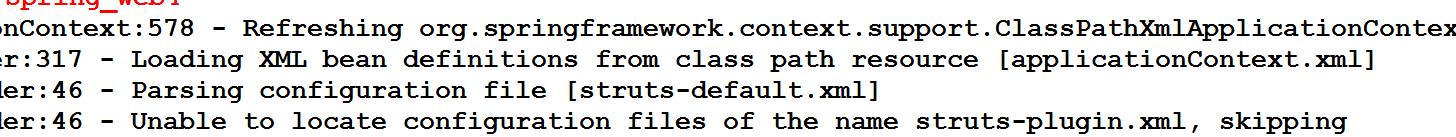
服务器启动的时候加载了配置文件:
然后访问action截图如下:
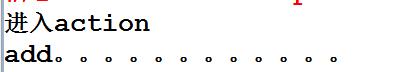
即使反复请求,只会输出以上两句,控制台并没有打印其他内容,说明xml文件只加载了一次。
第二种:使用框架提供的监听机制,我们只需要配置即可,不多说 直接上代码
package org.dao;
public class UserDao {
public void add(){
System.out.println("UserDao.........");
}
}
package org.service;
import org.dao.UserDao;
public class Service {
private UserDao userdao;
public void setUserdao(UserDao userdao) {//使用set注入
this.userdao = userdao;
}
public void add(){
System.out.println("Service.........");
userdao.add();
}
}
<?xml version="1.0" encoding="UTF-8"?>
<web-app version="2.5"
xmlns="http://java.sun.com/xml/ns/javaee"
xmlns:xsi="http://www.w3.org/2001/XMLSchema-instance"
xsi:schemaLocation="http://java.sun.com/xml/ns/javaee
http://java.sun.com/xml/ns/javaee/web-app_2_5.xsd">
<welcome-file-list>
<welcome-file>index.jsp</welcome-file>
</welcome-file-list>
<filter>
<filter-name>struts2</filter-name>
<filter-class>org.apache.struts2.dispatcher.ng.filter.StrutsPrepareAndExecuteFilter</filter-class>
<init-param>
<param-name>actionPackages</param-name>
<param-value>com.mycompany.myapp.actions</param-value>
</init-param>
</filter>
<filter-mapping>
<filter-name>struts2</filter-name>
<url-pattern>/*</url-pattern>
</filter-mapping> 24 <!-- 使用框架提供的监听机制 需要配置下面代码 -->
25 <listener>
26 <listener-class>org.springframework.web.context.ContextLoaderListener</listener-class>
27 </listener>
28
29 <context-param>
30 <param-name>contextConfigLocation</param-name>
31 <param-value>classpath:applicationContext.xml</param-value>
32 </context-param>
</web-app>
<?xml version="1.0" encoding="UTF-8"?>
<beans
xmlns="http://www.springframework.org/schema/beans"
xmlns:xsi="http://www.w3.org/2001/XMLSchema-instance"
xmlns:p="http://www.springframework.org/schema/p"
xmlns:aop="http://www.springframework.org/schema/aop"
xsi:schemaLocation="http://www.springframework.org/schema/beans
http://www.springframework.org/schema/beans/spring-beans-3.0.xsd
http://www.springframework.org/schema/aop
http://www.springframework.org/schema/aop/spring-aop-3.0.xsd">
<bean id="ud" class="org.dao.UserDao"></bean> <bean id="us" class="org.service.Service">
<property name="userdao" ref="ud"></property>
</bean> </beans>
package org.action; import java.util.Map; import javax.servlet.ServletContext; import org.apache.struts2.ServletActionContext;
import org.springframework.context.ApplicationContext;
import org.springframework.context.support.ClassPathXmlApplicationContext;
import org.springframework.web.context.WebApplicationContext;
import org.springframework.web.context.support.WebApplicationContextUtils; import com.opensymphony.xwork2.ActionSupport; import org.service.*;
public class UserAction extends ActionSupport { @Override
public String execute() throws Exception {
//ApplicationContext ac=new ClassPathXmlApplicationContext("applicationContext.xml"); //得到servletContext对象(上下文application对象)
ServletContext sc=ServletActionContext.getServletContext(); //从上下文对象中取得在服务器启动时创建的ApplicationContext对象
//因为在服务器启动的时候就创建了一个applicationContext对象 并且保存在了ServletContext中(上下文application中),
//并且键为:WebApplicationContext.ROOT_WEB_APPLICATION_CONTEXT_ATTRIBUTE
ApplicationContext ac=(ApplicationContext)sc.getAttribute(WebApplicationContext.ROOT_WEB_APPLICATION_CONTEXT_ATTRIBUTE);
if(ac!=null){
Service s=(Service)ac.getBean("us");
s.add();
}else{
System.out.println("没有取得ApplicationContext对象");
}
/*
WebApplicationContext context = WebApplicationContextUtils.getWebApplicationContext(ServletActionContext.getServletContext());
if(ac!=null){
Service s=(Service)context.getBean("us");
s.add();
}else{
System.out.println("没有取得ApplicationContext对象");
}
*/
return NONE;//不做任何的返回
}
}
启动服务器:
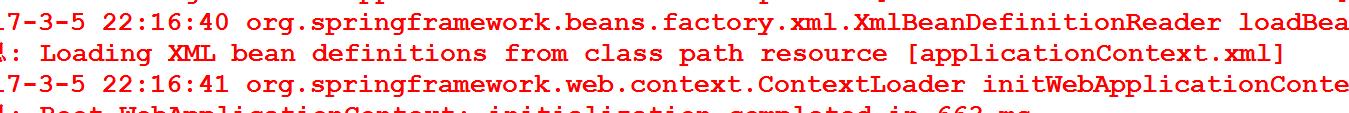
反复访问action:
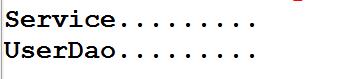
效果和上面的一样,没有反复加载xml生成Spring容器
-------------------------------
欢迎大家转载,但请注明原创链接:http://www.cnblogs.com/Joke-Jay/p/6507171.html
监听器如何获取Spring配置文件(加载生成Spring容器)的更多相关文章
- Spring配置文件加载流程
http://blog.csdn.net/dy_paradise/article/details/6038990
- spring配置加载2次实例问题。
WEB.XML 中SPRING 配置及重复加载问题 Posted on 2012-11-13, 15:48, by tmser, under java 周边 . 项目内存溢出,mat 查看了一下发现s ...
- Spring Boot源码分析-配置文件加载原理
在Spring Boot源码分析-启动过程中我们进行了启动源码的分析,大致了解了整个Spring Boot的启动过程,具体细节这里不再赘述,感兴趣的同学可以自行阅读.今天让我们继续阅读源码,了解配置文 ...
- Spring Boot 2.4.0正式发布,全新的配置文件加载机制(不向下兼容)
千里之行,始于足下.关注公众号[BAT的乌托邦],有Spring技术栈.MyBatis.JVM.中间件等小而美的原创专栏供以免费学习.分享.成长,拒绝浅尝辄止.本文已被 https://www.you ...
- Spring中加载xml配置文件的六种方式
Spring中加载xml配置文件的六种方式 博客分类: Spring&EJB XMLSpringWebBeanBlog 因为目前正在从事一个项目,项目中一个需求就是所有的功能都是插件的形式装 ...
- Spring使用环境变量控制配置文件加载
项目中需要用到很多配置文件,不同环境的配置文件是不一样的,因此如果只用一个配置文件,势必会造成配置文件混乱,这里提供一种利用环境变量控制配置文件加载的方法,如下: 一.配置环境变量 如果是window ...
- Spring中加载配置文件的方式
原文:http://blog.csdn.net/snowjlz/article/details/8158560 Spring 中加载XML配置文件的方式,好像有3种, XML是最常见的Spring 应 ...
- Spring如何加载log4j配置文件
今天有朋友在群里问了这个问题,于是写了这篇文章进行整理. 问题如下: 在项目中添加了log4j.properties配置文件,并没有在Spring配置文件中配置,也没有在web.xml中配置,但是代码 ...
- Spring Boot加载配置文件
问题1:Spring如何加载配置,配置文件位置? 1.默认位置: Spring Boot默认的配置文件名称为application.properties,SpringApplication将从以下位置 ...
随机推荐
- centos5.5關閉ssh保留運行的程序
SSH会话关闭时,ssh所关联的pty关闭,系统会给这个pty所关联的session中的所有进程发送SIGHUP信号, SIGHUP的默认信号处理程序是终止进程,除非进程自己处理了SIGHUP. 解决 ...
- Emmet插件详解
http://www.ithao123.cn/content-10512551.html (webstorm的css编写插件)Emmet:HTML/CSS代码快速编写神器 [摘要:Emmet的前身 ...
- 判断js对象的数据类型,有没有一个最完美的方法?
先来一个例子: var string1=""; var string2=new String(""); alert(typeof string1); // st ...
- android 类似QQ底部输入框弹出键盘和面板冲突 布局闪动处理方案(转)
先看下效果 差不多就是解决这种冲突,布局闪动的 作者的githup :https://github.com/Jacksgong/JKeyboardPanelSwitch Android键盘面板冲突 布 ...
- Xtrabackup构建MySQL主从环境
环境:HE3主库,HE1从库 HE1:192.168.1.248 HE3:192.168.1.250 从库my.cnf加入以下参数并重启数据库: read_only=1 log_slave_updat ...
- sqlloader外部表
一创建目录 先在系统下创建 $ cd /home/oracle $ mkdir dir $ cd dir $ pwd 再在sqlplus里创建,让oracle知道这个目录 SQL> create ...
- 深入理解HTTP协议(转)
http协议学习系列 1. 基础概念篇 1.1 介绍 HTTP是Hyper Text Transfer Protocol(超文本传输协议)的缩写.它的发展是万维网协会(World Wide Web C ...
- Spring 基于Java的Bean声明
Spring 基于Java的Bean声明 使用@Configuration进行设置: Xml: <?xml version="1.0" encoding="UTF- ...
- spring EL表达式,null-safe表达式
<?xml version="1.0" encoding="UTF-8"?> <beans xmlns:xsi="http://ww ...
- 在Android中用Kotlin的Anko运行后台任务(KAD 09)
作者:Antonio Leiva 时间:Jan 19, 2017 原文链接:https://antonioleiva.com/anko-background-kotlin-android/ Anko是 ...
