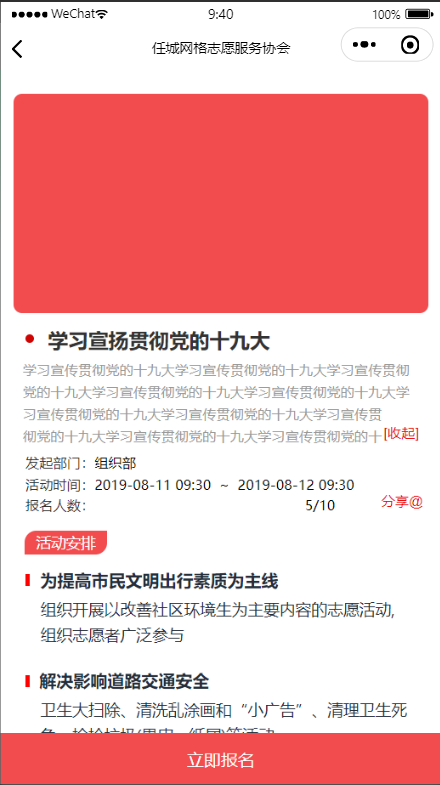.page {
position: relative;
width: 100vw;
height: 100vh;
overflow: hidden;
display: flex;
flex-direction: column;
background-color: #FFFFFF;
}
.pannel{
width: 100%;
height: 100%;
}
.bottom_button {
z-index: 35;
height: 88rpx;
border: 1px rgba(226,226,226,1);
background-color: #F24C4E;
background-size: 756rpx 94rpx;
display: flex;
flex-direction: column;
padding-left: 318rpx;
width: 750rpx;
position: fixed;
left: 0rpx;
bottom: 0rpx;
justify-content: center;
}
.button {
width: 114rpx;
height: 28rpx;
overflow-wrap: break-word;
color: rgba(255,255,255,1);
font-size: 30rpx;
font-family: SourceHanSansCN-Regular;
text-align: right;
white-space: nowrap;
line-height: 30rpx;
display: block;
}
.pan-box{
width: 98%;
margin: 0 auto;
}
.img-box{
width: 710rpx;
height: 375rpx;
margin: 0 auto;
margin-top: 40rpx;
/* background: url(https://lanhu.oss-cn-beijing.aliyuncs.com/ps503qxduaqopoznzu7hvvey4jeyzpsoyff7217094-3137-40c5-b07d-a244ed812390) -18rpx 0rpx no-repeat; */
/* background-size: 750rpx 375rpx; */
background-color: #F24C4E;
display: flex;
flex-direction: column;
border-radius: 15rpx;
}
.layer4 {
width: 430rpx;
height: 35rpx;
flex-direction: row;
display: flex;
justify-content: space-between;
margin: 30rpx 0 0 35rpx;
}
.layer5 {
background-color: rgba(206,4,2,1.000000);
border-radius: 50%;
width: 16rpx;
height: 16rpx;
margin-top: 9rpx;
display: flex;
flex-direction: column;
}
.word2 {
width: 393rpx;
height: 35rpx;
overflow-wrap: break-word;
color: rgba(51,51,51,1);
font-size: 36rpx;
font-family: SourceHanSansCN-Bold;
text-align: left;
white-space: nowrap;
line-height: 36rpx;
display: block;
font-weight:bold;
}
.layer7 {
width: 687rpx;
height: 26rpx;
flex-direction: row;
display: flex;
justify-content: space-between;
margin: 13rpx 0 0 35rpx;
}
.group1 {
width: 191rpx;
height: 23rpx;
overflow-wrap: break-word;
font-size: 0rpx;
font-family: SourceHanSansCN-Light;
text-align: left;
white-space: nowrap;
line-height: 24rpx;
}
.info2 {
width: 191rpx;
height: 23rpx;
overflow-wrap: break-word;
color: rgba(51, 51, 51, 1);
font-size: 24rpx;
font-family: SourceHanSansCN-Light;
text-align: left;
white-space: nowrap;
line-height: 24rpx;
}
.txt1 {
width: 191rpx;
height: 23rpx;
overflow-wrap: break-word;
color: black;
font-size: 24rpx;
font-family: SourceHanSansCN-Regular;
text-align: left;
white-space: nowrap;
line-height: 24rpx;
}
.layer8 {
width: 693rpx;
height: 25rpx;
flex-direction: row;
display: flex;
justify-content: space-between;
margin: 12rpx 0 0 35rpx;
}
.layer9 {
width: 531rpx;
height: 23rpx;
overflow-wrap: break-word;
font-size: 0rpx;
font-family: SourceHanSansCN-Light;
text-align: left;
white-space: nowrap;
line-height: 24rpx;
margin-top: 2rpx;
}
.info3 {
width: 531rpx;
height: 23rpx;
overflow-wrap: break-word;
color: rgba(51, 51, 51, 1);
font-size: 24rpx;
font-family: SourceHanSansCN-Light;
text-align: left;
white-space: nowrap;
line-height: 24rpx;
}
.word3 {
width: 531rpx;
height: 23rpx;
overflow-wrap: break-word;
color: black;
font-size: 24rpx;
font-family: SourceHanSansCN-Regular;
text-align: left;
white-space: nowrap;
line-height: 24rpx;
}
.bm {
width: 687rpx;
height: 26rpx;
flex-direction: row;
display: flex;
justify-content: space-between;
margin: 13rpx 0 0 35rpx;
}
.bm-con {
width: 191rpx;
height: 23rpx;
overflow-wrap: break-word;
font-size: 0rpx;
font-family: SourceHanSansCN-Light;
text-align: left;
white-space: nowrap;
line-height: 24rpx;
}
.bm-1 {
width: 191rpx;
height: 23rpx;
overflow-wrap: break-word;
color: rgba(51, 51, 51, 1);
font-size: 24rpx;
font-family: SourceHanSansCN-Light;
text-align: left;
white-space: nowrap;
line-height: 24rpx;
margin-right: 360rpx;
}
.bm-2 {
width: 191rpx;
height: 23rpx;
overflow-wrap: break-word;
color: black;
font-size: 24rpx;
font-family: SourceHanSansCN-Regular;
text-align: left;
white-space: nowrap;
line-height: 24rpx;
}
.mid-box{
position: relative;
/* border: 1px solid black; */
}
.abs{
text-decoration: none;
display: block;
width: 86rpx;
height: 40rpx;
color: rgb(235, 10, 10);
font-size: 24rpx;
position: absolute;
bottom: 0rpx;
right: 10rpx;
/* border: 1px solid black; */
}
.layer10 {
border-radius: NaNrpx;
height: 69rpx;
display: flex;
flex-direction: column;
width: 195rpx;
margin: 20rpx 0 0 4rpx;
padding: 10rpx 0 0 29rpx;
}
.word5 {
width: 143rpx;
height: 42rpx;
overflow-wrap: break-word;
color: rgba(255,255,255,1);
font-size: 26rpx;
background-color: rgba(242,76,78,1.000000);
border-radius: 20rpx 0 20rpx 0;
font-family: SourceHanSansCN-Bold;
text-align: center;
line-height: 42rpx;
display: block;
justify-content: center;
text-align: center;
}
.layer11 {
width: 444rpx;
height: 30rpx;
flex-direction: row;
display: flex;
justify-content: space-between;
margin: 1rpx 0 0 35rpx;
}
.icon1 {
width: 9rpx;
height: 20rpx;
margin-top: 6rpx;
background-color: red;
}
.info4 {
width: 419rpx;
height: 30rpx;
overflow-wrap: break-word;
color: rgba(36,45,57,1);
font-size: 30rpx;
font-family: SourceHanSansCN-Bold;
text-align: left;
white-space: nowrap;
line-height: 30rpx;
display: block;
font-weight: bold;
}
.paragraph2 {
width: 624rpx;
color: rgba(36,45,57,1);
font-size: 28rpx;
font-family: SourceHanSansCN-Normal;
text-align: left;
display: block;
margin: 15rpx 0 0 60rpx;
}
.layer12 {
width: 324rpx;
height: 30rpx;
flex-direction: row;
display: flex;
justify-content: space-between;
margin: 42rpx 0 0 35rpx;
}
.label2 {
width: 9rpx;
height: 20rpx;
margin-top: 6rpx;
}
.info5 {
width: 300rpx;
height: 30rpx;
overflow-wrap: break-word;
color: rgba(36,45,57,1);
font-size: 30rpx;
font-family: SourceHanSansCN-Bold;
text-align: left;
white-space: nowrap;
line-height: 30rpx;
display: block;
font-weight: bold;
}
.infoBox1 {
width: 642rpx;
color: rgba(36,45,57,1);
font-size: 28rpx;
font-family: SourceHanSansCN-Normal;
text-align: left;
display: block;
margin: 15rpx 0 0 60rpx;
}
.wrapper {
display: flex;
margin: 15rpx auto;
width: 677rpx;
overflow: hidden;
}
.text {
margin: 0 auto;
padding: 0;
font-size: 24rpx;
color: rgba(153, 153, 153, 1);
overflow: hidden;
text-overflow: clip;
text-align: left;
position: relative;
line-height: 39rpx;
max-height: 80rpx;
}
.text::before {
content: '';
height: calc(100% - 23px);
float: right;
}
.btn {
/* border: 1rpx solid black; */
position: relative;
float: right;
clear: both;
margin:0;
font-size: 24rpx;
padding: 0 ;
/* padding-top: 1rpx; */
line-height: 38rpx;
height: 30rpx;
color: rgb(233, 16, 16);
}
.btn::before {
content: '';
position: absolute;
left: -5rpx;
color: rgb(10, 1, 1);
transform: translateX(-100%)
}
.btn::after {
content: '[展开]'
}
.atv {
max-height: none;
}
.atv_label::after {
content: '[收起]'
}
.atv_label::before {
/*在展开状态下隐藏省略号*/
visibility: hidden;
}