springcloud - alibaba - 2 - 集成Feign - 更新完成
1、依赖
- 依赖管理
<parent>
<artifactId>spring-boot-parent</artifactId>
<groupId>org.springframework.boot</groupId>
<version>2.3.12.RELEASE</version>
<relativePath/>
</parent>
- 项目需要的依赖
<dependencies>
<dependency>
<groupId>org.springframework.boot</groupId>
<artifactId>spring-boot-starter-web</artifactId>
</dependency>
<dependency>
<groupId>org.projectlombok</groupId>
<artifactId>lombok</artifactId>
</dependency>
<dependency>
<groupId>org.springframework.boot</groupId>
<artifactId>spring-boot-starter-test</artifactId>
</dependency>
<!-- springcloud-alibaba需要的依赖-->
<dependency>
<groupId>com.alibaba.cloud</groupId>
<artifactId>spring-cloud-starter-alibaba-nacos-discovery</artifactId>
</dependency>
</dependencies>
<dependencyManagement>
<dependencies>
<dependency>
<groupId>org.springframework.cloud</groupId>
<artifactId>spring-cloud-dependencies</artifactId>
<version>Hoxton.SR12</version>
<type>pom</type>
<scope>import</scope>
</dependency>
<dependency>
<groupId>com.alibaba.cloud</groupId>
<artifactId>spring-cloud-alibaba-dependencies</artifactId>
<version>2.2.6.RELEASE</version>
<type>pom</type>
<scope>import</scope>
</dependency>
</dependencies>
</dependencyManagement>

2、服务提供者
2.1)、yml配置
server:
port: 8011
spring:
application:
name: ALIBABA-PUBLISHER
cloud:
nacos:
discovery:
server-addr: 162.14.66.60:8848 # 自己的服务器ip:8848
management:
endpoints:
web:
exposure:
include: "*" #健康检查

2.2)、启动类编写
package cn.zixieqing;
import org.springframework.boot.SpringApplication;
import org.springframework.boot.autoconfigure.SpringBootApplication;
import org.springframework.cloud.client.discovery.EnableDiscoveryClient;
/**
* @ClassName PublisherApplication
* @Author ZiXieQing
* @Date 2021/12/7
* Version 1.0
**/
@SpringBootApplication
@EnableDiscoveryClient // 开启nacos的客户端功能
public class PublisherApplication {
public static void main(String[] args) {
SpringApplication.run(PublisherApplication.class, args);
}
}

2.3)、controller编写
package cn.zixieqing.controller;
import org.springframework.web.bind.annotation.GetMapping;
import org.springframework.web.bind.annotation.RequestMapping;
import org.springframework.web.bind.annotation.RestController;
@RestController
@RequestMapping("/provider")
public class ProvideService {
@GetMapping("/service")
public String provideService() {
return "this is my son";
}
}
3、Feign
3.1)、导入依赖
<dependencies>
<dependency>
<groupId>org.springframework.cloud</groupId>
<artifactId>spring-cloud-starter-openfeign</artifactId>
</dependency>
</dependencies>
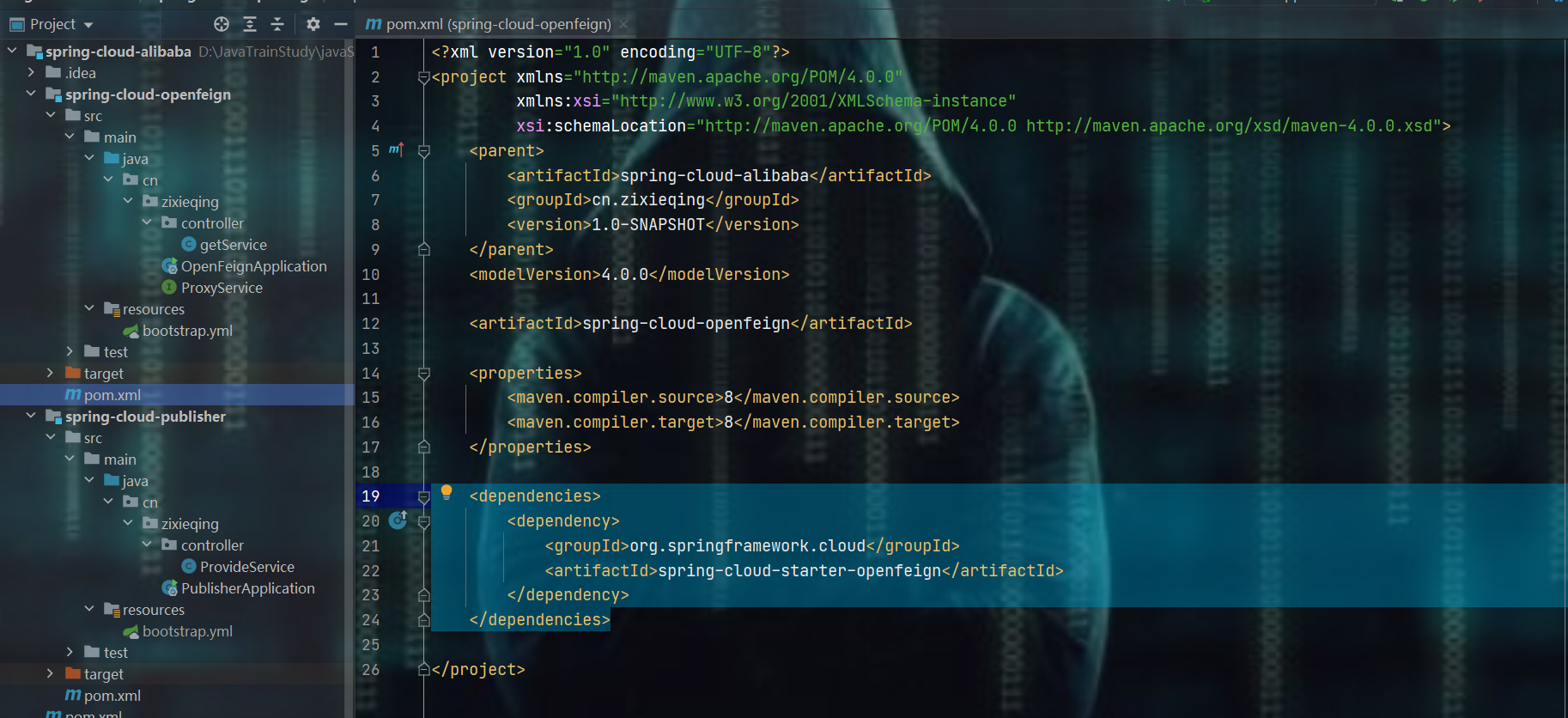
3.2)、编写yml
server:
port: 8012
spring:
cloud:
nacos:
discovery:
server-addr: 162.14.66.60:8848 # 自己的服务器ip:8848
application:
name: ALIBABA-OPENFEIGN

3.3)、接口编写
package cn.zixieqing;
import org.springframework.cloud.openfeign.FeignClient;
import org.springframework.web.bind.annotation.RequestMapping;
import org.springframework.web.bind.annotation.RequestMethod;
@FeignClient(value = "ALIBABA-PUBLISHER") // publisher中注册进去的服务名
public interface ProxyService {
@RequestMapping(value = "/provider/service" , method = RequestMethod.GET)
String provideService();
}

3.4)、启动类编写
package cn.zixieqing;
import org.springframework.boot.SpringApplication;
import org.springframework.boot.autoconfigure.SpringBootApplication;
import org.springframework.cloud.client.discovery.EnableDiscoveryClient;
import org.springframework.cloud.openfeign.EnableFeignClients;
@SpringBootApplication
@EnableDiscoveryClient
@EnableFeignClients
public class OpenFeignApplication {
public static void main(String[] args) {
SpringApplication.run(OpenFeignApplication.class, args);
}
}

3.5)、服务消费层编写
package cn.zixieqing.controller;
import cn.zixieqing.ProxyService;
import org.springframework.beans.factory.annotation.Autowired;
import org.springframework.web.bind.annotation.GetMapping;
import org.springframework.web.bind.annotation.RequestMapping;
import org.springframework.web.bind.annotation.RestController;
/**
* @ClassName getService
* @Author ZiXieQing
* @Date 2021/12/7
* Version 1.0
**/
@RestController
@RequestMapping("/test")
public class getService {
@Autowired
private ProxyService proxyService;
@GetMapping("/getService")
public String getServer() {
return proxyService.provideService();
}
}
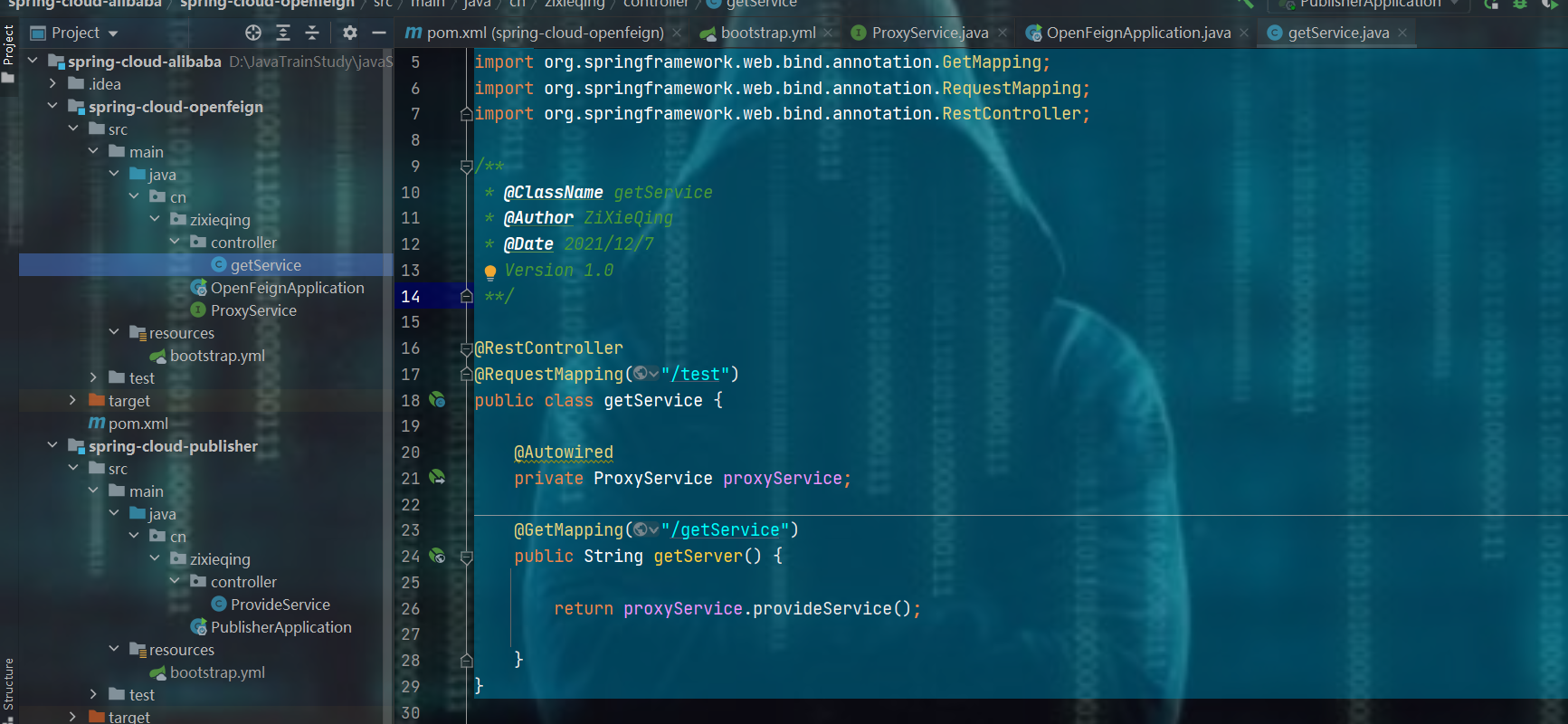
4、启动publisher 和 Feign
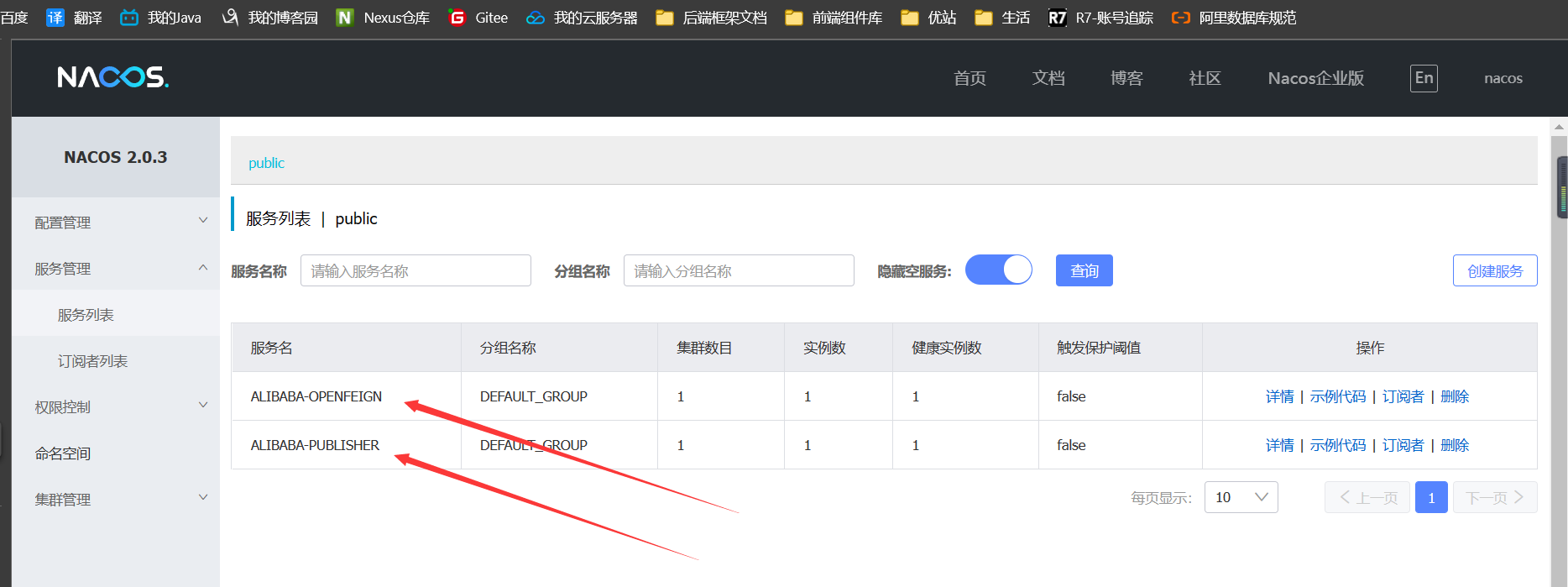
springcloud - alibaba - 2 - 集成Feign - 更新完成的更多相关文章
- springcloud - alibaba - 3 - 整合config - 更新完毕
0.补充 1.需求 如果我有这么一个请求:我想要gitee中的配置改了之后,我程序yml中的配置也可以跟着相应产生变化,利用原生的方式怎么做?一般做法如下: 而有了SpringCloud-alibab ...
- 十一. SpringCloud Alibaba
1. SpringCloud Alibaba简介 1.1 为什么会出现SpringCloud Alibaba Spring Cloud Netflix项目进入到维护模式 什么是维护模式?=> 将 ...
- SpringCloud Alibaba微服务实战三 - 服务调用
导读:通过前面两篇文章我们准备好了微服务的基础环境并让accout-service 和 product-service对外提供了增删改查的能力,本篇我们的内容是让order-service作为消费者远 ...
- SpringCloud系列之集成分布式事务Seata应用篇
目录 前言 项目版本 项目说明 Seata服务端部署 Seata客户端集成 cloud-web module-order module-cart module-goods module-wallet ...
- SpringCloud Alibaba实战(7:nacos注册中心管理微服务)
源码地址:https://gitee.com/fighter3/eshop-project.git 持续更新中-- 在上一节我们已经完成了Nacos Server的本地部署,这一节我们学习如何将Nac ...
- SpringCloud Alibaba实战(8:使用OpenFeign服务调用)
源码地址:https://gitee.com/fighter3/eshop-project.git 持续更新中-- 在上一个章节,我们已经成功地将服务注册到了Nacos注册中心,实现了服务注册和服务发 ...
- SpringCloud Alibaba实战(9:Hystrix容错保护)
源码地址:https://gitee.com/fighter3/eshop-project.git 持续更新中-- 在上一节我们已经使用OpenFeign完成了服务间的调用.想一下,假如我们一个服务链 ...
- 【springcloud alibaba】注册中心之nacos
1.为什么需要注册中心 1.1 没有注册中心会怎么样 1.2 注册中心提供什么功能以及解决什么问题 2.常用的微服务注册中心对比 3.案例项目父工程 4.nacos作为注册中心的使用 4.1 单机版的 ...
- SpringCloud Alibaba入门之Nacos(SCA)
SpringCloud Alibaba Spring Cloud Alibaba 致力于提供微服务开发 的一站式解决方案.此项目包含开发分布式应用微服务的必需组件,方便开发者通过 Spring Clo ...
随机推荐
- 详解DNS域名解析系统(域名、域名服务器[根、顶级、授权/权限、本地]、域名解析过程[递归与迭代])
文章转自:https://blog.csdn.net/weixin_43914604/article/details/105583806 学习课程:<2019王道考研计算机网络> 学习目的 ...
- POJ 2584 T-Shirt Gumbo(二分图最大匹配)
题意: 有五种衣服尺码:S,M,L,X,T N个人,每个人都有一个可以穿的衣服尺码的范围,例:SX,意思是可以穿S,M,L,X的衣服. 给出五种尺码的衣服各有多少件. 如果可以满足所有人的要求,输出 ...
- 聊了聊宏内核和微内核,并吹了一波 Linux
看这里!!!https://mp.weixin.qq.com/s?__biz=MzI0ODk2NDIyMQ==&mid=2247494048&idx=1&sn=cacfc6a4 ...
- Linux&C网络编程————“聊天室”
从上周到现在一直在完成最后的项目,自己的聊天室,所以博客就没怎么跟了,今天晚上自己的聊天室基本实现,让学长检查了,也有好些bug,自己还算满意,主要实现的功能有: 登录注册 附近的人(服务器端全部在线 ...
- 在 macOS 上运行无限许可的 Nessus 10
请访问原文链接:https://sysin.org/blog/nessus-unlimited-on-macos/,查看最新版.原创作品,转载请保留出处. 作者:gc(at)sysin.org,主页: ...
- Vue 之 Mixins (混入)的使用
是什么 混入 (mixins): 是一种分发 Vue 组件中可复用功能的非常灵活的方式.混入对象可以包含任意组件选项.当组件使用混入对象时,所有混入对象的选项将被合并到组件本身,也就是说父组件调用混入 ...
- 测试开发【提测平台】分享14-Vue图标Icon几种用法并利用其一优化菜单
微信搜索[大奇测试开],关注这个坚持分享测试开发干货的家伙. 回归主线更新,由于本次知识点只有一个,就不给思维导图了,在上系列测试平台开发实践中主要学习了页面直接的转跳方法和远程搜索的如何做,最终实现 ...
- 编解码再进化:Ali266 与下一代视频技术
过去的一年见证了人类百年不遇的大事记,也见证了多种视频应用的厚积薄发.而因此所带来的视频数据量的爆发式增长更加加剧了对高效编解码这样的底层硬核技术的急迫需求. 新视频编解码标准 VVC 定稿不久之后, ...
- .Net Core微服务——Ocelot(3):超时、熔断、限流
基本概念 超时.熔断.限流听起来好像很远,但实际上用在方方面面.很多人可能还搞不懂熔断是做什么,其实可以把熔断理解为一种防护措施.做个假设,在微服务体系下,某个下游服务响应很慢,然后随着时间推移,会有 ...
- 躺平吧,平铺的窗口「GitHub 热点速览 v.21.47」
作者:HelloGitHub-小鱼干 用 macOS 系统经常会遇到的一个问题便是多开窗口如何快速找寻的问题,本周特推项目 yabai 便是来解决这个问题的.直接把所有窗口平铺,是不是很"正 ...
