安装FreeIPA以及应用时报错汇总
安装FreeIPA以及应用时报错汇总
作者:尹正杰
版权声明:原创作品,谢绝转载!否则将追究法律责任。
一.ERROR DNS zone yinzhengjie.org.cn already exists in DNS and is handled by server(s): dns28.hichina.com., dns27.hichina.com.
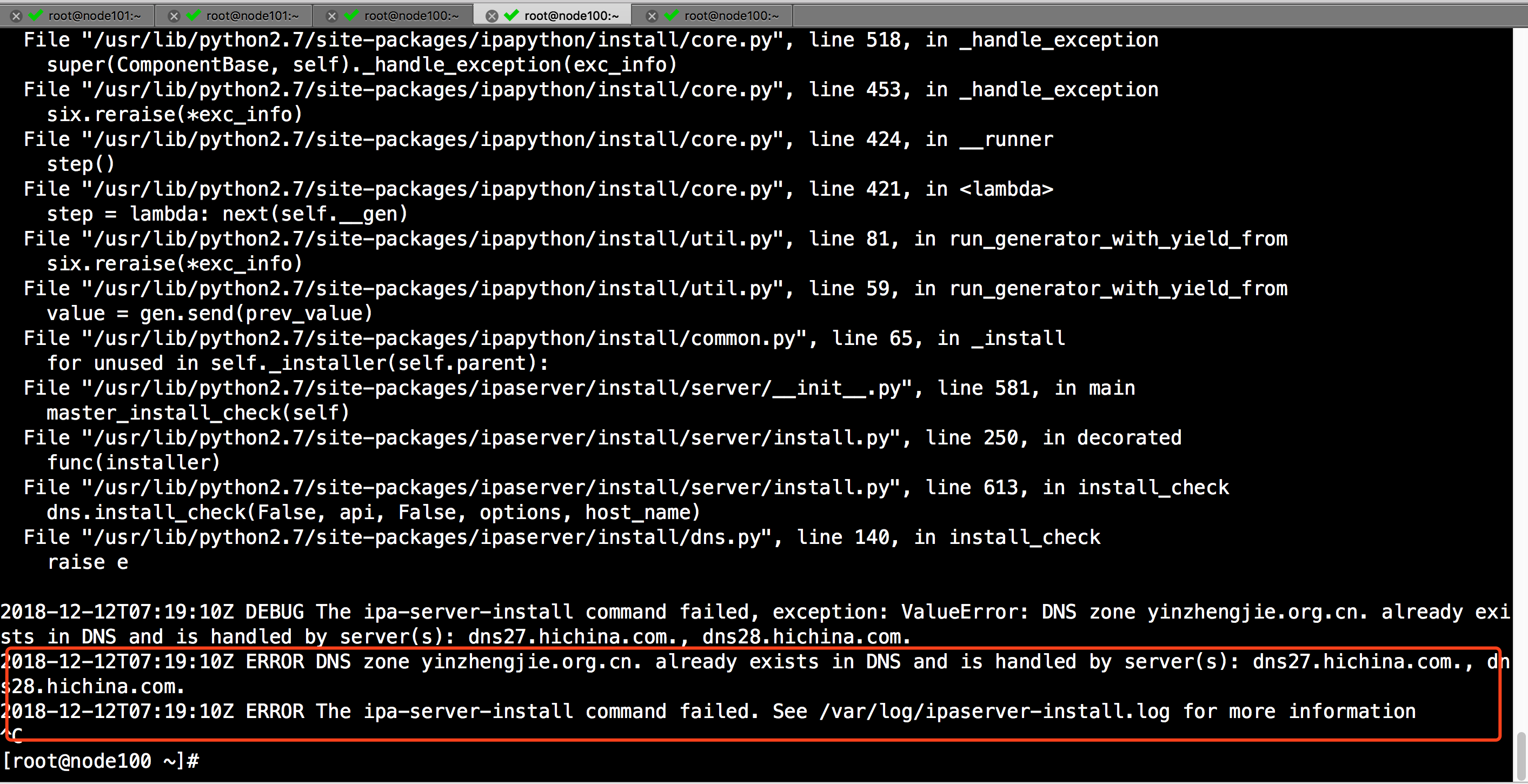
报错原因:
根据报错信息提示我的这两个域名以及存在了,并在“dns27.hichina.com”和“dns28.hichina.com”这两台机器上有对应的解析关系。事实上我在2017时的确购买了这个域名,有效期3年,今年才2018年,因此他说的这个记录时有效的!下面是我当时在服务器端ping上图中的2个DNS服务器。
[root@node100 ~]# ping dns28.hichina.com
PING dns28.hichina.com (140.205.41.20) () bytes of data.
bytes from 140.205.41.20: icmp_seq= ttl= time=30.5 ms
^C
--- dns28.hichina.com ping statistics ---
packets transmitted, received, % packet loss, time 0ms
rtt min/avg/max/mdev = 30.573/30.573/30.573/0.000 ms
[root@node100 ~]#
[root@node100 ~]# ping dns27.hichina.com
PING dns27.hichina.com (106.11.211.69) () bytes of data.
bytes from 106.11.211.69: icmp_seq= ttl= time=17.4 ms
^C
--- dns27.hichina.com ping statistics ---
packets transmitted, received, % packet loss, time 0ms
rtt min/avg/max/mdev = 17.440/17.440/17.440/0.000 ms
[root@node100 ~]#
解决方案:
既然说这个域名已经存在了,那我换个域名不就得了,于是我将我的主机名改为了“node100.yinzhengjie.com”,然后重启服务器,继续安装FreeIPA时,这个报错就消失了!
二. ERROR Command '/usr/bin/ldapmodify -v -f /tmp/tmpmtA7b9 -H ldapi://%2fvar%2frun%2fslapd-YINZHENGJIE-COM.socket -Y EXTERNAL' returned non-zero exit status 1
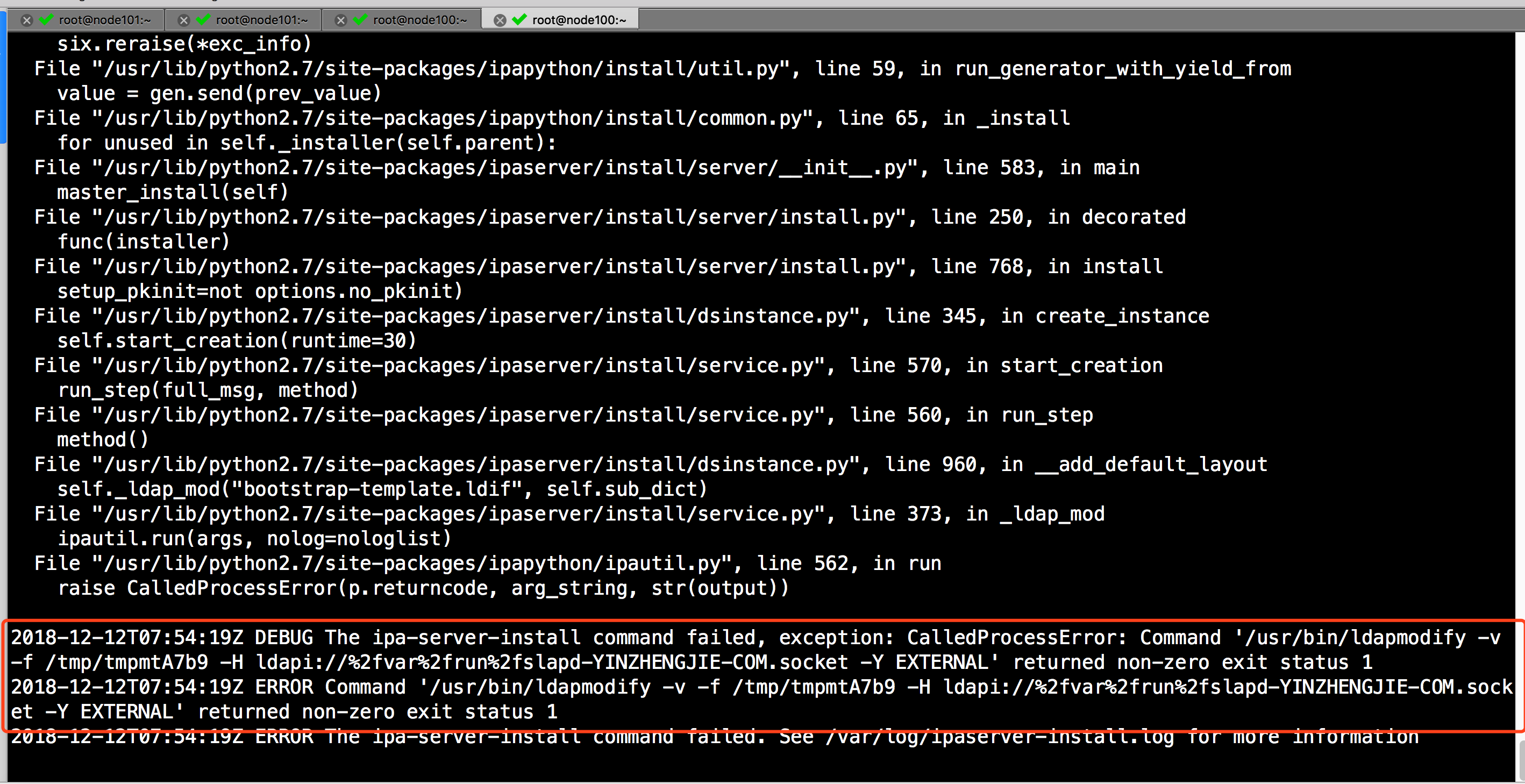
报错原因:
我怀疑是缺少相应的安装包才导致以上的错误发生。
解决方案:
根据官方文档提示,更新yum源,安装相应的依赖包,配置主机名解析后,重新安装你会发现这个告警消除了。参考链接:https://www.globo.tech/learning-center/install-freeipa-centos-7/
[root@node100 ~]# ipa-server-install --uninstall This is a NON REVERSIBLE operation and will delete all data and configuration!
It is highly recommended to take a backup of existing data and configuration using ipa-backup utility before proceeding. Are you sure you want to continue with the uninstall procedure? [no]: yes
Shutting down all IPA services
Unconfiguring ntpd
Configuring certmonger to stop tracking system certificates for KRA
Configuring certmonger to stop tracking system certificates for CA
Unconfiguring directory server
ipaserver.install.dsinstance: ERROR Unable to find server cert nickname in /etc/dirsrv/slapd-YINZHENGJIE-COM/dse.ldif
Removing IPA client configuration
Unconfigured automount client failed: Command 'ipa-client-automount --uninstall --debug' returned non-zero exit status
Removing Kerberos service principals from /etc/krb5.keytab
Failed to remove Kerberos service principals: Command '/usr/sbin/ipa-rmkeytab -k /etc/krb5.keytab -r YINZHENGJIE.COM' returned non-zero exit status
Disabling client Kerberos and LDAP configurations
Redundant SSSD configuration file /etc/sssd/sssd.conf was moved to /etc/sssd/sssd.conf.deleted
nscd daemon is not installed, skip configuration
nslcd daemon is not installed, skip configuration
Client uninstall complete.
The ipa-client-install command was successful
[root@node100 ~]#
[root@node100 ~]# ipa-server-install --uninstall #如果你已经安装了IPA-Server,想要卸载的话咱们可以执行这条命令!
三.ERROR Command '/bin/systemctl start certmonger.service' returned non-zero exit status 1
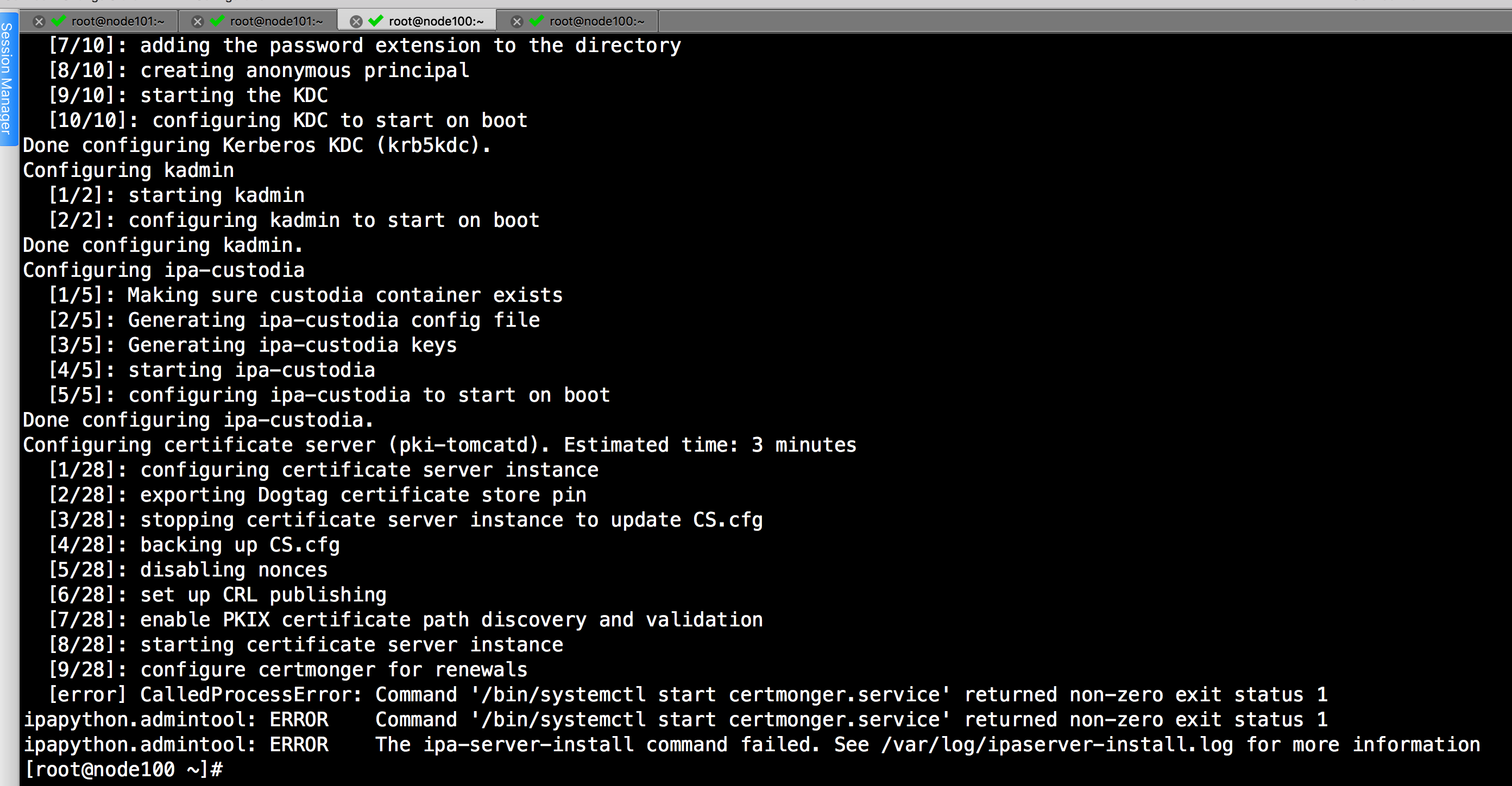
报错原因:
根据上述报错,大致的意思就是说freeIPA的“certmonger”服务没有启动成功。于是我们可以查看我们手动启动一下“certmonger”服务。发现手动去启动也失败啦!如下所示:
[root@node100 ~]# systemctl start certmonger.service
Job for certmonger.service failed because the control process exited with error code. See "systemctl status certmonger.service" and "journalctl -xe" for details.
[root@node100 ~]# systemctl start certmonger
Job for certmonger.service failed because the control process exited with error code. See "systemctl status certmonger.service" and "journalctl -xe" for details.
[root@node100 ~]# journalctl -xe
-- Support: http://lists.freedesktop.org/mailman/listinfo/systemd-devel
--
-- Unit certmonger.service has failed.
--
-- The result is failed.
Dec :: node100.yinzhengjie.com systemd[]: Unit certmonger.service entered failed state.
Dec :: node100.yinzhengjie.com systemd[]: certmonger.service failed.
Dec :: node100.yinzhengjie.com polkitd[]: Unregistered Authentication Agent for unix-process:: (system bu
Dec :: node100.yinzhengjie.com polkitd[]: Registered Authentication Agent for unix-process:: (system bus
Dec :: node100.yinzhengjie.com systemd[]: Starting Certificate monitoring and PKI enrollment...
-- Subject: Unit certmonger.service has begun start-up
-- Defined-By: systemd
-- Support: http://lists.freedesktop.org/mailman/listinfo/systemd-devel
--
-- Unit certmonger.service has begun starting up.
Dec :: node100.yinzhengjie.com certmonger[]: -- :: [] Unable to set well-known bus name "org.fed
Dec :: node100.yinzhengjie.com certmonger[]: Error connecting to D-Bus.
Dec :: node100.yinzhengjie.com systemd[]: certmonger.service: main process exited, code=exited, status=/FAILURE
Dec :: node100.yinzhengjie.com systemd[]: Failed to start Certificate monitoring and PKI enrollment.
-- Subject: Unit certmonger.service has failed
-- Defined-By: systemd
-- Support: http://lists.freedesktop.org/mailman/listinfo/systemd-devel
--
-- Unit certmonger.service has failed.
--
-- The result is failed.
Dec :: node100.yinzhengjie.com systemd[]: Unit certmonger.service entered failed state.
Dec :: node100.yinzhengjie.com systemd[]: certmonger.service failed.
Dec :: node100.yinzhengjie.com polkitd[]: Unregistered Authentication Agent for unix-process:: (system bu
[root@node100 ~]#
[root@node100 ~]# systemctl start certmonger.service #手动启动“certmonger”服务
[root@node100 ~]# systemctl status certmonger #查看certmonger服务状态!
● certmonger.service - Certificate monitoring and PKI enrollment
Loaded: loaded (/usr/lib/systemd/system/certmonger.service; enabled; vendor preset: disabled)
Active: failed (Result: exit-code) since Wed -- :: EST; 1min 13s ago #这里是启动失败啦!
Process: ExecStart=/usr/sbin/certmonger -S -p /var/run/certmonger.pid -n $OPTS (code=exited, status=/FAILURE)
Main PID: (code=exited, status=/FAILURE) Dec :: node100.yinzhengjie.com systemd[]: Starting Certificate monitoring and PKI enrollment...
Dec :: node100.yinzhengjie.com certmonger[]: -- :: [] Unable to set well-known bus name "...-1).
Dec :: node100.yinzhengjie.com certmonger[]: Error connecting to D-Bus. #这条消息告诉我们他在启东市链接D-Bus失败啦!
Dec :: node100.yinzhengjie.com systemd[]: certmonger.service: main process exited, code=exited, status=/FAILURE
Dec :: node100.yinzhengjie.com systemd[]: Failed to start Certificate monitoring and PKI enrollment.
Dec :: node100.yinzhengjie.com systemd[]: Unit certmonger.service entered failed state.
Dec :: node100.yinzhengjie.com systemd[]: certmonger.service failed.
Hint: Some lines were ellipsized, use -l to show in full.
[root@node100 ~]#
[root@node100 ~]# certmonger -S -d
-- :: [] Starting up.
-- :: [] Changing to root directory.
-- :: [] Obtaining system lock.
-- :: [] CA1('SelfSign').identify starts (NEED_TO_REFRESH)
-- :: [] CA1('SelfSign').certs starts (NEED_TO_REFRESH)
-- :: [] CA1('SelfSign').profiles starts (NEED_TO_REFRESH)
-- :: [] CA1('SelfSign').default_profile starts (NEED_TO_REFRESH)
-- :: [] CA1('SelfSign').enrollment_reqs starts (NEED_TO_REFRESH)
-- :: [] CA1('SelfSign').renewal_reqs starts (NEED_TO_REFRESH)
-- :: [] CA1('SelfSign').capabilities starts (NEED_TO_REFRESH)
-- :: [] CA1('SelfSign').encryption_certs starts (NEED_TO_REFRESH)
-- :: [] CA2('IPA').identify starts (NEED_TO_REFRESH)
-- :: [] CA2('IPA').certs starts (NEED_TO_REFRESH)
-- :: [] CA2('IPA').profiles starts (NEED_TO_REFRESH)
-- :: [] CA2('IPA').default_profile starts (NEED_TO_REFRESH)
-- :: [] CA2('IPA').enrollment_reqs starts (NEED_TO_REFRESH)
-- :: [] CA2('IPA').renewal_reqs starts (NEED_TO_REFRESH)
-- :: [] CA2('IPA').capabilities starts (NEED_TO_REFRESH)
-- :: [] CA2('IPA').encryption_certs starts (NEED_TO_REFRESH)
-- :: [] CA3('certmaster').identify starts (NEED_TO_REFRESH)
-- :: [] CA3('certmaster').certs starts (NEED_TO_REFRESH)
-- :: [] CA3('certmaster').profiles starts (NEED_TO_REFRESH)
-- :: [] CA3('certmaster').default_profile starts (NEED_TO_REFRESH)
-- :: [] CA3('certmaster').enrollment_reqs starts (NEED_TO_REFRESH)
-- :: [] CA3('certmaster').renewal_reqs starts (NEED_TO_REFRESH)
-- :: [] CA3('certmaster').capabilities starts (NEED_TO_REFRESH)
-- :: [] CA3('certmaster').encryption_certs starts (NEED_TO_REFRESH)
-- :: [] CA4('dogtag-ipa-renew-agent').identify starts (NEED_TO_REFRESH)
-- :: [] CA4('dogtag-ipa-renew-agent').certs starts (NEED_TO_REFRESH)
-- :: [] CA4('dogtag-ipa-renew-agent').profiles starts (NEED_TO_REFRESH)
-- :: [] CA4('dogtag-ipa-renew-agent').default_profile starts (NEED_TO_REFRESH)
-- :: [] CA4('dogtag-ipa-renew-agent').enrollment_reqs starts (NEED_TO_REFRESH)
-- :: [] CA4('dogtag-ipa-renew-agent').renewal_reqs starts (NEED_TO_REFRESH)
-- :: [] CA4('dogtag-ipa-renew-agent').capabilities starts (NEED_TO_REFRESH)
-- :: [] CA4('dogtag-ipa-renew-agent').encryption_certs starts (NEED_TO_REFRESH)
-- :: [] CA5('local').identify starts (NEED_TO_REFRESH)
-- :: [] CA5('local').certs starts (NEED_TO_REFRESH)
-- :: [] CA5('local').profiles starts (NEED_TO_REFRESH)
-- :: [] CA5('local').default_profile starts (NEED_TO_REFRESH)
-- :: [] CA5('local').enrollment_reqs starts (NEED_TO_REFRESH)
-- :: [] CA5('local').renewal_reqs starts (NEED_TO_REFRESH)
-- :: [] CA5('local').capabilities starts (NEED_TO_REFRESH)
-- :: [] CA5('local').encryption_certs starts (NEED_TO_REFRESH)
-- :: [] Adding disabled DBus watch on FD (for Write) for 0x7f92f6727e60.
-- :: [] Adding a watch group for FD for 0x7f92f6727e60.
-- :: [] Dequeuing FD for 0x7f92f6727e60:(nil).
-- :: [] Not queuing FD for 0x7f92f6727e60.
-- :: [] Adding enabled DBus watch on FD (for Read) for 0x7f92f6727e60.
-- :: [] Dequeuing FD for 0x7f92f6727e60:(nil).
-- :: [] Queuing FD for Read for 0x7f92f6727e60:0x7f92f672ac30.
-- :: [] Unable to set well-known bus name "org.fedorahosted.certmonger": Connection ":1.60" is not allowed to own the service "org.fedorahosted.certmonger" due to security policies in the configuration file(-).
Error connecting to D-Bus.
[root@node100 ~]#
[root@node100 ~]# certmonger -S -d 10 #查看certmonger的启动日志
解决方案:
既然我们知道了根dbus这个服务有关,于是我们可以重启一下这个服务,具体操作如下:
[root@node100 ~]# systemctl restart dbus.socket
[root@node100 ~]#
[root@node100 ~]# systemctl restart dbus.service
[root@node100 ~]#
重启之后,我们需要卸载之前安装到一半的IPA-Server。具体操作如下:
[root@node100 ~]# ipa-server-install --uninstall This is a NON REVERSIBLE operation and will delete all data and configuration!
It is highly recommended to take a backup of existing data and configuration using ipa-backup utility before proceeding. Are you sure you want to continue with the uninstall procedure? [no]: yes #注意,这里需要输入yes来确认继续卸载服务!
Shutting down all IPA services
Unconfiguring ntpd
Configuring certmonger to stop tracking system certificates for KRA
Configuring certmonger to stop tracking system certificates for CA
Unconfiguring CA
Unconfiguring krb5kdc
Unconfiguring kadmin
Unconfiguring directory server
ipaserver.install.dsinstance: ERROR Unable to find server cert nickname in /etc/dirsrv/slapd-YINZHENGJIE-COM/dse.ldif
Unconfiguring ipa-custodia
Removing IPA client configuration
Unconfigured automount client failed: Command 'ipa-client-automount --uninstall --debug' returned non-zero exit status
Removing Kerberos service principals from /etc/krb5.keytab
Disabling client Kerberos and LDAP configurations
Redundant SSSD configuration file /etc/sssd/sssd.conf was moved to /etc/sssd/sssd.conf.deleted
nscd daemon is not installed, skip configuration
nslcd daemon is not installed, skip configuration
Client uninstall complete.
The ipa-client-install command was successful
[root@node100 ~]#
然后在执行“ipa-server-install --setup-dns”命令配置IPA-Server即可。
四.ERROR DNS server 127.0.0.1: query '. SOA': The DNS operation timed out after 10.0014739037 seconds

原因分析:
根据报错信息提示,是解析域名失败啦!因此我们需要检查配置主机DNS的文件,检查配置有错误!
[root@node100 ~]# cat /etc/resolv.conf
# Generated by NetworkManager
search localdomain yinzhengjie.com
nameserver 127.0.0.1 #为了复线上述的问题,这是我故意写错的DNS地址!
nameserver 8.8.8.8
[root@node100 ~]#
[root@node100 ~]# vi /etc/resolv.conf
[root@node100 ~]#
[root@node100 ~]# cat /etc/resolv.conf
# Generated by NetworkManager
search localdomain yinzhengjie.com
nameserver 172.30.1.1 #我们可以把这行删除,也可以指定正确的DNS服务器即可!
nameserver 8.8.8.8
[root@node100 ~]#
解决方案:
如上所述,修改正确的DNS服务器地址即可解决问题。
五.ERROR default_range: No local ID range and no admins group found. Cannot create default ID range
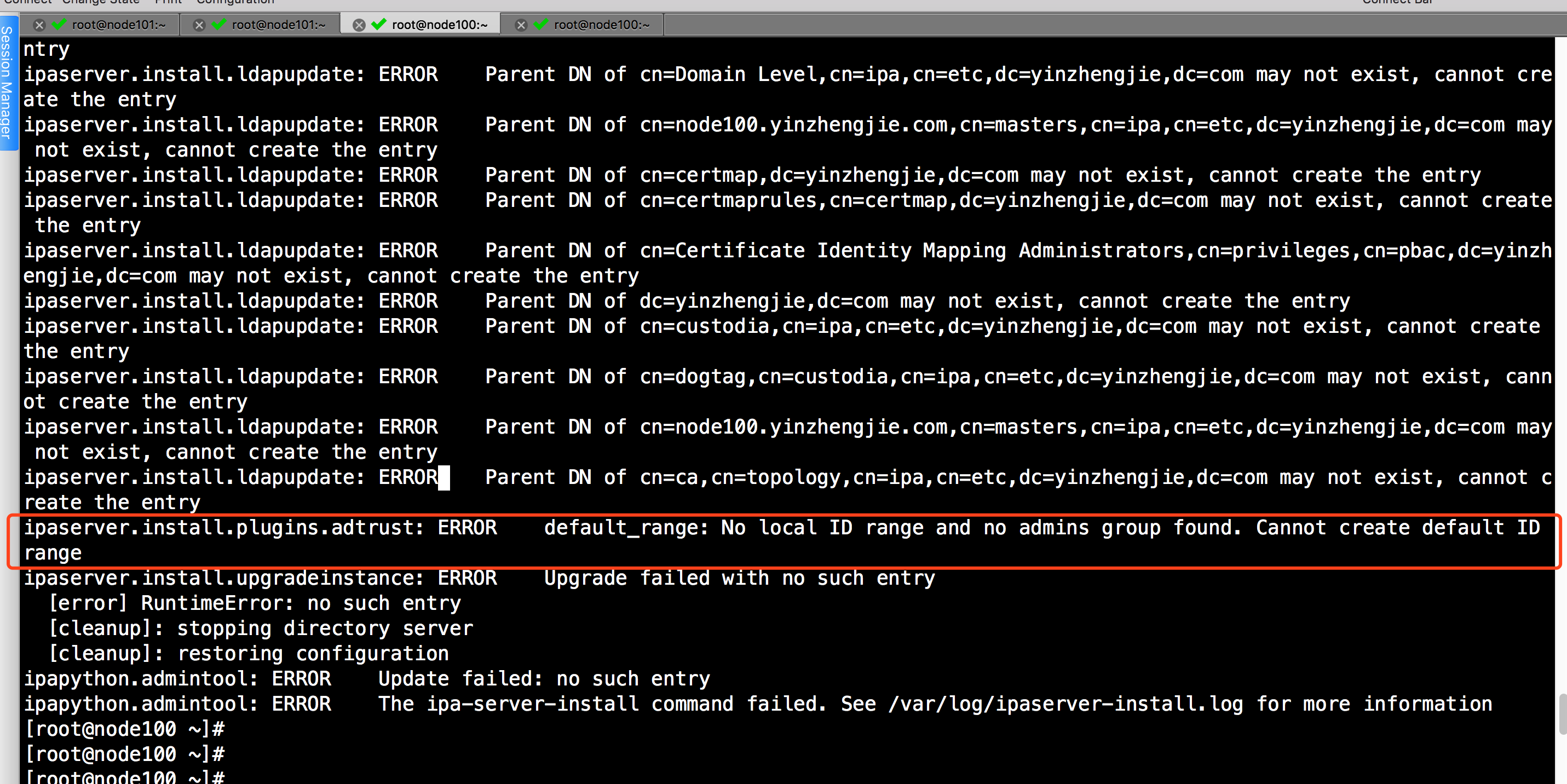
错误分析:
上述的这个报错我不一定能复线的出来!因为它是偶然出现的,可能咱们的FreeIPA服务依旧存在一些bug吧。卸载之前安装的程序重新安装发现这个错误又不出现了~很是奇怪的一件事情!
解决方案:
如上所述,卸载依旧安装的程序重新安装即可。
[root@node100 ~]# ipa-server-install --uninstall This is a NON REVERSIBLE operation and will delete all data and configuration!
It is highly recommended to take a backup of existing data and configuration using ipa-backup utility before proceeding. Are you sure you want to continue with the uninstall procedure? [no]: yes #卸载依旧安装的procedure WARNING: Failed to connect to Directory Server to find information about
replication agreements. Uninstallation will continue despite the possible
existing replication agreements. If this server is the last instance of CA,
KRA, or DNSSEC master, uninstallation may result in data loss.
Are you sure you want to continue with the uninstall procedure? [no]: yes #卸载依旧安装的CA
Shutting down all IPA services
Unconfiguring ntpd
Configuring certmonger to stop tracking system certificates for KRA
Configuring certmonger to stop tracking system certificates for CA
Unconfiguring CA
Unconfiguring web server
Unconfiguring krb5kdc
Unconfiguring kadmin
Unconfiguring directory server
Unconfiguring ipa-custodia
Unconfiguring ipa-otpd
Removing IPA client configuration
Unconfigured automount client failed: Command 'ipa-client-automount --uninstall --debug' returned non-zero exit status
Removing Kerberos service principals from /etc/krb5.keytab
Disabling client Kerberos and LDAP configurations
Redundant SSSD configuration file /etc/sssd/sssd.conf was moved to /etc/sssd/sssd.conf.deleted
nscd daemon is not installed, skip configuration
nslcd daemon is not installed, skip configuration
Client uninstall complete.
The ipa-client-install command was successful
[root@node100 ~]#
六.kinit: Configuration file does not specify default realm when parsing name admin
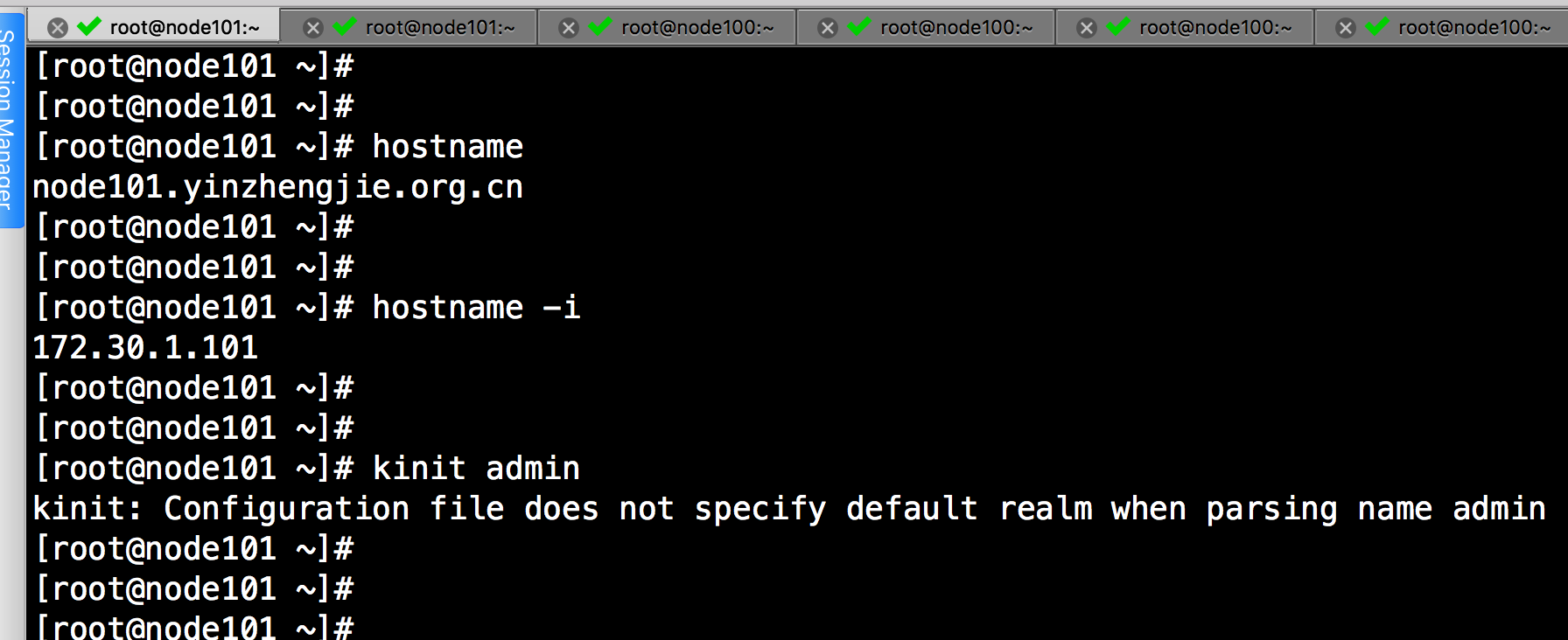
报错分析:
上述报错是在我成功部署IPA-Server之后,在另外一台服务器上安装了Kerberos相关工具(“[root@node101 ~]# yum -y install ipa-admintools“)。在登录Kerberos服务器时发现报错了,根据报错信息说:“解析名称admin时,配置文件不指定默认域”。看着貌似是配置文件的锅!果不其然,我发现了安装“ipa-admintools”时会有一个“/etc/krb5.conf”的配置文件生成。
解决方案:
既然都说是生成了一个叫做“/etc/krb5.conf”的配置文件,于是我就把IPA-Server相同的配置文件拷贝过去,具体操作如下:
[root@node101 ~]# cat /etc/krb5.conf
# Configuration snippets may be placed in this directory as well
includedir /etc/krb5.conf.d/ [logging]
default = FILE:/var/log/krb5libs.log
kdc = FILE:/var/log/krb5kdc.log
admin_server = FILE:/var/log/kadmind.log [libdefaults]
dns_lookup_realm = false
ticket_lifetime = 24h
renew_lifetime = 7d
forwardable = true
rdns = false
pkinit_anchors = /etc/pki/tls/certs/ca-bundle.crt
# default_realm = EXAMPLE.COM
default_ccache_name = KEYRING:persistent:%{uid} [realms]
# EXAMPLE.COM = {
# kdc = kerberos.example.com
# admin_server = kerberos.example.com
# } [domain_realm]
# .example.com = EXAMPLE.COM
# example.com = EXAMPLE.COM
[root@node101 ~]#
[root@node101 ~]# cat /etc/krb5.conf #客户端安装”ipa-admintools“完毕后,默认的配置文件内容
[root@node101 ~]# hostname
node101.yinzhengjie.org.cn
[root@node101 ~]# hostname -i
172.30.1.101
[root@node101 ~]#
[root@node101 ~]# cat /etc/hosts | grep yinzhengjie
172.30.1.100 node100.yinzhengjie.com node100
172.30.1.101 node101.yinzhengjie.org.cn
172.30.1.102 node102.yinzhengjie.org.cn
172.30.1.103 node103.yinzhengjie.org.cn
[root@node101 ~]#
[root@node101 ~]# mv /etc/krb5.conf /etc/krb5.conf.`date +%F`
[root@node101 ~]#
[root@node101 ~]# mv /etc/krb5.conf /etc/krb5.conf.`date +%F` #客户端备份配置文件,身为运维人员,一定要留下证据给大家做对比!
[root@node100 ~]# hostname
node100.yinzhengjie.com
[root@node100 ~]#
[root@node100 ~]# hostname -i
172.30.1.100
[root@node100 ~]#
[root@node100 ~]# scp /etc/krb5.conf node101.yinzhengjie.org.cn:/etc/
The authenticity of host 'node101.yinzhengjie.org.cn (<no hostip for proxy command>)' can't be established.
ECDSA key fingerprint is SHA256:SDslkKHyBt925hWfb2K7C+lKWcQ6PTSN3B+G5fetFQ0.
ECDSA key fingerprint is MD5:e5::dc::ee:e6:ed::de:::a8:c4:::e7.
Are you sure you want to continue connecting (yes/no)? yes
Warning: Permanently added 'node101.yinzhengjie.org.cn' (ECDSA) to the list of known hosts.
root@node101.yinzhengjie.org.cn's password:
krb5.conf % .6MB/s :
[root@node100 ~]#
[root@node101 ~]# cat /etc/krb5.conf
includedir /etc/krb5.conf.d/
includedir /var/lib/sss/pubconf/krb5.include.d/ [logging]
default = FILE:/var/log/krb5libs.log
kdc = FILE:/var/log/krb5kdc.log
admin_server = FILE:/var/log/kadmind.log [libdefaults]
default_realm = YINZHENGJIE.COM
dns_lookup_realm = false
dns_lookup_kdc = true
rdns = false
ticket_lifetime = 24h
forwardable = true
udp_preference_limit =
default_ccache_name = KEYRING:persistent:%{uid} [realms]
YINZHENGJIE.COM = {
kdc = node100.yinzhengjie.com:
master_kdc = node100.yinzhengjie.com:
admin_server = node100.yinzhengjie.com:
default_domain = yinzhengjie.com
pkinit_anchors = FILE:/var/lib/ipa-client/pki/kdc-ca-bundle.pem
pkinit_pool = FILE:/var/lib/ipa-client/pki/ca-bundle.pem
} [domain_realm]
.yinzhengjie.com = YINZHENGJIE.COM
yinzhengjie.com = YINZHENGJIE.COM
node100.yinzhengjie.com = YINZHENGJIE.COM [dbmodules]
YINZHENGJIE.COM = {
db_library = ipadb.so
} [plugins]
certauth = {
module = ipakdb:kdb/ipadb.so
enable_only = ipakdb
}
[root@node101 ~]#
[root@node101 ~]# cat /etc/krb5.conf #从IPA-Server服务器上同步过的代码
[root@node101 ~]# kinit admin #将IPA-Server的配置文件同步过来后,发现问题得到了解决~
Password for admin@YINZHENGJIE.COM:
[root@node101 ~]#
[root@node101 ~]# klist
Ticket cache: KEYRING:persistent::
Default principal: admin@YINZHENGJIE.COM Valid starting Expires Service principal
// :: // :: krbtgt/YINZHENGJIE.COM@YINZHENGJIE.COM
[root@node101 ~]#
七.IPA client is not configured on this system
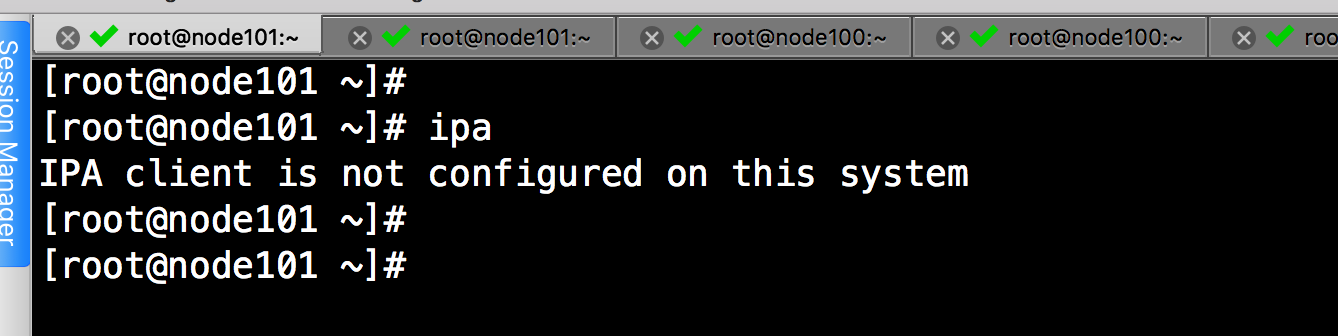
错误分析:
根据报错信息提示:“在此系统上未配置IPA客户端”。于是我们就来配置一下IPA的客户端呗,我们可以通过“ipa-client-install”命令来进行配置。
解决方案:
通过“ipa-client-install”配置时,我们需要配置一些参数,具体案例如下:(你可以根据的自己的环境修改相应的参数)
[root@node101 ~]# ipa-client-install --domain=YINZHENGJIE.COM --server=node100.yinzhengjie.com --realm=YINZHENGJIE.COM --principal=admin@YINZHENGJIE.COM --enable-dns-updates
WARNING: ntpd time&date synchronization service will not be configured as
conflicting service (chronyd) is enabled
Use --force-ntpd option to disable it and force configuration of ntpd Autodiscovery of servers for failover cannot work with this configuration.
If you proceed with the installation, services will be configured to always access the discovered server for all operations and will not fail over to other servers in case of failure.
Proceed with fixed values and no DNS discovery? [no]: yes
Client hostname: node101.yinzhengjie.org.cn
Realm: YINZHENGJIE.COM
DNS Domain: yinzhengjie.com
IPA Server: node100.yinzhengjie.com
BaseDN: dc=yinzhengjie,dc=com Continue to configure the system with these values? [no]: yes
Skipping synchronizing time with NTP server.
Password for admin@YINZHENGJIE.COM:
Successfully retrieved CA cert
Subject: CN=Certificate Authority,O=YINZHENGJIE.COM
Issuer: CN=Certificate Authority,O=YINZHENGJIE.COM
Valid From: -- ::
Valid Until: -- :: Enrolled in IPA realm YINZHENGJIE.COM
Created /etc/ipa/default.conf
New SSSD config will be created
Configured sudoers in /etc/nsswitch.conf
Configured /etc/sssd/sssd.conf
Configured /etc/krb5.conf for IPA realm YINZHENGJIE.COM
trying https://node100.yinzhengjie.com/ipa/json
[try ]: Forwarding 'schema' to json server 'https://node100.yinzhengjie.com/ipa/json'
trying https://node100.yinzhengjie.com/ipa/session/json
[try ]: Forwarding 'ping' to json server 'https://node100.yinzhengjie.com/ipa/session/json'
[try ]: Forwarding 'ca_is_enabled' to json server 'https://node100.yinzhengjie.com/ipa/session/json'
Systemwide CA database updated.
Hostname (node101.yinzhengjie.org.cn) does not have A/AAAA record.
Failed to update DNS records.
Missing A/AAAA record(s) for host node101.yinzhengjie.org.cn: 172.30.1.101.
Missing reverse record(s) for address(es): 172.30.1.101.
Adding SSH public key from /etc/ssh/ssh_host_rsa_key.pub
Adding SSH public key from /etc/ssh/ssh_host_ed25519_key.pub
Adding SSH public key from /etc/ssh/ssh_host_ecdsa_key.pub
[try ]: Forwarding 'host_mod' to json server 'https://node100.yinzhengjie.com/ipa/session/json'
Could not update DNS SSHFP records.
SSSD enabled
Configured /etc/openldap/ldap.conf
Configured /etc/ssh/ssh_config
Configured /etc/ssh/sshd_config
Configuring yinzhengjie.com as NIS domain.
Client configuration complete.
The ipa-client-install command was successful #出现这一行说你配置成功啦!
[root@node101 ~]#
注意,如果以上的客户端的安装日志默认存放在:“/var/log/ipaclient-install.log”。配置成功后,我给大家验证一下我执行的命令
[root@node101 ~]# ipa -h
Usage: ipa [global-options] COMMAND [command-options] Manage an IPA domain Options:
--version show program's version number and exit
-h, --help Show this help message and exit
-e KEY=VAL Set environment variable KEY to VAL
-c FILE Load configuration from FILE.
-d, --debug Produce full debuging output
--delegate Delegate the TGT to the IPA server
-v, --verbose Produce more verbose output. A second -v displays the
XML-RPC request
-a, --prompt-all Prompt for ALL values (even if optional)
-n, --no-prompt Prompt for NO values (even if required)
-f, --no-fallback Only use the server configured in /etc/ipa/default.conf See "ipa help topics" for available help topics.
See "ipa help <TOPIC>" for more information on a specific topic.
See "ipa help commands" for the full list of commands.
See "ipa <COMMAND> --help" for more information on a specific command.
[root@node101 ~]#
[root@node101 ~]#
[root@node101 ~]# ipa -h #查看ipa的相关帮助信息
七.klist: No credentials cache found (filename: /tmp/krb5cc_0)

错误分析:
根据报错信息提示,说是找不到凭据缓存。一般情况下,当你重启了操作系统或者之前从来没有登录过,可能会爆出这样的提示,这种提示也不能算是错误。这只是告诉我们没有登陆凭据缓存,没有的话我们创建出来不就得了,很简单,直接使用kinit进行登录即可。
解决办法:
既然说没有之前没有登录的话, 那就简单了,我们使用Kerberos的kinit命令登录一下即可,具体操作如下:
[root@node103 ~]# kinit admin #查看登录信息,出现告警信息
kinit: Cannot contact any KDC for realm 'YINZHENGJIE.COM' while getting initial credentials
[root@node103 ~]#
[root@node103 ~]# kinit admin #使用管理员方式进行登录
Password for admin@YINZHENGJIE.COM:
[root@node103 ~]#
[root@node103 ~]# klist #再次查看登录信息,发现有数据出现啦!
Ticket cache: FILE:/tmp/krb5cc_0
Default principal: admin@YINZHENGJIE.COM Valid starting Expires Service principal
// :: // :: krbtgt/YINZHENGJIE.COM@YINZHENGJIE.COM
[root@node103 ~]#
八.kinit: Cannot contact any KDC for realm 'YINZHENGJIE.COM' while getting initial credentials
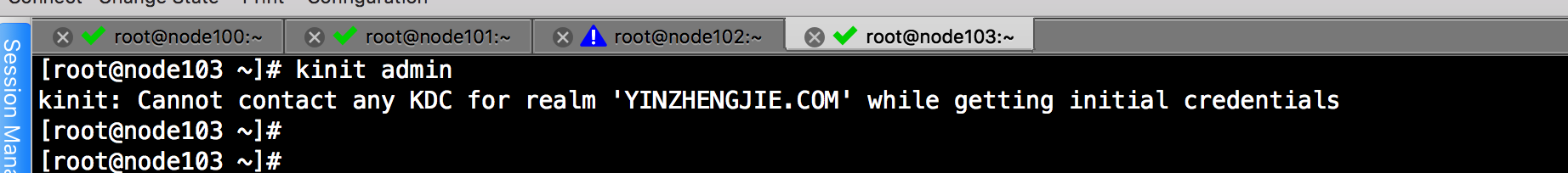
报错分析:
根据报错的提示信息,大致意思是说:在获取初始凭据时,无法联系任何KDC获取域“YINZHENGJIE.COM”。那么我得检查是配置文件还是网络问题,咱们得检查与kdc的连通性以及本地的配置映射关系是否正确!
解决方案:
检查主机的配置文件,发现主机名映射没有做,导致无法链接,修改相应的主机映射文件即可。具体证据如下:
[root@node103 ~]# cat /etc/krb5.conf
#File modified by ipa-client-install includedir /etc/krb5.conf.d/
includedir /var/lib/sss/pubconf/krb5.include.d/ [libdefaults]
default_realm = YINZHENGJIE.COM
dns_lookup_realm = false
dns_lookup_kdc = false
rdns = false
dns_canonicalize_hostname = false
ticket_lifetime = 24h
forwardable = true
udp_preference_limit =
#default_ccache_name = KEYRING:persistent:%{uid} [realms]
YINZHENGJIE.COM = {
kdc = node100.yinzhengjie.com:
master_kdc = node100.yinzhengjie.com:
admin_server = node100.yinzhengjie.com:
kpasswd_server = node100.yinzhengjie.com:
default_domain = yinzhengjie.com
pkinit_anchors = FILE:/var/lib/ipa-client/pki/kdc-ca-bundle.pem
pkinit_pool = FILE:/var/lib/ipa-client/pki/ca-bundle.pem } [domain_realm]
.yinzhengjie.com = YINZHENGJIE.COM
yinzhengjie.com = YINZHENGJIE.COM
node101.yinzhengjie.org.cn = YINZHENGJIE.COM
.yinzhengjie.org.cn = YINZHENGJIE.COM
yinzhengjie.org.cn = YINZHENGJIE.COM [root@node103 ~]#
[root@node103 ~]# cat /etc/krb5.conf #从Kerberos的客户端配置文件我们可以看出,KDC服务器的地址为:“node100.yinzhengjie.com”
[root@node103 ~]# cat /etc/hosts
127.0.0.1 localhost localhost.localdomain localhost4 localhost4.localdomain4
:: localhost localhost.localdomain localhost6 localhost6.localdomain6 172.30.1.100 node100.yinzhengjie.org.cn
172.30.1.101 node101.yinzhengjie.org.cn
172.30.1.102 node102.yinzhengjie.org.cn
172.30.1.103 node103.yinzhengjie.org.cn [root@node103 ~]#
[root@node103 ~]# vi /etc/hosts
[root@node103 ~]#
[root@node103 ~]# cat /etc/hosts
127.0.0.1 localhost localhost.localdomain localhost4 localhost4.localdomain4
:: localhost localhost.localdomain localhost6 localhost6.localdomain6 172.30.1.100 node100.yinzhengjie.com node100 #发现没有!是由于我主机配置文件写错了的原因!你是否也犯过我这样二的问题呢?
172.30.1.101 node101.yinzhengjie.org.cn
172.30.1.102 node102.yinzhengjie.org.cn
172.30.1.103 node103.yinzhengjie.org.cn [root@node103 ~]#
九.
安装FreeIPA以及应用时报错汇总的更多相关文章
- CentOS 6.5安装PostgreSQL9.3.5时报错: jade: Command not found
CentOS 6.5安装PostgreSQL9.3.5时报错: jade: Command not found 1[root@pghost1 postgresql-9.3.5]# ./configur ...
- 新安装的soapui启动时报错及解决方法
今天新安装了soapui准备测试一下接口,结果安装成功后启动时报错:The JVM could not be started. The maximum heap size (-Xmx) might b ...
- 关于go get安装git golang项目时报错的处理办法
关于go get安装git golang项目时报错的处理办法 使用go get安装github上的项目时一般来说,不可避免会出错.各种错误的处理办法: 必须条件: 1.安装git并配置环境变量.下载地 ...
- mac安装protobuf2.4.1时报错./include/gtest/internal/gtest-port.h:428:10: fatal error: 'tr1/tuple' file not found和google/protobuf/message.cc:175:16: error: implicit instantiation of undefined template
通过网上下载的protobuf2.4.1的压缩文件,然后进行安装,./configure和make时遇到了两个问题. 正常的安装步骤如下: ./configure make make check m ...
- 使用npm安装 Ant Design Vue 时报错—ant-design-vue@latest(sha1-qsf / gCIFcRYxyGmOKgx7TmHf1z4 =)seems to be corrupted.
安装 Ant Design Vue 时报错: npm install ant-design-vue --save ant-design-vue @ latest(sha1-qsf / gCIFcRYx ...
- Linux(CentOS6.5)下编译安装PHP5.6.22时报错”configure: error: ZLIB extension requires gzgets in zlib”的解决方式(确定已经编译安装Zlib,并已经指定Zlib路径)
本文地址http://comexchan.cnblogs.com/,作者Comex Chan,尊重知识产权,转载请注明出处,谢谢! 今天在CentOS6.5下编译安装PHP时,一直报错 confi ...
- 关于vmware 11.1安装windows 7操作系统时报错 Unist specified don’t exist. SHSUCDX can’t install
笔者今天在vmware 11.1 虚拟机下使用光驱安装windows 7 32位操作系统时,报错: Unist specified don’t exist. SHSUCDX can’t install ...
- Ubuntu tar方式安装mysql5.7.21 时报错 [ERROR] Can't locate the language directory. 以及 ------ libaio.so.1: cannot open shared object file
参考帖子: http://blog.csdn.net/ty0415/article/details/22958133 首先,在 MySQL 官方网站上下载安装包, 如图: 然后,执行安装命令 bin/ ...
- 安装SCOM2012在连接数据库时报错:" SQL Server 的安装版本不受支持"
在SQL群集上有两个实例,分别为:SQLCSNET1\MSSQLSERVER1和SQLCSNET2\MSSQLSERVER2,在计算机sccmz上安装SCOM2012 SP1中的组件 管理服务器 ...
随机推荐
- pycharm pip 源修改以及包管理(转载)
转载自(https://www.u3v3.com/ar/1352) pycharm下如何将默认的pip源改成国内能快速访问的源, 以及如何进行包管理 pycharm 是一款进行python项目开发的利 ...
- Docker容器安装
使用脚本安装 Docker 1.使用 sudo 或 root 权限登录 Centos. 2.确保 yum 包更新到最新. $ sudo yum update 3.执行 Docker 安装脚本. $ c ...
- 洛谷P2764 最小路径覆盖问题
有向无环图的最小路径点覆盖 最小路径覆盖就是给定一张DAG,要求用尽量少的不相交的简单路径,覆盖有向无环图的所有顶点. 有定理:顶点数-路径数=被覆盖的边数. 要理解的话可以从两个方向: 假设DAG已 ...
- python打印log重复问题
本博客转载于:http://www.cnblogs.com/huang-yc/p/9209096.html,写得真不错 浅析python日志重复输出问题 目录 问题起源: 问题解析 解决办法 1.改名 ...
- git回滚部分文件到某个版本
reset 命令只能将整个版本的代码一起回滚,需要使用checkout 命令,可以还原部分文件到某一版本 格式为:git checkout [<branch>] [file] 1.首先使用 ...
- scrapy简单使用
#settings.py文件设置 #如果网站中没有robots文件,就不会抓取任何数据 ROBOTSTXT_OBEY = False #设置请求头 DEFAULT_REQUEST_HEADERS = ...
- SCOI2016 Day1 简要题解
目录 「SCOI2016」背单词 题意 题解 代码 「SCOI2016」幸运数字 题意 题解 总结 代码 「SCOI2016」萌萌哒 题意 题解 总结 代码 「SCOI2016」背单词 题意 这出题人 ...
- docker-compose.yml(3)
ELK:version: '2' services: elasticsearch: build: context: elasticsearch/ volumes: - ./elasticsearch/ ...
- redis在centos7下安装
https://blog.csdn.net/wzygis/article/details/51705559 1.redis下载地址:http://www.redis.cn/download.html ...
- 解决忘记mysql中的root用户密码问题
如果忘了数据库中的root密码,无法登陆mysql. 解决步骤: 1. 使用“--skip-grant-tables”启动数据库 ~]#systemctl stop mysql ~]#mysqld_s ...
