Ubuntu 12.04上安装Hadoop并运行
Ubuntu 12.04上安装Hadoop并运行
作者:凯鲁嘎吉 - 博客园 http://www.cnblogs.com/kailugaji/
在官网上下载好四个文件
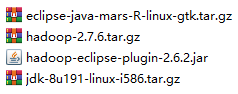
在Ubuntu的/home/wrr/下创建一个文件夹java,将这四个文件拷到Ubuntu的/home/wrr/java/下,将eclipse、hadoop-2.7.6与jdk进行解压,将.iar文件复制到eclipse/plugins,将/jdk1.8.0_191/下的jre文件夹拷到eclipse中,如下图所示
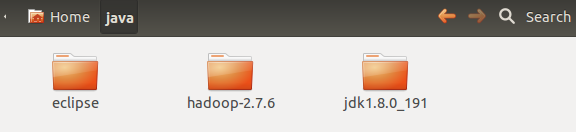

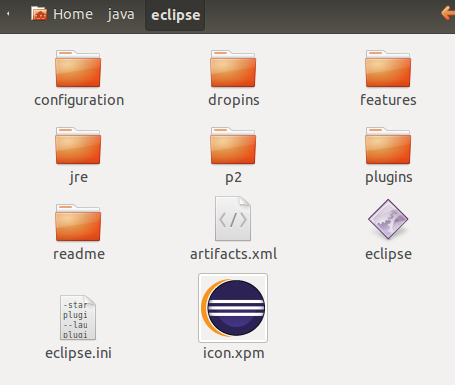
在/home/wrr/下新建文件夹data,里面新建三个文件夹data、name与tmp,创建文件夹的命令:sudo mkdir java

添加环境变量
sudo gedit ~/.bashrc
打开.bashrc,在后面添加环境变量
export JAVA_HOME=/home/wrr/java/jdk1.8.0_191
export JRE_HOME=/home/wrr/java/jdk1.8.0_191/jre
export CLASSPATH=.:$JAVA_HOME/lib/dt.jar:$JAVA_HOME/lib/tools.jar:$JAVA_HOME/lib
export PATH=$PATH:$JAVA_HOME/bin:$JRE_HOME/bin export HADOOP_HOME=/home/wrr/java/hadoop-2.7.6
export PATH=$PATH:$HADOOP_HOME/bin
export HADOOP_COMMON_LIB_NATIVE_DIR=$HADOOP_HOME/lib/native
再键入
source ~/.bashrc
此时环境变量添加成功,现在输入hadoop version 与 java -version来查看版本。

配置/home/wrr/java/hadoop-2.7.6/etc/hadoop下的集群参数
hadoop-env.sh
# Licensed to the Apache Software Foundation (ASF) under one
# or more contributor license agreements. See the NOTICE file
# distributed with this work for additional information
# regarding copyright ownership. The ASF licenses this file
# to you under the Apache License, Version 2.0 (the
# "License"); you may not use this file except in compliance
# with the License. You may obtain a copy of the License at
#
# http://www.apache.org/licenses/LICENSE-2.0
#
# Unless required by applicable law or agreed to in writing, software
# distributed under the License is distributed on an "AS IS" BASIS,
# WITHOUT WARRANTIES OR CONDITIONS OF ANY KIND, either express or implied.
# See the License for the specific language governing permissions and
# limitations under the License. # Set Hadoop-specific environment variables here. # The only required environment variable is JAVA_HOME. All others are
# optional. When running a distributed configuration it is best to
# set JAVA_HOME in this file, so that it is correctly defined on
# remote nodes. # The java implementation to use.
export JAVA_HOME=/home/wrr/java/jdk1.8.0_191 # The jsvc implementation to use. Jsvc is required to run secure datanodes
# that bind to privileged ports to provide authentication of data transfer
# protocol. Jsvc is not required if SASL is configured for authentication of
# data transfer protocol using non-privileged ports.
#export JSVC_HOME=${JSVC_HOME} export HADOOP_CONF_DIR=${HADOOP_CONF_DIR:-"/etc/hadoop"} # Extra Java CLASSPATH elements. Automatically insert capacity-scheduler.
for f in $HADOOP_HOME/contrib/capacity-scheduler/*.jar; do
if [ "$HADOOP_CLASSPATH" ]; then
export HADOOP_CLASSPATH=$HADOOP_CLASSPATH:$f
else
export HADOOP_CLASSPATH=$f
fi
done # The maximum amount of heap to use, in MB. Default is 1000.
#export HADOOP_HEAPSIZE=
#export HADOOP_NAMENODE_INIT_HEAPSIZE="" # Extra Java runtime options. Empty by default.
export HADOOP_OPTS="$HADOOP_OPTS -Djava.net.preferIPv4Stack=true" # Command specific options appended to HADOOP_OPTS when specified
export HADOOP_NAMENODE_OPTS="-Dhadoop.security.logger=${HADOOP_SECURITY_LOGGER:-INFO,RFAS} -Dhdfs.audit.logger=${HDFS_AUDIT_LOGGER:-INFO,NullAppender} $HADOOP_NAMENODE_OPTS"
export HADOOP_DATANODE_OPTS="-Dhadoop.security.logger=ERROR,RFAS $HADOOP_DATANODE_OPTS" export HADOOP_SECONDARYNAMENODE_OPTS="-Dhadoop.security.logger=${HADOOP_SECURITY_LOGGER:-INFO,RFAS} -Dhdfs.audit.logger=${HDFS_AUDIT_LOGGER:-INFO,NullAppender} $HADOOP_SECONDARYNAMENODE_OPTS" export HADOOP_NFS3_OPTS="$HADOOP_NFS3_OPTS"
export HADOOP_PORTMAP_OPTS="-Xmx512m $HADOOP_PORTMAP_OPTS" # The following applies to multiple commands (fs, dfs, fsck, distcp etc)
export HADOOP_CLIENT_OPTS="-Xmx512m $HADOOP_CLIENT_OPTS"
#HADOOP_JAVA_PLATFORM_OPTS="-XX:-UsePerfData $HADOOP_JAVA_PLATFORM_OPTS" # On secure datanodes, user to run the datanode as after dropping privileges.
# This **MUST** be uncommented to enable secure HDFS if using privileged ports
# to provide authentication of data transfer protocol. This **MUST NOT** be
# defined if SASL is configured for authentication of data transfer protocol
# using non-privileged ports.
export HADOOP_SECURE_DN_USER=${HADOOP_SECURE_DN_USER} # Where log files are stored. $HADOOP_HOME/logs by default.
#export HADOOP_LOG_DIR=${HADOOP_LOG_DIR}/$USER # Where log files are stored in the secure data environment.
export HADOOP_SECURE_DN_LOG_DIR=${HADOOP_LOG_DIR}/${HADOOP_HDFS_USER} ###
# HDFS Mover specific parameters
###
# Specify the JVM options to be used when starting the HDFS Mover.
# These options will be appended to the options specified as HADOOP_OPTS
# and therefore may override any similar flags set in HADOOP_OPTS
#
# export HADOOP_MOVER_OPTS="" ###
# Advanced Users Only!
### # The directory where pid files are stored. /tmp by default.
# NOTE: this should be set to a directory that can only be written to by
# the user that will run the hadoop daemons. Otherwise there is the
# potential for a symlink attack.
export HADOOP_PID_DIR=${HADOOP_PID_DIR}
export HADOOP_SECURE_DN_PID_DIR=${HADOOP_PID_DIR} # A string representing this instance of hadoop. $USER by default.
export HADOOP_IDENT_STRING=$USER
core-site.xml
<?xml version="1.0" encoding="UTF-8"?>
<?xml-stylesheet type="text/xsl" href="configuration.xsl"?>
<!--
Licensed under the Apache License, Version 2.0 (the "License");
you may not use this file except in compliance with the License.
You may obtain a copy of the License at http://www.apache.org/licenses/LICENSE-2.0 Unless required by applicable law or agreed to in writing, software
distributed under the License is distributed on an "AS IS" BASIS,
WITHOUT WARRANTIES OR CONDITIONS OF ANY KIND, either express or implied.
See the License for the specific language governing permissions and
limitations under the License. See accompanying LICENSE file.
--> <!-- Put site-specific property overrides in this file. --> <configuration>
<property>
<name>hadoop.tmp.dir</name>
<value>/home/wrr/data/tmp</value>
<description>A base for other temporary directories.</description>
</property>
<property>
<name>io.file.buffer.size</name>
<value>131072</value>
</property>
<property>
<name>fs.default.name</name>
<value>hdfs://localhost:9000</value>
</property>
<property>
<name>hadoop.proxyuser.root.hosts</name>
<value>*</value>
</property>
<property>
<name>hadoop.proxyuser.root.groups</name>
<value>*</value>
</property>
</configuration>
hdfs-site.xml
<?xml version="1.0" encoding="UTF-8"?>
<?xml-stylesheet type="text/xsl" href="configuration.xsl"?>
<!--
Licensed under the Apache License, Version 2.0 (the "License");
you may not use this file except in compliance with the License.
You may obtain a copy of the License at http://www.apache.org/licenses/LICENSE-2.0 Unless required by applicable law or agreed to in writing, software
distributed under the License is distributed on an "AS IS" BASIS,
WITHOUT WARRANTIES OR CONDITIONS OF ANY KIND, either express or implied.
See the License for the specific language governing permissions and
limitations under the License. See accompanying LICENSE file.
--> <!-- Put site-specific property overrides in this file. --> <configuration>
<property>
<name>dfs.replication</name>
<value>3</value>
</property>
<property>
<name>dfs.namenode.name.dir</name>
<value>/home/wrr/data/name</value>
<final>true</final>
</property>
<property>
<name>dfs.datanode.data.dir</name>
<value>/home/wrr/data/data</value>
<final>true</final>
</property>
<property>
<name>dfs.namenode.secondary.httpaddress</name>
<value>localhost:9001</value>
</property>
<property>
<name>dfs.webhdfs.enabled</name>
<value>true</value>
</property>
<property>
<name>dfs.permissions</name>
<value>false</value>
</property>
</configuration>
mapred-site.xml
<?xml version="1.0"?>
<?xml-stylesheet type="text/xsl" href="configuration.xsl"?>
<!--
Licensed under the Apache License, Version 2.0 (the "License");
you may not use this file except in compliance with the License.
You may obtain a copy of the License at
http://www.apache.org/licenses/LICENSE-2.0
Unless required by applicable law or agreed to in writing, software
distributed under the License is distributed on an "AS IS" BASIS,
WITHOUT WARRANTIES OR CONDITIONS OF ANY KIND, either express or implied.
See the License for the specific language governing permissions and
limitations under the License. See accompanying LICENSE file.
-->
<!-- Put site-specific property overrides in this file. -->
<configuration>
<property>
<name>mapreduce.framework.name</name>
<value>yarn</value>
</property>
</configuration>
yarn-site.xml
<?xml version="1.0"?>
<!--
Licensed under the Apache License, Version 2.0 (the "License");
you may not use this file except in compliance with the License.
You may obtain a copy of the License at http://www.apache.org/licenses/LICENSE-2.0 Unless required by applicable law or agreed to in writing, software
distributed under the License is distributed on an "AS IS" BASIS,
WITHOUT WARRANTIES OR CONDITIONS OF ANY KIND, either express or implied.
See the License for the specific language governing permissions and
limitations under the License. See accompanying LICENSE file.
-->
<configuration> <!-- Site specific YARN configuration properties --> <property>
<name>yarn.resourcemanager.address</name>
<value>localhost:18040</value>
</property>
<property>
<name>yarn.resourcemanager.scheduler.address</name>
<value>localhost:18030</value>
</property>
<property>
<name>yarn.resourcemanager.webapp.address</name>
<value>localhost:18088</value>
</property>
<property>
<name>yarn.resourcemanager.resourcetracker.address</name>
<value>localhost:18025</value>
</property>
<property>
<name>yarn.resourcemanager.admin.address</name>
<value>localhost:18141</value>
</property>
<property>
<name>yarn.nodemanager.auxservices</name>
<value>mapreduce.shuffle</value>
</property>
<property>
<name>yarn.nodemanager.auxservices.mapreduce.shuffle.class</name>
<value>org.apache.hadoop.mapred.ShuffleHandler</value>
</property> </configuration>
启动hadoop。首先导入/home/wrr/java/hadoop-2.7.6/sbin一下目录,再启动namenode,datanode与yarn
wrr@ubuntu:~$ cd /home/wrr/java/hadoop-2.7.6/sbin
wrr@ubuntu:~/java/hadoop-2.7.6/sbin$ jps
6559 Jps
wrr@ubuntu:~/java/hadoop-2.7.6/sbin$ ./hadoop-daemon.sh start datanode
starting datanode, logging to /home/wrr/java/hadoop-2.7.6/logs/hadoop-wrr-datanode-ubuntu.out
wrr@ubuntu:~/java/hadoop-2.7.6/sbin$ ./start-yarn.sh
starting yarn daemons
starting resourcemanager, logging to /home/wrr/java/hadoop-2.7.6/logs/yarn-wrr-resourcemanager-ubuntu.out
localhost: ssh: connect to host localhost port 22: Connection refused
wrr@ubuntu:~/java/hadoop-2.7.6/sbin$ ./hadoop-daemon.sh start namenode
starting namenode, logging to /home/wrr/java/hadoop-2.7.6/logs/hadoop-wrr-namenode-ubuntu.out
wrr@ubuntu:~/java/hadoop-2.7.6/sbin$ jps
6978 NameNode
6692 ResourceManager
7013 Jps
6587 DataNode
都启动之后,在浏览器上输入http://localhost:18088,即可出现如下界面
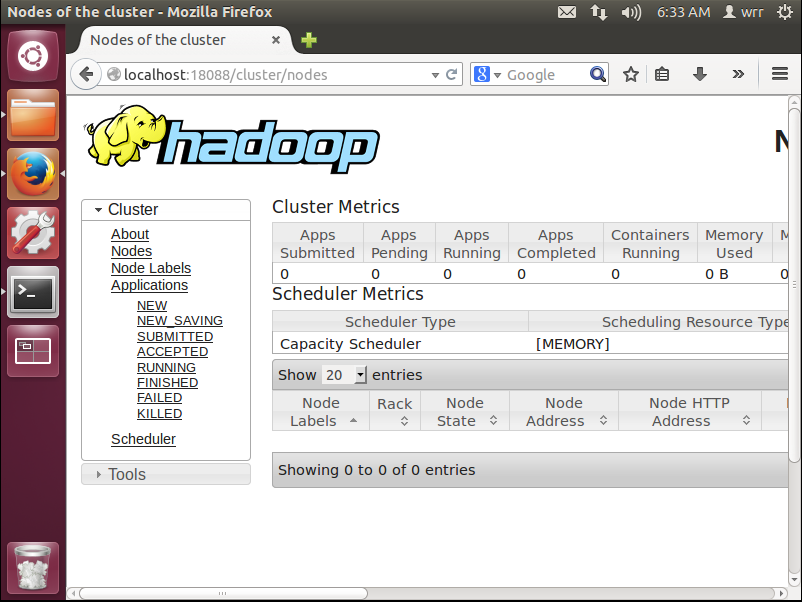
停止hadoop
wrr@ubuntu:~/java/hadoop-2.7.6/sbin$ ./hadoop-daemon.sh stop namenode
wrr@ubuntu:~/java/hadoop-2.7.6/sbin$ ./hadoop-daemon.sh stop datanode
wrr@ubuntu:~/java/hadoop-2.7.6/sbin$ ./stop-yarn.sh
wrr@ubuntu:~/java/hadoop-2.7.6/sbin$ jps
7259 Jps
如果想看更详细的解读,请看Hadoop安装教程_单机/伪分布式配置_Hadoop2.6.0/Ubuntu14.04_厦大数据库实验室博客
Ubuntu 12.04上安装Hadoop并运行的更多相关文章
- Ubuntu 12.04上安装HBase并运行
Ubuntu 12.04上安装HBase并运行 作者:凯鲁嘎吉 - 博客园 http://www.cnblogs.com/kailugaji/ 一.HBase的安装 在官网上下载HBase-1.1.2 ...
- Ubuntu 12.04上安装MySQL并运行
Ubuntu 12.04上安装MySQL并运行 作者:凯鲁嘎吉 - 博客园 http://www.cnblogs.com/kailugaji/ 安装MySQL数据库 sudo apt-get upda ...
- Ubuntu 12.04上安装 MongoDB并运行
Ubuntu 12.04上安装 MongoDB并运行 作者:凯鲁嘎吉 - 博客园 http://www.cnblogs.com/kailugaji/ 在Terminal输入 sudo apt-key ...
- Ubuntu 12.04上安装R语言
Ubuntu 12.04上安装R语言 作者:凯鲁嘎吉 - 博客园 http://www.cnblogs.com/kailugaji/ R的安装 sudo gedit /etc/apt/sources. ...
- 在 Ubuntu 12.04 上安装 GitLab6.0
安装环境: 操作系统: Ubuntu 12.4 LTS 英文 数据库: mysql5.5.32 web服务器: nginx1.4.1 首先, 添加git和nginx的ppa,并升级 ...
- ubuntu 12.04上安装QQ2013(转载)
转自:http://www.cnblogs.com/wocn/p/linux_ubuntu_QQ_install.html 环境介绍: OS:Ubuntu12.04 64bit QQ:WineQQ20 ...
- 在 Ubuntu 12.04 上安装 GitLab7.x
安装环境: 操作系统: Ubuntu 12.4 LTS 英文 数据库: postgresql webserver: nginx 能够说到7.x的时候,GitLab的文档已经相当完好 ...
- ubuntu 12.04上安装OpenERP 7的一次记录
登陆ssh, 先更新系统: sudo apt-get update && sudo apt-get dist-upgrade 接着再为openerp运行创建一个系统用户,用户名就叫op ...
- 在ubuntu 12.04上安装tomcat 7.40
因为源上的版本问题,所以没有使用源上的自动安装包,老规矩,Tomcat 7.0.40 Core下载地址:http://mirror.bit.edu.cn/apache/tomcat/tomcat-7/ ...
随机推荐
- Response.Redirect()和Response.RedirectPermanent()区别
备注:这里我用到了Response.RedirectPermanent()用于做301跳转, 如:我希望访问网站的url访问地址为:http://m.shop/abc.html ,用户输入的访问地址: ...
- C#基础知识总结(一)
这个基础知识系列是我自己对基础知识的一个巩固和总结,在复习的过程中对细节知识点加深印象,可能其中有错误之处,请大家批评指正,谢谢.希望和大家共同学习共同进步. 摘要 这个系列一篇总结了:C#程序的结构 ...
- linux内核里的字符串转换 ,链表操作常用函数(转)
1.对双向链表的具体操作如下: list_add ———向链表添加一个条目 list_add_tail ———添加一个条目到链表尾部 __list_del_entry ———从链表中删除相应的条目 l ...
- 面试官:"谈谈分库分表吧?"
原文链接:面试官:"谈谈分库分表吧?" 面试官:“有并发的经验没?” 应聘者:“有一点.” 面试官:“那你们为了处理并发,做了哪些优化?” 应聘者:“前后端分离啊,限流啊 ...
- 4. 泛型_EJ
第23条: 不要在新代码中使用原生态类型 声明中具有一个或多个类型参数的类或接口,就是泛型类或接口.每种泛型都定义一组参数化的类型,每个泛型都定义一个原生态类型.例如List<E>相对应的 ...
- HDU6187(对偶图生成树)
Destroy Walls Time Limit: 8000/4000 MS (Java/Others) Memory Limit: 132768/132768 K (Java/Others)T ...
- canvas-9NonZeroAroundPrinciples2.html
<!DOCTYPE html> <html lang="en"> <head> <meta charset="UTF-8&quo ...
- JS与CSS阻止元素被选中及清除选中的方法总结
有时候,我们希望阻止用户选中我们指定区域的文字或内容. 举个栗子,有时候用户在一个区域执行频繁的点击操作,一不小心傲娇地点多了,就会选中当前区域的内容. 再举个栗子,制作轮播组件的时候,点击下一页,若 ...
- 洛谷P1337 [JSOI2004]平衡点 / 吊打XXX(模拟退火)
题目描述 如图:有n个重物,每个重物系在一条足够长的绳子上.每条绳子自上而下穿过桌面上的洞,然后系在一起.图中X处就是公共的绳结.假设绳子是完全弹性的(不会造成能量损失),桌子足够高(因而重物不会垂到 ...
- 洛谷P4588 [TJOI2018]数学计算(线段树)
题意 题目链接 Sol TJOI怎么全是板子题 对时间开个线段树,然后就随便做了.... #include<bits/stdc++.h> using namespace std; cons ...
