用jQuery写的轮播图
效果图:

GitHub地址:https://github.com/123456abcdefg/Javascript
大家可以下载源码查看。
与前一篇写的轮播图实现的效果一致,这个是用jQuery写的,相对简单一点的吧。
js代码:
<script src="../jquery-3.3.1.min.js"></script>
<script>
var index = 1;
var newLeft = 0;
var interval;
var buttSpan = $(".butt").children();
function nextPage(next){
$(buttSpan[index-1]).removeClass("on");
if(next){
if(index == 5){
index = 1;
newLeft = 0;
}
else{
index ++;
newLeft = -600*(index-1);
}
}
else{
if(index == 1){
index = 5;
newLeft = -2400;
}
else{
index --;
newLeft = -600*(index-1);
}
}
$(".list").css("left",newLeft + 'px');
$(buttSpan[index-1]).addClass("on");
}
function autoNextPage(){
interval = setInterval(function(){
nextPage(true);
},"3000");
}
autoNextPage(); $(".container").mouseover(function(){
clearInterval(interval);
$(".arrow").css("display","block");
});
$(".container").mouseout(function(){
autoNextPage();
$(".arrow").css("display","none");
}); $(".left").click(function(){
nextPage(false);
});
$(".right").click(function(){
nextPage(true);
}); function clickButt(){
for(var i = 0;i<5;i++){
$(buttSpan[i]).click(function(){
$(buttSpan[index-1]).removeClass("on");
index = $(this).attr("index")-1;
nextPage(true);
});
}
}
clickButt(); </script>
主要包括一下几个部分:
1.一个轮播的方法(left):nextPage(next);
index , newLeft , left
2.自动轮播:autoNextPage();
3.鼠标放到container上图片及按钮不再播放
4.鼠标点击左右方向,可以向左/向右轮播。(调用nextPage()方法)
5.点击下面几个按钮,可以切换到相应的图片(index),并且按钮样式也相应改变。
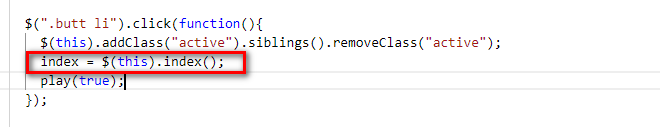
这个是相对于上面较简单的另一种写法:
点击相应的按钮,按钮样式改变,其同胞元素恢复之前。
获取到当前index值,调用play(true)方法,按钮对应的图片改变。
完整代码:
<html>
<head>
<meta charset="utf-8" />
<title>1</title>
<style>
*{
padding:0;
margin:0;
}
.container{
width:600px;
height:400px;
overflow:hidden;
position:relative;
margin:0 auto;
}
.list{
width:3000px;
height:400px;
position:absolute; }
.list img{
width:600px;
height:400px;
float:left;
}
.butt{
width:300px;
height:20px;
position:absolute;
left:230px;
bottom:20px;
cursor:pointer;
}
.butt span{
width:20px;
height:20px;
display:inline-block;
border:1px solid brown;
border-radius:50%;
color:brown;
z-index:1;
font-size:20px;
font-weight:bold;
text-align:center;
}
.arrow{
width:30px;
height:30px;
position:absolute;
top:200px;
color:black;
background-color:white;
z-index:1;
font-size:30px;
font-weight:bold;
text-align:center;
text-decoration:none;
display:none;
}
.left{
left:10px;
}
.right{
right:10px;
}
.on{
background-color:black;
} </style>
</head> <body>
<div class="container">
<div class="list" style="left:0px;">
<img src="../img/1.jpg"></img>
<img src="../img/2.jpg"></img>
<img src="../img/3.jpg"></img>
<img src="../img/4.jpg"></img>
<img src="../img/5.jpg"></img>
</div> <div class="butt">
<span index="1" class="on">1</span>
<span index="2">2</span>
<span index="3">3</span>
<span index="4">4</span>
<span index="5">5</span>
</div> <a href="#" class="arrow left"><</a>
<a href="#" class="arrow right">></a> </div> <script src="../jquery-3.3.1.min.js"></script>
<script>
var index = 1;
var newLeft = 0;
var interval;
var buttSpan = $(".butt").children();
function nextPage(next){
$(buttSpan[index-1]).removeClass("on");
if(next){
if(index == 5){
index = 1;
newLeft = 0;
}
else{
index ++;
newLeft = -600*(index-1);
}
}
else{
if(index == 1){
index = 5;
newLeft = -2400;
}
else{
index --;
newLeft = -600*(index-1);
} }
$(".list").css("left",newLeft + 'px');
$(buttSpan[index-1]).addClass("on");
}
function autoNextPage(){
interval = setInterval(function(){
nextPage(true);
},"3000");
}
autoNextPage(); $(".container").mouseover(function(){
clearInterval(interval);
$(".arrow").css("display","block");
});
$(".container").mouseout(function(){
autoNextPage();
$(".arrow").css("display","none");
}); $(".left").click(function(){ nextPage(false);
});
$(".right").click(function(){ nextPage(true);
}); function clickButt(){ for(var i = 0;i<5;i++){
$(buttSpan[i]).click(function(){
$(buttSpan[index-1]).removeClass("on");
index = $(this).attr("index")-1;
nextPage(true);
});
}
}
clickButt(); </script> </body> </html>
参考博客:https://www.cnblogs.com/lihuijuan/p/9486051.html
用jQuery写的轮播图的更多相关文章
- 记录一下自己用jQuery写的轮播图
<!DOCTYPE html> <html> <head> <meta charset="utf-8"> <title> ...
- jQuery淡入淡出轮播图实现
大家好我是 只是个单纯的小白,这是人生第一次写博客,准备写的内容是Jquery淡入淡出轮播图实现,在此之前学习JS写的轮播图效果都感觉不怎么好,学习了jQuery里的淡入淡出效果后又写了一次轮播图效果 ...
- 自己用原生JS写的轮播图,支持移动端触摸滑动,分页器圆点可以支持mouseover鼠标移入和click点击,高手看了勿喷哈
自己用原生JavaScript写的轮播图,分页器圆点按钮可支持click点击,也可支持mouseover鼠标悬浮触发,同时支持移动端触摸滑动,有兴趣的友友可以试试哈,菜鸟一枚,高手看了勿喷,请多多指正 ...
- 自己用原生JS写的轮播图,支持移动端触屏滑动,面向对象思路。分页器圆点支持click和mouseover。
自己用原生javascript写的轮播图,面向对象思路,支持移动端手指触屏滑动.分页器圆点可以选择click点击或mouseover鼠标移入时触发.图片滚动用的setInterval,感觉setInt ...
- jquery手写焦点轮播图-------解决最后一张无缝跳转第一张的问题
<!DOCTYPE html> <html lang="en"> <head> <meta charset="UTF-8&quo ...
- jQuery实现简易轮播图的效果
(图片素材取自于小米官网) 刚开始接触jQuery的学习,个人觉得如果为了实现多数的动态效果,jQuery的确很简易方便. 下面简易的轮播图效果,还请前辈多多指教~ (努力学习react vue an ...
- 原生js写简单轮播图方式1-从左向右滑动
轮播图就是让图片每隔几秒自动滑动,达到图片轮流播放的效果.轮播图从效果来说有滑动式的也有渐入式的,滑动式的轮播图就是图片从左向右滑入的效果,渐入式的轮播图就是图片根据透明度渐渐显示的效果,这里说的是实 ...
- 用纯css、JavaScript、jQuery简单的轮播图
完成一个可以自动切换或点击数字的轮播图 HTML代码只需要一个div 包含着一个图片和一个列表,我们主要的思路就是通过点击相应的数字,改变图片的 路径. 有4张图片都在img文件夹里,名称为 img ...
- 用 JS 写 (轮播图 / 选项卡 / 滑动门)
页面中经常会用到各式各样的轮播图,今天贺贺为大家介绍一种常用的方法,对于JS我们需要举一反三,一种方法可以对多个轮播样式进行渲染. <head> <meta charset=&quo ...
随机推荐
- .net core 2.0 Autofac
参考自 https://github.com/VictorTzeng/Zxw.Framework.NetCore 安装Autofac,在`project.csproj`加入 <PackageRe ...
- Volatile的应用
.java 的执行过程 Java代码在编译后会变成Java字节码 字节码被类加载器加载到JVM里 JVM执行字节码,转化为汇编指令在CPU上执行 Java中所使用的并发机制依赖于JVM的实现和CPU的 ...
- MySql 主从同步 (库名不同)
主库:192.168.1.250 从库:192.168.1.199 主库 my.ini # For advice on how to change settings please see # htt ...
- Android app下载并安装
1 下载功能 //下载apk private void downloadApk(String apkUrl) throws PackageManager.NameNotFoundException ...
- P1164 小A点菜
原题链接 https://www.luogu.org/problemnew/show/P1164 此题是一道简单的动规问题 才学两天不是很熟练,我苦思冥想看着题解终于想出来了. 主要的思路如下: 我们 ...
- 洛谷P1414又是毕业季二题解
题目 思想: 首先这个题必定是一个数学题,肯定不是一个一个枚举得到解,这样肯定会T,所以我们就应该想一些别的方法,. 分析: 比如,答案,一定是递减的,因为该答案所满足的条件肯定是越来越苛刻的,所以我 ...
- 【XSY2767】朋友 广义后缀自动机 网络流
题目描述 懒得写了...直接贴题面 $\sum n\leq5000,1\leq S_{i,j}\leq k\leq 1000 $ 题解 先建出广义sam. 可以发现朋友的出现位置的定义符合后缀自动机的 ...
- php+redis配置
系统环境: win10+phpstudy+lamp 安装扩展 php5.6.4 =>下载地址:http://windows.php.net/downloads/pecl/releases/red ...
- Hdoj 2899.Strange fuction 题解
Problem Description Now, here is a fuction: F(x) = 6 * x^7+8x^6+7x^3+5x^2-yx (0 <= x <=100) Ca ...
- java 子类强转父类 父类强转子类
Java 继承 继承就是子类继承父类的特征和行为,使得子类对象(实例)具有父类的实例域和方法,或子类从父类继承方法,使得子类具有父类相同的行为. Java 子类强转父类 父类引用指向子类对象: jav ...
