基于 Vue BootStrap的迷你Chrome插件
安装
- 安装 Visual Studio Code 和Chrome, 自行翻墙
详细安装这里略过
- 安装包管理工具
用管理员身份运行cmd,输入:
npm install -g bower (全局安装)
创建
- 新建目录brochure 进入目录运行
bower install bootstrap@3 vue axios
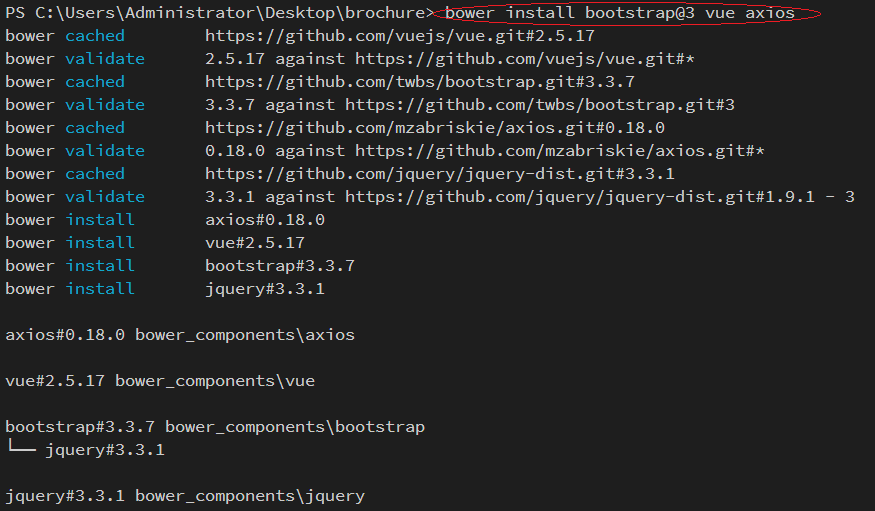
成功!
新建 css, js 目录,并在对应的目录下面新建 index.css 和 index.js文件
新建 img 目录,导入图标
新建 manifest.json 写入插件配置
{
"manifest_version": 2,
"name": "发现小册",
"version": "1.0.0",
"description": "掘金已发布小册查看插件",
"icons": {
"48": "img/48/book.png"
},
"browser_action": {
"default_icon": "img/48/book.png",
"default_title": "掘金小册查看插件",
"default_popup": "popup.html" (要与外部的入口的html文件名相同)
},
"permissions": [
"contextMenus", (在Chrome的右键菜单中增加自己的菜单项)
"tabs",
"notifications",
"webRequest",
"webRequestBlocking",
"storage"
],
"content_security_policy": "script-src 'self' 'unsafe-eval'; object-src 'self'",
"content_scripts": [
{
"matches": [
"<all_urls>"
],
"js": [
"js/index.js"
]
}
]
}
注意 : content_security_policy 简称CSP, 是Chrome扩展引入为了减少XSS的发生, 这里我们要设置 "content_security_policy": "script-src 'self' 'unsafe-eval'; object-src 'self'" ,
不然插件引入的vue没法识别,插件会报错。
新建 popup.html 的项目入口文件
项目基本构建完成
项目目录
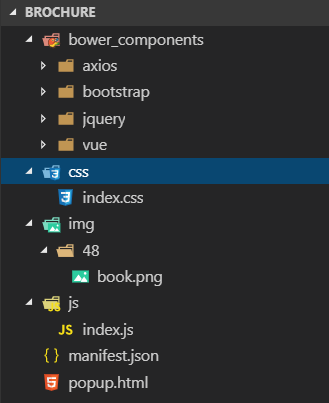
代码
index.css 代码
body {
width: 350px;
height: 400px;
overflow-y: scroll;
} .row {
border-bottom: .5px solid #e6e8e8;
padding-bottom: 10px;
padding-top: 10px; } .desc {
line-height: 20px;
height: 20px;
font-size: 12px;
} .title {
font-size: 16px;
font-weight: 600;
color: #ed7b11;
margin-top: 0px;
} .info {
margin-top: 18px;
} .author {
font-weight: blod;
} .author-desc,
.message,
.buy-number {
color: #ccc;
} .price-text {
color: #ed7b11;
} span {
padding: 2px;
}
popup.html 代码
<link rel="stylesheet" href="./bower_components/bootstrap/dist/css/bootstrap.css">
<link rel="stylesheet" href="css/index.css">
<div class="container" id="app"></div>
<script src="./bower_components/vue/dist/vue.js"></script>
<script src="./bower_components/axios/dist/axios.js"></script>
<script src="js/index.js"></script>
数据请求与数据绑定
index.js 添加数据请求
获取数据的地址为第三方的数据地址,第一页数据:https://xiaoce-timeline-api-ms.juejin.im/v1/getListByLastTime?uid=&client_id=&token=&src=web&alias=&pageNum=1
var vm = new Vue({
el: '#app',
data: {
infoList: []
},
created() {
const _this = this;
const total = 3;
const base_url = 'https://xiaoce-timeline-api-ms.juejin.im/v1/getListByLastTime?uid=&client_id=&token=&src=web&alias=&pageNum=';
for (let number = 1; number < total; number++) {
axios.get(base_url + number)
.then(function (res) {
const data = res.data.d;
if (data != null && res.data.m === 'ok') {
_this.infoList.push(...data);
}
})
.catch(function (err) {
console.log(err);
});
}
}
});
- 在popup.html的 .container的div下添加数据绑定
<div class="row" v-for="item in infoList">
<div class="box">
<div class="col-xs-4">
<img v-bind:src="item.img" alt="..." width=100 height=150>
</div>
<div class="col-xs-8">
<h4 class="title"> {{item.title}}</h4>
<p class="desc">{{item.desc}}</p>
<br>
<div class="info">
<span class="author">{{item.userData.username}}</span><span class="author-desc">{{item.userData.jobTitle}}</span>
<br>
<span class="price-text">¥{{item.price}}</span>
<span class="message">{{item.lastSectionCount}}小节</span>
<span class="buy-number">{{item.buyCount}} 人</span>
</div>
</div>
</div>
</div>
项目启动
项目完成后,打开chrome 浏览器 找到更多工具下面的扩展程序,选择记载已压缩的扩展程序,
然后选择项目brochure
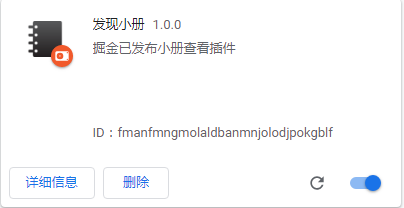
出现这个表示安装成功,点击导航行
运行效果
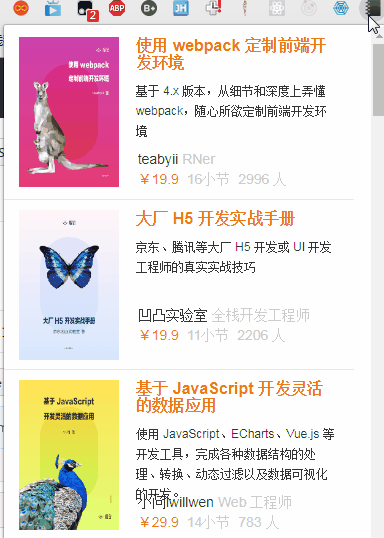
谢谢!基于 Vue BootStrap的迷你Chrome插件
注:本文著作权归作者,由demo大师代发,拒绝转载,转载需要作者授权
基于 Vue BootStrap的迷你Chrome插件的更多相关文章
- 基于Vue的省市区三级联动插件
官网地址:https://distpicker.uine.org/ 安装: npm install v-distpicker --save 局部注册: import VDistpicker from ...
- 谷歌浏览器中安装.crx扩展名的离线Chrome插件
一.本地拖放安装 1.下载扩展程序/脚本程序至本地计算机: 2.将其直接拖拽到浏览器的“扩展程序”(chrome://chrome/extensions/)页面. 二.解决“只能通过Chrome网上应 ...
- 离线Chrome插件安装文件(crx)的安装方法
离线Chrome插件安装文件(crx)的安装方法 一.正常安装方法 1.开发谷歌浏览器,设置->扩展程序 在打开的谷歌浏览器的扩展管理器中用户可以看到一些已经安装程序的Chrome插件,或者一个 ...
- Chrome 插件安装技巧
参考http://blog.csdn.net/shiyaru1314/article/details/49303317 最近在学习WEBAPI 由于没有界面可以调试,需要安装Chrome中的插件 P ...
- 基于jquery的bootstrap在线文本编辑器插件Summernote
Summernote是一个基于jquery的bootstrap超级简单WYSIWYG在线编辑器.Summernote非常的轻量级,大小只有30KB,支持Safari,Chrome,Firefox.Op ...
- 一款基于Bootstrap的js分页插件bootstrap-paginator使用实例
Bootstrap Paginator是一款基于Bootstrap的js分页插件,功能很丰富.它提供了一系列的参数用来支持用户的定制,提供了公共的方法可随时获得插件状态的改变,以及事件来监听用户的动作 ...
- 基于Metronic的Bootstrap开发框架经验总结(5)--Bootstrap文件上传插件File Input的使用
Bootstrap文件上传插件File Input是一个不错的文件上传控件,但是搜索使用到的案例不多,使用的时候,也是一步一个脚印一样摸着石头过河,这个控件在界面呈现上,叫我之前使用过的Uploadi ...
- 超级好用的前端开发测试Chrome插件-基于REST的Web服务客户端
基于REST的Web服务客户端是一款功能强大的谷歌浏览器插件,使用基于REST的Web服务客户端(模拟REST客户端)可以让用户使用谷歌浏览器模拟REST请求来测试REST风格. 基于REST的Web ...
- 基于bootstrap的上传插件fileinput实现ajax异步上传功能(支持多文件上传预览拖拽)
首先需要导入一些js和css文件 ? 1 2 3 4 5 6 <link href="__PUBLIC__/CSS/bootstrap.css" rel="exte ...
随机推荐
- 1. python 字符串简介与常用函数
1. python中的字符串简介与常用函数 在python中,字符串变成了一个强大的处理工具集,他是不可变的,也就是说字符串包含字符与字符的顺序,他不可以原处修改 字符串是我们后面需要学习的稍大一点的 ...
- 算法:基于 RingBuffer 的 Queue 实现
背景 如果基于数组实现队列,常见的选择是采用 RingBuffer,否则就需要移动数组元素. RingBuffer 很容易看出 RingBuffer 的思想,这里就不赘述了. 您可以思考一个问题:图中 ...
- NLP国内研究方向机构导师
基础研究 词法与句法分析:李正华.陈文亮.张民(苏州大学) 语义分析:周国栋.李军辉(苏州大学) 篇章分析:王厚峰.李素建(北京大学) 语言认知模型:王少楠,宗成庆(中科院自动化研究所) 语言表示与深 ...
- Informatica 常用组件Lookup缓存之三 重建查找高速缓存
如果您认为查找源在 PowerCenter 上次构建高速缓存时已更改,则可指示 PowerCenter 重建查找高速缓存. 重建高速缓存时,PowerCenter 会覆盖现有永久高速缓存文件而创建新的 ...
- DotNetBar中dotNetBarManager设置窗口 实现单文档视图界面
本人想设计一个但文档视图的界面: |--------------------------------------------------------------- | Ribbon Bar |-- ...
- 监听视图树 ViewTreeObserver 获取View的宽高
前奏:在哪里可以获取到View的宽高 我们知道,在onCreate方法执行完毕以后,View才开始被测量,所以我们在onCreate方法里面通过view.getWidth()或view.getMeas ...
- C#代码审查工具 StyleCop
SourceAnalysis (StyleCop)的终极目标是让所有人都能写出优雅和一致的代码,因此这些代码具有很高的可读性. SourceAnalysis (StyleCop)不是代码格式化(代码美 ...
- [INS-30131]执行安装程序验证所需的初始设置失败(原因:无法访问临时位置)
[INS-30131]执行安装程序验证所需的初始设置失败(原因:无法访问临时位置) 学习了:https://blog.csdn.net/killvoon/article/details/5182192 ...
- java线上服务问题排查
1.业务日志相关 假设系统出现异常或者业务有异常,首先想到的都是查看业务日志 查看日志工具: less 或者more grep tail -f filename 查看实时的最新内容 ps:切忌vim直 ...
- COM中导出GUID
编写COM组件的时候需要导出GUID,以下是代码示例. extern "C" const GUID CLSID_Dictionary = { 0x54bf656 ...
