The Go scheduler
转载自:http://morsmachine.dk/go-scheduler
Introduction
One of the big features for Go 1.1 is the new scheduler, contributed by Dmitry Vyukov. The new scheduler has given a dramatic increase in performance for parallel Go programs and with nothing better to do, I figured I'd write something about it.
Most of what's written in this blog post is already described in the original design doc. It's a fairly comprehensive document, but pretty technical.
All you need to know about the new scheduler is in that design document but this post has pictures, so it's clearly superior.
What does the Go runtime need with a scheduler?
But before we look at the new scheduler, we need to understand why it's needed. Why create a userspace scheduler when the operating system can schedule threads for you?
The POSIX thread API is very much a logical extension to the existing Unix process model and as such, threads get a lot of the same controls as processes. Threads have their own signal mask, can be assigned CPU affinity, can be put into cgroups and can be queried for which resources they use. All these controls add overhead for features that are simply not needed for how Go programs use goroutines and they quickly add up when you have 100,000 threads in your program.
Another problem is that the OS can't make informed scheduling decisions, based on the Go model. For example, the Go garbage collector requires that all threads are stopped when running a collection and that memory must be in a consistent state. This involves waiting for running threads to reach a point where we know that the memory is consistent.
When you have many threads scheduled out at random points, chances are that you're going to have to wait for a lot of them to reach a consistent state. The Go scheduler can make the decision of only scheduling at points where it knows that memory is consistent. This means that when we stop for garbage collection, we only have to wait for the threads that are being actively run on a CPU core.
Our Cast of Characters
There are 3 usual models for threading. One is N:1 where several userspace threads are run on one OS thread. This has the advantage of being very quick to context switch but cannot take advantage of multi-core systems. Another is 1:1 where one thread of execution matches one OS thread. It takes advantage of all of the cores on the machine, but context switching is slow because it has to trap through the OS.
Go tries to get the best of both worlds by using a M:N scheduler. It schedules an arbitrary number of goroutines onto an arbitrary number of OS threads. You get quick context switches and you take advantage of all the cores in your system. The main disadvantage of this approach is the complexity it adds to the scheduler.
To acomplish the task of scheduling, the Go Scheduler uses 3 main entities:
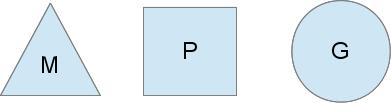
The triangle represents an OS thread. It's the thread of execution managed by the OS and works pretty much like your standard POSIX thread. In the runtime code, it's called M for machine.
The circle represents a goroutine. It includes the stack, the instruction pointer and other information important for scheduling goroutines, like any channel it might be blocked on. In the runtime code, it's called a G.
The rectangle represents a context for scheduling. You can look at it as a localized version of the scheduler which runs Go code on a single thread. It's the important part that lets us go from a N:1 scheduler to a M:N scheduler. In the runtime code, it's called P for processor. More on this part in a bit.
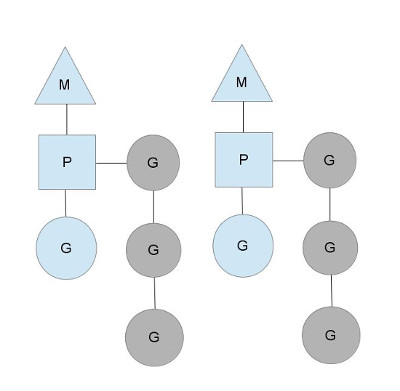
Here we see 2 threads (M), each holding a context (P), each running a goroutine (G). In order to run goroutines, a thread must hold a context.
The number of contexts is set on startup to the value of the GOMAXPROCS environment variable or through the runtime function GOMAXPROCS(). Normally this doesn't change during execution of your program. The fact that the number of contexts is fixed means that only GOMAXPROCS are running Go code at any point. We can use that to tune the invocation of the Go process to the individual computer, such at a 4 core PC is running Go code on 4 threads.
The greyed out goroutines are not running, but ready to be scheduled. They're arranged in lists called runqueues. Goroutines are added to the end of a runqueue whenever a goroutine executes a go statement. Once a context has run a goroutine until a scheduling point, it pops a goroutine off its runqueue, sets stack and instruction pointer and begins running the goroutine.
To bring down mutex contention, each context has its own local runqueue. A previous version of the Go scheduler only had a global runqueue with a mutex protecting it. Threads were often blocked waiting for the mutex to unlocked. This got really bad when you had 32 core machines that you wanted to squeeze as much performance out of as possible.
The scheduler keeps on scheduling in this steady state as long as all contexts have goroutines to run. However, there are a couple of scenarios that can change that.
Who you gonna (sys)call?
You might wonder now, why have contexts at all? Can't we just put the runqueues on the threads and get rid of contexts? Not really. The reason we have contexts is so that we can hand them off to other threads if the running thread needs to block for some reason.
An example of when we need to block, is when we call into a syscall. Since a thread cannot both be executing code and be blocked on a syscall, we need to hand off the context so it can keep scheduling.
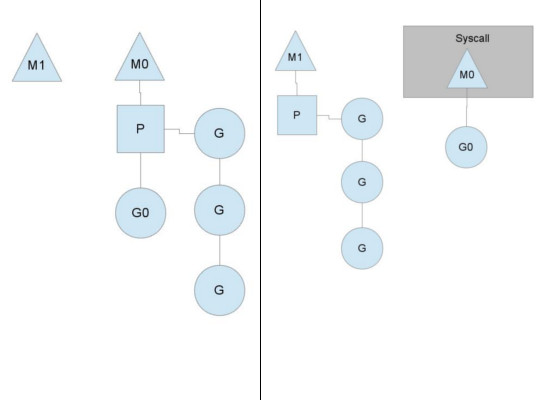
Here we see a thread giving up its context so that another thread can run it. The scheduler makes sure there are enough threads to run all contexts. M1 in the illustration above might be created just for the purpose of handling this syscall or it could come from a thread cache. The syscalling thread will hold on to the goroutine that made the syscall since it's technically still executing, albeit blocked in the OS.
When the syscall returns, the thread must try and get a context in order to run the returning goroutine. The normal mode of operation is to steal a context from one of the other threads. If it can't steal one, it will put the goroutine on a global runqueue, put itself on the thread cache and go to sleep.
The global runqueue is a runqueue that contexts pull from when they run out of their local runqueue. Contexts also periodically check the global runqueue for goroutines. Otherwise the goroutines on global runqueue could end up never running because of starvation.
This handling of syscalls is why Go programs run with multiple threads, even when GOMAXPROCSis 1. The runtime uses goroutines that call syscalls, leaving threads behind.
Stealing work
Another way that the steady state of the system can change is when a context runs out of goroutines to schedule to. This can happen if the amount of work on the contexts' runqueues is unbalanced. This can cause a context to end up exhausting it's runqueue while there is still work to be done in the system. To keep running Go code, a context can take goroutines out of the global runqueue but if there are no goroutines in it, it'll have to get them from somewhere else.
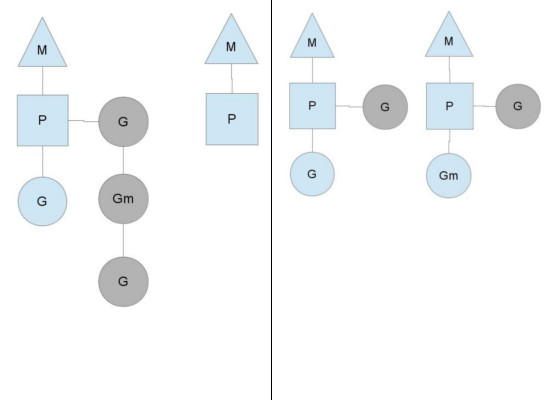
That somewhere is the other contexts. When a context runs out, it will try to steal about half of the runqueue from another context. This makes sure there is always work to do on each of the contexts, which in turn makes sure that all threads are working at their maximum capacity.
Where to go?
There are many more details to the scheduler, like cgo threads, the LockOSThread() function and integration with the network poller. These are outside the scope of this post, but still merit study. I might write about these later. There are certainly plenty of interesting constructions to be found in the Go runtime library.
By Daniel Morsing
The Go scheduler的更多相关文章
- AndroidStudio3.0无法打开Android Device Monitor的解决办法(An error has occurred on Android Device Monitor)
---恢复内容开始--- 打开monitor时出现 An error has occurred. See the log file... ------------------------------- ...
- 从scheduler is shutted down看程序员的英文水平
我有个windows服务程序,今天重点在测试系统逻辑.部署后,在看系统日志时,不经意看到一行:scheduler is shutted down. 2016-12-29 09:40:24.175 {& ...
- Spring 4 + Quartz 2.2.1 Scheduler Integration Example
In this post we will see how to schedule Jobs using Quartz Scheduler with Spring. Spring provides co ...
- VMware中CPU分配不合理以及License限制引起的SQL Scheduler不能用于查询处理
有一台SQL Server(SQL Server 2014 标准版)服务器中的scheduler_count与cpu_count不一致,如下截图所示: SELECT cpu_count , ...
- Windows Task Scheduler Fails With Error Code 2147943785
Problem: Windows Task Scheduler Fails With Error Code 2147943785 Solution: This is usually due to a ...
- Fair Scheduler 队列设置经验总结
Fair Scheduler 队列设置经验总结 由于公司的hadoop集群的计算资源不是很充足,需要开启yarn资源队列的资源抢占.在使用过程中,才明白资源抢占的一些特点.在这里总结一下. 只有一个队 ...
- Fair Scheduler中的Delay Schedule分析
延迟调度的主要目的是提高数据本地性(data locality),减少数据在网络中的传输.对于那些输入数据不在本地的MapTask,调度器将会延迟调度他们,而把slot分配给那些具备本地性的MapTa ...
- 【Cocos2d-x 3.x】 调度器Scheduler类源码分析
非个人的全部理解,部分摘自cocos官网教程,感谢cocos官网. 在<CCScheduler.h>头文件中,定义了关于调度器的五个类:Timer,TimerTargetSelector, ...
- Linux IO Scheduler(Linux IO 调度器)
每个块设备或者块设备的分区,都对应有自身的请求队列(request_queue),而每个请求队列都可以选择一个I/O调度器来协调所递交的request.I/O调度器的基本目的是将请求按照它们对应在块设 ...
- Pair Project: Elevator Scheduler [电梯调度算法的实现和测试]
作业提交时间:10月9日上课前. Design and implement an Elevator Scheduler to aim for both correctness and performa ...
随机推荐
- 【数组】Minimum Path Sum
题目: Given a m x n grid filled with non-negative numbers, find a path from top left to bottom right w ...
- Java 和 JSP 实现网站访问量统计 (刷新过滤)
java 和 JSP 实现的统计网站访问量,不需要数据库,将数据存储在 指定位置的 txt 文件中,代码块分为两部分 首先, java 部分: import java.io.File; import ...
- 三种数据库访问——Spring JDBC
本篇随笔是上两篇的延续:三种数据库访问——原生JDBC:数据库连接池:Druid Spring的JDBC框架 Spring JDBC提供了一套JDBC抽象框架,用于简化JDBC开发. Spring主要 ...
- CLR 中 线程的 ThreadState 解释
ThreadState Aborted 线程已停止 AbortedRequested 线程的 Thread.Abort() 方法已被调用,但线程还未停止. Background 线程在后台执行,与 ...
- ASP.NET MVC 学习笔记-4.ASP.NET MVC中Ajax的应用
Ajax的全名为:Asynchronous Javascript And XML(异步 JavaScript 和 XML),是指一种创建交互式网页应用的网页开发技术.Ajax技术首先向Web服务器发送 ...
- Xcode8 log问题
去除一堆log的方法: Xcode8--->Product---- Edit Scheme... -> Run -> Arguments, 在Environment Variable ...
- winform:简单文件资源管理器
今天全部学习内容的体现就是winform的资源管理器.这个资源管理器主要由一个textbox获取路径,然后在treeview那里通过递归的方式呈现目录树,当用户点击treeview的节点是,会触发Af ...
- <!DOCTYPE html>声明下div高度100%
问题:在HTML页面中声明<!DOCTYPE html>,页面中div属性设置100%页面显示不正常 body { max-width: 720px; margin: 0 auto; } ...
- 重温jQuery
Write Less, Do More! ——John Resig(jQuery设计者) 目录 基础知识 概况 编程访问DOM节点 基础知识 Web网页是有结构的HTML文档.浏览器分析HTML文档, ...
- 正能量:You Are the Best
Success comes from knowing that you did your best to become the best that you are capable of becomin ...
