【SpringBoot】SpringBoot与Thymeleaf模版(六)
---恢复内容开始---
模板引擎的思想
模板是为了将显示与数据分离,模板技术多种多样,但其本质都是将模板文件和数据通过模板引擎生成最终的HTML代码。

Thymeleaf介绍
Thymeleaf是适用于Web和独立环境的现代服务器端Java模板引擎。
Thymeleaf的主要目标是为您的开发工作流程带来优雅的自然模板 -HTML可以在浏览器中正确显示,也可以作为静态原型工作,从而可以在开发团队中加强协作。
Thymeleaf拥有适用于Spring Framework的模块,与您喜欢的工具的大量集成以及插入您自己的功能的能力,对于现代HTML5 JVM Web开发而言,Thymeleaf是理想的选择-尽管它还有很多工作要做。
Thymeleaf使用
1、新建一个SpringBoot项目,并且引入thymeleaf依赖
- <dependency>
- <groupId>org.springframework.boot</groupId>
- <artifactId>spring-boot-starter-thymeleaf</artifactId>
- </dependency>
最终pom文件如下:
- <?xml version="1.0" encoding="UTF-8"?>
- <project xmlns="http://maven.apache.org/POM/4.0.0"
- xmlns:xsi="http://www.w3.org/2001/XMLSchema-instance"
- xsi:schemaLocation="http://maven.apache.org/POM/4.0.0 http://maven.apache.org/xsd/maven-4.0.0.xsd">
- <modelVersion>4.0.0</modelVersion>
- <groupId>com.test</groupId>
- <artifactId>test-springboot-web</artifactId>
- <version>1.0-SNAPSHOT</version>
- <parent>
- <groupId>org.springframework.boot</groupId>
- <artifactId>spring-boot-starter-parent</artifactId>
- <version>2.1.8.RELEASE</version>
- </parent>
- <properties>
- <project.build.sourceEncoding>UTF-8</project.build.sourceEncoding>
- <project.reporting.outputEncoding>UTF-8</project.reporting.outputEncoding>
- <java.version>1.8</java.version>
- </properties>
- <dependencies>
- <dependency>
- <groupId>org.springframework.boot</groupId>
- <artifactId>spring-boot-starter-web</artifactId>
- </dependency>
- <dependency>
- <groupId>org.springframework.boot</groupId>
- <artifactId>spring-boot-starter-thymeleaf</artifactId>
- </dependency>
- <dependency>
- <groupId>org.springframework.boot</groupId>
- <artifactId>spring-boot-starter-test</artifactId>
- <scope>test</scope>
- </dependency>
- </dependencies>
- <!-- SpringBoot打包插件,可以将代码打包成一个可执行的jar包 -->
- <build>
- <plugins>
- <plugin>
- <groupId>org.springframework.boot</groupId>
- <artifactId>spring-boot-maven-plugin</artifactId>
- </plugin>
- </plugins>
- </build>
- </project>
2、编写controller,在controller中将数据绑定到页面(success.html)
- package com.test.springboot.web.controller;
- import org.springframework.stereotype.Controller;
- import org.springframework.web.bind.annotation.RequestMapping;
- import org.springframework.web.bind.annotation.ResponseBody;
- import java.util.Arrays;
- import java.util.Map;
- @Controller
- public class HelloController {
- @RequestMapping("/success")
- public String success(Map<String, Object> map){
- map.put("hello", "<span style=\"color: red;\">hello!</span>");
- map.put("users", Arrays.asList("张三", "李四", "王五"));
- return "success";
- }
- }
3、编辑页面resources/templates/success.html,在页面上获取数据
- <!DOCTYPE html>
- <!--
- xmlns:th="http://www.thymeleaf.org" 的作用是增加thymeleaf的语法提示
- -->
- <html lang="en" xmlns:th="http://www.thymeleaf.org">
- <head>
- <meta charset="UTF-8">
- <title>Title</title>
- </head>
- <body>
- test page
- <h4 th:text="${hello}"></h4>
- <h4 th:utext="${hello}"></h4>
- <h4 th:each="user:${users}" > [[${user}]] </h4>
- </body>
- </html>
4、重启项目,在浏览器中使用地址 :http://localhost:8080/success,进行访问,效果如下

小技巧:springboot上修改thymeleaf页面,想要不重启项目就生效,需要做2点
1、关闭thymeleaf的缓存 ,在属性文件中设置:spring.thymeleaf.cache=false ,默认是开启的
2、ctrl + F9 重新编译界面
Thymeleaf语法
1、获取变量值
a、行内表达式 [[...]] or [(...)]
在Thymeleaf中,[[...]]或之间的表达式[(...)]被认为是内联表达式,在它们内部,我们可以使用在th:text 或 th:utext属性中也有效的任何类型的表达式。
[[...]]:表示th:text,会转义特殊字符
[(...)]:表示th:utext,不会转义特殊字符
- 1 Hello, [[${session.user.name}]]!
b、变量表达式 ${…}
使用方法:直接使用th:xx="${}" 获取对象属性,通过${…}进行取值,这点和ONGL表达式语法一致!
- <p>Today is: <span th:text="${today}">13 february 2011</span>.</p>
c、选择变量表达式 *{...}
使用方法:首先通过 th:object 获取对象,然后使用th:xx = "*{}"获取对象属性
- <div th:object="${session.user}">
- <p>Name: <span th:text="*{firstName}">Sebastian</span>.</p>
- <p>Surname: <span th:text="*{lastName}">Pepper</span>.</p>
- <p>Nationality: <span th:text="*{nationality}">Saturn</span>.</p>
- </div>
d、消息表达
即通常的国际化属性:#{msg} 用于获取国际化语言翻译值
- <title th:text="#{user.title}"></title>
e、链接表达式
使用方法:通过链接表达式@{}直接拿到应用路径,然后拼接静态资源路径。
- <script th:src="@{/webjars/jquery/jquery.js}"></script>
- <link th:href="@{/webjars/bootstrap/css/bootstrap.css}" rel="stylesheet" type="text/css">
f、片段表达式
片段表达式是Thymeleaf的特色之一,细粒度可以达到标签级别,这是JSP无法做到的。片段表达式拥有三种语法
~{ viewName } 表示引入完整页面~{ viewName ::selector} 表示在指定页面寻找片段 其中selector可为片段名、jquery选择器等~{ ::selector} 表示在当前页寻找
- <div th:insert="~{commons :: main}">...</div>
g、其他表达式
在基础语法中,默认支持字符串连接、数学运算、布尔逻辑和三目运算等。
- <input name="name" th:value="${'I am '+(user.name!=null?user.name:'NoBody')}"/>
2、设置标签属性
th:text;改变当前元素里面的文本内容;
th:任意html属性;来替换原生属性的值
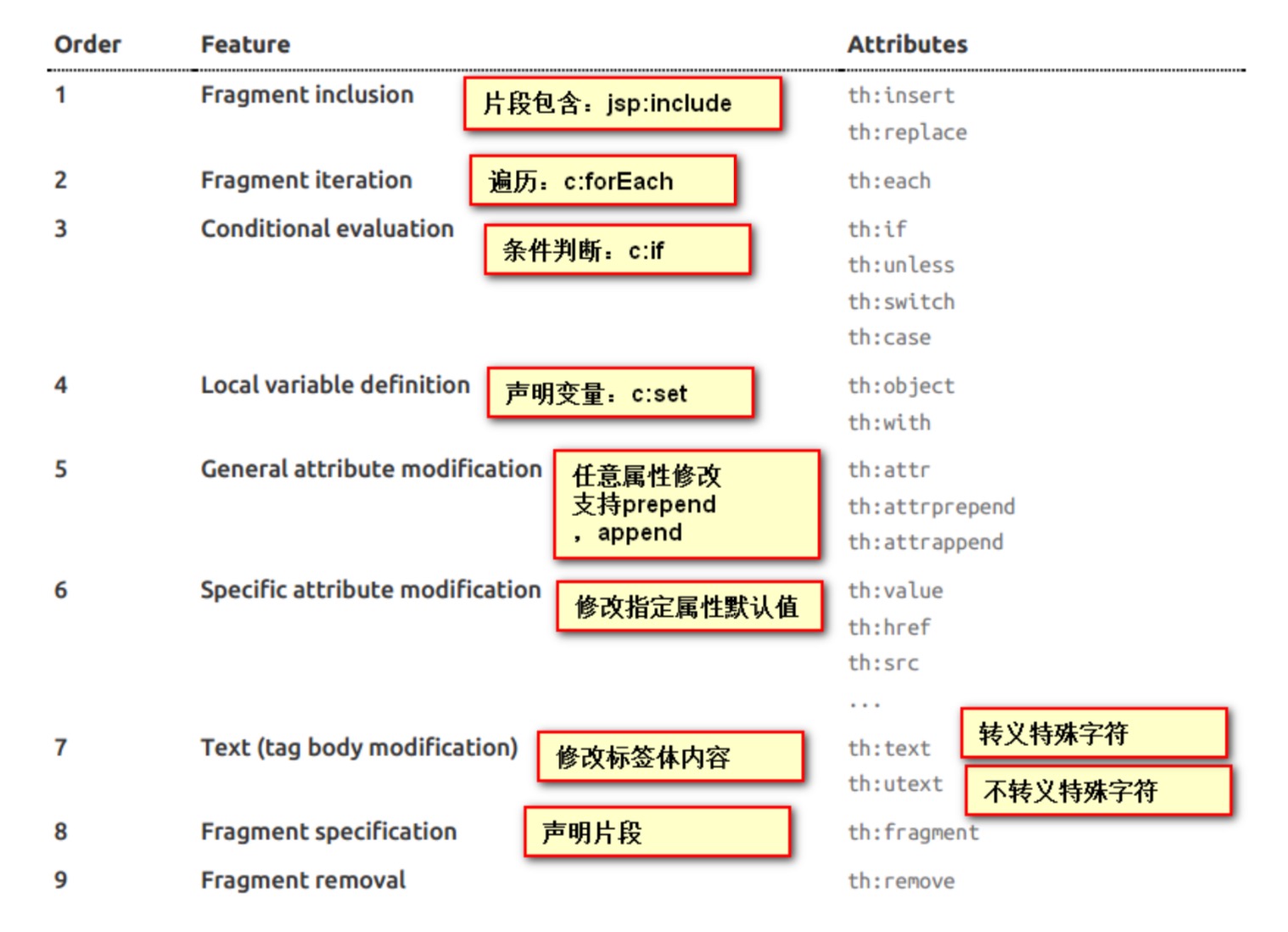
3、常用的内置对象
一、ctx :上下文对象。
二、vars :上下文变量。
三、locale:上下文的语言环境。
四、request:(仅在web上下文)的 HttpServletRequest 对象。
五、response:(仅在web上下文)的 HttpServletResponse 对象。
六、session:(仅在web上下文)的 HttpSession 对象。
七、servletContext:(仅在web上下文)的 ServletContext 对象
4、常用的内置方法
一、strings:字符串格式化方法,常用的Java方法它都有。比如:equals,equalsIgnoreCase,length,trim,toUpperCase,toLowerCase,indexOf,substring,replace,startsWith,endsWith,contains,containsIgnoreCase等
二、numbers:数值格式化方法,常用的方法有:formatDecimal等
三、bools:布尔方法,常用的方法有:isTrue,isFalse等
四、arrays:数组方法,常用的方法有:toArray,length,isEmpty,contains,containsAll等
五、lists,sets:集合方法,常用的方法有:toList,size,isEmpty,contains,containsAll,sort等
六、maps:对象方法,常用的方法有:size,isEmpty,containsKey,containsValue等
七、dates:日期方法,常用的方法有:format,year,month,hour,createNow等
5、迭代循环
想要遍历List集合很简单,配合th:each 即可快速完成迭代。例如遍历用户列表:
- <div th:each="user:${userList}">
- 账号:<input th:value="${user.username}"/>
- 密码:<input th:value="${user.password}"/>
- </div>
集合的迭代过程还可以获取状态变量,只需在变量后面指定状态变量名即可,状态变量可用于获取集合的下标/序号、总数、是否为单数/偶数行、是否为第一个/最后一个。
- <div th:each="user,stat:${userList}" th:class="${stat.even}?'even':'odd'">
- 下标:<input th:value="${stat.index}"/>
- 序号:<input th:value="${stat.count}"/>
- 账号:<input th:value="${user.username}"/>
- 密码:<input th:value="${user.password}"/>
- </div>
xxStat, 例如:
- <div th:each="user:${userList}" th:class="${userStat.even}?'even':'odd'">
- 下标:<input th:value="${userStat.index}"/>
- 序号:<input th:value="${userStat.count}"/>
- 账号:<input th:value="${user.username}"/>
- 密码:<input th:value="${user.password}"/>
- </div>
【SpringBoot】SpringBoot与Thymeleaf模版(六)的更多相关文章
- SpringBoot 同时整合thymeleaf html、vue html和jsp
问题描述 SpringBoot如何同时访问html和jsp SpringBoot访问html页面可以,访问jsp页面报错 SpringBoot如何同时整合thymeleaf html.vue html ...
- 8.SpringBoot 模板引擎 Thymeleaf
1.模板引擎原理 JSP.Velocity.Freemarker.Thymeleaf 都是模板引擎.SpringBoot推荐的Thymeleaf:语法更简单,功能更强大: Thymeleaf模板引擎 ...
- SpringBoot启动流程分析(六):IoC容器依赖注入
SpringBoot系列文章简介 SpringBoot源码阅读辅助篇: Spring IoC容器与应用上下文的设计与实现 SpringBoot启动流程源码分析: SpringBoot启动流程分析(一) ...
- SpringBoot框架 之 Thymeleaf
目录 Thymeleaf 添加启动器 创建模板文件夹 基本使用 综合使用 Thymeleaf 介绍 SpringBoot并不推荐使用jsp Thymeleaf 是一个跟 Velocity.FreeMa ...
- 【SpringBoot】SpringBoot/MyBatis/MySql/thymeleaf/Log4j整合工程
工程下载地址:https://files.cnblogs.com/files/xiandedanteng/MMSpringWeb20191027-1.rar 工程目录结构如图: 1.创建工程 有些网文 ...
- 7 — 简单了解springboot中的thymeleaf
1.官网学习地址 https://www.thymeleaf.org/doc/tutorials/3.0/usingthymeleaf.html 2.什么是thymeleaf? 一张图看明白: 解读: ...
- Thymeleaf模版--子页面单独引入CSS、JS文件
https://blog.csdn.net/u010392801/article/details/80465800 ****************************************** ...
- Spring Boot 集成 thymeleaf 模版引擎
Spring Boot 建议使用 HTML 来完成动态页面.Spring Boot 提供了大量的模版引擎,包括 Thymeleaf.FreeMarker.Velocity等. Spring Boot ...
- springboot(四):thymeleaf使用详解
在上篇文章springboot(二):web综合开发中简单介绍了一下thymeleaf,这篇文章将更加全面详细的介绍thymeleaf的使用.thymeleaf 是新一代的模板引擎,在spring4. ...
随机推荐
- Linux Swap故障之 swapoff failed: Cannot allocate memory
目录swap分区关闭方法1:释放内存缓存方法2:允许内存overcommit swap分区关闭准备调整Linux下的swap分区的使用率.在Linux下执行 swapoff -a -v报如下错误:sw ...
- VMware虚拟化kvm安装部署总结
虚拟化 1.环境 Centos7.3 关闭selinux,关闭防火墙 2.虚拟化环境配置 2.1 kvm部署安装 1. VMware 配置桥接模式 2.bios开启虚拟机,以本地台式机为例, 重启动电 ...
- jmeter从表格批量读取数据(一)
1.新建一个文本文档,重命名为2.csv 2.可以在文档中设置如下参数:casenum:用例编号:url:访问路径:para:访问的域名:function:请求方式:expectValue:响应值 3 ...
- 201671010403 陈倩倩 实验十四 团队项目评审&课程学习总结
一:实验名称:团队项目评审&课程学习总结 二:实验目的与要求 (1)掌握软件项目评审会流程: (2)反思总结课程学习内容. 三:实验步骤 任务一:按照团队项目结对评审名单,由项目组扮演乙方,结 ...
- 项目Beta冲刺(团队)--4/7
课程名称:软件工程1916|W(福州大学) 作业要求:项目Beta冲刺 团队名称:葫芦娃队 作业目标:进行新一轮的项目冲刺,尽力完成并完善项目 团队博客 队员学号 队员昵称 博客地址 04160242 ...
- 使用tensorflow时,关于GPU的设置
查看显卡使用情况: nvidia-smi 设置tensorflow按需分配资源: import os os.environ["CUDA_DEVICE_ORDER"] = " ...
- Angular vs React---React-ing to change
这篇文章的全局观和思路一级棒! The Fairy Tale Cast your mind back to 2010 when users started to demand interactive ...
- The Secret Life of Types in Swift
At first glance, Swift looked different as a language compared to Objective-C because of the modern ...
- 数据库 = filesystem + transcation + dsl + dslengine
数据库 = filesystem + transcation + dsl + dslParser
- LeetCode 722. Remove Comments
原题链接在这里:https://leetcode.com/problems/remove-comments/ 题目: Given a C++ program, remove comments from ...
