Java批量下载文件并zip打包
客户需求:列表勾选需要的信息,点击批量下载文件的功能。这里分享下我们系统的解决方案:先生成要下载的文件,然后将其进行压缩,生成zip压缩文件,然后使用浏览器的下载功能即可完成批量下载的需求。以下是zip工具类:
package test; import java.io.BufferedInputStream;
import java.io.BufferedOutputStream;
import java.io.ByteArrayInputStream;
import java.io.ByteArrayOutputStream;
import java.io.File;
import java.io.FileInputStream;
import java.io.FileOutputStream;
import java.io.InputStream;
import java.util.ArrayList;
import java.util.Enumeration;
import java.util.List; import org.apache.commons.codec.binary.Base64;
import org.apache.commons.collections.CollectionUtils;
import org.apache.tools.zip.ZipEntry;
import org.apache.tools.zip.ZipFile;
import org.apache.tools.zip.ZipOutputStream;
import org.slf4j.Logger;
import org.slf4j.LoggerFactory; /**
*
* 描述: ZipUtils.java
* @author 小当家
* @created 2017年10月27日
*/
public class ZipUtils { private static Logger logger = LoggerFactory.getLogger(ZipUtils.class); // 目录标识判断符
private static final String PATCH = "/";
// 基目录
private static final String BASE_DIR = "";
// 缓冲区大小
private static final int BUFFER = 2048;
// 字符集
private static final String CHAR_SET = "GBK"; /**
*
* 描述: 压缩文件
* @author 小当家
* @created 2017年10月27日
* @param fileOutName
* @param files
* @throws Exception
*/
public static void compress(String fileOutName, List<File> files) throws Exception {
try {
FileOutputStream fileOutputStream = new FileOutputStream(fileOutName);
ZipOutputStream zipOutputStream = new ZipOutputStream(fileOutputStream);
zipOutputStream.setEncoding(CHAR_SET); if (files != null && files.size() > 0) {
for (int i = 0,size = files.size(); i < size; i++) {
compress(files.get(i), zipOutputStream, BASE_DIR);
}
}
// 冲刷输出流
zipOutputStream.flush();
// 关闭输出流
zipOutputStream.close();
} catch (Exception e) {
throw new Exception(e.getMessage(),e);
}
} /**
*
* 描述:压缩文件并进行Base64加密
* @author 小当家
* @created 2017年10月27日
* @param files
* @return
* @throws Exception
*/
public static String compressToBase64(List<File> files) throws Exception {
try {
ByteArrayOutputStream bos = new ByteArrayOutputStream();
ZipOutputStream zipOutputStream = new ZipOutputStream(bos);
zipOutputStream.setEncoding(CHAR_SET); if (files != null && files.size() > 0) {
for (int i = 0,size = files.size(); i < size; i++) {
compress(files.get(i), zipOutputStream, BASE_DIR);
}
}
// 冲刷输出流
zipOutputStream.flush();
// 关闭输出流
zipOutputStream.close(); byte[] data = bos.toByteArray();
return new String(Base64.encodeBase64(data));
} catch (Exception e) {
throw new Exception(e.getMessage(),e);
}
} /**
*
* 描述: 压缩
* @author 小当家
* @created 2017年10月27日
* @param srcFile
* @param zipOutputStream
* @param basePath
* @throws Exception
*/
public static void compress(File srcFile, ZipOutputStream zipOutputStream, String basePath) throws Exception {
if (srcFile.isDirectory()) {
compressDir(srcFile, zipOutputStream, basePath);
} else {
compressFile(srcFile, zipOutputStream, basePath);
}
} /**
*
* 描述:压缩目录下的所有文件
* @author 小当家
* @created 2017年10月27日
* @param dir
* @param zipOutputStream
* @param basePath
* @throws Exception
*/
private static void compressDir(File dir, ZipOutputStream zipOutputStream, String basePath) throws Exception {
try {
// 获取文件列表
File[] files = dir.listFiles(); if (files.length < 1) {
ZipEntry zipEntry = new ZipEntry(basePath + dir.getName() + PATCH); zipOutputStream.putNextEntry(zipEntry);
zipOutputStream.closeEntry();
} for (int i = 0,size = files.length; i < size; i++) {
compress(files[i], zipOutputStream, basePath + dir.getName() + PATCH);
}
} catch (Exception e) {
throw new Exception(e.getMessage(), e);
}
} /**
*
* 描述:压缩文件
* @author 小当家
* @created 2017年10月27日
* @param file
* @param zipOutputStream
* @param dir
* @throws Exception
*/
private static void compressFile(File file, ZipOutputStream zipOutputStream, String dir) throws Exception {
try {
// 压缩文件
ZipEntry zipEntry = new ZipEntry(dir + file.getName());
zipOutputStream.putNextEntry(zipEntry); // 读取文件
BufferedInputStream bis = new BufferedInputStream(new FileInputStream(file)); int count = 0;
byte data[] = new byte[BUFFER];
while ((count = bis.read(data, 0, BUFFER)) != -1) {
zipOutputStream.write(data, 0, count);
}
bis.close();
zipOutputStream.closeEntry();
} catch (Exception e) {
throw new Exception(e.getMessage(),e);
}
} /**
*
* 描述: 文件Base64加密
* @author 小当家
* @created 2017年10月27日 上午9:27:38
* @param srcFile
* @return
* @throws Exception
*/
public static String encodeToBASE64(File srcFile) throws Exception {
try {
ByteArrayOutputStream bos = new ByteArrayOutputStream();
// 读取文件
BufferedInputStream bis = new BufferedInputStream(new FileInputStream(srcFile)); int count = 0;
byte data[] = new byte[BUFFER];
while ((count = bis.read(data, 0, BUFFER)) != -1) {
bos.write(data, 0, count);
}
bis.close(); byte[] base64Data = Base64.encodeBase64(bos.toByteArray());
if (null == base64Data) {
bos.close();
return null;
} bos.close();
return new String(base64Data, CHAR_SET);
} catch (Exception e) {
throw new Exception(e.getMessage(),e);
}
} /**
*
* 描述: 文件Base64解密
* @author 小当家
* @created 2017年10月27日
* @param destFile
* @param encodeStr
* @throws Exception
*/
public static void decodeToBase64(File destFile, String encodeStr) throws Exception {
try {
byte[] decodeBytes = Base64.decodeBase64(encodeStr.getBytes()); ByteArrayInputStream bis = new ByteArrayInputStream(decodeBytes);
// 读取文件
FileOutputStream fileOutputStream = new FileOutputStream(destFile); int count = 0;
byte data[] = new byte[BUFFER];
while ((count = bis.read(data, 0, BUFFER)) != -1) {
fileOutputStream.write(data, 0, count);
}
fileOutputStream.close();
bis.close();
} catch (Exception e) {
throw new Exception(e.getMessage(),e);
}
} /**
*
* 描述: 解压缩
* @author 小当家
* @created 2017年10月27日
* @param srcFileName
* @param destFileName
* @throws Exception
*/
@SuppressWarnings("unchecked")
public static void decompress(String srcFileName, String destFileName) throws Exception {
try {
ZipFile zipFile = new ZipFile(srcFileName);
Enumeration<ZipEntry> entries = zipFile.getEntries();
File destFile = new File(destFileName);
InputStream inputStream = null; while(entries.hasMoreElements()) {
ZipEntry zipEntry = (ZipEntry)entries.nextElement();
String dir = destFile.getPath() + File.separator + zipEntry.getName();
File dirFile = new File(dir); if (zipEntry.isDirectory()) {
dirFile.mkdirs();
} else {
fileProber(dirFile);
inputStream = zipFile.getInputStream(zipEntry);
decompressFile(dirFile, inputStream);
}
}
zipFile.close();
} catch (Exception e) {
throw new Exception(e.getMessage(),e);
}
} /**
*
* 描述: 解压文件
* @author 小当家
* @created 2017年10月27日
* @param destFile
* @param inputStream
* @throws Exception
*/
private static void decompressFile(File destFile, InputStream inputStream) throws Exception {
try {
// 文件输入流
BufferedOutputStream bos = new BufferedOutputStream(new FileOutputStream(destFile)); int count = 0;
byte data[] = new byte[BUFFER];
while ((count = inputStream.read(data, 0, BUFFER)) != -1) {
bos.write(data, 0, count);
}
bos.close();
inputStream.close();
} catch (Exception e) {
throw new Exception(e.getMessage(), e);
}
} /**
*
* 描述:文件探测
* @author 小当家
* @created 2017年10月27日
* @param dirFile
*/
private static void fileProber(File dirFile) {
File parentFile = dirFile.getParentFile();
if (!parentFile.exists()) {
// 递归寻找上级目录
fileProber(parentFile);
parentFile.mkdir();
}
} public static void main(String[] args) {
try {
ZipOutputStream zipOutputStream = new ZipOutputStream(new FileOutputStream(new File("D:/a/a.zip")));
zipOutputStream.setEncoding(CHAR_SET); List<File> files = new ArrayList<File>();
files.add(new File("D:/a/1.xls"));
files.add(new File("D:/a/2.xls"));
files.add(new File("D:/a/1.java")); if (CollectionUtils.isEmpty(files) == false) {
for (int i = 0,size = files.size(); i < size; i++) {
compress(files.get(i), zipOutputStream, BASE_DIR);
}
}
// 冲刷输出流
zipOutputStream.flush();
// 关闭输出流
zipOutputStream.close();
} catch (Exception e) {
e.printStackTrace();
}
}
}
所需要的jar包:
ant-1.9.4.jar
commons-codec-1.10.jar
commons-collections-3.2.2.jar
log4j-1.2.17.jar
slf4j-api-1.7.21.jar
slf4j-log4j12-1.7.21.jar
例子中最后会压缩成一个a.zip如图:
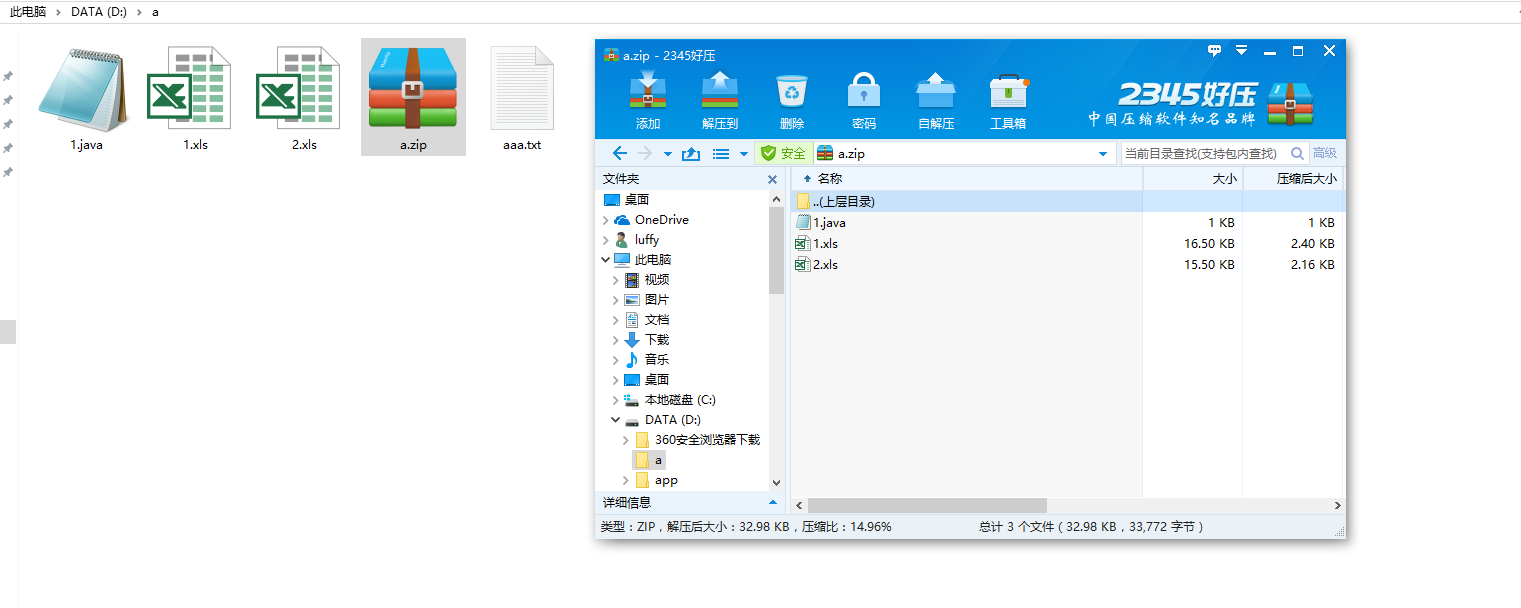
Java批量下载文件并zip打包的更多相关文章
- java批量下载文件为zip包
批量下载文件为zip包的工具类 package com.meeno.trainsys.util; import javax.servlet.http.HttpServletRequest; impor ...
- asp.net怎样实现批量下载文件(非打包形式下载)
问题: 我想实现的是一个一个的下载. 比如我有一个文件列表.通过checkbox选择.通过单击下载按钮下载选中文件. 百度到都是用打包形式实现批量下载. 这是我自己写的代码,但是点击下载后只能下载一个 ...
- java+批量下载文件到指定文件夹
需求 导出文件后存留在了服务器中,需要提供下载按钮,点击后可下载到本地:(因为涉及多个文件,下载前先将文件进行压缩,提供下载压缩文件) 效果预览 代码 主要方法 /** * 下载生成的所有在线 ...
- 批量下载文件web
最近需要这个所以写了一个例子一般批量下载由以下步骤组成: 1.确定下载的源文件位置 2.对文件进行打包成临时文件,这里会用到递归调用,需要的嵌套的文件夹进行处理,并返回文件保存位置 3.将打包好的文件 ...
- C#异步批量下载文件
C#异步批量下载文件 实现原理:采用WebClient进行批量下载任务,简单的模拟迅雷下载效果! 废话不多说,先看掩饰效果: 具体实现步骤如下: 1.新建项目:WinBatchDownload 2.先 ...
- java批量下载,将多文件打包成zip格式下载
现在的需求的: 根据产品族.产品类型,下载该产品族.产品类型下面的pic包: pic包是zip压缩文件: t_product表: 这些包以blob形式存在另一张表中: t_imagefile表: 现在 ...
- java多线程批量下载文件
多线程下载文件 平时开发中有时会用到文件下载,为了提高文件的下载速率,采用多线程下载能够达到事半功倍的效果: package test; /** * 文件下载类 * @author luweichen ...
- java+根据多个url批量下载文件
1.基本流程 当我们想要下载网站上的某个资源时,我们会获取一个url,它是服务器定位资源的一个描述,下载的过程有如下几步: (1)客户端发起一个url请求,获取连接对象. (2)服务器解析url,并且 ...
- java+web+批量下载文件
JavaWeb 文件下载功能 文件下载的实质就是文件拷贝,将文件从服务器端拷贝到浏览器端,所以文件下载需要IO技术将服务器端的文件读取到,然后写到response缓冲区中,然后再下载到个人客户端. 1 ...
随机推荐
- PHP微信发红包简明教程
PHP微信发红包简明教程1首先进入公众号申请微信支付 申请成功账号密码会发到你指定的邮箱 是登陆商户平台的2 进入后申请发红包借口3 调用发红包接口 https://api.mch.weixin.qq ...
- Python开发【第十二篇】python作用域和global nonlocal
python的作用域 作用域也叫名字空间,是访问变量时查找变量名的范围空间 python中的四个作用域 LEGB 作用域 英文解释 英文缩写 局部作用域 Local(function) L 外部嵌套函 ...
- @interface __ annotation 子类可以继承到父类上的注解吗--有结论了
博客分类: Java/J2se 作者:赵磊 博客:http://elf8848.iteye.com 不了解注解基础知识的请先看<JDK 5 Annotation\注解\注释\自定义注解> ...
- Implementing Azure AD Single Sign-Out in ASP.NET Core(转载)
Let's start with a scenario. Bob the user has logged in to your ASP.NET Core application through Azu ...
- ad域的那些事儿
先附上参考链接,有空再来整理 基础知识:https://www.cnblogs.com/cnjavahome/p/9029665.html ad域的操作:https://www.cnblogs.com ...
- 整理下log4net日志
今天整理了下log4net日志,记录一下... 日志是一个系统排错的重要组成,有在之前的.NET中,微软还没有提供过像样的日志框架,目前能用的一些框架比如Log4Net.NLog.CommonLogg ...
- BAPI_TRANSACTION_COMMIT
通过NCO执行SAP里面的 BAPI_TRANSACTION_COMMIT 并不能直接生效,类似SQL 里面的事物一样,需要有开始与结束,正确的方式如下: RfcSessionManager.Begi ...
- IdentityServer4学习及简单使用
本文,主要用来记录IdentityServer4的简单使用. 一. IdentityServer的预备知识 要学习IdentityServer,需要了解下基于Token的验证体系,其中涉及到Token ...
- C# vb .NET读取识别条形码线性条码code39
code39是比较常见的条形码编码规则类型的一种.如何在C#,vb等.NET平台语言里实现快速准确读取该类型条形码呢?答案是使用SharpBarcode! SharpBarcode是C#快速高效.准确 ...
- Java自学-类和对象 包
Java中的 包 包: package 把比较接近的类,规划在同一个包下 步骤 1 : 把比较接近的类,规划在同一个包下 Hero,ADHero 规划在一个包,叫做charactor(角色) Item ...
