ansible自动化运维01
ansible是基于Python开发,集合了众多运维工具(puppet、cfengine、chef、func、fabric)的优点,实现了批量系统配置、批量程序部署、批量运行命令等功能。ansible是基于模块工作的,本身没有批量部署的能力。真正具有批量部署的是ansible所运行的模块,ansible只是提供一种框架。
ansible日常使用
例1:
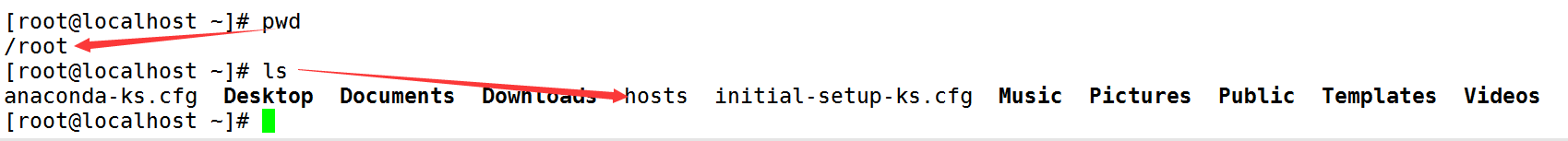
[root@localhost ~]# cat hosts
[lianxi]
192.168.132.161
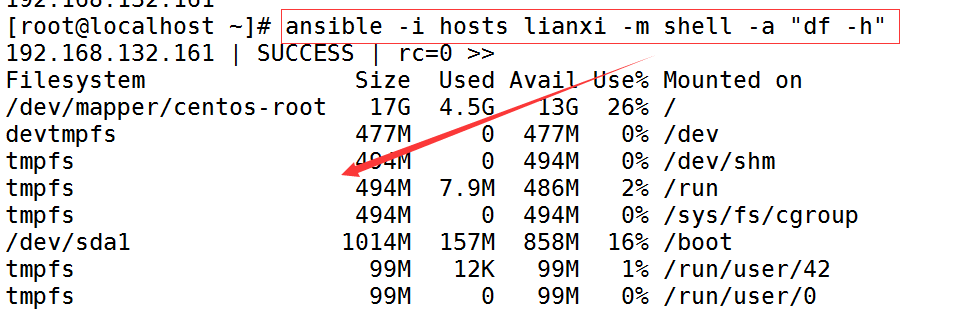
以上例1选项作用说明:
-m :指定使用的模块,默认使用 command 模块
-a: 指定使用模块中相应的命令参数
-i: 指定 host 文件的路径,默认是在 /etc/ansible/hosts
上面是一些基本的如何使用ansible的例子,接下来开始安装配置ansible:
ansible的配置:
1.安装ansibel
安装ansible,一定要先部署好epel源。建议使用阿里云yum源和epel源,epel源需要2.6以上版本!
[root@host1 ~]# yum install ansible -y
2.ssh部署公钥认证
在ansible主机上做如下公钥认证操作(161虚拟机):
[root@host1 ~]# ssh-keygen -t rsa -P '' -f ~/.ssh/id_rsa
[root@host1 ~]# ssh-copy-id -i ~/.ssh/id_rsa.pub root@192.168.132.162
[root@host1 ~]# ssh-copy-id -i ~/.ssh/id_rsa.pub root@192.168.132.163
查看ansible版本号:
[root@host1 ~]# ansible --version
ansible 2.8.5
3.配置ansible主机清单
主机清单配置文件:/etc/ansible/hosts
4.验证ansible
[root@host1 ~]# ansible test1 -m ping
192.168.132.162 | SUCCESS => {
"ansible_facts": {
"discovered_interpreter_python": "/usr/bin/python"
},
"changed": false,
"ping": "pong"
}
192.168.132.163 | SUCCESS => {
"ansible_facts": {
"discovered_interpreter_python": "/usr/bin/python"
},
"changed": false,
"ping": "pong"
}
ansible简单命令操作:
[root@host1 ~]# ansible test1 -m command -a "hostname"
192.168.132.162 | CHANGED | rc=0 >>
host2
192.168.132.163 | CHANGED | rc=0 >>
host3
ansible自动化运维01的更多相关文章
- Ansible自动化运维工具及其常用模块
Ansible自动化运维工具及其常用模块 目录 Ansible自动化运维工具及其常用模块 一.Ansible简介 1. Ansible概述 2. Ansible作用 3. Ansible的工作模块 4 ...
- Ansible自动化运维工具-上
[Ansible特点] 1)Ansible与saltstack均是基于Python语言开发的 2)安装使用简单,基于不同插件和模块实现各种软件,平台,版本的管理以及支持虚拟容器多层级的部署 3)不需要 ...
- ansible 自动化运维
Ansible 自动化运维 ansible安装epel #yum list all *ansible*#yum install *ansible*#yum info ansible#rpm -ql a ...
- Ansible 自动化运维工具
Ansible 自动化运维工具 Ansible是什么? Ansible是一个"配置管理工具"也是一个"自动化运维工具" Ansible 作用: Ansible是 ...
- ansible自动化运维03
ansible自动化运维常用模块 常用模块实现的功能:安装软件包:修改配置文件:创建程序用户组:创建目录,并修改所属和权限:挂载:启动服务:测试. command模块: shell模块: 注意:com ...
- 简单聊一聊Ansible自动化运维
一.Ansible概述 Ansible是今年来越来越火的一款开源运维自动化工具,通过Ansible可以实现运维自动化,提高运维工程师的工作效率,减少人为失误.Ansible通过本身集成的非常丰富的模块 ...
- Ansible自动化运维工具的使用
Ansible自动化运维工具的使用 host lnventory 管理主机 ip root账号密码 ssh端口 core mod ...
- Ansible 自动化运维——剧本(playbook)
Ansible 自动化运维--剧本(playbook) 1.playbook介绍: playbook是ansible用于配置,部署,和管理被控节点的剧本.通过playbook的详细描述,执行其中的ta ...
- 一文详解 Ansible 自动化运维
开源Linux 一个执着于技术的公众号 一.Ansible 概述 Ansible 是近年来越来越火的一款开源运维自动化工具,通过Ansible可以实现运维自动化,提高运维工程师的工作效率,减少人为失误 ...
随机推荐
- BZOJ5243 : [Lydsy2017省队十连测]绝版题
要找的就是这棵树的带权重心,以带权重心为根时每棵子树的权值和不超过总权值和的一半. 因此按$\frac{v[i]}{\sum v[i]}$的概率随机选取一个点$x$,则重心有$\frac{1}{2}$ ...
- 修改Launchpad的命令
修改Launchpad命令 1.设置Launchpad 图标的列数 defaults write com.apple.dock springboard-columns -int 10 2.设置 Lau ...
- 《TP5.0学习笔记---模板变量输出、替换和赋值篇》
原文地址:http://blog.csdn.net/self_realian/article/details/75214922 模板变量输出.替换和赋值 我们看一下文件编译的结果,我们知道我们现在写的 ...
- docker for windows添加卷映射
docker settings->share drivers 设置共享目录 启动docker时-v 指定目录 ··· docker run -v /d/temp:/app -it --rm co ...
- 第29课 互斥量与自解锁(std::mutex和lock系列)
一. 互斥量 (一)Mutex系列类 1. std::mutex:独占的互斥量,不能递归使用. 2. std::recursive_mutex:递归互斥量.允许同一线程多次获得该互斥锁,可以用来解决同 ...
- jenkins pipeline 复杂的发布流程
1.参数化构建界面 2.交付流水线界面 3.脚本详解 #!groovy pipeline { //在任何可用的代理上执行Pipeline agent any //参数化变量,目前只支持[boolean ...
- 2 datax mysql 和 mysql之间相互导入
插件文档: https://github.com/alibaba/DataX/blob/master/hdfswriter/doc/hdfswriter.md 1,参照第1篇日记,安装好datax ...
- SWIG 3 中文手册——6. SWIG 和 C++
目录 6 SWIG 和 C++ 6.1 关于包装 C++ 6.2 方法 6.3 支持的 C++ 功能 6.4 命令行选项与编译 6.5.1 代理类的构造 6.5.2 代理类中的资源管理 6.5.3 语 ...
- springboot打war包汇总
概述 第一次用maven工具打war包,出现各种各样的问题,做个问题记录方便下次查看 maven 一开始用的maven是springboot默认的,在.m2下,要打包时才发现没有mvn指令.索性自己就 ...
- 关于NB-IoT,没有比这篇更通俗易懂的啦!
来源:内容来自「鲜枣课堂」,谢谢. 大家好,我是小枣君. 今天,我是来“吹NB”的.嗯,标题已经剧透了,这个NB,就是NB-IoT. 在过去的一年多,NB-IoT真的可以说是大红大紫.在通信圈里,除了 ...
